Introducing Auto Connect & Follow: Unified LinkedIn Enrichment & Engagement with Skrapp.io
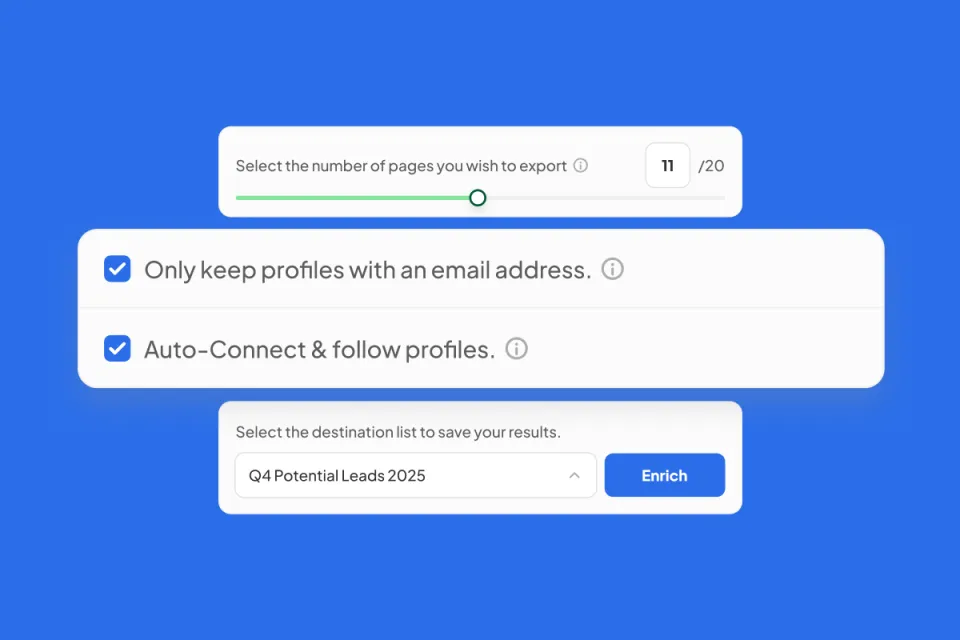
We’re excited to introduce a major enhancement to the Skrapp.io Chrome Extension — the new Auto Connect & Follow feature.
This update brings together everything you do during LinkedIn prospecting — email enrichment, company enrichment, and connection engagement — into one seamless, automated workflow.
Why We Built It
Prospecting on LinkedIn has always involved multiple repetitive steps: connecting with leads, following profiles, finding their verified emails, and enriching company data.
With the new Auto Connect & Follow option, Skrapp.io lets you perform all of these actions at once, saving time and keeping your lead-generation flow fully integrated inside LinkedIn.
No more toggling between tools. No more manual connection requests.
Just a single action that enriches and connects you with your prospects automatically.
How It Works
When you use Skrapp.io on LinkedIn, Sales Navigator, or Recruiter, you’ll now find a new checkbox just under your enrichment options:
☑️ Auto Connect & Follow Profiles
When enabled, Skrapp.io automatically:
- Sends a connection request to the profiles in your search results.
- Follows each profile for continued visibility.
- Enriches verified emails and company data — all in one synchronized process.
As each profile is processed, you’ll see live updates appear under the extension’s interface:
- 🟢 Connection requested
- 🟢 Following profile
- ✉️ Email enriched / missing
- 🏢 Company data enriched
This means your entire enrichment workflow — from LinkedIn connection to verified business data — happens in a single automated pass.
Supported Platforms
The Auto Connect & Follow feature integrates across all major LinkedIn environments:
- LinkedIn Search
- Sales Navigator Search
- Sales Navigator Lists
- LinkedIn Recruiter Search
No matter where you source leads, Skrapp.io automates your enrichment and engagement flow.
Smart Connection Management
LinkedIn enforces a daily limit of 15–20 connection requests.
Skrapp automatically monitors your usage and adjusts your workflow:
- If you’re under the limit → both Connect + Follow actions are triggered.
- Once the limit is reached → Skrapp switches to Follow-only mode.
This ensures your account stays compliant while maintaining continuous engagement with your prospects.
Availability by Plan
Auto Connect & Follow is available for Professional and Enterprise Skrapp.io users.
Free Plan users will still see the option, but it will be locked with an upgrade tooltip:
“Expand your outreach by auto-sending connection requests and follows while enriching emails and company data. Upgrade to unlock.”
Click Upgrade Plan to explore advanced Skrapp capabilities on the Pricing Page.
One Workflow. Three Outcomes.
With this release, Skrapp.io now unifies three core steps of B2B prospecting into one effortless action:
- ✉️ Email Enrichment
- 🏢 Company Enrichment
- 🤝 Connection & Follow Automation
The result? Fewer clicks, richer data, and more meaningful outreach.
You can now turn any LinkedIn search into a complete, automated enrichment + engagement cycle — directly from your Chrome Extension.
Try It Today
Update your Skrapp.io Chrome Extension to the latest version and experience the new Auto Connect & Follow workflow on LinkedIn.
👉 Install or update from the Chrome Web Store
Connect smarter. Enrich faster.
That’s the Skrapp.io way. 💙
