New Skrapp LinkedIn Chrome Extension Makes Prospecting Twice as Fast
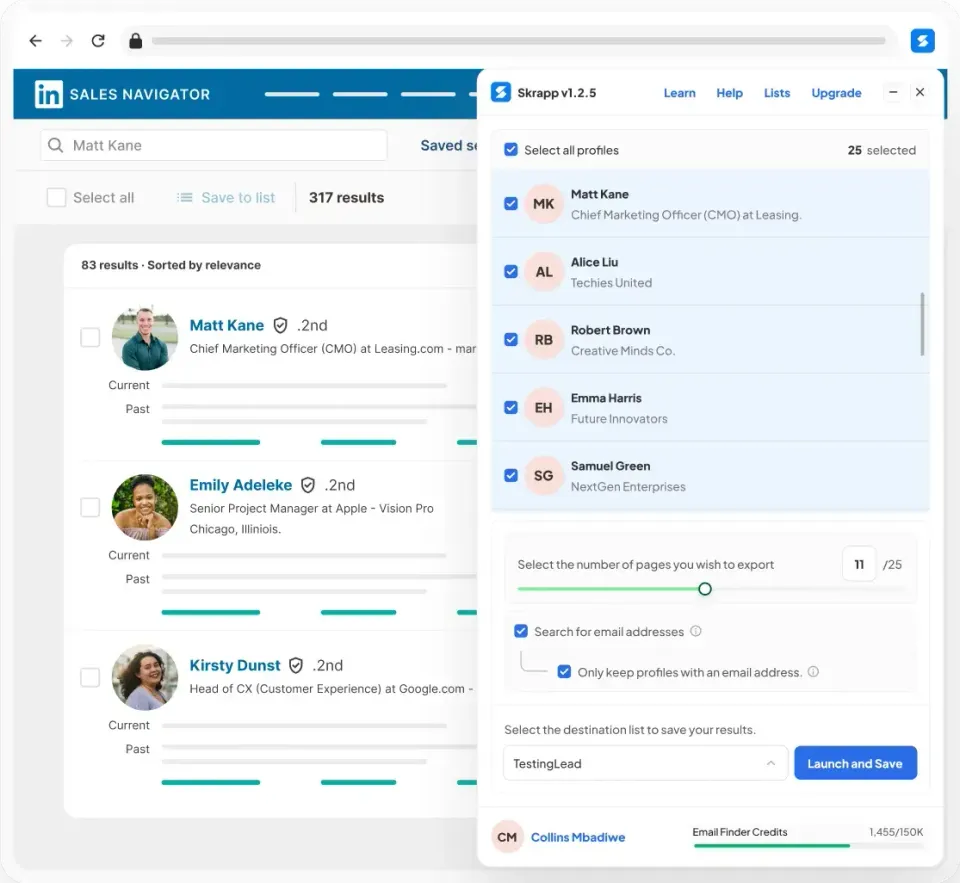
You know the drill: search LinkedIn. Open profile. Copy info. Save lead. Repeat 50 times. Your browser crashes from too many tabs, and you've forgotten who half these people are.
It's 2025. This should not be your workflow.
So we rebuilt the Skrapp extension from the ground up. Same goal, way less clicking!
What's New
We added four features that kill the busywork:
- Cherry-pick only the leads you want: Hand-select the contacts that matter before they clutter your lists, so you can focus on real opportunities.
- Fold-away panel for distraction-free browsing – Keep your screen clear when you’re exploring, and open the panel only when you’re ready to capture leads.
- Save leads in a single click – Add contacts straight from your search results without opening endless tabs. Works on LinkedIn, Sales Navigator, websites, and saved lists.
- All key details in one view – Email, job title, and company info appear right where you need them, so you can decide instantly if a lead’s worth your time.
Before vs. After: What Actually Changed
The old extension felt like a relic from 2019. It hogged half your screen with a clunky side panel, scattered basic profile info everywhere, and forced you to save everyone first and sort out the good leads later. Worst of all, it never got out of your way when you actually needed to see LinkedIn.
The new extension works with your current workflow instead of fighting it. You get a clean interface that highlights what matters, save leads directly from search results without opening profiles, and it minimizes when you don't need it. Now you only save the contacts that are actually worth your time.
| Feature | Old Extension | New Extension |
|---|---|---|
| Screen Space | Takes up half your screen | Minimizes to an icon when not needed |
| Lead Selection | Save everyone, sort later | Handpick leads before saving |
| Profile Data | Basic contact info only | Full profile data at a glance |
| Interface | Cluttered, outdated design | Clean, modern interface |
| Navigation | Blocks LinkedIn navigation | Works seamlessly with your workflow |
The difference isn't just visual, it's how fast you can get things done.
What This Means for Your Day
Less time gathering data means more time selling. The extension processes contacts at 25 per second with a 92% success rate finding valid emails.
Your CRM stays cleaner. Your browser doesn't crash. Your workflow can actually flow.
How It Works
Start your search like always: open LinkedIn or Sales Navigator, and add your usual filters. Click the Skrapp icon. Scan the results without opening profiles. Save only the contacts worth pursuing. Export to your CRM when you're done.
That's it. No training required, no workflow changes, no learning curve.
What Makes This Different
We built it by watching how people actually prospect, not how we think they should. We took in our real users' feedback, and the result is faster, cleaner, and helpful.
Your team will use it because it makes their job easier, not harder.
The Bottom Line
LinkedIn prospecting doesn't have to take ages. With the right tools, it's just part of your workflow: fast, clean, and focused on the leads that matter.
The new Skrapp extension is available now. Same price, way better experience.
