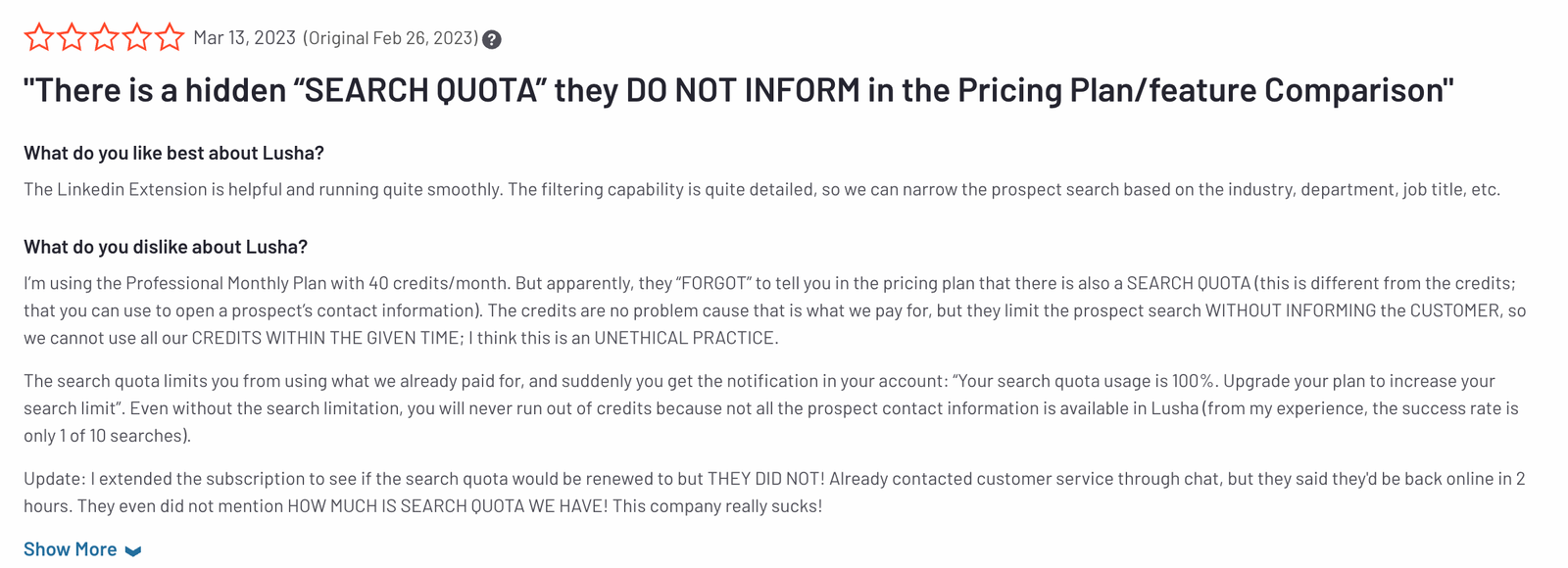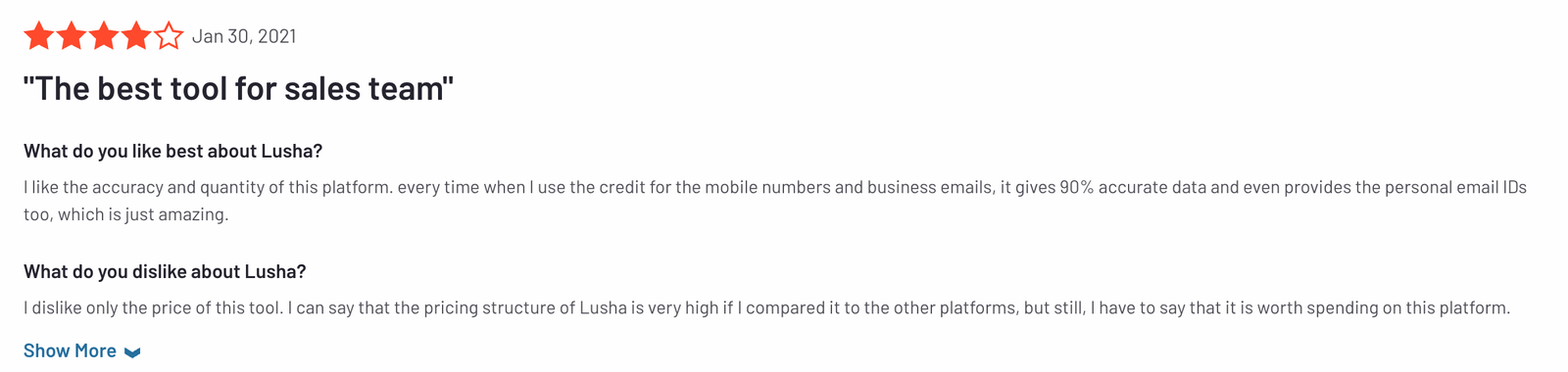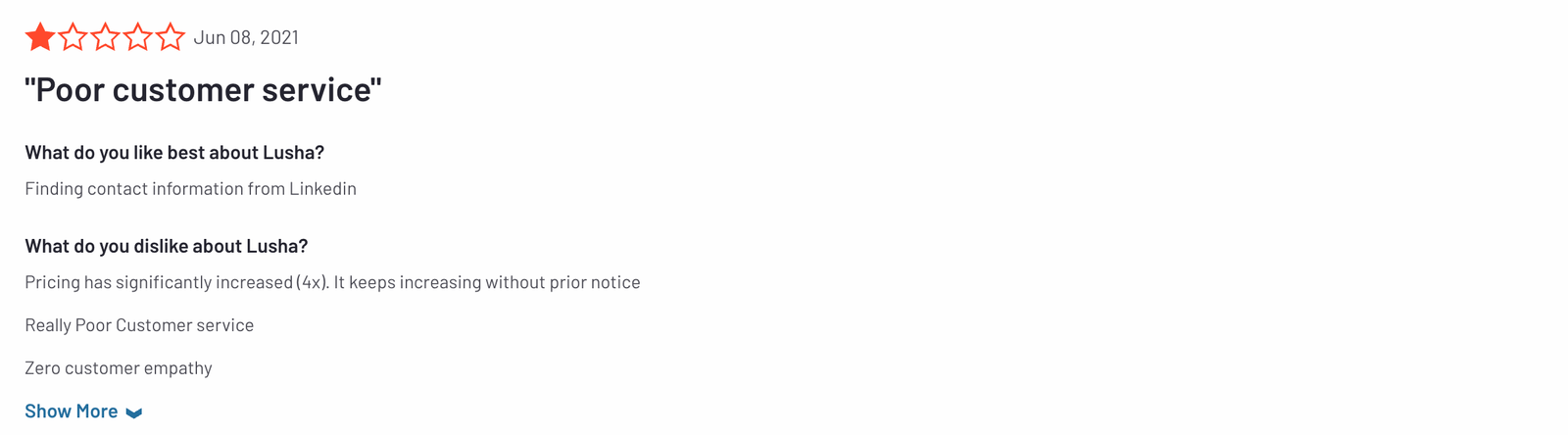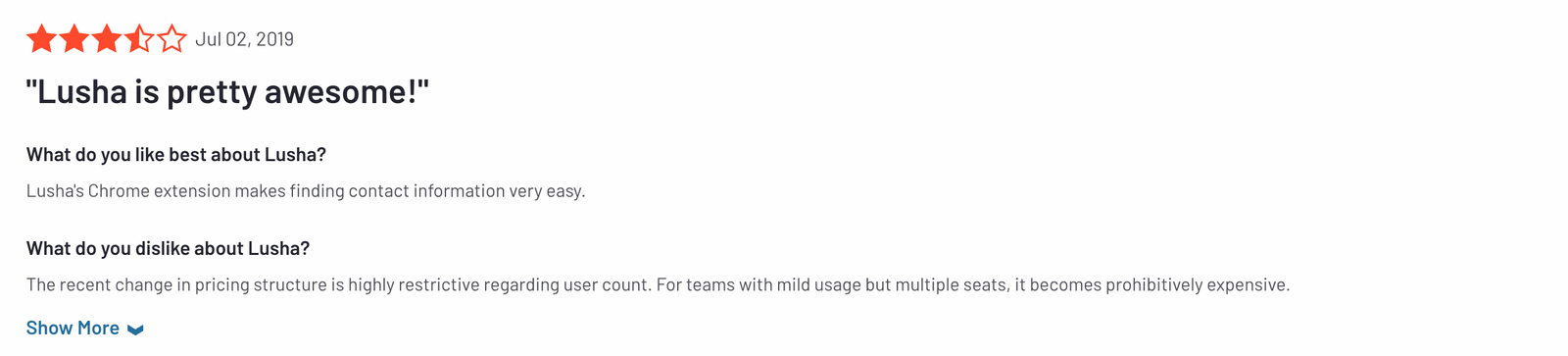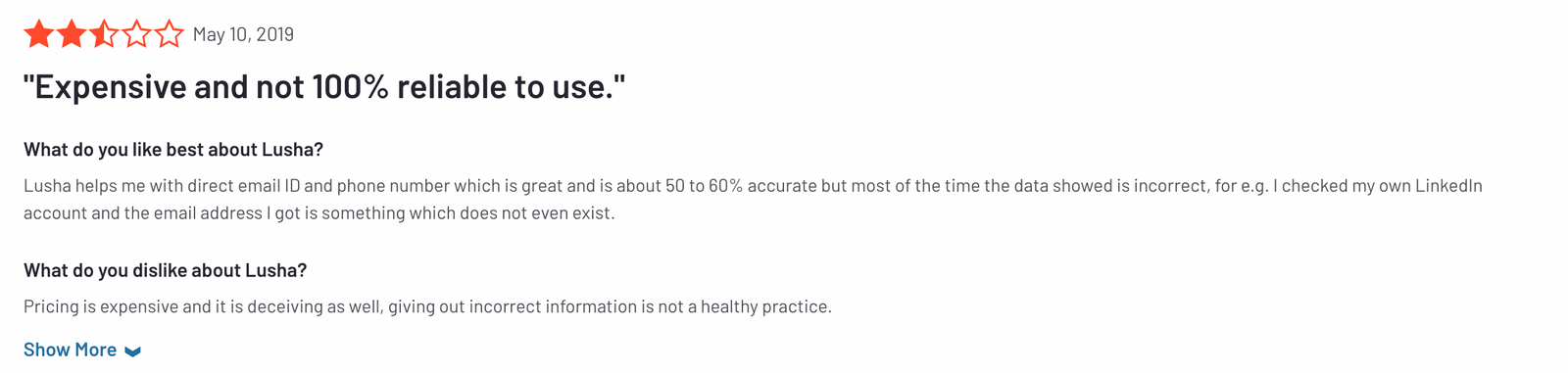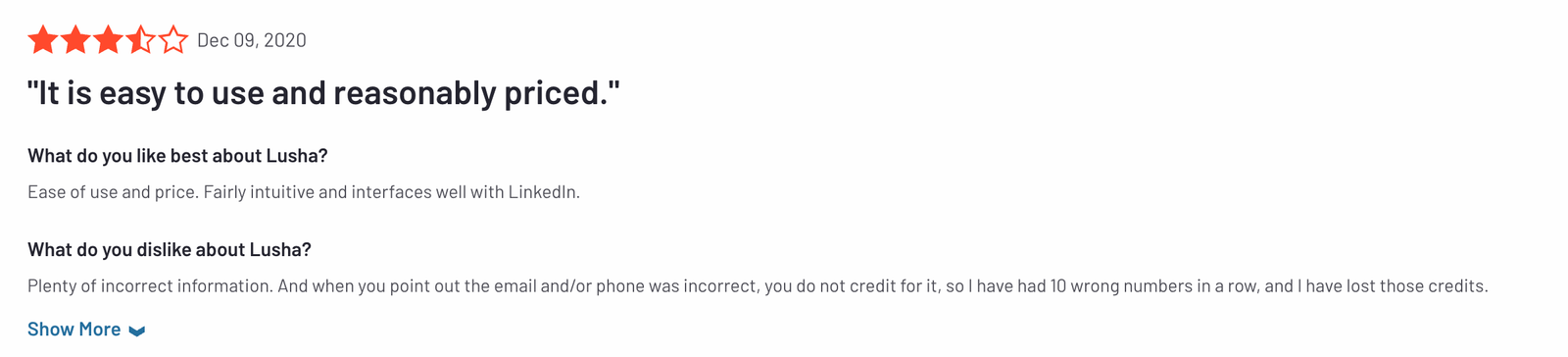Lusha Pricing: Is It Worth It in 2025?

If you've tried to find clear Lusha pricing online, you’ve probably noticed it’s not as straightforward as you’d expect. Whether you’re a solo entrepreneur or part of a large team, understanding how much Lusha actually costs—and what you get for your money—is key.
The good news? We’ve done the research for you.
In this guide, you’ll find a complete breakdown of Lusha’s pricing plans, what each one includes, hidden costs to watch out for, and whether Lusha is really worth the investment in 2025. We’ll also compare it with a few alternatives to help you make the smartest choice possible.
Lusha Pricing Plans
Lusha offers four main pricing plans:
| Plan | Monthly Cost | Monthly Credits | Users Included | Key Features |
|---|---|---|---|---|
| Free | $0 | 5 | 1 | Basic prospecting, Chrome extension |
| Pro | $49.90 | 500 | 1 | List management, CSV export, shared credit pool |
| Premium | $79.90 | 1,000 | 1 | Bulk search, usage analytics, advanced filters |
| Scale | ~$1,140–$2,500/user/year | Unlimited* | Custom | CRM integration, API access, advanced team management |
*Unlimited credits are subject to a fair usage policy.
Let’s break down each plan and what's included:
Lusha Free Plan
Best for: Individuals or small businesses starting with B2B prospecting.
What You Get:
- Access to Lusha's database of companies and professionals
- Basic search and filtering features
- Chrome extension for LinkedIn
- 5 credits per month
Cons:
- Limited to 5 credits monthly
- No access to advanced features or integrations
💰 Cost: Free forever with 5 monthly credits.
Lusha Pro Plan
Best for: Small teams needing more credits and basic team functionalities.
What You Get:
- Everything in the Free Plan
- 40 credits per month
- List management and CSV export
- Basic team management features
Cons:
- Limited to basic features
- No bulk search capabilities
💰 Cost: $49.90/month per user
Lusha Premium Plan
Best for: Growing teams requiring bulk operations and analytics.
What You Get:
- Everything in the Pro Plan
- 80 credits per month
- Bulk search (up to 25 contacts at once)
- Usage analytics for tracking performance
Cons:
- Higher cost compared to Pro Plan
- Still lacks some advanced integrations
💰 Cost: $49.90/month per user
Lusha Scale Plan
Best for: Large enterprises needing extensive data and integrations.
What You Get:
- Custom number of users and credits (subject to fair usage)
- Advanced CRM integrations (e.g., Salesforce, HubSpot)
- API access for custom solutions
- Advanced team management and analytics
- Dedicated Customer Success Manager
Cons:
- Pricing is customized and may be high
- Some features may require additional negotiation
💰 Cost: ~$1,140–$2,500 per user annually, depending on credits and features.
How Much Does Lusha Actually Cost?
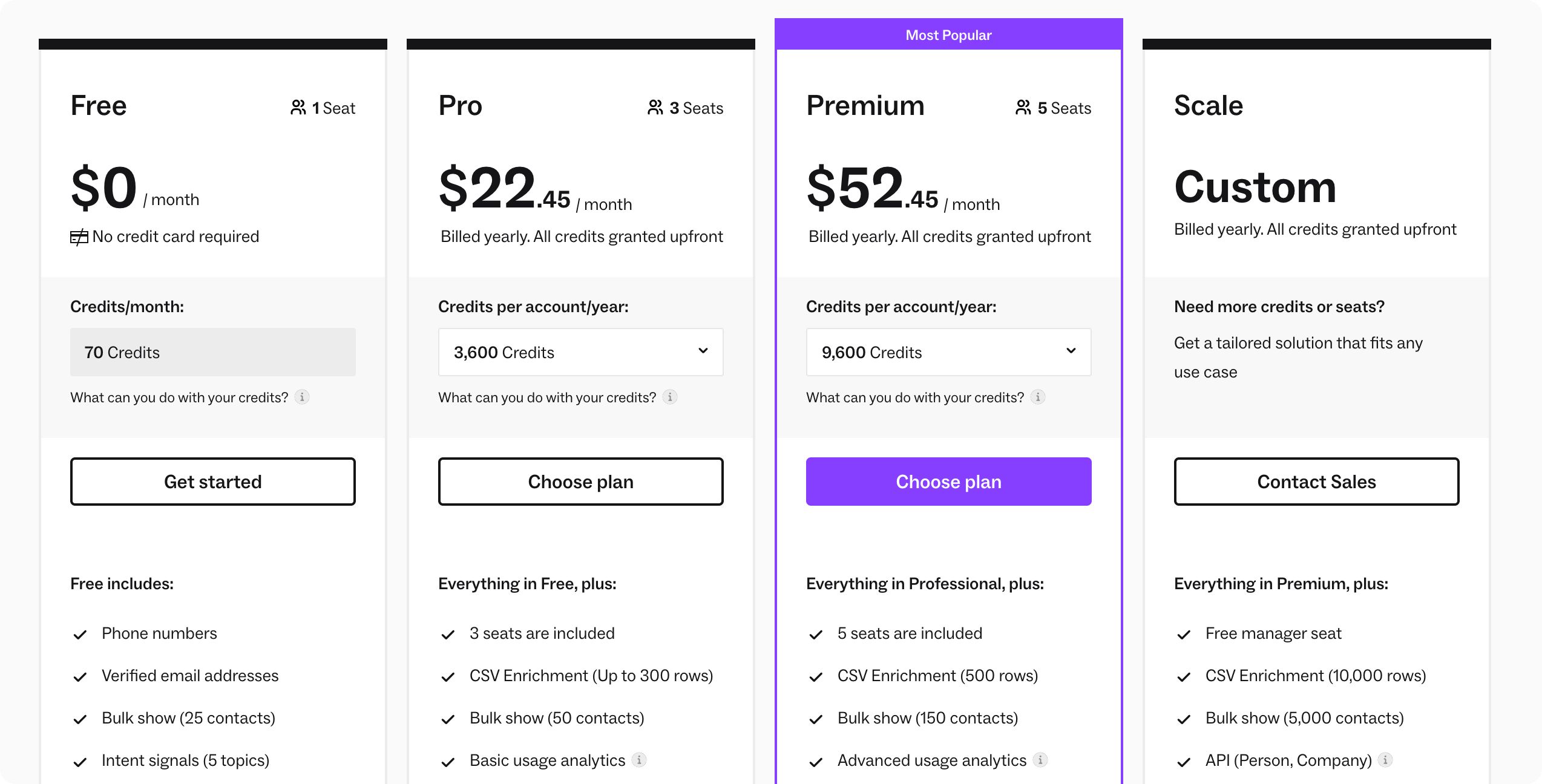
While Lusha provides clear pricing for its lower-tier plans, the Scale plan's cost varies based on your organization's size and needs. According to Vendr, the median annual cost for Lusha is $15,180, with prices ranging from $5,800 to $66,440.
Hidden Costs and Considerations
Lusha does offer transparent base pricing—but dig a little deeper, and there are a few limitations and fine-print details that are easy to miss. If you’re considering Lusha for your sales or marketing team, here are some important things to keep in mind before you commit:
Credit System Limitations
Lusha runs on a credit-based model—each contact you reveal or verify consumes credits. Every plan includes a monthly allowance, but credits don’t roll over. If you don’t use them by the end of the month, they’re gone.
The free plan offers very few credits, making it more of a trial than a usable tool. Even with paid plans, heavy users can find themselves limited, particularly if they’re running multiple campaigns or enriching bulk data.
Feature Access
Not all Lusha features are available across all plans—and that’s where some users start to feel boxed in. Key features like API access, CRM integrations, and bulk data exports are locked behind higher-tier plans. For example, if you want to enrich large datasets via CSV upload or connect Lusha directly to Salesforce or HubSpot, you’ll need to be on at least the Premium or Scale plan.
Some customers have noted it’s frustrating to pay for a subscription and still have to upgrade again—or pay extra—to unlock features they assumed were standard. If your team relies on integrations, automation, or high-volume data workflows, make sure the plan you choose includes everything you need upfront.
Contract Terms
Lusha’s self-serve plans (Pro and Premium) offer monthly billing, but once you step into the Scale plan or custom enterprise deals, expect longer-term contracts—typically billed annually.
This means if you commit to a top-tier plan, you may be locked in for a full year. Cancellation, downgrades, or switching plans mid-term can be tricky and are often only possible at the end of your billing cycle. While upgrades and credit top-ups are flexible, scaling down is not as simple.
Also worth noting: some users found Lusha’s “unlimited” claims misleading. For example, the Scale plan advertises unlimited contacts, but behind the scenes, it may still be subject to “fair usage” policies or hidden caps. One Reddit user reported being throttled after using more than 2,000 contacts in a month—despite being on an "unlimited" plan.
What Are Customers Saying About Lusha's Pricing?
To understand real user experiences with Lusha's pricing, we've analyzed customer reviews and discussions on platforms like G2. Here's a summary of the common sentiments:
- Cost-Effective for Small Teams: Many users appreciate Lusha's affordability, especially for small businesses and startups. The availability of a free plan and reasonably priced paid tiers make it accessible.
- Credit-Based System: Lusha operates on a credit system, where each contact detail revealed consumes credits. While this allows for flexibility, some users find that credits can deplete quickly, especially when accessing phone numbers, which cost more credits than emails.
- Data Accuracy Concerns: While Lusha provides valuable contact information, some users have reported instances of outdated or incorrect data, leading to wasted credits.
- Limited Features in Lower Tiers: The more advanced features, such as intent signals and API access, are reserved for higher-tier plans, which might not be feasible for all users.
- Ease of Use: Lusha's intuitive interface and Chrome extension are frequently praised for their user-friendliness, making the tool easy to integrate into daily workflows.
📌 Pro Tip: Before committing to a paid plan, evaluate your monthly credit needs to choose the most cost-effective option.
Real User Reviews: Lusha's Pricing & Contracts
Here are some actual user reviews highlighting experiences with Lusha's pricing and contracts:
Looking for a Lusha Alternative? Try Skrapp.io
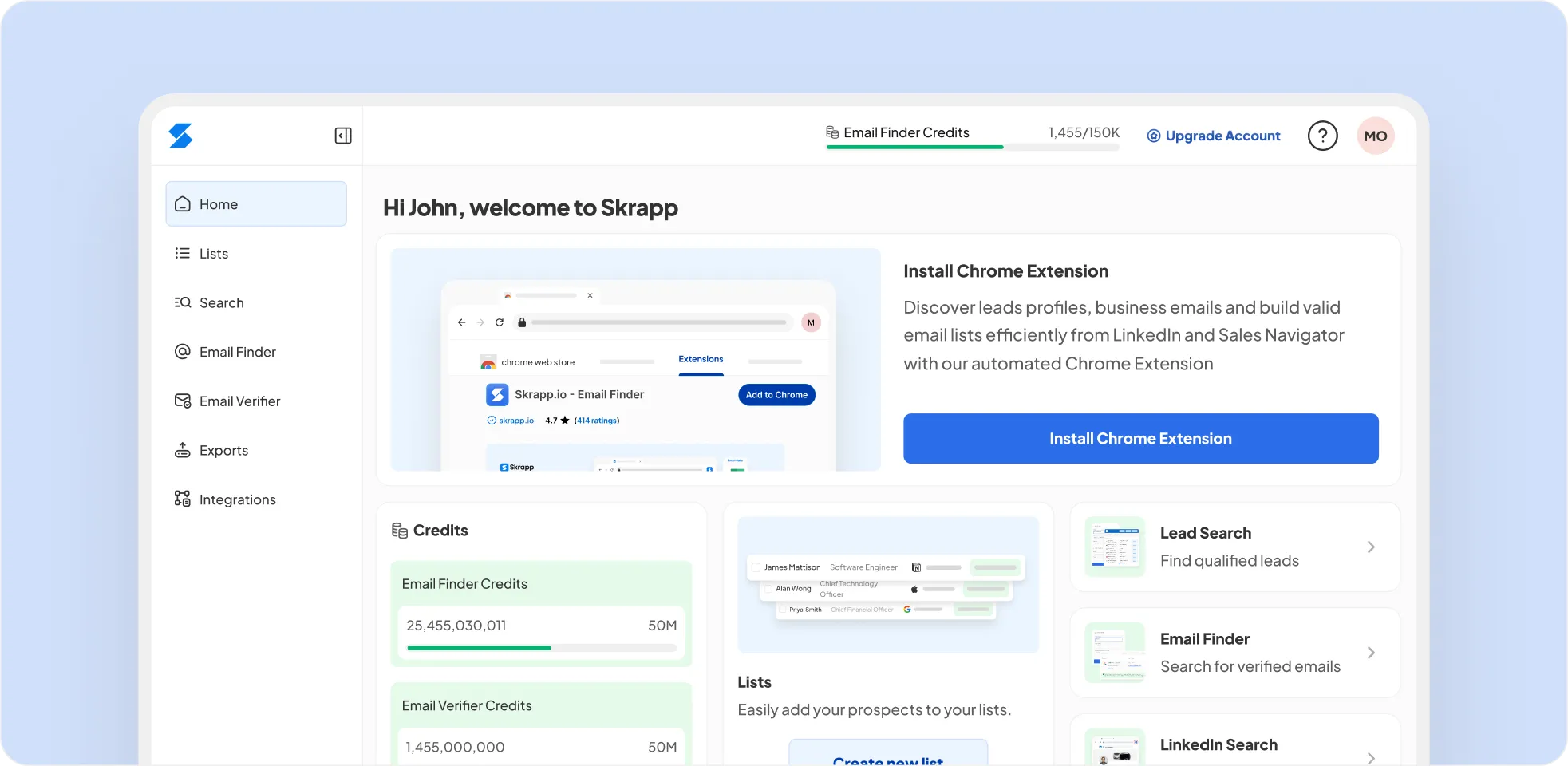
If Lusha's pricing or features don't align with your needs, Skrapp.io offers a compelling alternative for B2B lead generation and email prospecting.
Why Skrapp.io?
- Transparent Pricing: Skrapp.io provides clear, upfront pricing with no hidden fees, allowing you to choose a plan that fits your budget.
- Flexible Credit System: With monthly rolling credits, you can accumulate unused credits, ensuring you get full value for your subscription.
- LinkedIn Integration: Skrapp.io's Chrome extension seamlessly integrates with LinkedIn, enabling you to extract verified contact details directly from profiles.
- High Data Accuracy: Skrapp.io emphasizes data accuracy, reducing bounce rates and improving outreach effectiveness.
- No Long-Term Contracts: Enjoy the flexibility of monthly plans without being locked into long-term commitments.
Skrapp.io Features
Skrapp.io offers a suite of features designed to streamline your lead generation process:
LinkedIn Email Finder That Just Works
Skrapp.io’s Chrome Extension integrates seamlessly with LinkedIn and Sales Navigator. Whether you’re extracting one lead or thousands, you can collect verified email addresses and export up to 2,500 contacts at a time—without leaving your workflow!
Cleaner Data at a Lower Cost
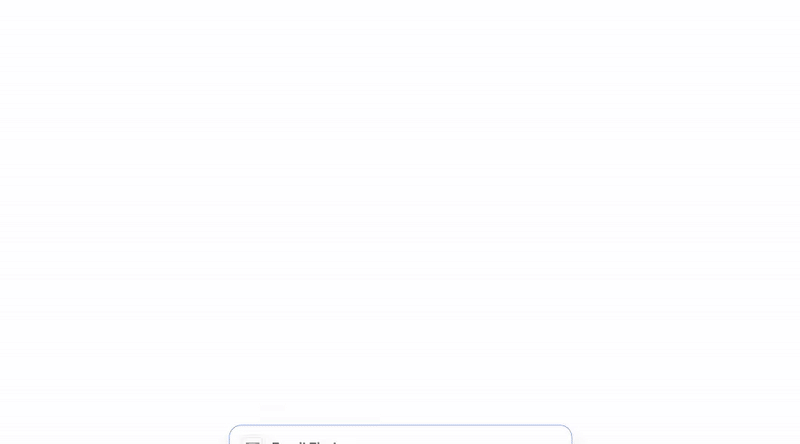
With an average cost of just $0.44 per lead, Skrapp.io beats most competitors' per-lead cost. Verified email addresses and deliverability filters help reduce bounce rates, keeping campaigns clean and compliant.
Built for Teams
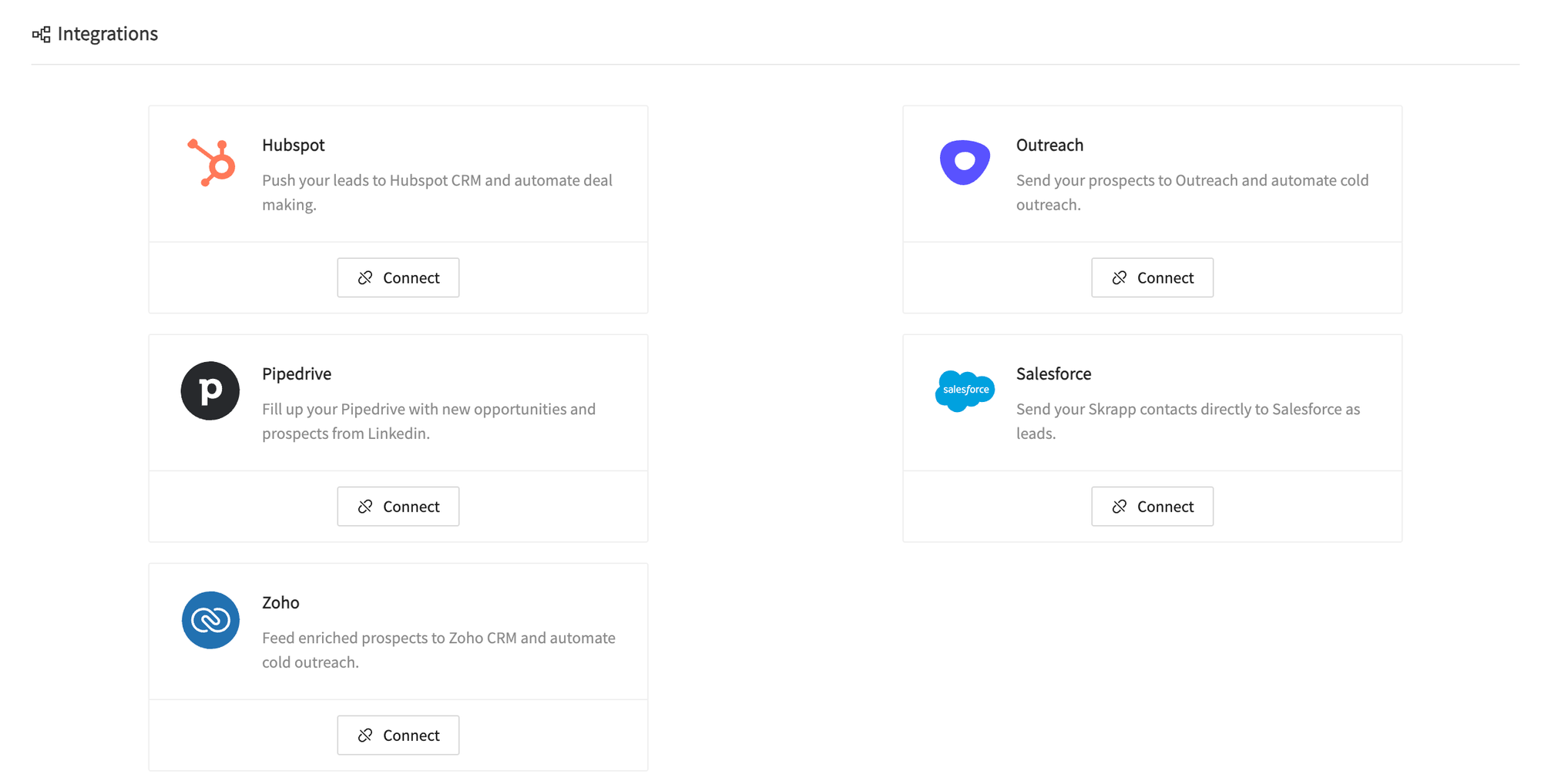
Skrapp.io lets you manage shared lead lists across team members and sync directly with major CRMs like Salesforce, HubSpot, Pipedrive, Zoho, and Outreach. You get collaborative tools without the friction.
No Surprises on Pricing
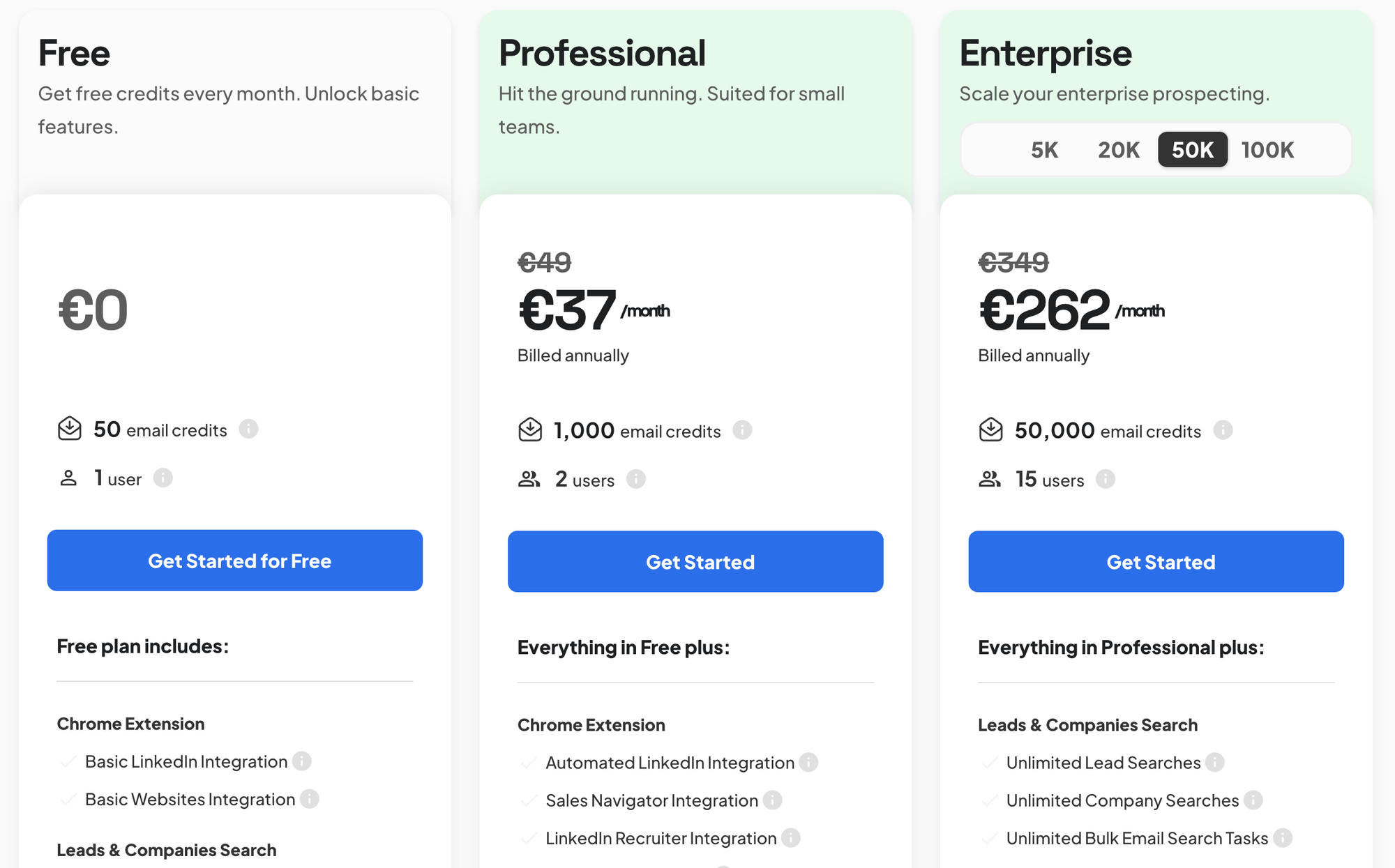
Skrapp.io offers a forever-free plan with 50 email credits/month and clearly structured paid tiers. There’s no confusing credit top-ups, no opaque billing, and no unexpected renewals—just a straightforward subscription you can scale.
The Bottom Line: Is Lusha Worth It?
Lusha offers a user-friendly platform with flexible pricing options, making it suitable for small to medium-sized businesses. Its credit-based system allows users to pay for what they need, and the Chrome extension enhances usability.
However, some users have expressed concerns about data accuracy and the limitations of lower-tier plans. If your outreach strategy heavily relies on precise and comprehensive data, it's essential to consider these factors.
In conclusion, Lusha can be a valuable tool for businesses seeking a straightforward solution for lead generation. Yet, for those requiring more extensive features or higher data accuracy, exploring alternatives like Skrapp.io might be beneficial.
FAQs: Lusha Pricing
Is Lusha a free tool, or do you have to pay to use it?
Lusha offers both free and paid versions. The Free plan includes 5 credits per month and basic access via their Chrome extension, but if you need bulk searches, analytics, or CRM integrations, you'll need to upgrade to one of their paid plans starting at $29/month per user.
Is paying for Lusha actually worth it?
Whether Lusha is worth the investment depends on your needs. It’s easy to use and integrates well with LinkedIn, but limited credits and rising renewal costs can be a drawback. For some teams, especially startups or heavy users, alternatives like Skrapp.io offer more features and flexibility at a better price point.
How can you use Lusha without paying?
You can use Lusha for free by signing up for their Free plan. It includes 5 monthly credits and access to their LinkedIn Chrome extension, which is great for testing the tool before deciding whether to upgrade.
What tools are better than Lusha?
If you're looking for a more cost-effective or scalable option, there are a few tools that outperform Lusha in key areas. Skrapp.io, for example, offers more generous free credits, verified emails with high accuracy, and flexible monthly pricing—making it a strong alternative. Apollo and Seamless.AI are also frequently recommended.