Bulk Email Finder: Turn Spreadsheets Into Outreach
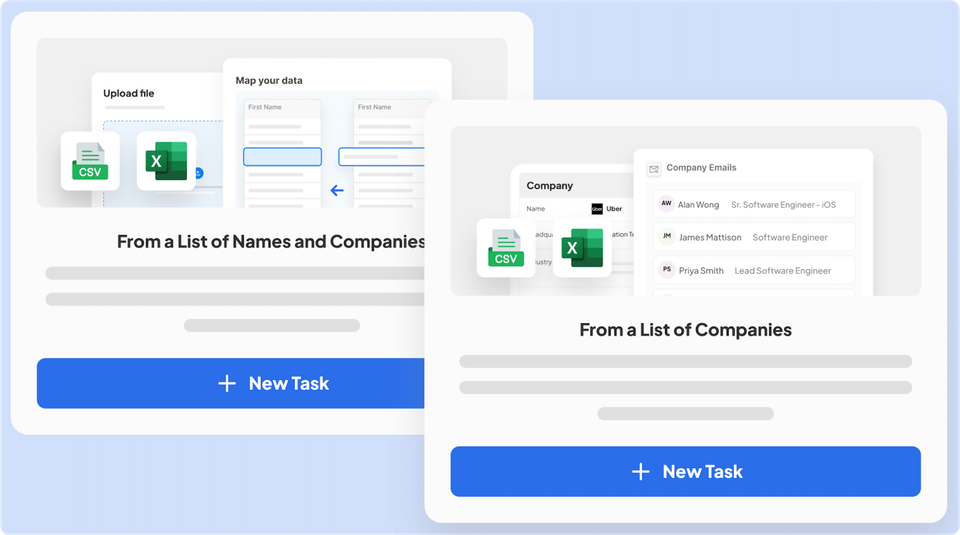
If you have a spreadsheet of leads but no emails, that data isn’t doing much for you. Until now, your options were limited: spend time researching manually, run incomplete data through email tools, or skip valuable contacts altogether.
That changes with Bulk Email Finder: a new feature inside Skrapp’s Email Finder. It turns lead lists into verified, enriched outreach data in seconds.
Upload a spreadsheet with names and companies, or just company names or domains. Bulk Email Finder will return verified professional emails, plus company data like industry, size, and revenue. You can add job titles and locations to narrow your results, either directly in the CSV or using filters in the tool.
What You Can Do with Bulk Email Finder
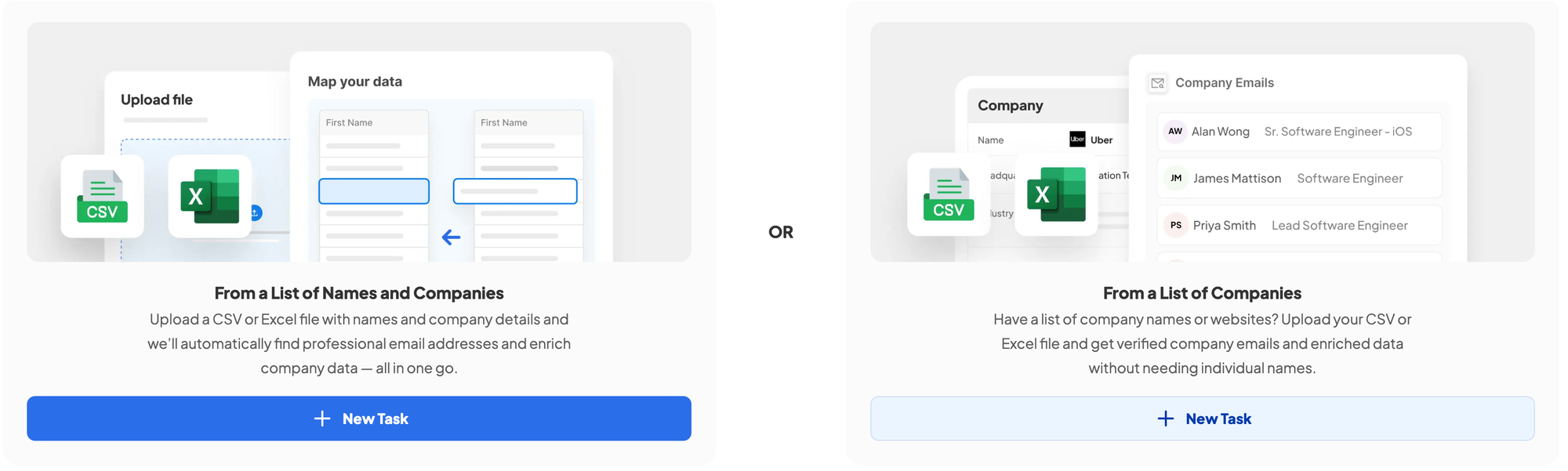
Bulk Email Finder is built for people who already have lead data and want to turn it into verified, usable outreach lists without extra work. Here’s how it works:
#1 Choose what kind of data you’re uploading
You can use Bulk Email Finder in two ways, depending on the data you have:
- Names + Companies: Upload lead names with their company names. Skrapp finds verified professional emails and enriches your list with company-level data like industry, size, and revenue.
- Just Company Names or Domains: Don’t have individual names? No problem. Skrapp finds decision-makers at those companies, so you can build full prospecting lists even from incomplete data.
#2 Upload your spreadsheet
Start with any CSV or Excel file. It can be clean or messy. As long as it contains company names, domains, or names and companies, Skrapp can process it. No need to reformat or use special templates.
#3 Add job titles or locations (optional)
If you want to focus on specific roles or regions, like marketing managers in Europe, or founders in the U.S., you can add those filters directly in your spreadsheet or inside the tool. Skrapp will only return contacts who match those filters.
#4 Get a clean, enriched output
Once your list is processed, you’ll get verified emails and added firmographic data added to any list of your choosing, which you can then export in one click. Everything is aligned with your original spreadsheet, so there’s no extra formatting or cleanup needed. Just open the file and start using it.
This means you can take lists you already have (from your CRM, LinkedIn exports, webinars, events, or scraping tools) and turn them into verified contact lists that are ready to use in your outreach platform.
What You Get Back (and Why It’s Better)
Bulk Email Finder doesn’t just give you email addresses. It gives you verified, usable, structured data you can act on immediately.
- Verified professional emails: Every contact comes with an email that has been validated, so you’re not guessing or risking bounce rates.
- Enriched company data: You’ll also get firmographic information (company industry, size, revenue) all mapped to your original input.
- Structured output: Your results come in a clean, organized spreadsheet that matches your original file, with no manual cleanup required.
Whether you’re uploading a list of 50 leads or 5,000, the result is the same: a complete outreach-ready file with verified contact info and business context.
Let’s Compare: Bulk Email Finder vs. the Old Way
| Old Way | Bulk Email Finder | |
|---|---|---|
| Finding emails | Manual research, guessing formats | Verified emails returned automatically |
| List quality | Partial lists, missing contacts | Complete, enriched contact data |
| Time spent | Hours per batch of leads | Minutes, even for large files |
| Tools required | Multiple tools and tabs | One place: Skrapp |
If you’ve been building contact lists manually, this isn’t just an improvement. It’s a total shift in how fast and how confidently you can launch outreach campaigns.
Real Benefits
Here’s what Bulk Email Finder actually changes for you:
- You can use your whole list. You no longer have to skip over leads just because an email is missing.
- You save hours of research. No more jumping between LinkedIn, company sites, and email guessers.
- You reach the right people faster. Filters by title and location help you target with precision.
- You personalize outreach with real context. Use company size, industry, and revenue to tailor your messaging at scale.
It’s about doing more with the data you already have, and getting better results with less effort.
Who This Is For
If you're working with lead lists, this tool was built for you. It’s ideal for:
- SDRs and BDRs who need to build pipeline fast without compromising on data quality.
- Marketers running ABM campaigns who need contacts from specific companies or segments.
- Founders, consultants, and solo operators who don’t have time to research contact data manually.
If you’ve ever had a spreadsheet full of potential leads and nowhere to send the first email, Bulk Email Finder solves that.
Use Cases You’ll Recognize
Bulk Email Finder is made for the kinds of lists you already have: the ones sitting in your downloads folder or CRM, waiting to be useful.
- Cold prospecting from partial lists: Got names and companies but no emails? Or just company names? Upload and get the data you need to start outreach.
- Reviving old webinar or event lists: Turn attendee exports into verified contact lists, even if the original data is incomplete.
- Using scraped or exported company data: Add decision-makers to lists built from tools like LinkedIn Sales Navigator or Apollo exports.
Better Filters = Better Lists
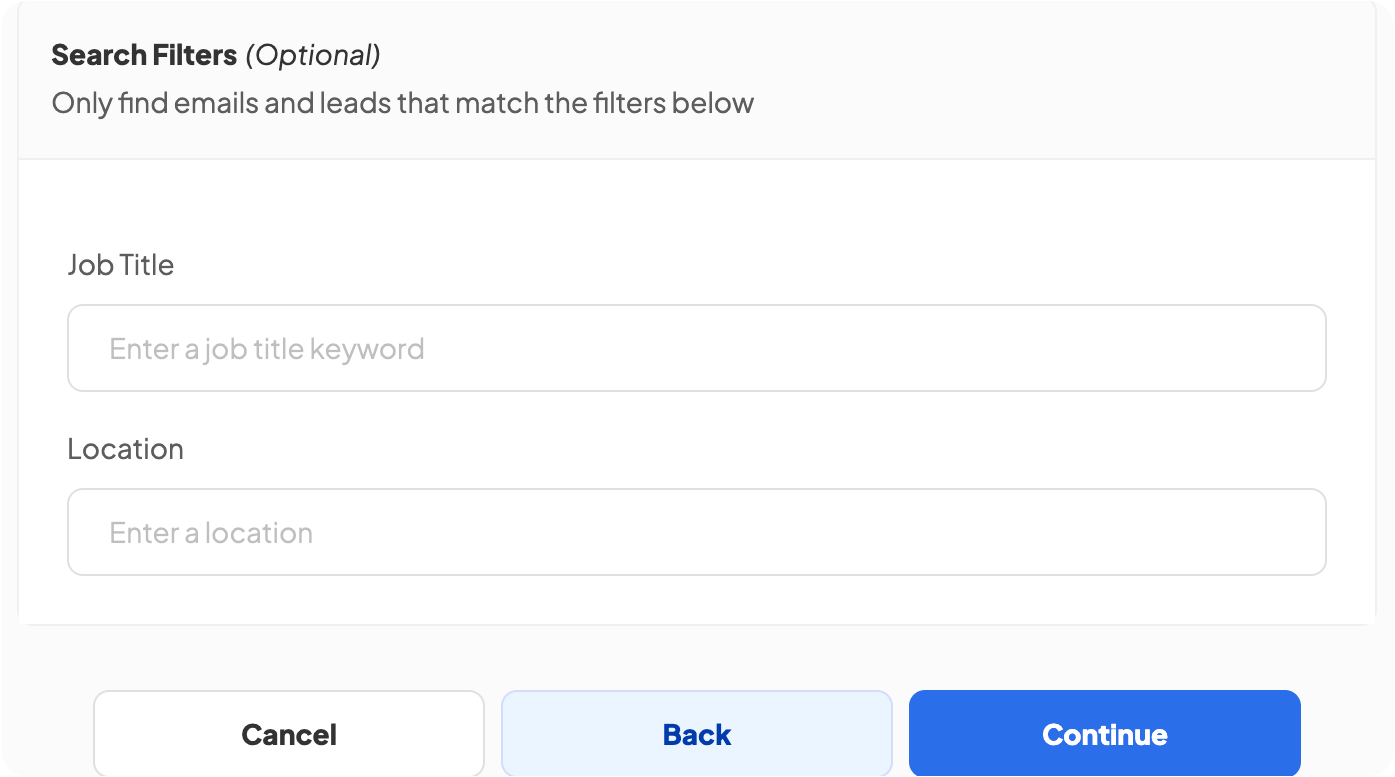
Broad contact lists are easy to get. Targeted, high-fit lists are harder, unless you can apply filters before you generate your contacts.
With Bulk Email Finder, you can narrow your results by job title and location. Add these filters directly in your CSV, or select them in the tool before processing.
- Target by title: Want only senior marketers, founders, or VP-level sales leaders? Add those filters and get only the roles that matter.
- Target by location: Filter by country, region, or specific cities to localize your outreach efforts.
Accuracy You Can Actually Trust
Every email returned by Bulk Email Finder is verified. This means lower bounce rates, better deliverability, and less time cleaning bad data.
- Real-time verification: Emails are validated before they’re returned, not just guessed based on patterns.
- Decision-maker targeting: You get contacts that match your filters, not just random employees.
- Data privacy and compliance: Skrapp follows GDPR and email outreach best practices, so you can prospect responsibly.
This isn’t about volume. It’s about accuracy. You’re reaching real people at the right companies.
How It Fits Into Skrapp’s Workflow
Bulk Email Finder isn’t a separate tool or another login to manage. It’s built directly into Skrapp; under the Email Finder tab — and works alongside the tools you're already using.
- Email Finder → Bulk Email Finder: Just head to the Bulk Email Finder section inside Skrapp and upload your file.
- Use it with Lead Builder: Export company or contact data from Lead Builder and enrich it in bulk, instantly.
- Export to CSV or integrate: Once you have your verified contacts, export to your CRM, upload to your email platform, or keep working in Skrapp.
Try it Now
Log into Skrapp, go to Email Finder → Bulk Email Finder, and upload your list. You’ll get back verified contacts with context: ready to send, ready to close.
