Top 9 Sales Automation Tools for 2025

Sales teams are increasingly turning to automation tools to streamline processes and boost productivity. From managing customer relationships to automating outreach, these tools take care of time-consuming tasks, allowing sales professionals to focus on closing deals.
In fact, research shows that companies using sales automation tools see a 14.5% increase in sales productivity and a 12.2% reduction in marketing overhead. With the rise of these solutions, it's clear that automation is more than just a trend—it's a game-changer in modern sales strategies.
Here’s an overview of some of the most popular categories of sales automation tools:
- CRM Automation: Streamlines workflows by tracking customer interactions and offering sales insights.
- Lead Generation & Prospecting: Gathers and enriches contact information to identify prospects faster.
- Email Automation & Outreach: Automates cold emails and follow-ups with tailored messaging.
- Sales Engagement Platforms: Manages communication across channels with built-in analytics.
- Document & Proposal Management: Simplifies proposal creation and tracking, while integrating with CRMs.
- Sales Analytics & Reporting: Provides automated data analysis to generate forecasts and performance reports.
- Pipeline & Process Automation: Facilitates lead assignments and data movement between tools.
Also read: An Account Based Sales Guide
Why is a Sales Automation Tool a Must-Have?
Sales automation tools are essential for a successful sales team because they streamline processes and boost productivity. Here’s why they are a must:
- Time-Saving: Automation eliminates repetitive tasks like data entry and follow-up reminders, allowing sales reps to focus on building relationships and closing deals.
- Improved Lead Management: Automated lead scoring and tracking help prioritize high-potential prospects, increasing the chances of conversion.
- Consistent Communication: Automated email sequences and follow-ups ensure no lead falls through the cracks, maintaining consistent communication with prospects.
- Better Data Insights: Automation provides real-time analytics and reporting, helping teams make data-driven decisions and optimize sales strategies.
- Scalability: It enables sales processes to scale efficiently, handling more leads as the business grows without increasing manual effort.
Also read: What is Sales Prospecting and How to Do It the Right Way
Best sales automation tools of 2025
| Name | G2 Rating | Ideal For | Pricing |
|---|---|---|---|
| ActiveCampaign | 4.5 | Small-scale orgs or individuals | 14-day free trial. Starts at $15/mo. |
| Salesloft | 4.5 | Mid-sized organizations or growing teams | No pricing info available. |
| Freshsales | 4.5 | Small to mid-sized organizations | 21-day free trial. Starts at $11/mo. |
| Drip | 4.4 | eCommerce businesses prioritizing automated engagement | 14-day free trial. Starts at $39/mo. |
| Outreach | 4.3 | B2B sales teams focused on engagement | No pricing info available. |
| Pipedrive | 4.3 | Sales teams needing a visual pipeline tool | 14-day free trial. Starts at $24/mo. |
| Keap | 4.2 | Small businesses wanting all-in-one CRM + sales automation | 14-day free trial. Starts at $299/mo. |
| Zoho CRM | 4.1 | Businesses of all sizes needing a budget-friendly CRM | 15-day free trial. Starts at $20/mo. |
| HubSpot Sales Hub | 4.4 | Businesses of all sizes needing unified CRM + marketing + service data | Free version available. Starts at $9/user/mo. |
1. ActiveCampaign
ActiveCampaign is a popular choice for sales automation, offering a range of features designed to streamline sales processes and improve customer engagement. Additionally it excels in many features listed below:
- Email marketing.
- Marketing automation which includes ability to send emails to marketing contacts, creating drip campaigns, and sending off marketing contacts to sales.
- Customer relationship management (CRM).
- Sales engagement features such as email communications and follow ups from within the platforms, and ability to implement custom sales strategies.
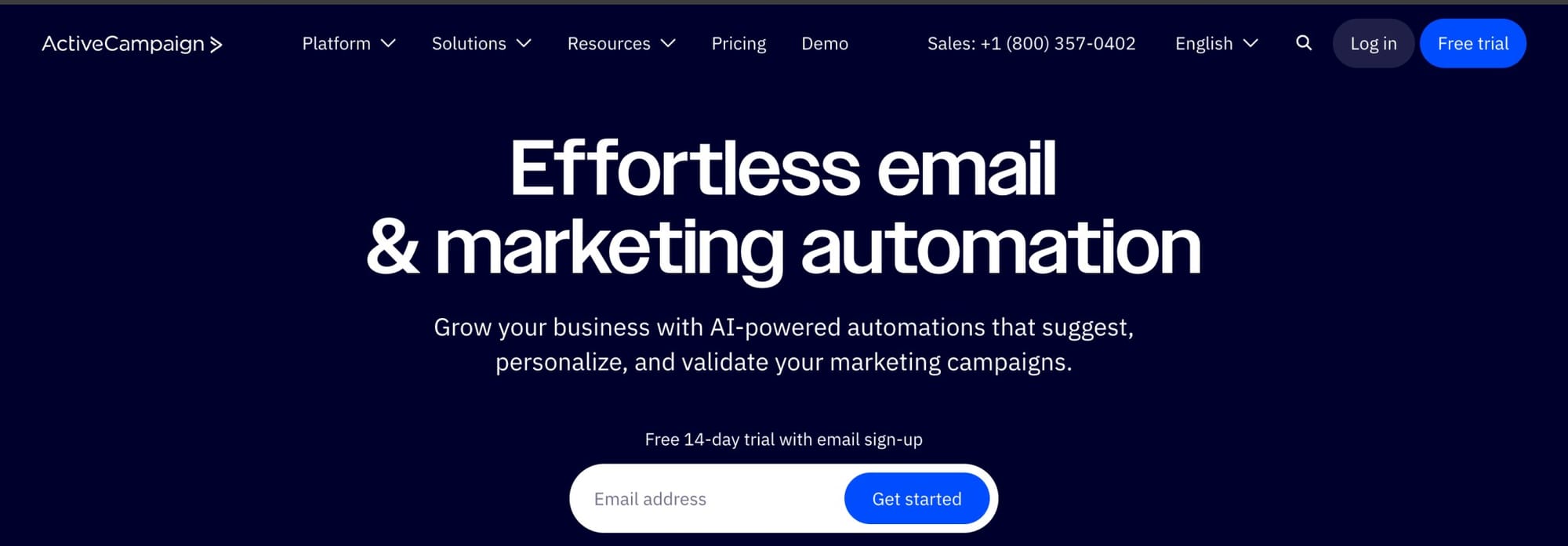
Pricing
- Free trial: 14 days.
- Starter: $15/month for 1 user and 1000 contacts.
- Plus: $49/month for 1 user and 1000 contacts.
- Pro: $79/month for 3 users and 1000 contacts.
- Enterprise: $145/month for 5 users and 1000 contacts.
Pros
- Comprehensive Automation: Offers powerful automation features, from email sequences to CRM updates.
- CRM Integration: Comes with a built-in CRM, making it easier to manage sales pipelines without external tools.
- Detailed Segmentation: Allows granular segmentation for personalized outreach.
- User-Friendly: Easy-to-use interface with drag-and-drop functionality.
- Email Marketing + Sales Automation: Combines email marketing with sales automation, making it an all-in-one platform.
Cons
- Learning Curve: The robust features might be overwhelming for beginners.
- Price: More expensive compared to some competitors, especially for small teams.
- Limited Reporting: Reporting features can feel basic, lacking deeper insights.
- Support Response Times: Some users report slower response times from support.
- Feature Overload: May include more features than smaller teams need, which can add to the complexity.
Who is ActiveCampaign Best For?
- If you’re a solopreneur, small business owner, or part of a marketing team that wants powerful automation without breaking the bank, ActiveCampaign is worth a serious look.
2. Salesloft
It’s a cloud-based sales engagement platform designed to turbocharge workflows and connect with prospects in a way that makes their hearts skip a beat (in a good way).
Specifically tailored for B2B sales, Salesloft helps teams:
- Automate Repetitive Tasks: Say goodbye to manual drudgery. Let the bots handle the grunt work while your team focuses on what truly matters.
- Accelerate Sales Cycles: Time is money, my friend. Salesloft helps you sprint through those cycles like an Olympic athlete chasing gold medals.
- Drive More Revenue: Because, let’s face it, revenue is the ultimate crescendo.
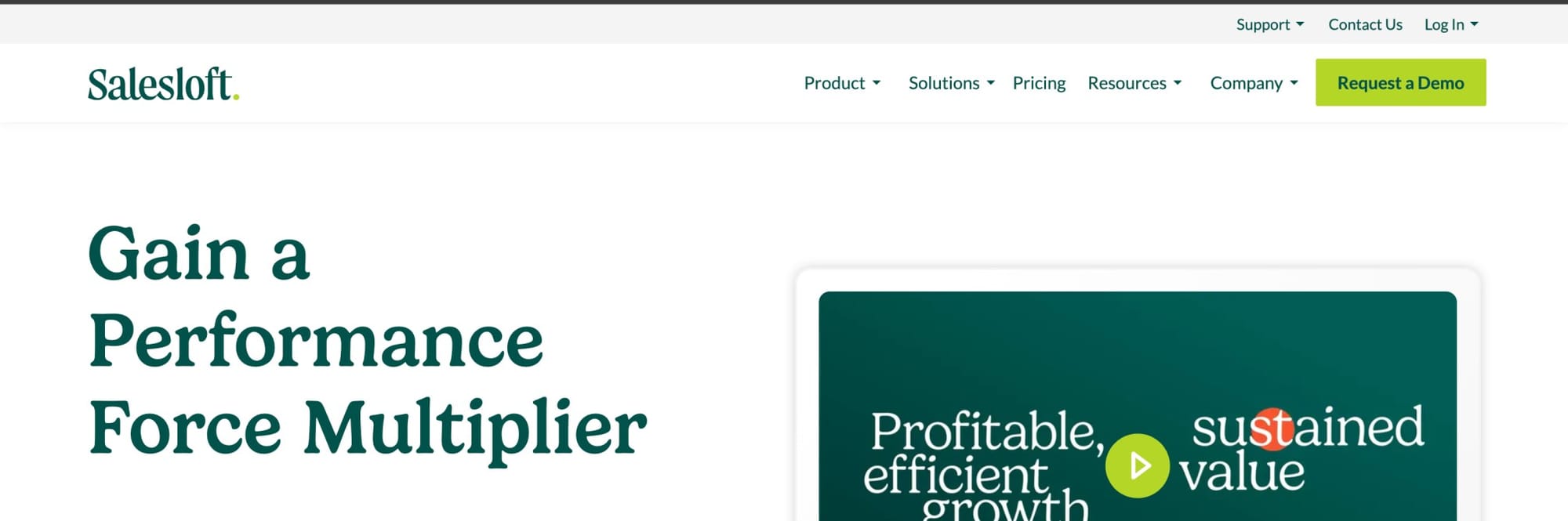
Pricing
- No free trial available.
- For pricing details, contact the sales team.
Pros
- Efficient Automation: Salesloft streamlines repetitive tasks, allowing your team to focus on what truly matters is building relationships and closing deals. It’s like having a digital assistant that never asks for a raise.
- Real-Time Analytics: Imagine having a crystal ball for your sales efforts. Salesloft provides deep insights, helping you track campaign performance and adjust your strategy on the go. No more guessing; just data-driven decisions.
- Email Templates and Cadence Automation: Say goodbye to staring at a blank email screen. Salesloft offers templates and automates your outreach rhythm.
- Seamless Integrations: Salesloft plays well with others. Connect it to your existing tools, creating a harmonious tech stack. No more dissonance; just sweet, sweet harmony.
- Visibility and Problem-Solving: Even with fully distributed teams, Salesloft gives you a descriptive vision. You’ll know who’s talking to whom, which cadences are working well, and where adjustments are needed.
Cons
- Limited Free Trial: The free trial is only 100 contacts and 100 emails.
- Basic Templates: While Salesloft provides simple basic and limited templates. Think functional, not flashy.
- Not a Built-In Stock Image Library: You’ll have to create your own stock.
In summary, It’s not the flashiest tool, but it gets results.
Who is Salesloft Best For?
A tool like Salesloft is ideal for sales teams aiming to enhance their outreach and engagement strategies, automate repetitive tasks, and manage multi-channel communications. It's particularly suited for B2B sales teams looking to streamline lead generation, track interactions, and improve overall sales productivity through advanced analytics and reporting.
3. Freshsales
Freshsales, part of the Freshworks suite, is a sales automation tool designed to help businesses manage their sales processes and customer relationships more effectively.
Some distinctive features of Freshsales:
- Lead Management: Freshsales provides robust lead management capabilities, including lead scoring, segmentation, and tracking. This helps prioritize high-potential leads and streamline follow-up processes.
- CRM Integration: It integrates customer relationship management with sales automation, offering a unified view of customer interactions, contact history, and deal progress.
- Mobile Access: Includes a mobile app that allows sales teams to manage their activities, track leads, and respond to opportunities from anywhere.
- AI-Powered Insights: Provides AI-driven insights and recommendations to optimize sales strategies and improve decision-making.
- Reporting and Analytics: Offers real-time analytics and reporting tools to generate insights into sales performance, forecast future sales, and track key metrics.
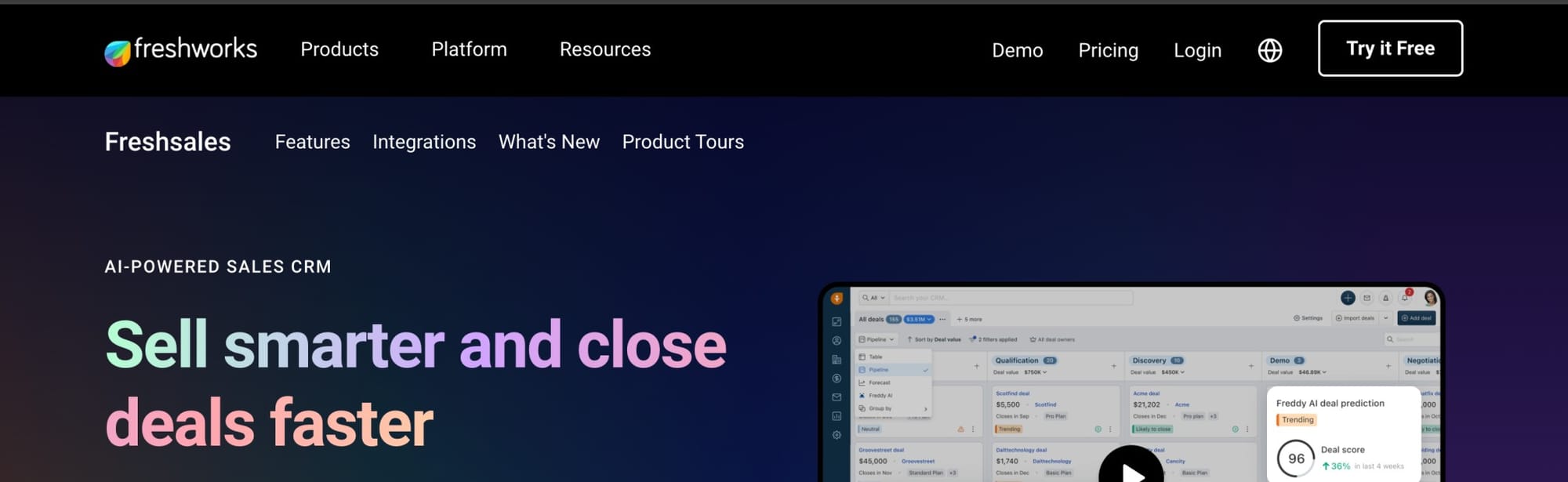
Pricing
- Free trial: 21 days.
- Growth: $11/month for 1 user.
- Pro: $47/month for 1 user.
- Enterprise: $71/month for 1 user.
Pros
- User-Friendly Interface: Freshsales is known for its intuitive and easy-to-navigate interface, making it accessible for users with varying levels of technical expertise.
- Comprehensive Automation: Offers a wide range of automation features, including lead scoring, email sequences, and workflow automation, which helps streamline sales processes.
- Built-In CRM: The integrated CRM system provides a holistic view of customer interactions and sales activities, improving relationship management.
- Customization: Users can customize sales pipelines, workflows, and reports to fit their specific sales processes and business needs.
- Integration Options: Integrates with a variety of third-party tools, allowing users to build a cohesive tech stack.
- Mobile App: The mobile app ensures that sales teams can stay productive and responsive while on the go.
- Customer Support: Offers solid customer support with live chat, email support, and a comprehensive knowledge base.
- Demo Option- Offers a 21 day free trial without credit card signup.
Cons
- Limited Advanced Features in Lower Tiers: Some advanced features are only available in higher-tier plans, which may limit functionality for users on lower or entry-level plans.
- Customization Limits: While Freshsales offers customization options, some users may find it less flexible compared to other CRM systems when tailoring the platform to specific needs.
- Reporting and Analytics: Although it offers reporting tools, some users might find the analytics features less comprehensive compared to more specialized analytics platforms.
- Learning Curve for Advanced Features: While the basic features are user-friendly, there may be a learning curve associated with more advanced automation and CRM functionalities.
Who is Freshsales Best For?
Freshsales is ideal for small to medium-sized businesses seeking an all-in-one sales automation tool that combines CRM, lead management, email automation, and AI-driven insights. It’s especially useful for teams looking to streamline their sales processes with built-in communication tools like email, phone, and chat, while also benefiting from customizable pipelines, detailed analytics, and easy-to-use interfaces.
4. Drip
Drip is primarily known as an eCommerce marketing automation tool, tailored for businesses looking to streamline customer engagement across various channels. It offers a suite of features for personalized communication, automation, and analytics, helping businesses to optimize their sales and marketing strategies.
- Behavior-Based Workflows: Advanced segmentation and workflows enable personalized interactions, ensuring the right message reaches the right customers at the right time.
- Multi-Channel Marketing: Support for SMS marketing, email, social media, and on-site pop-ups to reach customers through different channels.
- Customizable Forms: Easily embed customizable forms to capture leads directly from your website.
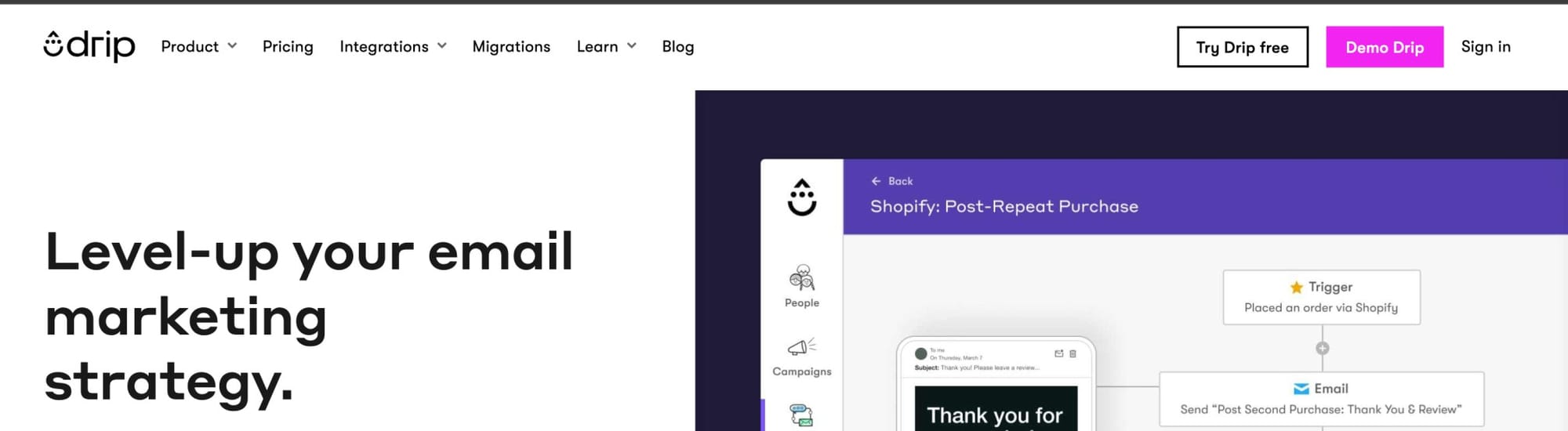
Pricing
- Free trial: 14 days.
- Pricing starts at: $39/month for 1 user and 2500 contacts.
Pros
- User-Friendly Interface: Easy to use with drag-and-drop builders for workflows and email campaigns.
- Highly Customizable: Allows extensive personalization, making it ideal for niche eCommerce businesses.
- Advanced Segmentation: Create complex audience segments based on customer behavior, helping to improve targeting and conversion rates.
- Scalability: Suitable for both small eCommerce startups and larger businesses due to its flexible feature set.
Cons
- Focus on eCommerce: While excellent for eCommerce businesses, it may not be as beneficial for companies outside this domain.
- Pricing: Pricing can get expensive as your subscriber list grows.
- Learning Curve: Some users may find the advanced features and automation workflows complex initially.
Who is Drip Best For?
Drip is best for eCommerce businesses that prioritize personalized customer engagement and need advanced automation for email and multi-channel marketing. It’s ideal for online retailers looking to build relationships through targeted campaigns, behavior-based workflows, and detailed segmentation, helping to boost customer retention and sales. Drip is also great for businesses that require easy integration with popular eCommerce platforms like Shopify, WooCommerce and Spocket.
5. Outreach
Outreach is a sales engagement platform designed to optimize sales processes, improve communication, and boost productivity for sales teams. It provides a suite of tools that automate various aspects of the sales cycle, from prospecting to deal closure. Its primary focus is on multi-channel engagement, allowing sales teams to streamline their outreach efforts through email, calls, social media, and more.
- Multi-Channel Engagement: Automate communication across different channels, including emails, calls, and social media, with customizable sequences to ensure consistent outreach.
- Automated Sequences: Create workflows that adjust automatically based on recipient actions, helping sales reps stay engaged with prospects.
- Email Tracking & Templates: Track emails in real-time, monitor open rates, clicks, and replies. Use pre-built templates to standardize and streamline outreach efforts.
- Call Automation: Includes a built-in dialer for making calls, with features like automated call logging and analytics.
- Personalization at Scale: Customizable sequences and messages allow for personalized communication with each prospect, even when operating at scale.
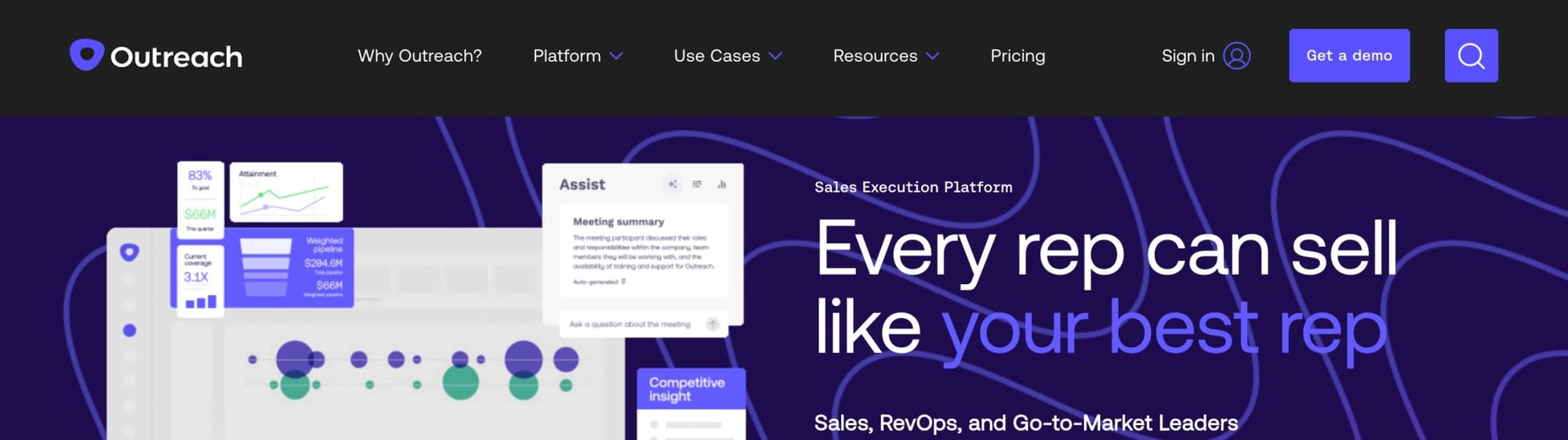
Pricing
- No free trial available.
- For pricing details, contact the sales team.
Pros
- Robust Multi-Channel Engagement: Consolidates all communication channels into one platform for a more comprehensive sales approach.
- Highly Customizable Workflows: Design outreach sequences tailored to different buyer personas and lead stages.
- AI-Driven Recommendations: Offers data-driven insights to guide sales strategies and optimize communication.
- Seamless CRM Integration: Syncs with major CRM systems to maintain up-to-date records and streamline processes.
- Detailed Analytics: Provides in-depth performance metrics to help identify what strategies are working and areas that need improvement.
- Automation of Repetitive Tasks: Frees up sales reps’ time by automating routine tasks like follow-up reminders and lead assignments.
Cons
- Pricing: Outreach is on the higher end of the market, which may make it less accessible to small businesses or startups.
- Learning Curve: Due to its extensive features, new users may find it complex and may need additional training to use the platform effectively.
- Over-Reliance on Automation: There's a risk of over-automation, potentially impacting the personal touch required in some sales interactions.
Who is Outreach Best For?
Outreach is ideal for mid-sized to large sales teams, especially those in B2B sectors that utilize multi-channel communication strategies. It’s best suited for sales organizations with established processes looking for a sophisticated tool to enhance productivity, optimize sales strategies, and drive data-driven results.
6. Pipedrive
Pipedrive is a sales-focused Customer Relationship Management (CRM) tool designed for small to mid-sized businesses. It's built around a visual sales pipeline that allows sales teams to manage their deals efficiently and keep track of their progress. Pipedrive focuses on simplicity and automation to help sales reps spend more time selling and less time on manual data entry.
- Customizable Pipelines: Create multiple pipelines tailored to different sales processes, with the flexibility to adjust stages as needed.
- Email Integration: Integrates with major email providers, allowing users to send, receive, and track emails directly within the platform.
- Lead Management: Automatically tracks interactions with leads and provides lead scoring to prioritize the most promising prospects.
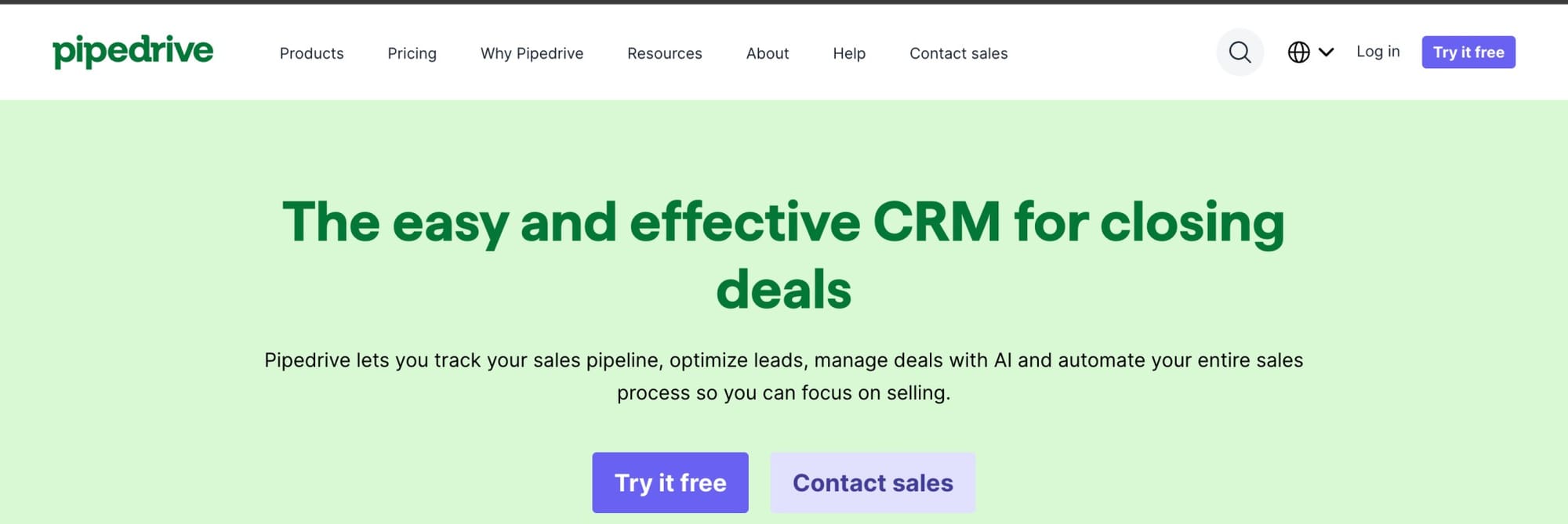
Pricing
- Free trial: 14 days.
- Essential: $24 for 1 user and 3000 contacts.
- Advanced: $44 for 1 user and 10K contacts.
- Professional: $64 for 1 user and 100K contacts.
- Power: $79 for 1 user and 200K contacts.
- Enterprise: $129 for 1 user and unlimited contacts.
Pros
- User-Friendly Interface: Its intuitive design and drag-and-drop functionality make it easy to use, even for those new to CRM systems.
- Customizable Pipelines: Allows the creation of multiple, customizable pipelines tailored to various sales processes.
- Automated Task Management: Automates routine tasks such as follow-up reminders, deal updates, and lead scoring, saving time and reducing manual errors.
- Comprehensive Email Integration: Consolidated email communication in one place with features like email tracking, scheduling, and templates.
- Detailed Reporting: Provides valuable insights into sales performance, helping teams make data-driven decisions.
- Cost-Effective: Offers competitive pricing with a range of plans to suit different business sizes and needs.
- Mobile Accessibility: The mobile app allows sales reps to manage leads and track activities while on the move.
Cons
- Limited Advanced Features: Lacks some of the advanced features found in more comprehensive CRMs, such as AI-driven insights or complex automation workflows.
- Basic Customization: While pipelines are customizable, some users may find the level of customization for reports and dashboards limited compared to more robust CRM platforms.
- Integration Limitations: While it integrates with various tools, some specific integrations might require third-party connectors or additional costs.
- No Free Plan: Pipedrive doesn’t offer a free plan, which might deter very small businesses or startups from trying it out before committing.
Who is Pipedrive Best For?
Pipedrive is best for small to medium-sized sales teams that need a simple, visual CRM to manage their sales pipeline effectively. It’s ideal for businesses looking to streamline deal tracking, automate repetitive tasks, and focus on closing deals. Pipedrive is particularly suited for teams that value ease of use, quick setup, and a customizable pipeline to fit various sales processes, without the complexity of more advanced CRMs.
7. Keap
Keap (formerly known as Infusionsoft) is a comprehensive sales and marketing automation tool designed primarily for small businesses. It combines CRM, sales automation, marketing automation, and e-commerce functionalities to help streamline operations, nurture leads, and improve customer relationships.
- Invoicing and Payments: Built-in invoicing and payment processing tools enable businesses to create quotes, send invoices, and receive payments directly.
- Appointment Scheduling: Integrated scheduling allows customers to book appointments directly, syncing with sales reps’ calendars.
- Customizable Pipelines: Visual sales pipelines help track the status of deals, manage the sales process, and forecast revenue.
- Integrations: Offers integrations with popular tools like Zapier, QuickBooks, WordPress, and Google Workspace to streamline business processes.
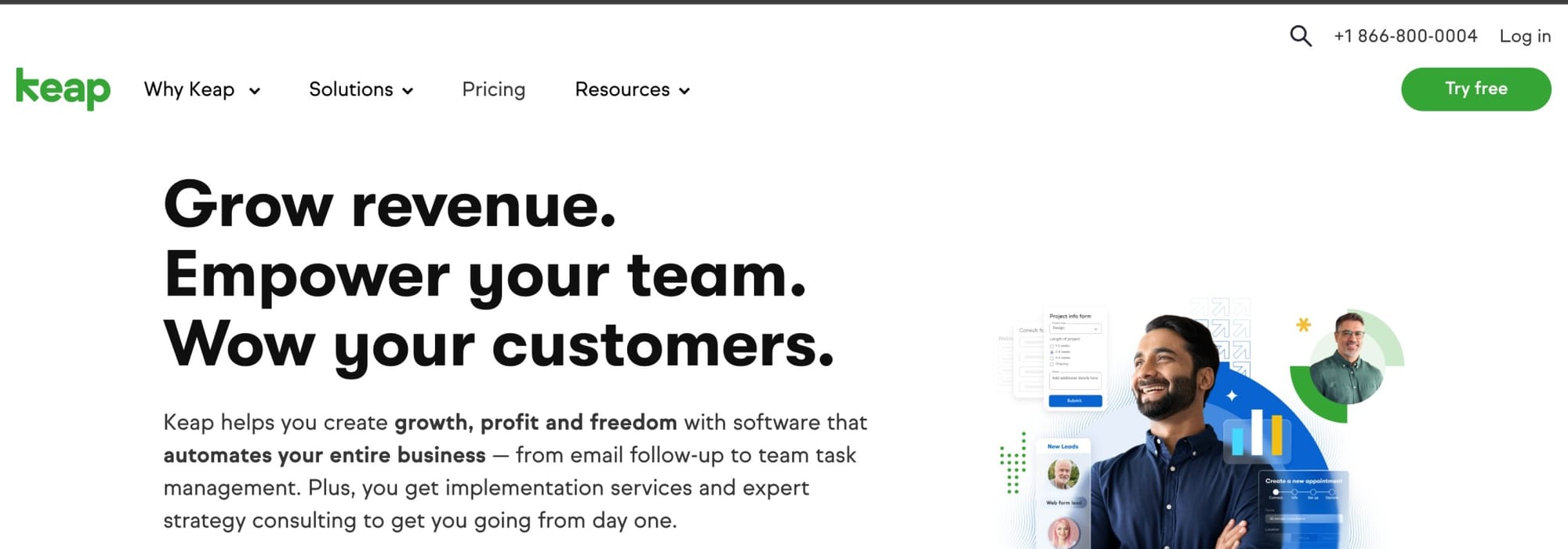
Pricing
- Free trial: 14 days
- Plan starts at: $299/month for 2 users and 1500 contacts.
Pros
- All-in-One Platform: Combines CRM, marketing, sales automation, and payment processing, making it a versatile solution for small businesses.
- Easy-to-Use Interface: The drag-and-drop builder simplifies creating sales and marketing automation workflows.
- Lead Scoring: Automatically scores leads based on their interactions, helping sales reps prioritize high-value prospects.
- Automated Follow-Ups: Automate follow-up emails and messages to ensure leads stay engaged throughout the sales cycle.
- Comprehensive Support: Provides resources like training, webinars, and a knowledge base to help businesses maximize the tool's potential.
Cons
- Pricing: Can be relatively expensive for small businesses, especially if you require more contacts and users.
- Learning Curve: Despite the user-friendly interface, setting up complex automation workflows can take some time for new users.
- Limited Customization: Some users find that the email templates and landing page customization options are more limited compared to dedicated email marketing tools.
Who is Keap Best For?
Keap is best for small businesses and entrepreneurs looking for an all-in-one platform to manage CRM, sales automation, and marketing. It’s ideal for service-based businesses that need to automate client follow-ups, streamline invoicing, and organize customer interactions. Keap is especially suited for teams that want to integrate sales and marketing in a user-friendly system while benefiting from tools like appointment scheduling, email campaigns, and payment processing
8. Zoho CRM
Zoho CRM is a widely-used customer relationship management tool that focuses on providing a comprehensive suite of sales, marketing, and support automation features. It’s designed for businesses of all sizes, from small startups to large enterprises. Zoho CRM helps sales teams automate their processes, engage with customers effectively, and close deals more efficiently.
- AI-Powered Sales Assistant (Zia): Provides predictive sales insights, automates data entry, suggests the best time to contact leads, and provides advanced analytics.
- Omnichannel Communication: Supports email, phone, social media, live chat, and web forms within the CRM for seamless customer communication.
- Third-Party Integrations: Integrates with popular business applications, including G Suite, Microsoft Office 365, Mailchimp, and various Zoho apps.
- Mobile App: Access the CRM on the go with Zoho CRM’s mobile app, enabling sales teams to manage leads, track activities, and collaborate from anywhere.
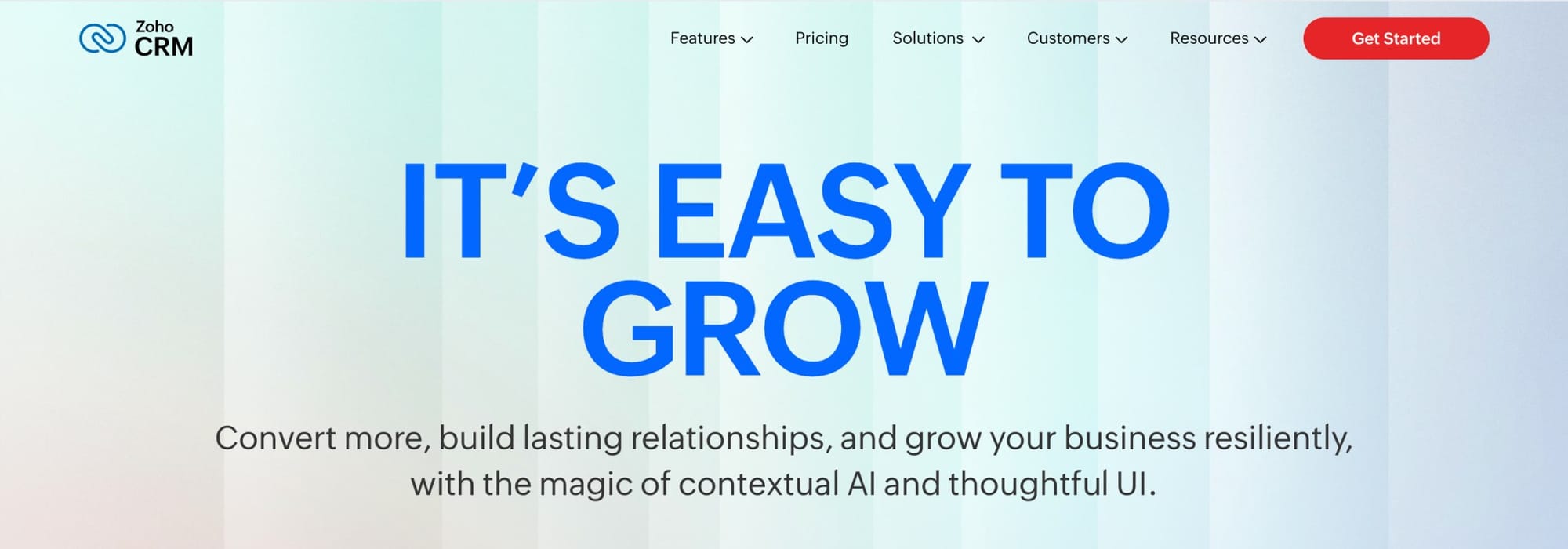
Pricing
- Free trial: 15 days.
- Standard: $20/month for 1 user.
- Professional: $35/month for 1 user.
- Enterprise: $50/month for 1 user.
- Unlimited: $65/month for 1 user.
Pros
- Comprehensive Features: Offers a broad range of features, from sales automation to marketing and support tools, making it a versatile solution.
- Highly Customizable: Allows extensive customization of modules, fields, workflows, and dashboards to suit specific business needs.
- AI-Powered Assistant: Zia, the AI assistant, provides valuable insights, predictive analytics, and automates data entry, enhancing productivity.
- Multi-Channel Communication: Supports communication through various channels, including email, phone, social media, and live chat, directly within the CRM.
- Cost-Effective: Offers a range of pricing options to accommodate different business sizes, including a free plan for small teams.
- Strong Integration: Seamlessly integrates with various Zoho products and third-party apps, helping unify business operations.
- Excellent Reporting: Robust analytics and reporting tools offer deep insights into sales performance and customer behavior.
- Mobile Accessibility: The mobile app supports field sales teams with access to customer data, deal management, and collaboration tools.
Cons
- Learning Curve: Due to its extensive features and customization options, it can be complex for new users to set up and navigate.
- Occasional Performance Issues: Some users have reported slower performance when handling large datasets or complex workflows.
- Limited Advanced Automation: While it has solid automation features, some businesses might find it less advanced compared to specialized sales engagement platforms.
- Pricing Complexity: The variety of pricing plans and add-ons can be overwhelming, making it harder to choose the best fit.
Who is Zoho CRM Best For?
Zoho CRM is best for businesses of all sizes that need a cost-effective yet feature-rich CRM solution. It's ideal for organizations seeking extensive customization, automation, and integration capabilities at a competitive price point. Zoho CRM is particularly suited for teams looking to streamline their sales, marketing, and customer support processes, with robust analytics and multi-channel communication tools.
Also read: Best Sales Prospecting Tools
9. HubSpot Sales Hub
HubSpot Sales Hub is a unified sales solution that helps businesses handle end-to-end sales processes—from prospect research and outreach to lead nurturing and optimizing workflows via detailed analytics. Here’s how:
- AI Features: Use the platform’s dedicated AI prospecting agent to automatically research potential leads, match them with your ideal customer profile, and develop personalized outreach campaigns at scale.
- Native CRM: Access the built-in CRM to track and manage pipelines and unify customer data from sales and marketing departments.
- Sales analytics: Measure sales performance through dozens of ready-made templates—or build your own from scratch. Set up forecasts to measure future performance based on current data.
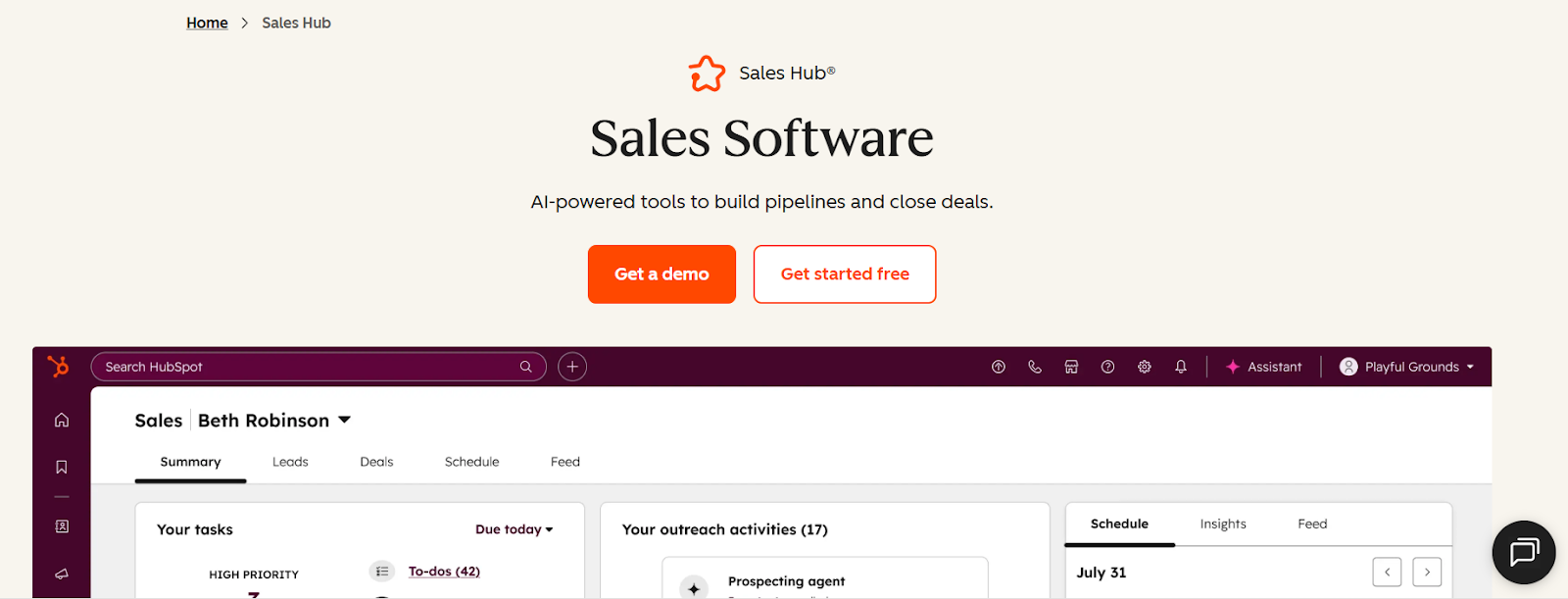
Pricing
- Free: for up to two users.
- Starter: from $9/user/month.
- Professional: from $90/user/month.
- Enterprise: from $150/user/month.
Pros
- User-friendly: Easy to use despite the platform’s ample feature set.
- Powerful AI features: The platform can identify prospect purchasing intent, so you can prioritize ready-to-convert prospects.
- Built-in CPQ tools: Create, send, and track quotes and invoices directly in the platform.
- Can be unified with service and marketing departments: You can use Sales Hub alongside Service and Marketing Hub to establish a customer-facing approach across all departments.
Cons
- Salability: Large price differences between packages can make scalability challenging.
- Customization: Report customization options can be quite limited, especially in lower-tier plans.
- Prolonged setups for high-tier plans: High-tier pricing plans can also require personalized onboarding sessions and setups.
Who is HubSpot Sales Hub Best For?
HubSpot Sales Hub is an excellent solution for businesses seeking an AI-powered sales solution to speed up sales processes across the board. The option to unify sales with customer and service teams is also a big plus.
How to choose the right sales automation tool for your needs and team?
This decision is based on a careful analysis of your requirements and your team’s capability and understanding of the tool in order to get the best out of these tools. The cost incurred by these tools will only be justified when these tools bring a definitive input in your sales process, the people actively working on these tools need to be well versed with the features and potential of the tools. Few things to keep in mind when you consider which one is the one for you are listed below:-
1. Identify Your Sales Needs
- Workflow: Map out your sales process to identify areas that need automation, such as lead generation, follow-ups, contact management, or pipeline tracking.
- Main Features: Determine which features are essential (e.g., CRM, email automation, pipeline management) and which are optional.
- Pain Points: Identify current pain points, like managing a large volume of leads, inconsistent follow-ups, or lack of visibility into sales performance.
2. Consider Team Size and Potential
- Team Collaboration: Choose a tool that fits the size of your sales team and supports collaboration if needed (e.g., lead assignment, communication).
- Scalability: Ensure the tool can grow with your business, accommodating an increasing number of users and leads without significant additional costs.
3. Define the Budget
- Initial Cost: Compare the pricing plans of different tools, including the number of users and additional fees for features or integrations.
- Long-Term Value: Look at the potential ROI of the tool, such as time savings, improved lead conversion, or increased sales.
4. Check for Ease of Use
- User-Friendly Interface: Ensure the tool is easy to set up and use, reducing the learning curve for your team. The easier it is to use, the easier input deduction becomes.
- Customizability: Look for tools that allow you to customize workflows, pipelines, and dashboards to suit your sales process.
5. Integration Capabilities
- Existing Software: Choose a tool that integrates seamlessly with your existing software (e.g., email clients, marketing platforms, accounting software).
- Third-Party Apps: Check for integration with popular third-party apps to expand functionality as needed.
6. Automation and AI Features
- Automation Needs: Identify specific tasks you want to automate (e.g., follow-up emails, task assignments, lead scoring).
- AI Capabilities: Look for tools with AI features, like predictive analytics or smart suggestions, to optimize your sales process.
7. Reporting and Analytics
- Insightful Reporting: Choose a tool that provides detailed analytics on sales performance, lead conversion, and pipeline health.
- Custom Reports: Ensure the platform can generate custom reports tailored to your business metrics.
8. Check for Mobility
- Mobile Access: If your team works on the go, look for tools with a robust mobile app that provides essential features like lead updates, task management, and communication.
9. Trial and Feedback
- Free Trials: Take advantage of free trials to test the tool's functionality, ease of use, and fit for your business needs.
- Team Feedback: Involve your sales team in the evaluation process and gather their feedback to ensure the tool suits their workflows.
10. Consider Customer Support and Training
- Support: Check for customer support options, like live chat, email, or phone, and the availability of a knowledge base.
- Training Resources: Look for tools that offer tutorials, webinars, and onboarding support to help your team get up to speed quickly.
- The more the team understands the process and the methodology of how the tool works, the more the benefit of the tool.
Did We Miss a Name?
If we overlooked your favorite sales automation tool, we'd love to hear from you! Share your top choice, along with its pros and cons, and we’ll gladly update our list to keep it comprehensive.
In the meantime, if you're struggling to build a quality prospect list, give Skrapp a try. Our LinkedIn Finder extension and Lead Search feature make it easy to connect with the right contacts. Plus, with email verification, you can ensure your messages land in active inboxes, not dead ends.
