Save Leads to Sales Navigator Lists in the Skrapp Extension
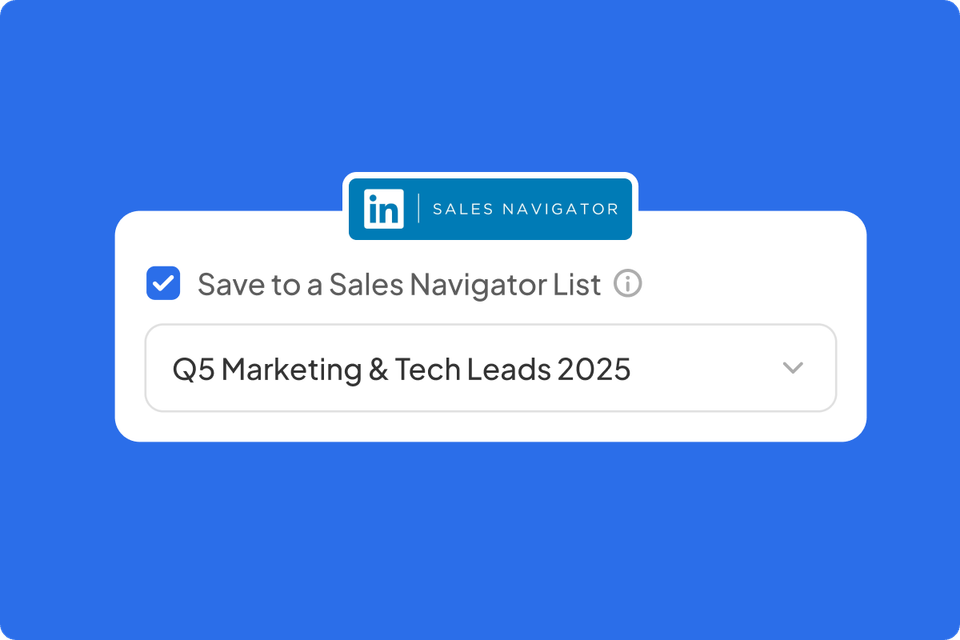
You can now save leads straight to your Sales Navigator lists, right from the Skrapp Chrome Extension.
This new option lets you add and organize leads in your Sales Navigator account while enriching them with verified emails and company data.
Where you’ll find it
This feature is available only when you’re using the Skrapp Extension on Sales Navigator.
When you open the extension, you’ll now see a new checkbox in the enrichment options:
☑ Save to Sales Navigator List
Choose your list, and Skrapp will automatically save the lead there as it enriches their contact details.
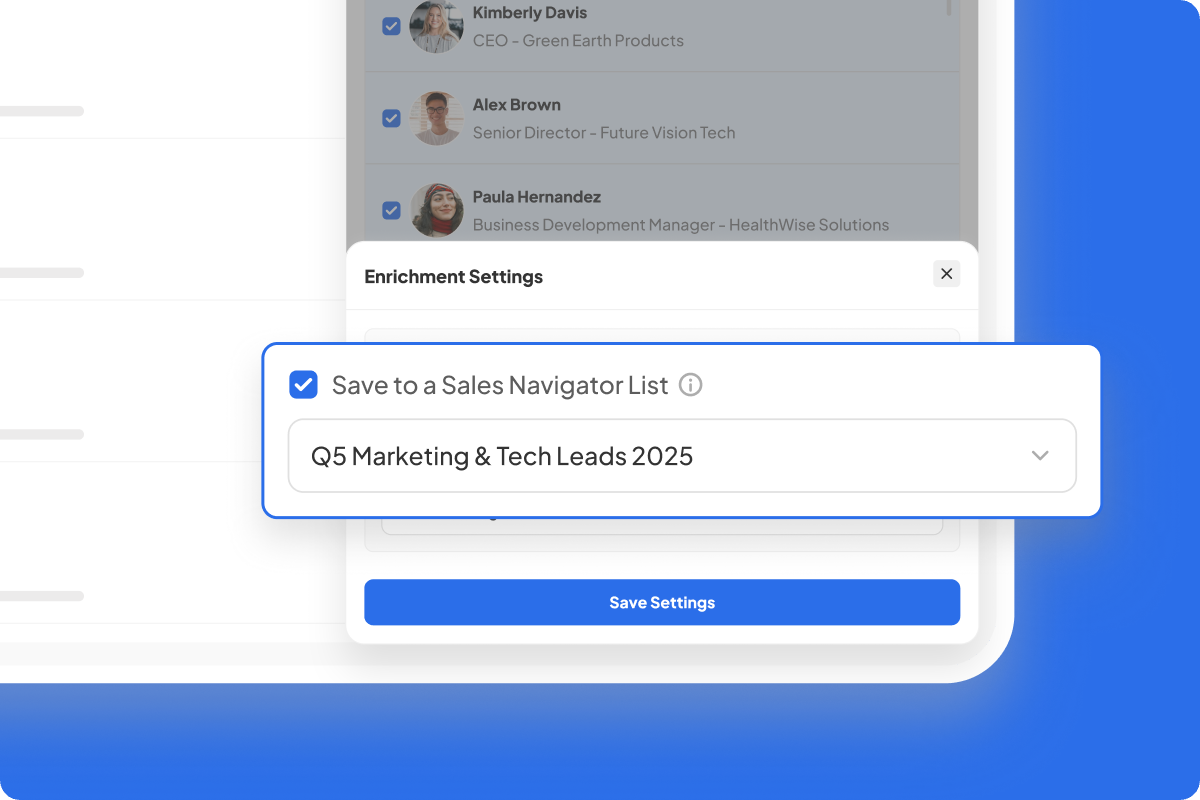
Why it matters
Before this update, you had to save and organize leads manually in Sales Navigator after enrichment.
Now, you can do both at once — no extra clicks, no tool switching.
This update helps you:
- Save time managing Sales Navigator lists
- Keep enriched leads organized automatically
- Work entirely from one screen
How it fits into your enrichment tools
You now have three enrichment actions available inside the Skrapp Extension:
- Find Emails and Save to Skrapp List
- Auto Connect & Follow leads
- Save to Sales Navigator List (new)
Together, they create one consistent prospecting workflow across LinkedIn and Sales Navigator.
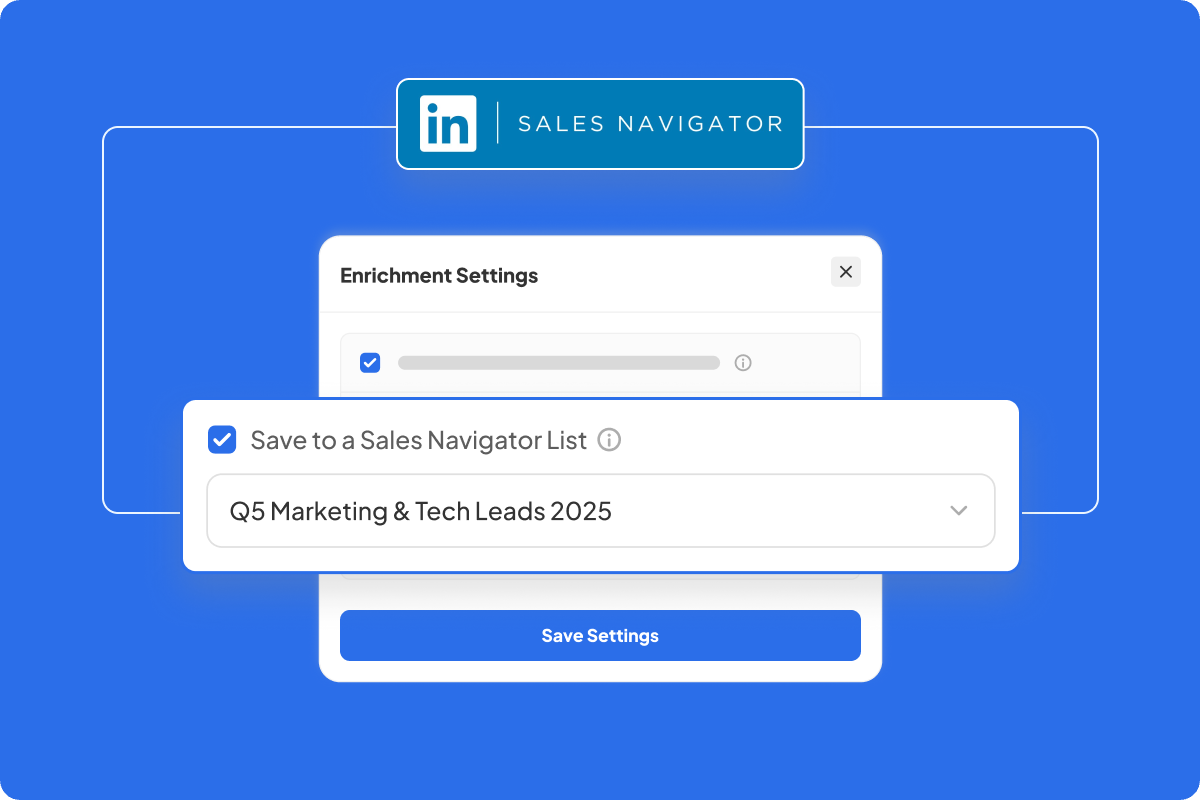
How to use it
- Update your Skrapp Chrome Extension to the latest version.
- Open Sales Navigator and run your lead search.
- Open Skrapp, select Save to Sales Navigator List, and pick your target list.
Skrapp will enrich and save your leads automatically.
Update your Skrapp Chrome Extension to access Save to Sales Navigator List today.
