New AI fields: Enhanced lead data

Every lead list looks similar until you ask a simple question: who’s actually behind these names?
The challenge isn’t collecting data anymore; it’s understanding it. That’s what AI fields fix. They add missing context — Buying Role, Function, Seniority Level, and Gender — so every record tells a clearer story.
Good data shows you who’s out there. Context shows you who matters.
What AI Fields add to your workflow
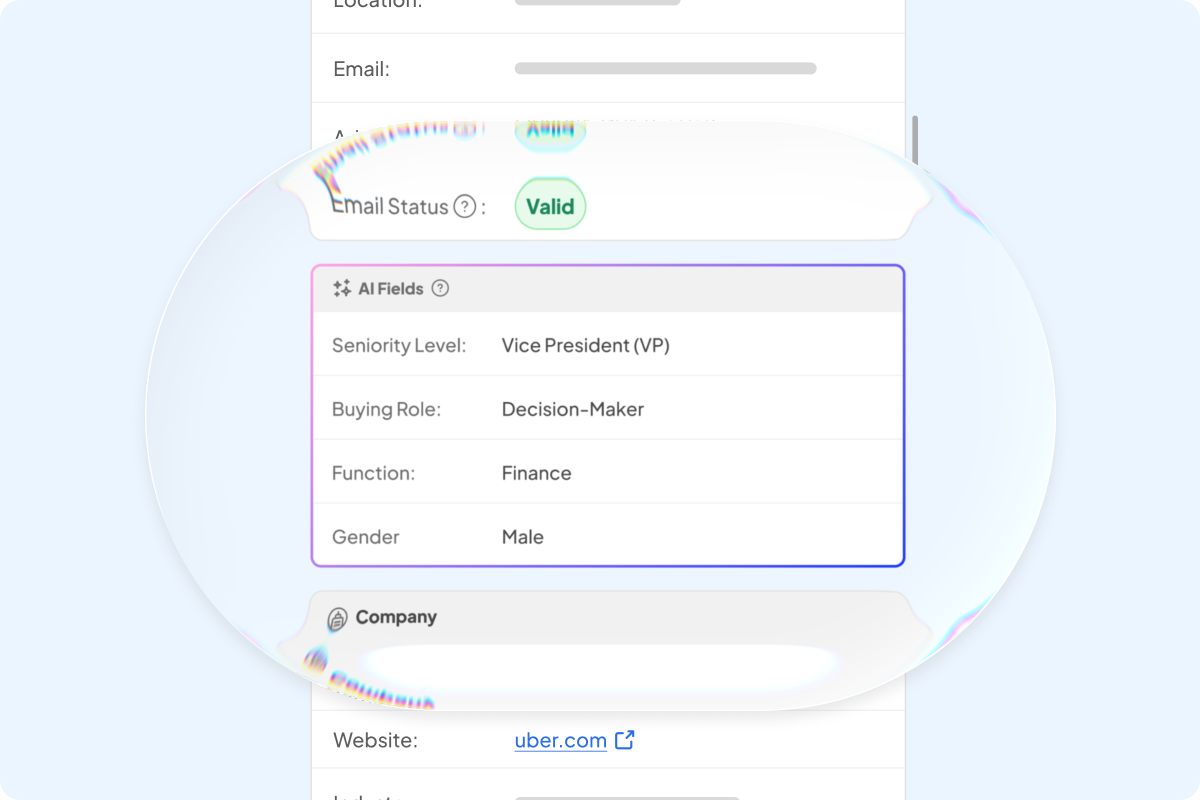
AI fields use verified public data and contextual inference to add depth without manual input. Here’s what each one means:
What AI Fields Add to Your Workflow
| Buying Role | Shows who makes or influences the purchase decision, so you always target the right person. |
|---|---|
| Seniority Level | Reveals how much authority a lead actually has, helping you prioritize faster. |
| Function | Identifies the part of the business they lead, making outreach more relevant. |
| Gender | Adds a respectful personalization layer that improves tone and connection. |
Every field is AI-inferred, not scraped, and refreshed automatically as data evolves. Accuracy, transparency, and compliance stay at the core.
Why context changes everything
When every lead already carries context, you stop wasting time sorting, guessing, or over-segmenting. You can:
- Filter smarter; skip the manual cleanup
- Write better outreach; speak to roles, not titles
- Target more precisely; focus on the people who actually decide
Teams using contextual data report higher response rates and fewer dead ends. Not because they send more messages, but because they send the right ones.
Where you’ll see AI Fields
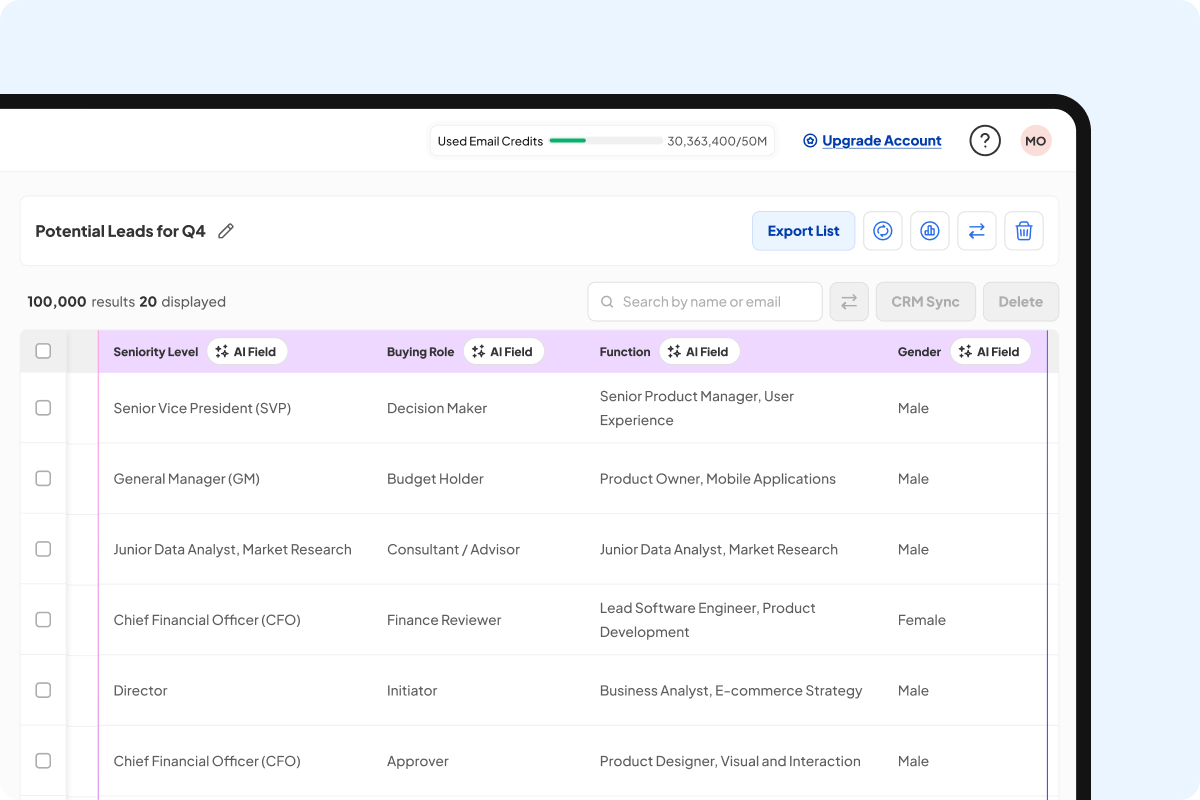
AI Fields are woven across the Skrapp workflow:
- Lead Search: use Buying Role and Seniority filters instantly.
- Lists: see new columns that give contacts more meaning.
- Lead Cards: context sits right where your next action happens.
A closer look at how it works
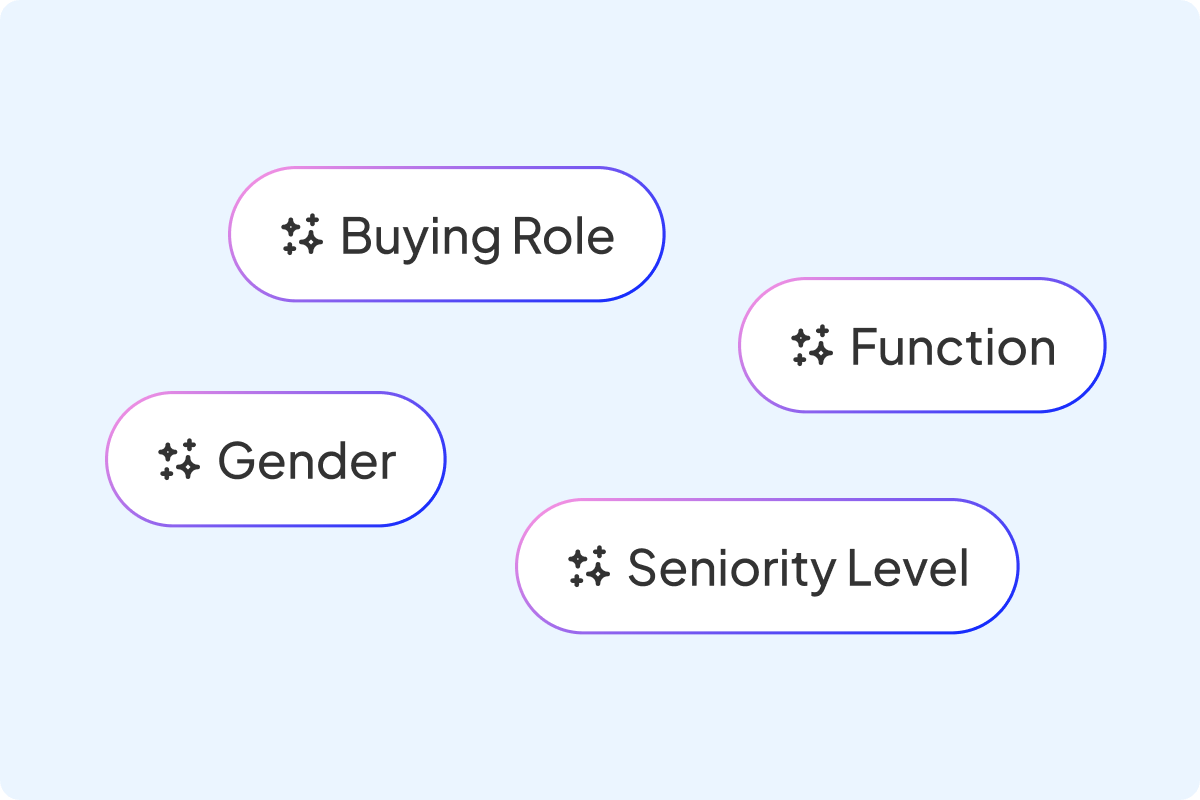
AI Fields interpret the data already present in your system — like job titles, company names, and department patterns — to infer likely roles and seniority levels.
It doesn’t crawl external sites or collect new information. Instead, it learns from structured relationships inside verified business data you already have access to.
The result is context that updates automatically, stays privacy-compliant, and adds clarity without crossing any data-collection lines.
Why this matters for teams
Different teams get different wins:
How Teams Benefit from AI Fields
| Marketing | Segment audiences by function, buying role and influence to target campaigns more precisely and boost engagement. |
|---|---|
| Sales | Qualify leads automatically by function, seniority and role, cutting time to first call and improving close rates. |
| Operations | Reduce manual data entry, sync cleaner fields across CRMs, and keep contact data consistent over time. |
AI Fields turn raw lists into live insights, and that ripple adds up across the entire funnel.
What’s next
We’re continuing to refine how fields evolve with each search. Expect more depth, better matching, and new updates coming soon. If you’re already using them, we’d love to hear how they shape your workflow.
