How to Find Someone’s Email on LinkedIn: 3 Proven Methods
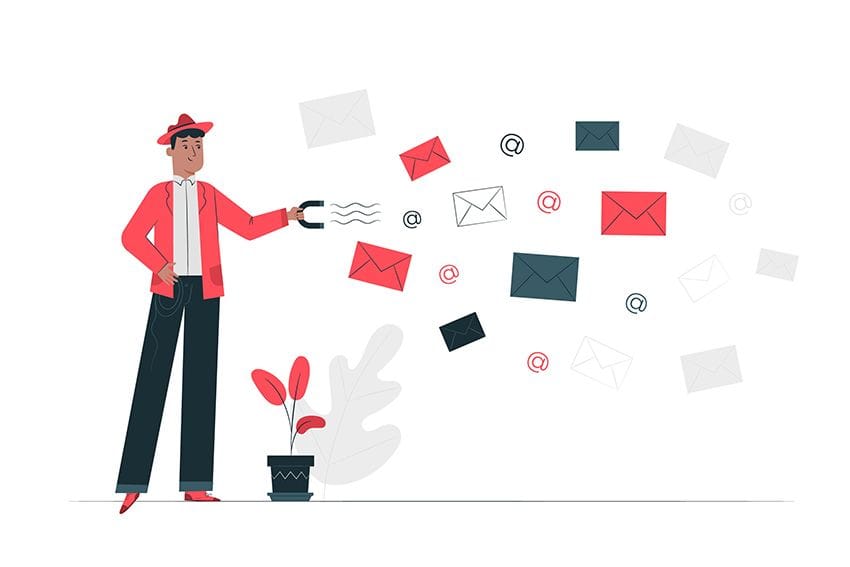
How to find someone’s email on LinkedIn without wasting time, sending awkward connection requests, or playing detective with email formats? If you’re in sales, recruiting, or business development, you already know that getting in touch with the right people is everything—but LinkedIn doesn’t exactly make it easy.
We’ve been there. Scrolling through profiles, checking the "Contact Info" tab, trying common email patterns, only to end up with a bounce or no response. The good news? There are real, effective ways to find professional email addresses—quickly, legally, and with zero frustration.
In this guide, we’ll break down three proven methods to get the right email: using an email finder tool, checking LinkedIn’s built-in contact info (if they actually list it), and making an educated guess (last resort, but sometimes it works). No spam, no scraping, no wasted time—just real strategies that work.
1. Use a LinkedIn Email Finder (e.g., Skrapp.io)
This is the fastest and most reliable way to find email addresses of your LinkedIn prospect.
The Skrapp Web Extension is a handy tool for finding email addresses while browsing LinkedIn.
Simply activate the extension by clicking the button at the top right of your browser when you're on your target's LinkedIn page. A small box will pop up, displaying their information, including their email address. This tool provides verified addresses in a matter of seconds.
Once you've found the email address, you can easily export it to your Skrapp account for future reference.
Watch this video for a demonstration on finding someone's email on LinkedIn.
2. Check the Contact Info Section
Some LinkedIn users opt to share their email addresses in the Contact Info section of their profiles. If your target has made their email public, you'll find it here. However, many users prioritize privacy and may not disclose this information.
When a user has included an email address, it will appear in the displayed module.
Potential drawbacks and limitations
Availability: Not all LinkedIn users share their email addresses publicly in the Contact Info Section, prioritizing privacy and security. Consequently, you might not always find the email you seek here.
Incomplete or Outdated Information: Even if an email address is listed in the Contact Info Section, it may not be current. People change jobs and emails, and LinkedIn profiles aren't always promptly updated.
Privacy Considerations: LinkedIn users control what information they disclose on their profiles, including email addresses. Seeking someone's email without consent may be intrusive and disrespectful of their privacy choices.
3. Make an Educated Guess
One method to find someone’s email address involves researching the structure commonly used by their company. Typical formats include “firstname.lastname@company.com” or “FirstInitialLastName@company.com,” such as “john.doe@skrapp.com.”
Once you've identified this pattern, you can piece together their email address by visiting their LinkedIn page. Here's a breakdown of the process:
- Find the prospect’s LinkedIn page: Visit their profile on LinkedIn to find the website of their company. This website URL is essential for determining their email domain.
- Identify email patterns: Many companies follow specific email patterns. You can find these by searching on Google or DuckDuckGo for “@companyname.com.” Then use Ctrl+F to locate “@” and find email examples in the search results, providing you with potential patterns.
- Test the patterns: Tools like Skrapp can help verify email addresses and assess their validity.
If you successfully find someone's email using this method, congratulations! However, in most cases, this approach may not yield results due to various factors:
- Usage of a nickname in the email address (e.g., Charles using Chuck).
- Preference for a middle name which might not be publicly available.
- Failure to update the profile after leaving the company.
- Utilization of country-specific email addresses (e.g., @fr. for France).
As you can see, making an educated guess isn't always easy and can consume time. Nonetheless, it remains a viable option.
FAQs: How to Find Someone’s Email on LinkedIn
Does LinkedIn show someone's email?
LinkedIn doesn’t display email addresses by default, but some users choose to share theirs in the Contact Info section of their profile. If it’s not there, you’ll need other methods, like an email finder tool or domain-based search.
How do I find someone's contact info on LinkedIn?
To find someone’s contact info, go to their LinkedIn profile and click “Contact Info.” If they’ve made their email public, you’ll see it there. If not, you can use a tool like Skrapp.io’s Email Finder to uncover verified business emails.
How do I find the email address associated with my LinkedIn account?
To check your own email on LinkedIn, go to Settings & Privacy > Sign-in & security > Email addresses. Here, you’ll find the primary email linked to your LinkedIn profile.
How to search for someone's email address?
f LinkedIn doesn’t show the email, try these methods:
- Use an email finder like Skrapp.io for verified addresses.
- Check company websites for published contact details.
- Guess the email format using common patterns (e.g., firstname.lastname@company.com) and verify with an email validation tool.
