LinkedIn Marketing Strategy: Full 2025 Guide

A strong LinkedIn marketing strategy is essential if you want to stand out on the world’s largest professional network. With over a billion users and 67 million companies on the platform, LinkedIn has grown far beyond a simple job board—it’s now a dynamic space for B2B marketing, brand building, and lead generation.
As more businesses and entrepreneurs compete for attention, having a clear, effective marketing strategy can be the difference between being ignored and building meaningful connections that drive growth. This guide will walk you through how to leverage LinkedIn’s features, tools, and content formats to elevate your marketing results and convert attention into action.
What Is a LinkedIn Marketing Strategy?
A LinkedIn marketing strategy is a targeted plan for using LinkedIn to build brand awareness, engage a professional audience, and generate high-quality leads. It involves a mix of organic content, strategic networking, and paid campaigns to reach decision-makers and industry professionals.
LinkedIn is especially powerful for B2B businesses. With over a billion users and a business-focused community, it's the top platform for organic social marketing—used by 93% of B2B marketers. Even better, 77% say LinkedIn delivers the best results organically.
Paid efforts on LinkedIn are equally effective. Around 58% of marketers report the highest return on ad spend (ROAS) from LinkedIn ads, and leads from the platform convert at 3x the rate of other major ad channels.
While LinkedIn can anchor your digital presence, it’s smart to complement your efforts with platforms like X (formerly Twitter) or Google’s Performance Max campaigns to reach a broader audience. But when it comes to trust, professional intent, and lead quality, a strong LinkedIn marketing strategy is hard to beat.
How to Develop a LinkedIn Marketing Strategy
There is no right way to market on LinkedIn. However, all successful campaigns on the platform follow these social media marketing best practices.
1. Optimize Your Profile
Your LinkedIn page shows audiences who you are and what you do. So, the first step to optimizing your profile is completing all the sections on your page. That way, you receive more exposure – 30% more weekly views – and rank higher in platform and search engine searches.
Your profile should include
- A profile image (preferably your logo) and banner
- A compelling ‘About’ section with relevant keywords.
Incorporating the right keywords in your headline, ‘About’ section, and experience descriptions make it easy for people to find you. If you’re a software designer, your keywords might include software development, user experience design, user interface design, prototype design, graphic design, etc. However, avoid keyword stuffing. It looks spammy and may affect your search ranking.
Beyond the basic information, you can showcase your products (under the products tab) or highlight company culture (under the life tab) to give audiences a better understanding of your brand.
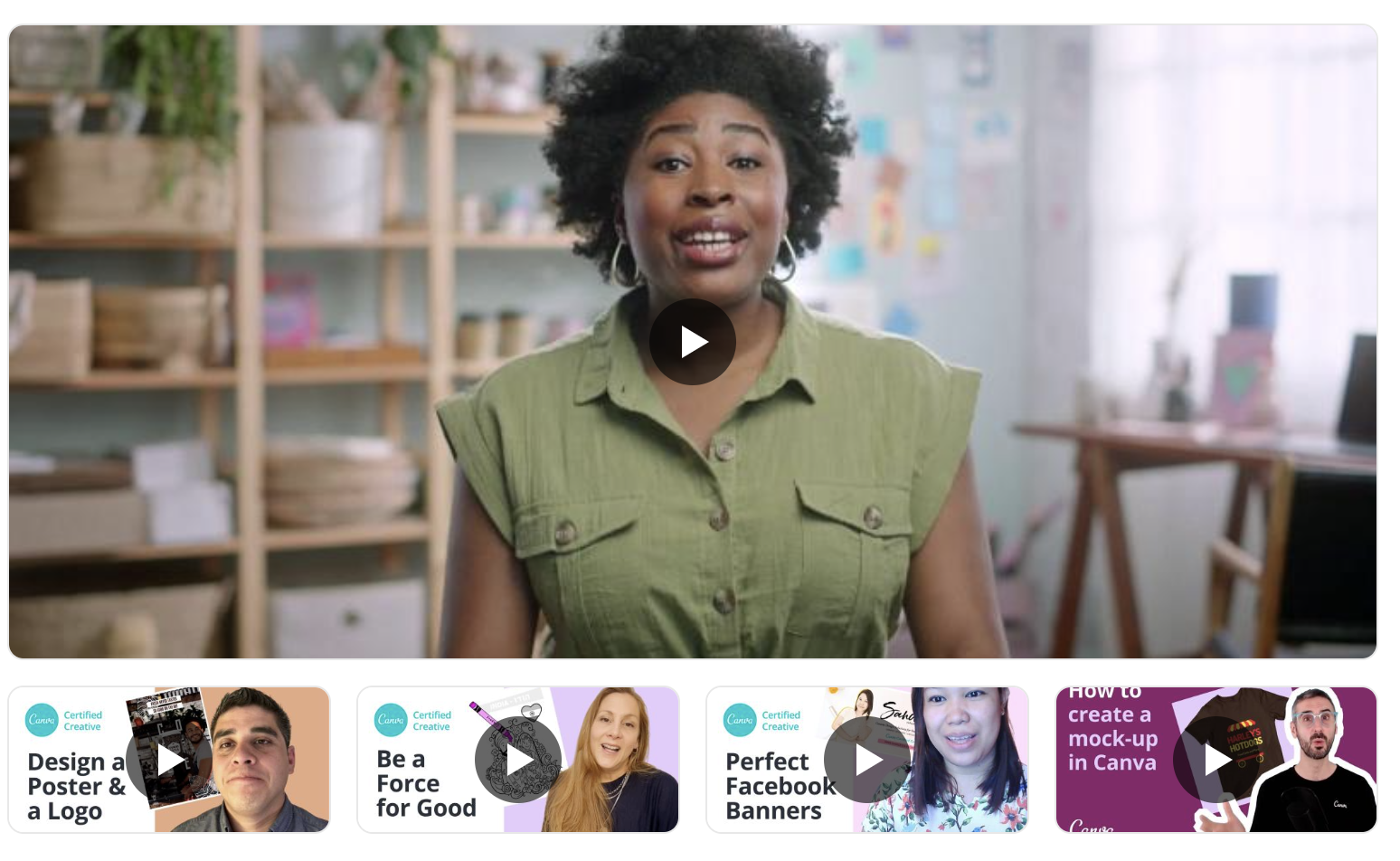
Canva, for instance, shares feature videos and pricing plans under the products tab.
Keep your LinkedIn page fresh with new content by updating the products, people, jobs, and life tabs. You should also change your cover image yearly.
2. Share Valuable Content Via Posts
As I mentioned earlier, LinkedIn is a great way to establish your authority and generate engagement. One way to do this is by sharing content that informs.
Although there are several ways by which you can share this valuable content on LinkedIn, LinkedIn posts are the most common method. You can share everything from blog posts, videos, podcasts, eBooks, photo collages, to infographics as LinkedIn posts.
Your goal with your posts and content should be to educate prospective buyers about solutions to problems rather than outright selling a specific product or service. The more knowledge you share with prospective customers through content marketing, the more they trust you. Hopefully, that will lead to them buying from you.
The type of content you share should depend on the objective of your LinkedIn marketing strategy. If your primary goal is attracting top talent, your content should focus on company culture, business achievement, employment trends, etc. If your primary goal is lead generation, original content highlighting your expertise like reports, webinars, and case studies is beneficial.
Your posts should be visually appealing with engaging captions. Use a mix of formats–text-only, text with pictures, text with video, etc..--to keep followers engaged.
Consistency is the key to growth on LinkedIn. Choose three to four content pillars to focus on. These are themes or topics you consistently discuss. Not only does this focus your LinkedIn marketing strategy, but it also contributes to industry authority.
You also want to post regularly. Creating a content calendar and establishing a social media cadence ensures you appear on your followers’ feeds, keeping you at the top of their minds.
3. Use LinkedIn Articles
We talked about how important sharing valuable content is for generating engagement and establishing authority on LinkedIn. Apart from LinkedIn posts, LinkedIn articles are another great vehicle for sharing informative content that achieves these purposes. LinkedIn articles are long-form content that appears in news feeds with other LinkedIn updates.
There are several advantages of publishing LinkedIn articles, namely:
- Increased Visibility: LinkedIn Articles appear in your connections’ feed and search results within the platform. They also appear in organic Google search engine results, exposing your content to wider audiences.
- Increased Engagement: Longer dwell times signal higher engagement, which the algorithm rewards with visibility. In-depth content also generates meaningful conversation, further boosting engagement.
- Increased Reach: Publishing content natively extends your reach to millions of targeted users compared to web visitors through search engines alone.
Both LinkedIn free and premium users can create these types of articles.
To create a LinkedIn article, just follow these steps:
- Go to your Feed page. You can do this by either clicking on Home in the top navigation bar or by clicking on the LinkedIn logo.
- Click on Write an Article.
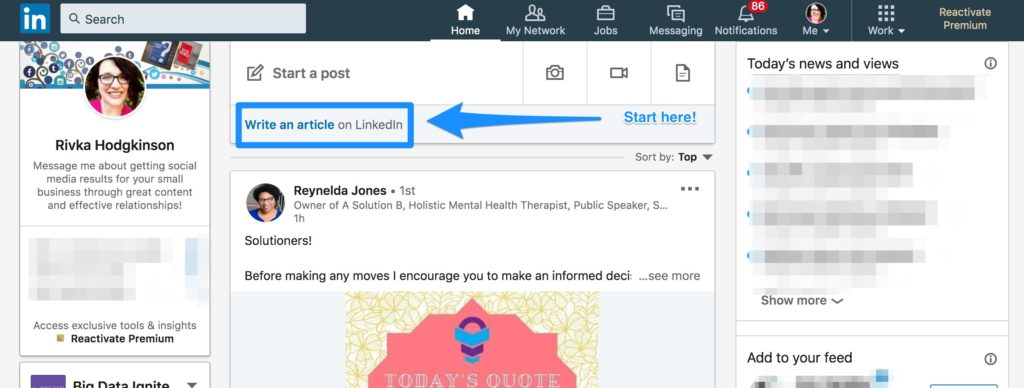
- Add a Header Image and a Headline.
- Write the Content Body.
- Click on Publish.
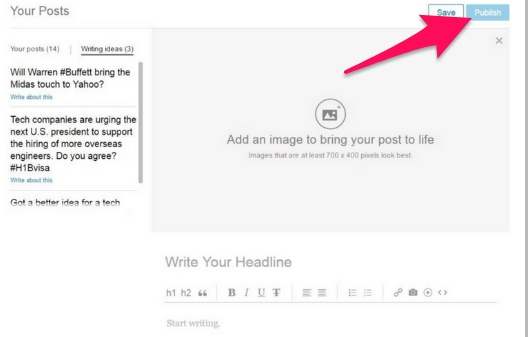
Make sure you add a comment when publishing a post. This comment will appear in the update feed. You should also incorporate hashtags to ensure more readers will find your LinkedIn article.
4. Engage with Your Network through Replies, Interactive Content
Sharing content that informs isn’t the only way to engage your audience. You can also engage followers by:
- Replying to comments – This makes your brand accessible and shows your audience that you value their opinion.
- Posting interactive content – Interactive content such as polls and surveys also encourage engagement through feedback collection.
Don’t just focus on your LinkedIn profile, though. Check relevant content from other users and comment on their posts as well. Social listening tools like Hootsuite, Nuelink, and Sprout Social can help you track brand mentions and relevant topics you can respond to.
5. Join and Participate in Groups
LinkedIn Groups are forums where like-minded professionals share news, discuss industry trends, and collaborate on projects. They’re also a great way to network as part of your LinkedIn marketing.
However, you should join groups that align with your professional goals. For instance, if you’re a content writer who wishes to hone your writing skills, your go-to places should be content marketing groups.
If you’re a business, join groups frequented by potential clients. For instance, a company selling an AI writing tool should benefit from joining any of the groups above. These groups are frequented by marketers who might need a tool to help them create content, after all.
To search for Groups, just:
- Go to the search bar.
- Type the name of the Group or keywords related to your niche. If you’re looking for content marketing groups, for instance, you can type “content marketing.”
- Tap on Groups at the top of the page to filter the results of your search.
- Browse through the resulting list and click on the group you’re interested in.
- Click on Request to Join.
Participate actively by offering valuable insights and posting engaging content. Activate your notification settings to ensure timely updates on discussions.
Each group has its unique guidelines, but, in general, be respectful and avoid self-promotion.
Don’t just network with your fellow members online. Note that some LinkedIn groups organize events for members to get together offline. This digital marketing group, for instance, hosts conferences:
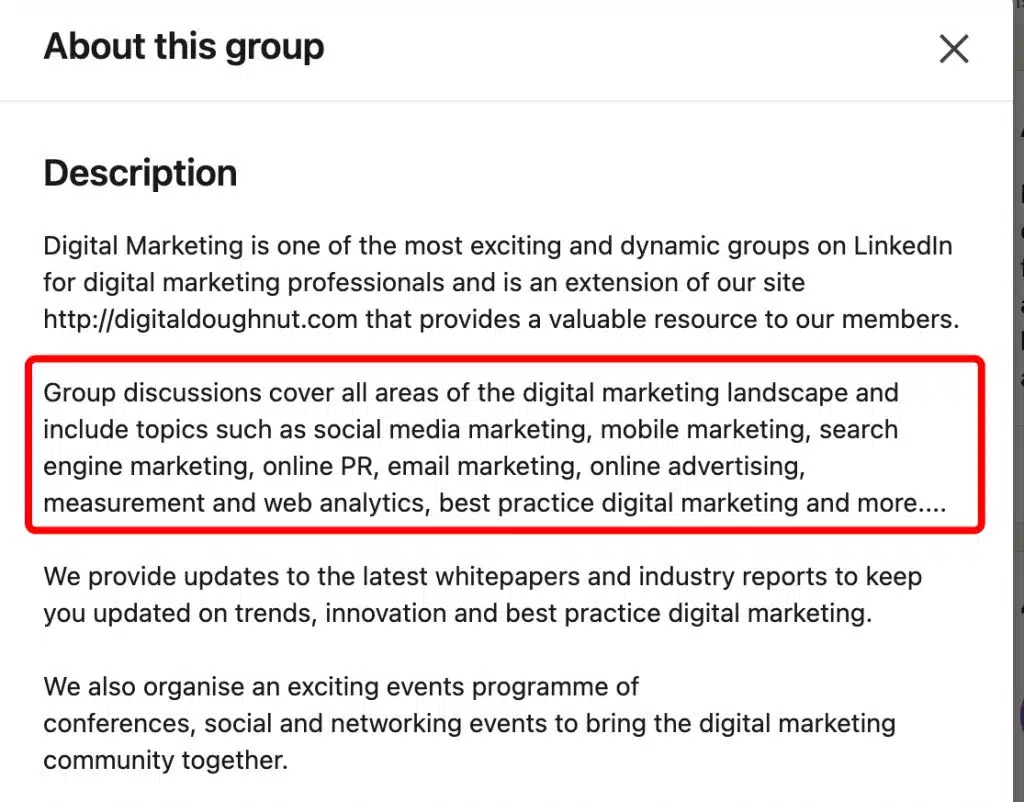
When you do attend these offline events, make sure you put yourself out there as well. Talk to as many people as possible. Share insightful comments and advice. Before the event ends, don’t forget to distribute your digital contact card. With an e-card, you won’t just make it easy for fellow LinkedIn group members to save your contact details on their phones. You’ll also add a touch of professionalism to your networking activities, ensuring you create a lasting impression.
6. Utilize LinkedIn Ads
Every LinkedIn marketing strategy should include paid advertising. Social ads put your content in front of targeted audiences, generating leads and driving traffic to your web pages. They look like regular content except with ‘sponsored’ or ‘paid promotion’ tags.
LinkedIn offers numerous ad formats, including:
- Single image ads
- Carousel ads
- Conversation ads
- Document ads
- Video ads
- Event ads
- Follower ads
- Lead generation forms
- Spotlight ads
- Thought leadership ads
We’ll look at some of these in detail in the next section.
Suffice it to say that each advertising format has distinct features and specifications. Thought leader ads promote content for industry leaders and don’t have CTAs.
Types of LinkedIn Ads in a LinkedIn Marketing Strategy
Now, let’s dive deeper into LinkedIn ad categories and how they meet various marketing and business objectives. You’ll also learn how to set up your LinkedIn ad campaign.
1. Sponsored Content
Sponsored content refers to ads that appear in your audiences’ feeds. They look like regular content, except for the ‘promoted’ label.
Ad formats that fall under sponsored content are:
- Single image ads
- Carousel ads
- Event ads
- Document ads
- Thought leader ads
Below is an example of a carousel ad:
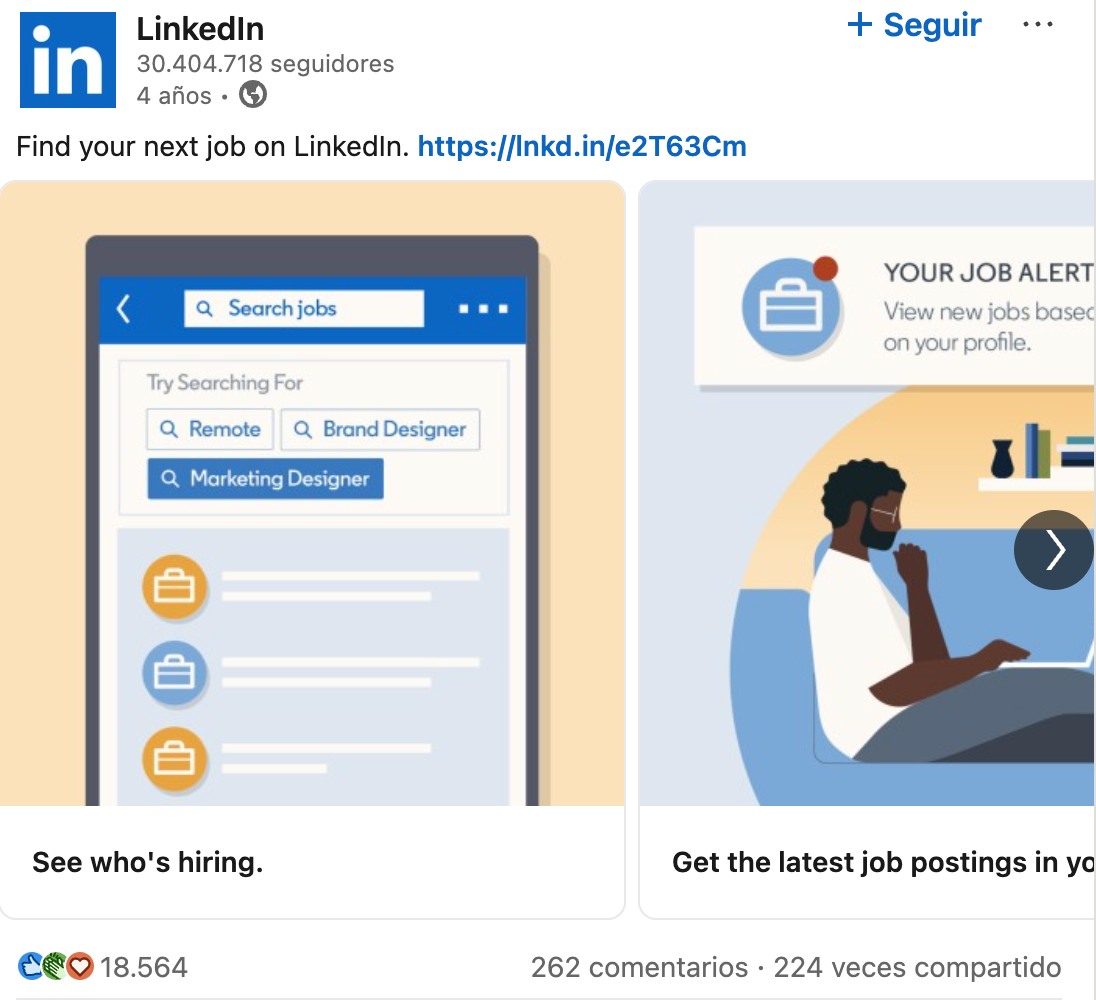
Sponsored content is effective at driving visibility and engagement. Brands can tailor messages to various formats, and the seamless integration in users’ feeds doesn’t compromise user experience.
2. Sponsored Messaging
Sponsored messages are LinkedIn ads that appear in users’ inboxes. It’s like email marketing but on LinkedIn.
LinkedIn offers two formats of sponsored direct messages.
- Message ads
- Conversation ads
Below is an example of a conversation ad deployed as part of a CRM brand’s LinkedIn marketing strategy:
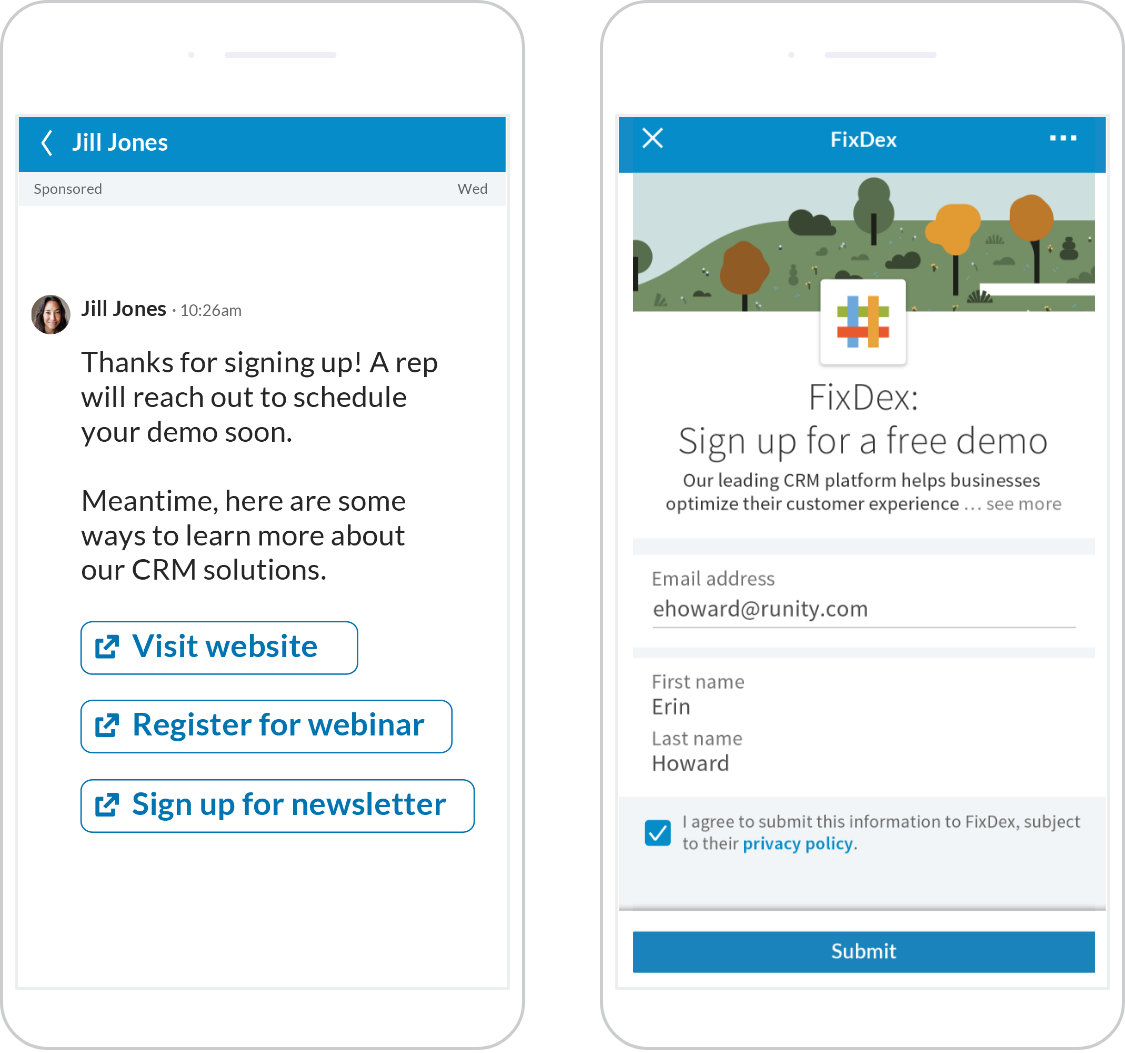
This format uses chatbot technology and drives higher engagement rates with multiple CTAs.
Sponsored messages offer direct and personalized outreach for a more intimate connection with target audiences. These ads have higher engagement and open rates than traditional email, making them powerful lead generation and nurturing tools.
This feature is only available outside the EU as GDPR restricts sponsored messaging campaigns to EU users.
3. Text Ads
Text ads are minimal content marketing tools, consisting of an image, headline, and short description. They appear as a top banner on the right sidebar of your LinkedIn page.
Only desktop users can view these ads.
Text ads are great for driving traffic. The strategic placement ensures visibility. They are also more cost-effective compared to other formats. Since they are condensed, best practice dictates you use optimized headlines to attract ideal customers and link to a dedicated landing page.
4. Video Ads
Videos are an essential part of any content strategy. Why? More than 80% of consumers want more video content from brands. Like sponsored content, video ads appear on users’ feeds, and have the ‘promoted’ tag to distinguish them from regular videos.
Videos communicate complex messages using audio and visual content. If a picture is worth a thousand words, then a video is worth a million. They also enable brands to create emotional connections, making them ideal for building trust and loyalty.
5. Dynamic Ads
Dynamic ads are highly personalized messages that run on the right sidebar of your LinkedIn page. These tools generate content from personal profiles, like names and photos. Nothing grabs people’s attention more than their name or image.
There are three dynamic ad formats.
- Spotlight Ads direct traffic to your website or landing page. They work well for middle-of-funnel and bottom-of-funnel marketing initiatives.
- Follower Ads encourage app users to follow your LinkedIn page. They’re great for building a larger audience.
- Job Ads direct users to your page’s ‘Jobs’ section.
Dynamic ads are great for launching various campaigns quickly and at scale.
6. Lead Gen Forms
Lead gen forms aren’t a type of LinkedIn ad, per se. They are a feature of sponsored content and messaging that enable marketers to collect contact information from potential customers.
When a user clicks an ad’s CTA, it directs them to a lead generation form.
The form automatically populates with relevant information depending on how complete a user’s profile is.
With two clicks, you’ve converted a prospect into a qualified lead. Furthermore, you can track essential metrics like number of leads, form fill rate, and cost per lead.
Now how do you set up a LinkedIn ad campaign?
You first need to create an account in Campaign Manager. Then follow these steps:
- Choose a marketing objective.
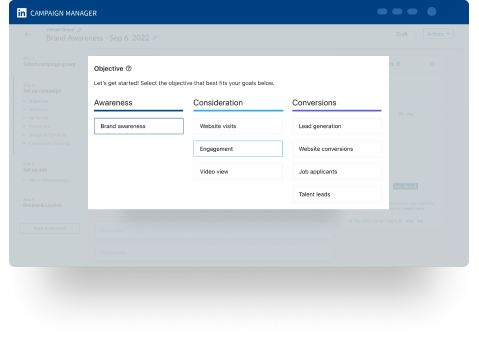
- Select your targeting criteria. You can choose from over 20 audience attributes including company size, company name, job title, and job seniority.
- Choose your LinkedIn format. More on this later.
- Set your budget and schedule.
- Set up your ad creative. There are four main components to consider here: imagery, copy, format and testing.
- Go live.
Once your campaign is up and running, make sure you see how your ads are doing. You can check out your overall impressions, clicks and other metrics by going to the Campaign Manager and selecting your campaign.
Key Benefits of a LinkedIn Marketing Strategy
LinkedIn’s business-focused environment offers strategic marketing advantages over other channels. It:
- Gives Access to a Highly Targeted Audience
You’re more likely to reach company decision-makers on LinkedIn than Facebook or Instagram. The platform doesn’t just help you look for professional users. It also offers prospecting opportunities based on location, industry, company size, job titles, job functions, education, skills, and more.
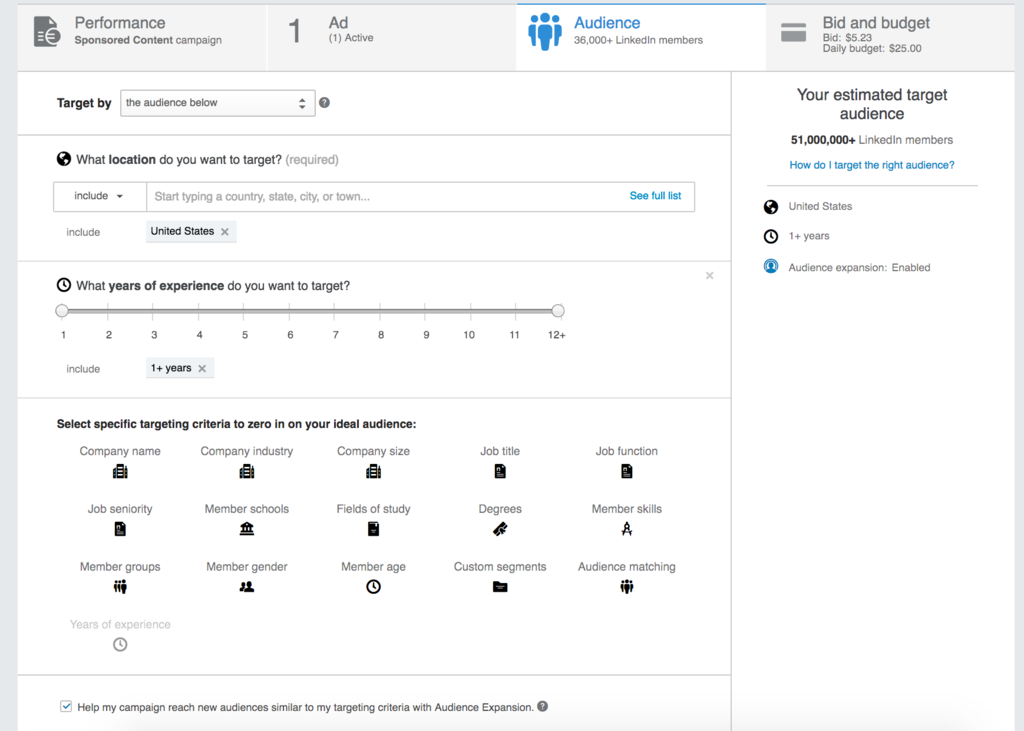
These segments ensure your marketing reaches specific and relevant audiences.
It doesn’t stop there. LinkedIn interactions are visible to users’ connections. So, if a client likes or comments on your latest post, it will appear in their connection’s feeds, expanding your reach.
- Enhances Brand Credibility and Authority
LinkedIn is where people primarily go to learn. Research is a normal part of the B2B buying cycle, and business leaders on the platform look for new insights from fellow leaders and professionals when making business decisions. That’s why thought leadership content has taken off on LinkedIn.
By sharing education trends and participating in relevant discussions, you demonstrate your expertise and position yourself or company as an industry authority. This credibility generates visibility, driving lead generation and conversion.
- Facilitates Networking
As the largest professional network, there’s no better place to build connections with prospective customers, partners, and industry influencers than LinkedIn. The platform suggests relevant connections based on data from your profile and people you already know.
You can also network on LinkedIn by participating in LinkedIn groups.
- Is Effective in Generating B2B Leads
LinkedIn is the best platform for B2B lead generation. After all, it’s where these customers are. Statistics show that 80% of B2B leads come from LinkedIn.
Final Thoughts on Building a LinkedIn Marketing Strategy
LinkedIn marketing may not be as sexy as Facebook or Instagram marketing, but it is indispensable for B2B brands. The platform is the place to be if you want to be seen by business decision-makers.
In some ways, your LinkedIn marketing will be similar to other platforms’ since it leverages the same assumptions—content is king and paid ads boost marketing efforts. Optimizing your profile also increases visibility.
However, LinkedIn offers diverse ways to connect with potential clients and showcase expertise. Leveraging the platforms’ unique features, like LinkedIn groups and articles will maximize your reach, engagement, and brand reputation.
Now you’re all set to start your LinkedIn marketing journey and reap the benefits.
FAQs: LinkedIn Marketing Strategy
What is the marketing strategy of LinkedIn?
LinkedIn’s marketing strategy focuses on creating a professional environment where B2B marketers can reach highly targeted audiences through content, thought leadership, and paid advertising. The platform emphasizes quality engagement, industry relevance, and personalized outreach. LinkedIn Ads, content marketing, and lead generation forms are key pillars of this strategy.
How to market effectively on LinkedIn?
To market effectively on LinkedIn, start by optimizing your personal or company profile. Share consistent, value-driven content tailored to your target audience. Engage with your network through comments and shares, use hashtags strategically, and leverage tools like LinkedIn Analytics, InMail, and paid ads to expand reach and measure success.
What is the 4-1-1 rule on LinkedIn?
The 4-1-1 rule suggests that for every six pieces of content you share:
- 4 should be informative or educational (not your own)
- 1 should be a soft promotion or brand-building post
- 1 can be a direct promotion (e.g., product/service offer) This strategy keeps your content balanced and audience-focused, avoiding overly salesy messaging.
What is the 95-5 rule in LinkedIn marketing?
The 95-5 rule reflects a common B2B principle: at any given time, only 5% of your audience is actively in-market to buy. The other 95% are out-of-market but still valuable. This rule encourages marketers to invest in long-term brand building and awareness campaigns, not just short-term conversions.
What is the 3-2-1 rule on LinkedIn?
The 3-2-1 rule is another content strategy guideline. It recommends:
- 3 educational posts
- 2 engaging or community-focused posts
- 1 promotional post This keeps your LinkedIn content mix varied, valuable, and audience-friendly.
How can LinkedIn be used for marketing?
LinkedIn can be used for marketing by building brand authority, generating leads, and nurturing relationships through content and direct messaging. You can publish thought leadership articles, share case studies, run targeted ad campaigns, host LinkedIn Lives or webinars, and engage with industry-specific communities to grow visibility and trust.
