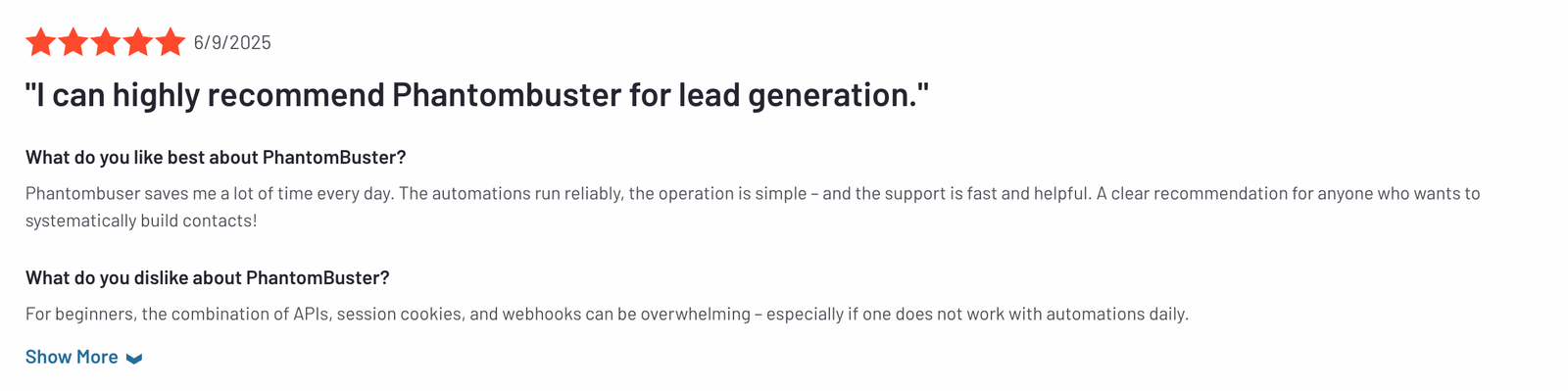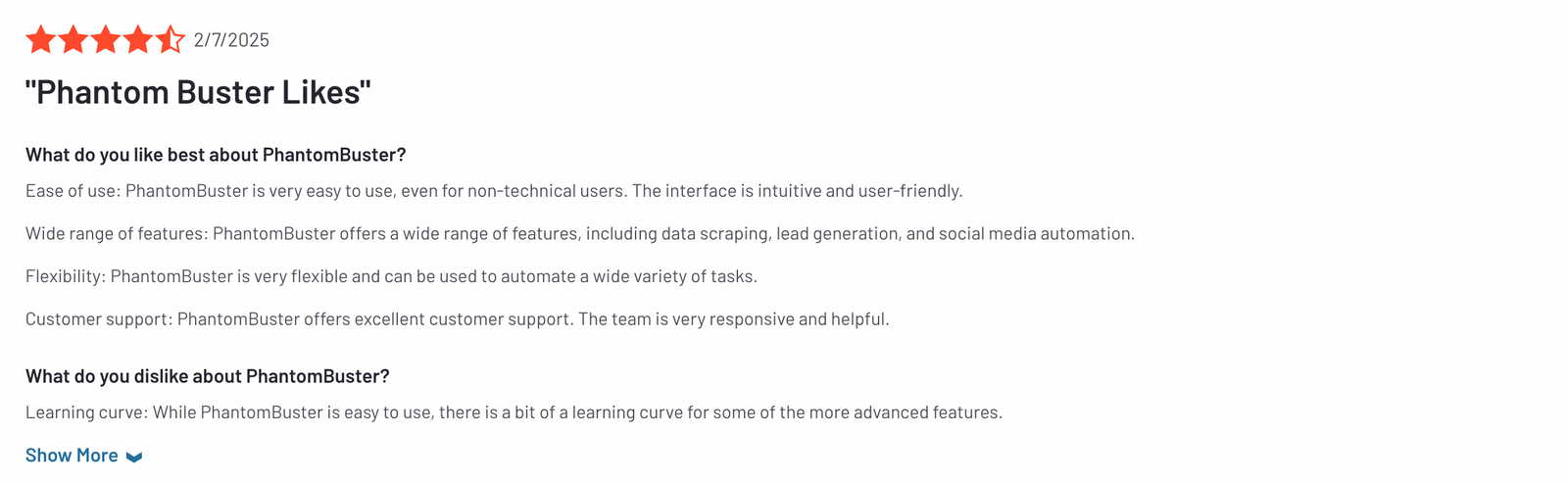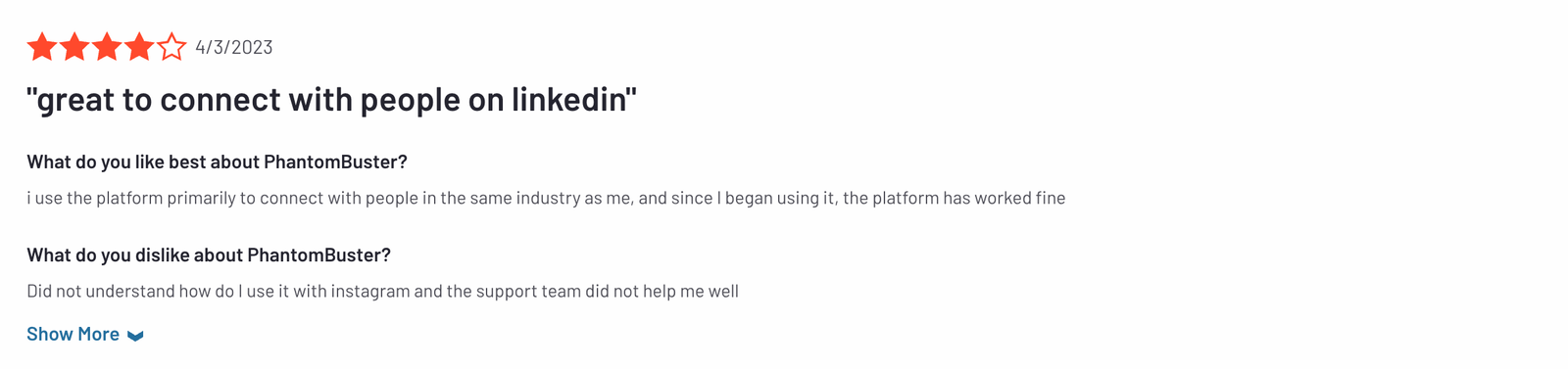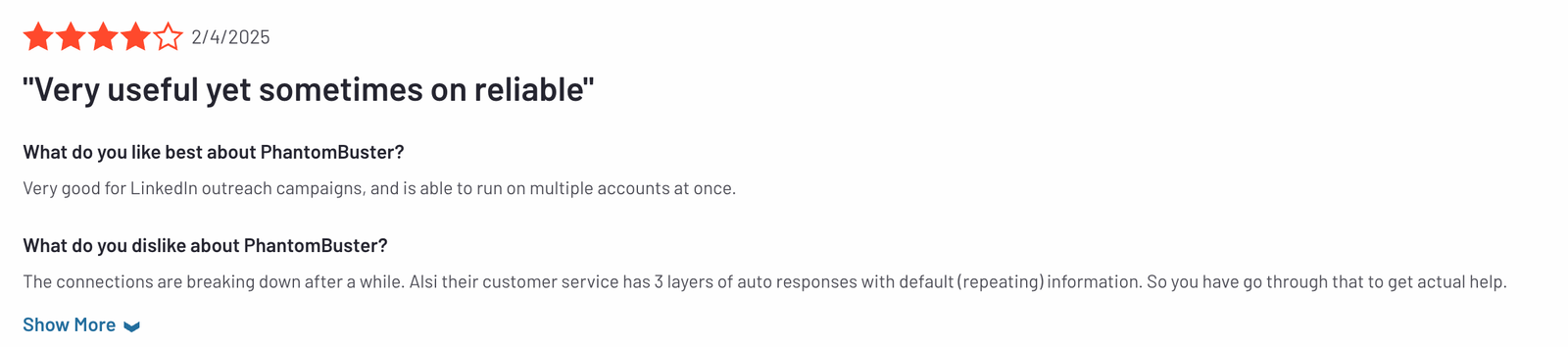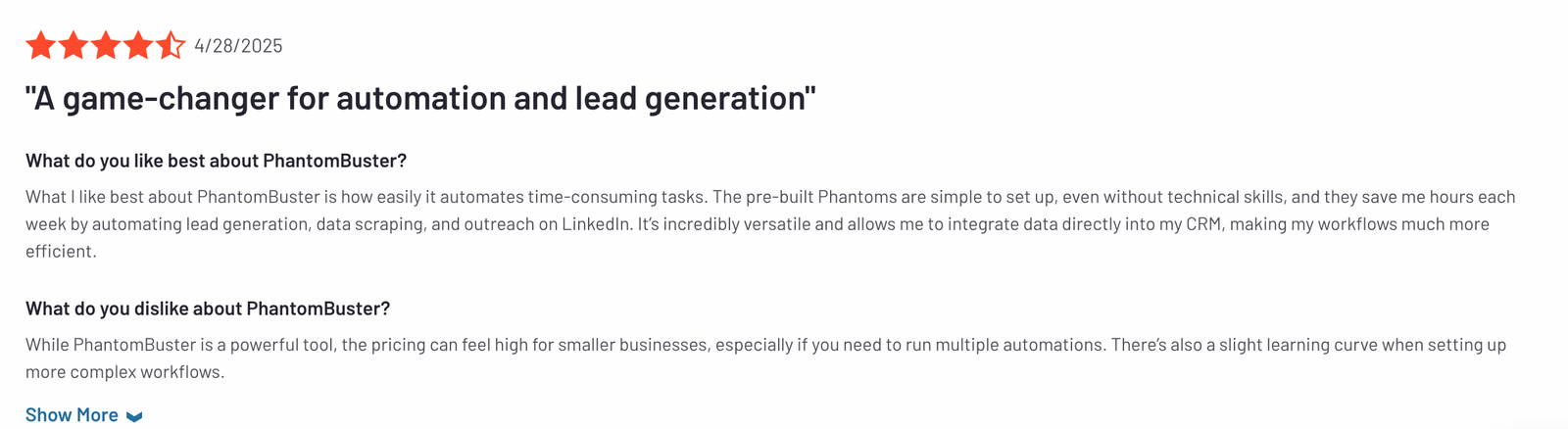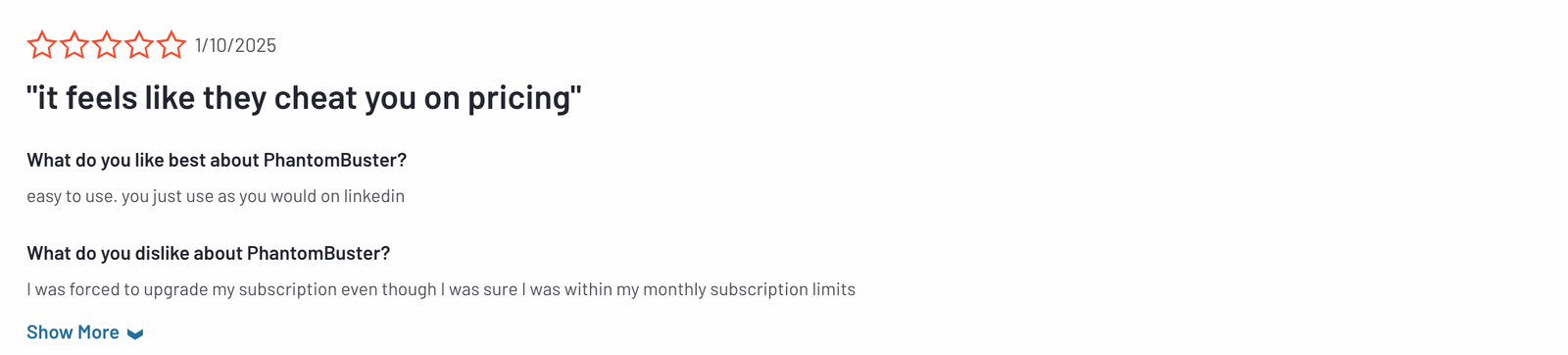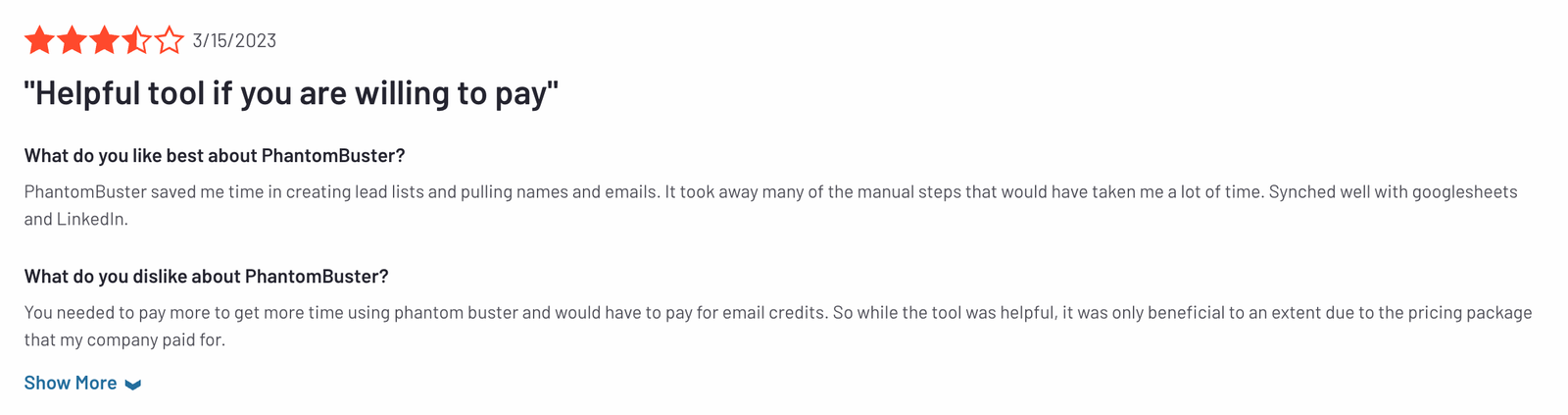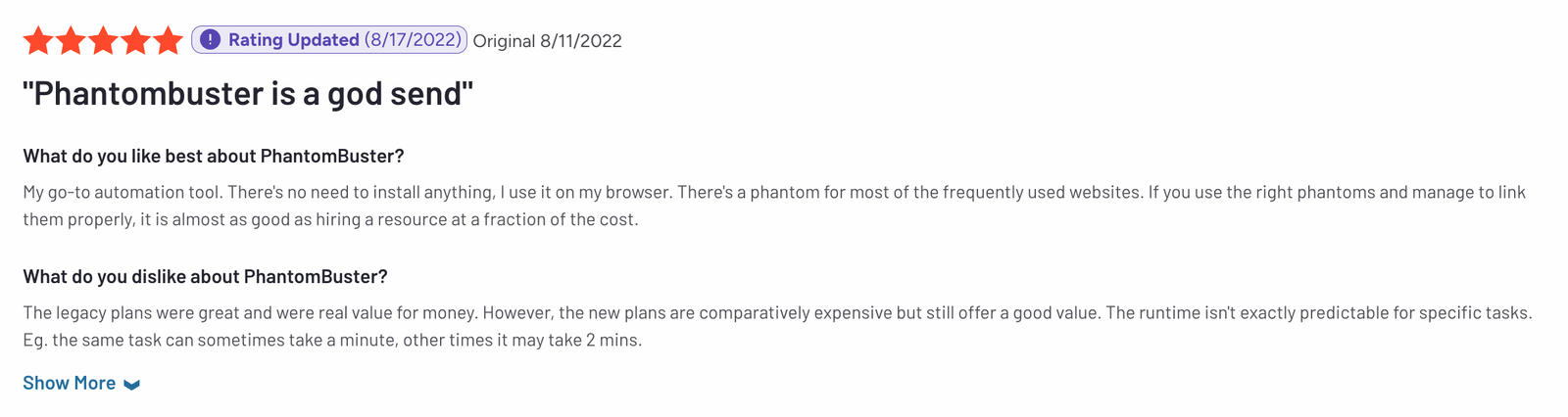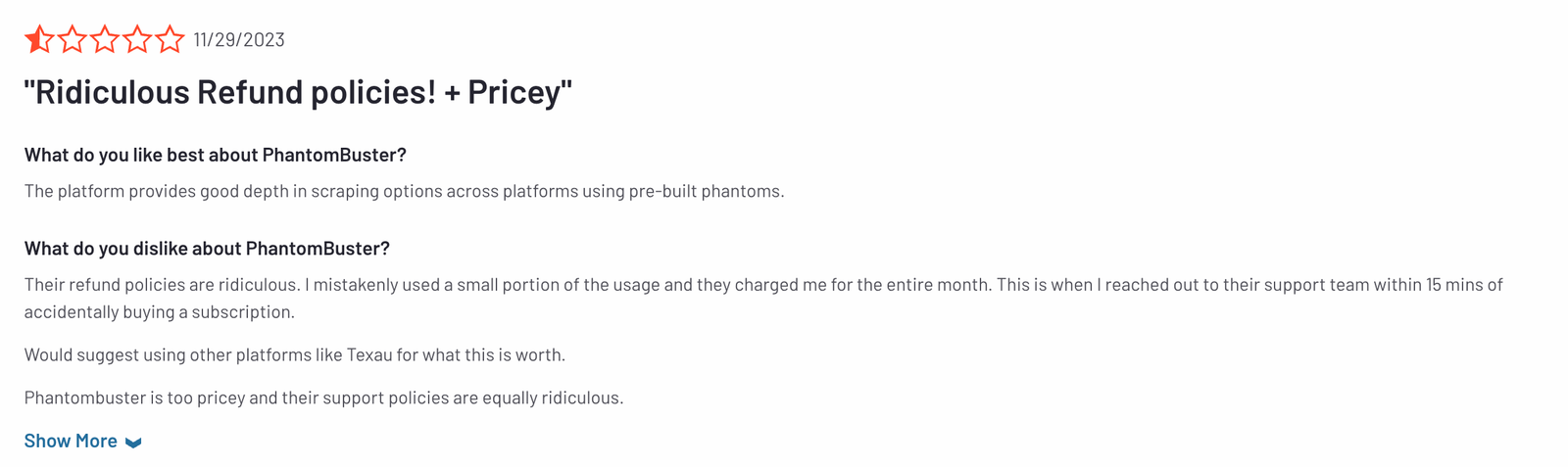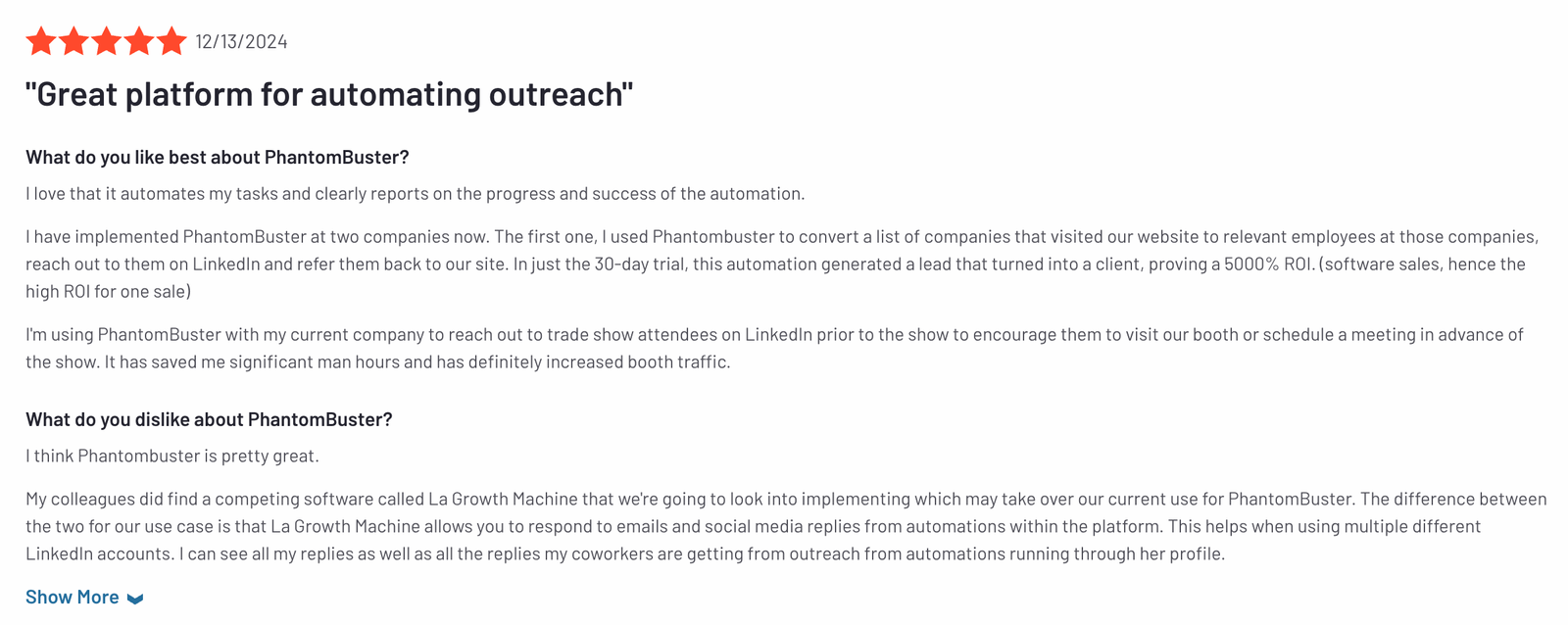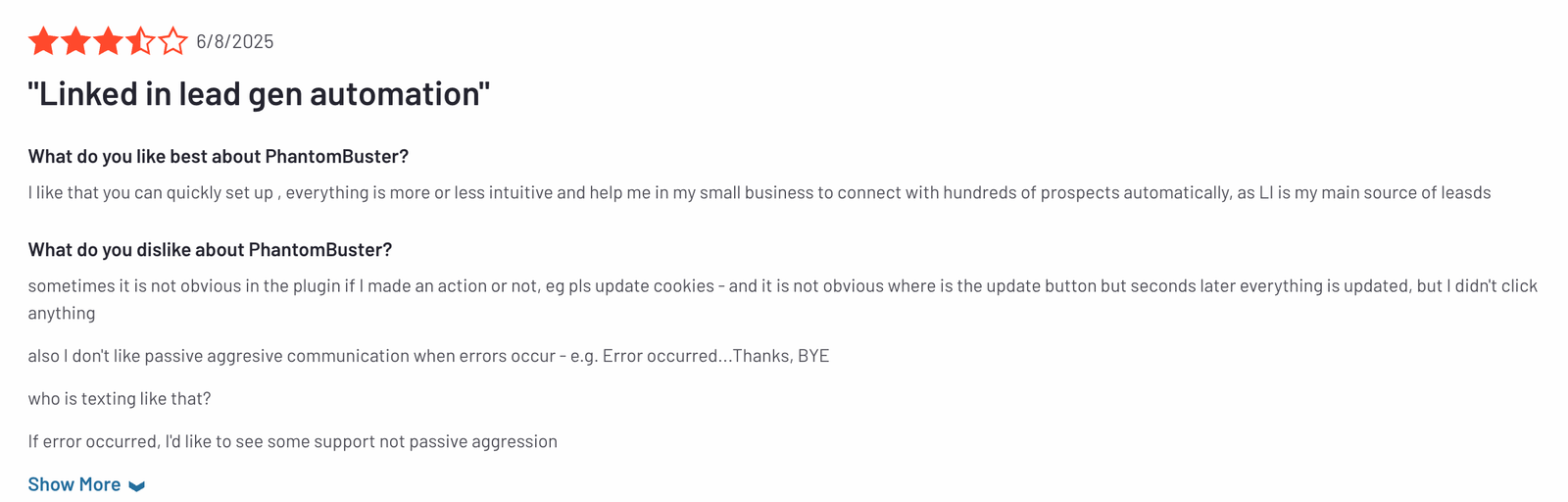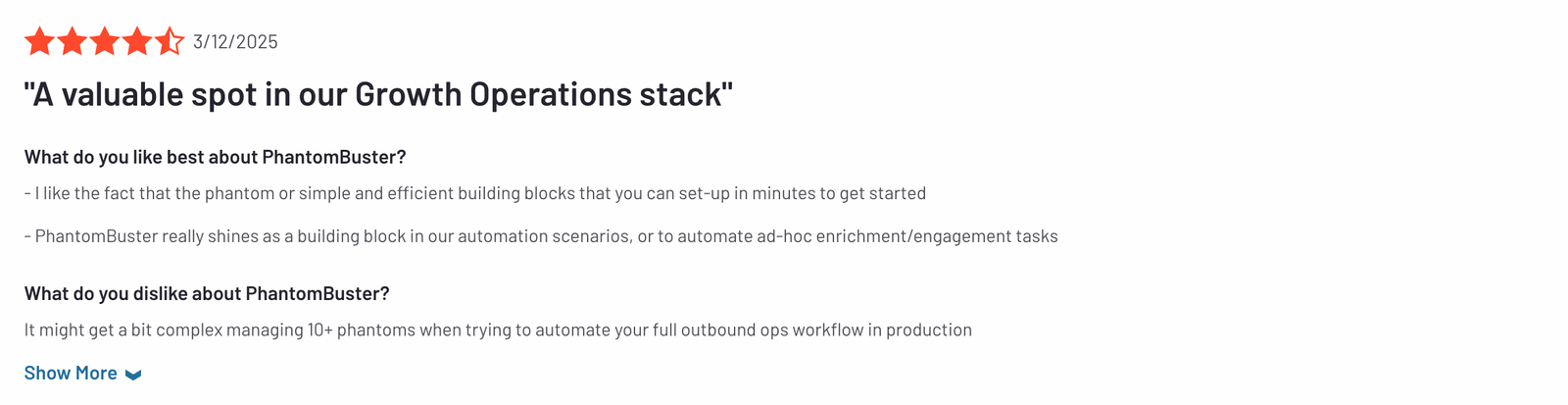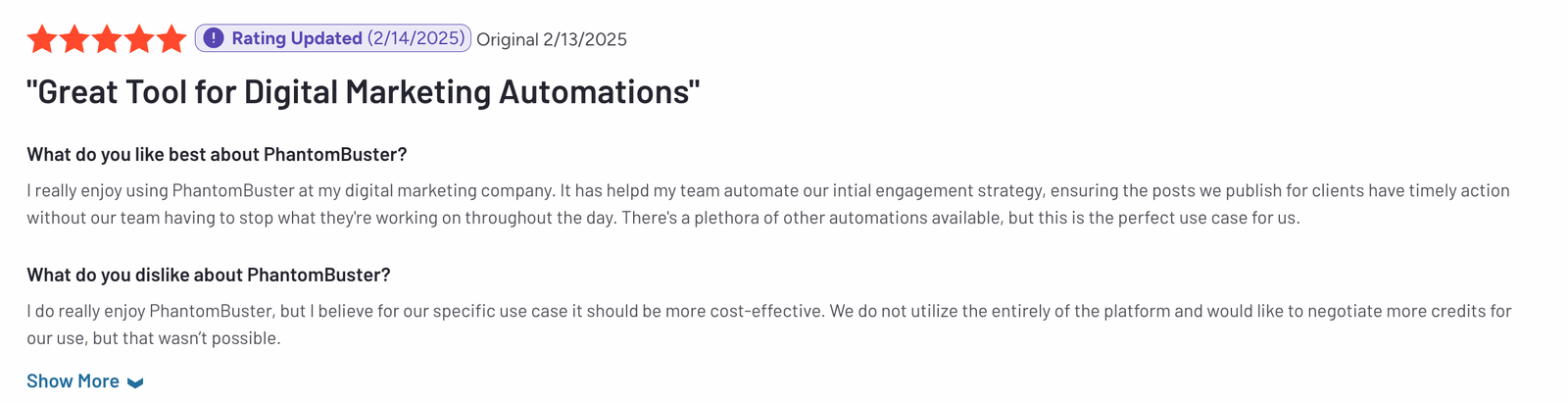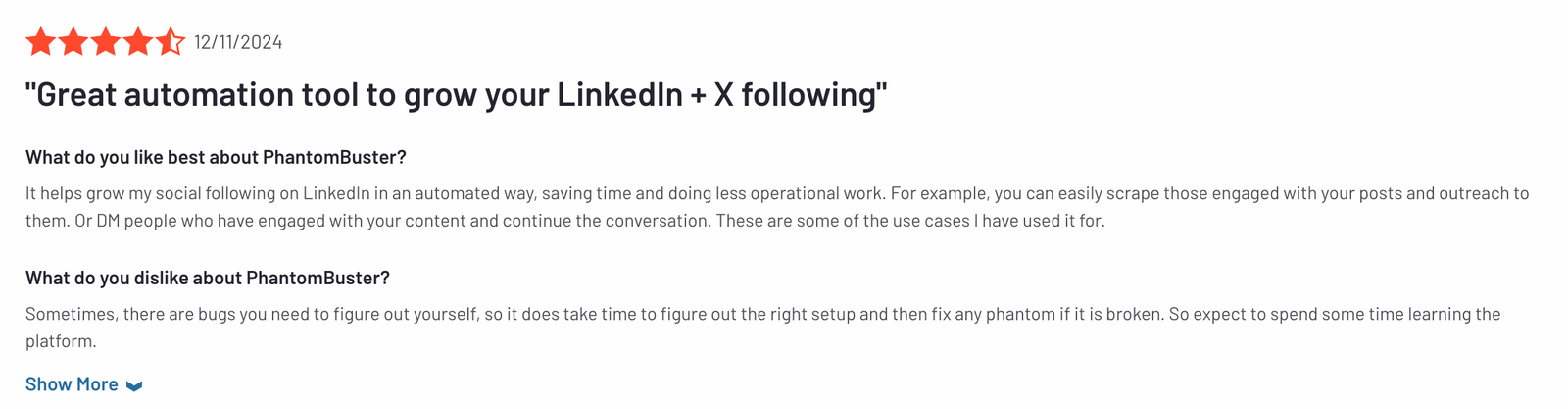PhantomBuster Review: What We Found After Testing It

If you’re generating leads on LinkedIn, Instagram, or anywhere else, chances are you’ve heard of PhantomBuster. It’s a cloud-based tool that scrapes profiles, extracts contact info, and automates outreach across platforms like Twitter, Facebook, and Reddit. PhantomBuster has gained traction in 2025 as a way to streamline lead generation, social monitoring, and contact enrichment.
Automation is no longer optional. It’s how teams scale. But does PhantomBuster actually deliver? Small and medium businesses need to consider the $69 monthly price tag that kicks in after the 14-day free trial. Users rate it 4.4 stars on G2, and 70% give it five stars, but the real question is whether it fits your specific needs.
This review will help you decide if PhantomBuster belongs in your marketing stack. We’ll dig into its features, pricing, strengths, and compare it to other tools that might work better. If you’re wondering whether PhantomBuster is easy to use, if its features are reliable, or if better alternatives exist for B2B automation, this article was made for you.
Quick Summary
| Pricing | $69/month starting price. Free trial available; no free plan |
| Data Accuracy | ★★★★☆ (4/5) |
| Ease of Use | ★★★☆☆ (3.5/5) |
| Features | ★★★★☆ (4/5) |
| Integrations | ★★★★☆ (4/5) |
| Customer Support | ★★★☆☆ (3.5/5) |
| Pricing Value | ★★★★☆ (4/5) |
| Main Competitive Advantage | Automates LinkedIn invites and messages at scale. Fully cloud-based, no local setup needed |
| Main Drawback | Not an all-in-one solution: you’ll need extra tools for email validation, outreach, and warmup |
Editor’s NoteThis article is based on my own testing of PhantomBuster, combined with a comprehensive analysis of verified user reviews from trusted platforms like G2. While I do work at Skrapp.io, this review reflects my genuine, unbiased opinion.
PhantomBuster Overview
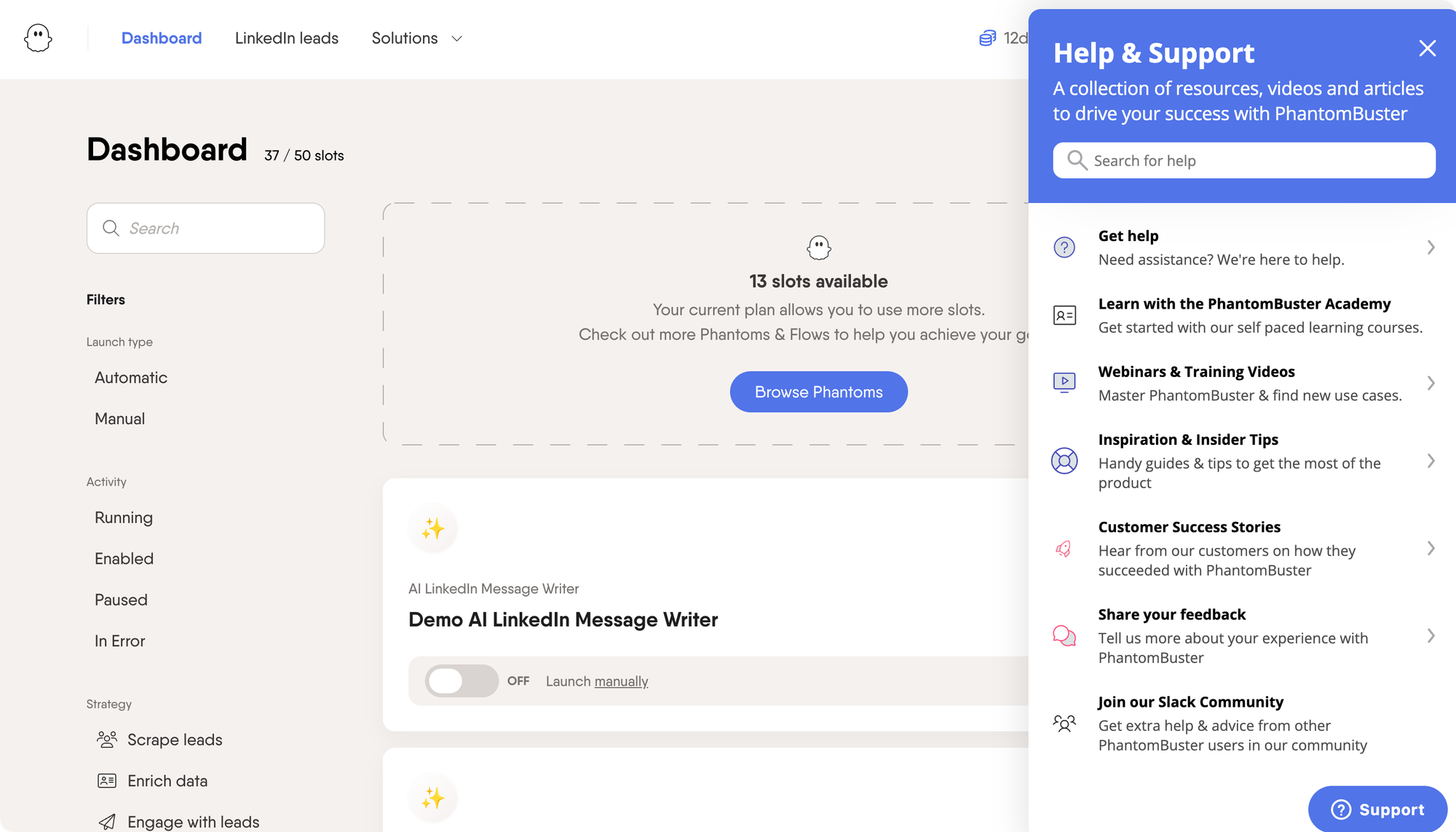
PhantomBuster is a cloud-based automation platform built to extract data and automate workflows across social platforms, such as LinkedIn, Instagram, Facebook, Twitter, and Reddit. Launched in 2016 in Paris, the tool is used by over 2.5 million users, who automate over 270,000 tasks on a daily basis.
The app works through two key components: "Phantoms" and "Workflows". Phantoms perform specific automation tasks, like extracting profile information. Workflows combine multiple Phantoms to create ready-made, multi-step automation sequences. So, users can either run simple one-off tasks, or build complex automation chains.
The most common use cases for PhantomBuster include:
- Lead extraction: Gathering targeted leads from social platforms.
- Automated outreach sequences: Creating personalized connection requests, and follow-up messages on LinkedIn.
- Social selling: Automated engagement in social platforms through likes and comments.
PhantomBuster Main Features
As mentioned previously, PhantomBuster uses a two-tier system of "Phantoms" and "Workflows". These two features make data extraction and social media automation possible without any coding knowledge.
Phantoms
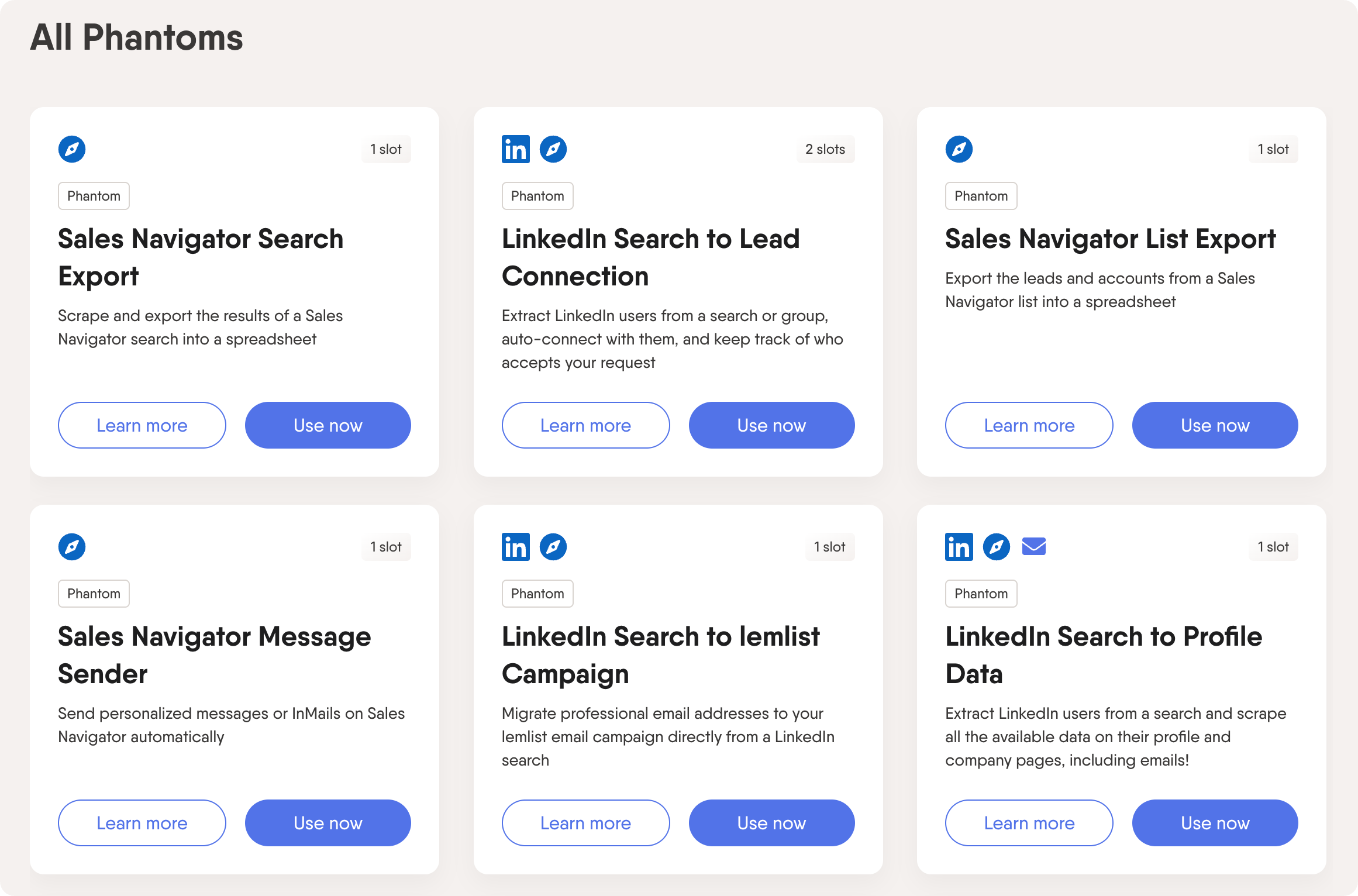
Phantoms are standalone automated actions that complete specific tasks. Each Phantom does one job - it takes input data, processes it and gives you an output file with results. There are over 100 of them, including:
- LinkedIn Profile Scraper
- Twitter Follower Collector
- Instagram Hashtag Explorer
- Google Maps Data Extractor
- Facebook Group Participant Scraper
Workflows
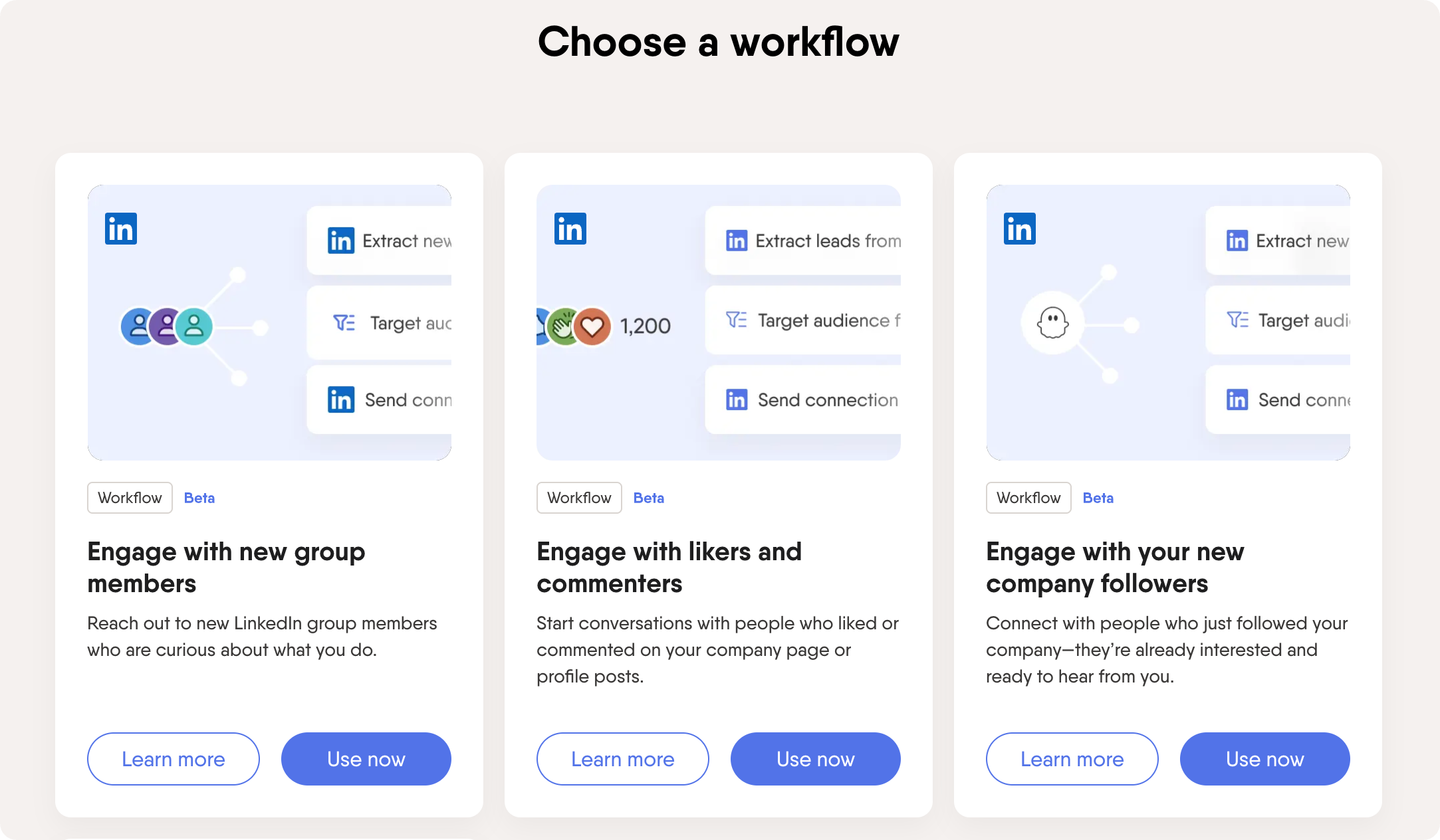
Phantombuster's Workflows are automation sequences that combine multiple steps to reach bigger goals. Rather than doing just one task, Workflows connect several Phantoms to create a chain of automations. For example, a workflow might:
- Search LinkedIn for marketing leads
- Extract their contact details and job information
- Auto-send personalized connection requests
- Push data to your CRM for follow-up
PhantomBuster lets you automate LinkedIn. But each workflow relies on stacking the right ‘Phantoms’ in the right order, which takes trial, error, and constant tweaking.
PhantomBuster Integrations
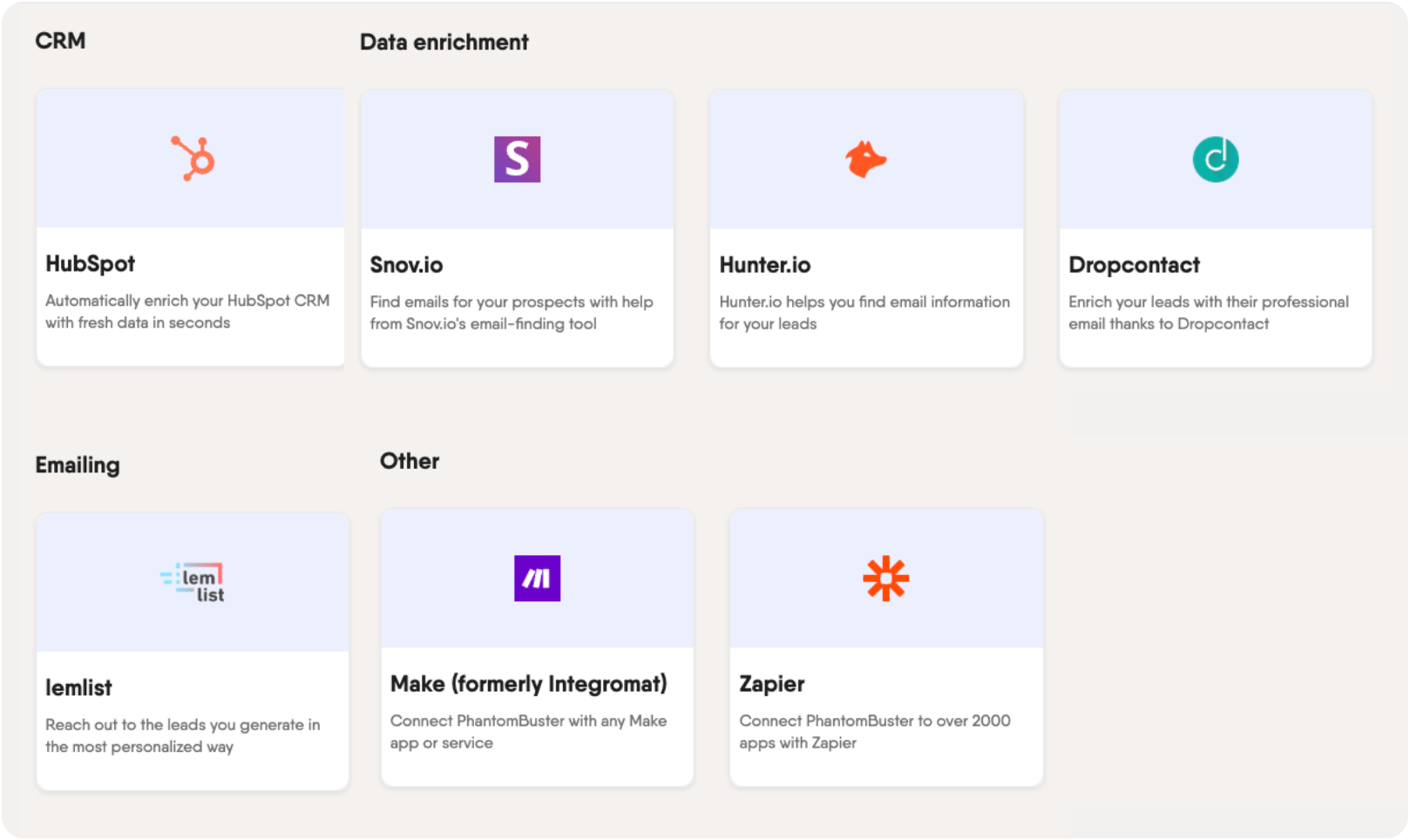
PhantomBuster's integrations are meant to keep outreach workflows connected, but it’s still not as seamless as most CRM-centric platforms. Its integration options include both built-in connectors and third-party automation bridges:
Native Integrations
- CRM (HubSpot, Salesforce, Pipedrive): PhantomBuster now offers native connectors for these CRMs, allowing you to push or sync lead data directly into your CRM (with field mapping and options to create or update records).
- Google Sheets: While not a live sync, you can supply a publicly shared Google Sheet URL as a Phantom input (for batch queries), and export results to Sheets via CSV downloads.
- Email Outreach (Lemlist): PhantomBuster provides direct integration with Lemlist, a cold email campaign tool. You can scrape leads and send them into your lemlist campaign via API key authentication.
- Data Enrichment (Snov.io, Hunter, Dropcontact): For finding emails and enriching contact data, PhantomBuster can plug into services like Snov.io, Hunter.io, and Dropcontact. You have to provide your API keys to call these services to add email addresses to your lead lists.
- APIs & Webhooks: Developers can integrate PhantomBuster with other tools using its REST API and webhook support. The platform allows exporting results via API or triggering Phantoms through webhooks. (PhantomBuster also has official integrations on Zapier and Make.com).
Limitations
- No Direct Email/Calendar Integrations: PhantomBuster still lacks native connections to email inboxes or calendar platforms. There is no direct Gmail or Outlook integration, and no built-in support for email marketing tools like Mailchimp. This means you can’t send one-to-one emails or launch newsletter campaigns from PhantomBuster without using an external tool. Any outreach outside of LinkedIn or lemlist will require exporting leads and using another service (or connecting via Zapier/Make).
- Third-Party or Manual Syncs for Other Tools: Outside the few native CRM integrations, you’ll likely rely on CSV exports or middleware to sync data. PhantomBuster provides no one-click connectors for many popular CRMs (e.g. HubSpot and Salesforce are covered, but others like Zoho or Dynamics are not) or for marketing/SaaS tools beyond those listed. Instead, users often turn to Zapier, Make, or the API to bridge PhantomBuster with other apps. This adds complexity.
- Automation via Scraping (Not Official APIs): PhantomBuster’s social media “Phantoms” for LinkedIn, Instagram, Facebook, Twitter, etc. are not officially endorsed by those platforms. They work by simulating user actions in a browser (using your session cookies) rather than using approved APIs. In practice, this means the tool is essentially scraping data and automating clicks. Users must follow PhantomBuster’s safety guidelines (e.g. limiting LinkedIn profile visits or messages per day) to avoid triggering platform anti-bot defenses. The automations are powerful but carry some risk if overused.
Solid flexibility with Google Sheets and APIs, but less user-friendly for non-technical teams expecting native plug-and-play CRM or email marketing connections for their lead generation workflows.
PhantomBuster Customer Support
Customer service can be a deciding factor in outreach automation tools, especially if you're dealing with LinkedIn bans, failed workflows, or technical issues related to your Phantom automation setup.
Support Channels
| Channel | Availability |
|---|---|
| Email Support | Available to all users |
| Knowledge Base | Extensive documentation & videos |
| Chatbot Assistant | Available in dashboard |
| Community Forum | Limited engagement |
| Live Chat or Phone | Not available |
Common User Feedback
- Wait times for email replies (24–72 hours) can impact workflow troubleshooting
- No live chat with a human rep for immediate assistance with complex automations
- Robotic or scripted responses that may not address specific issues
- Refund requests often denied for monthly plans, even when facing technical difficulties
Verified G2 Reviews About PhantomBuster's Customer Service
If you're tech-savvy and don't mind digging into docs, you'll manage fine with PhantomBuster's self-service resources. But for users who rely on fast or hands-on help, especially when dealing with sensitive outreach automations or data extraction issues, the limited support responsiveness might prove frustrating.
PhantomBuster Pricing: Is It Cost-Effective?
PhantomBuster operates on a subscription model with four plans — including a free trial. Pricing is based on usage hours, the number of Phantoms, and advanced features like flows or team management. This structure allows for scalability in lead generation and social selling efforts.
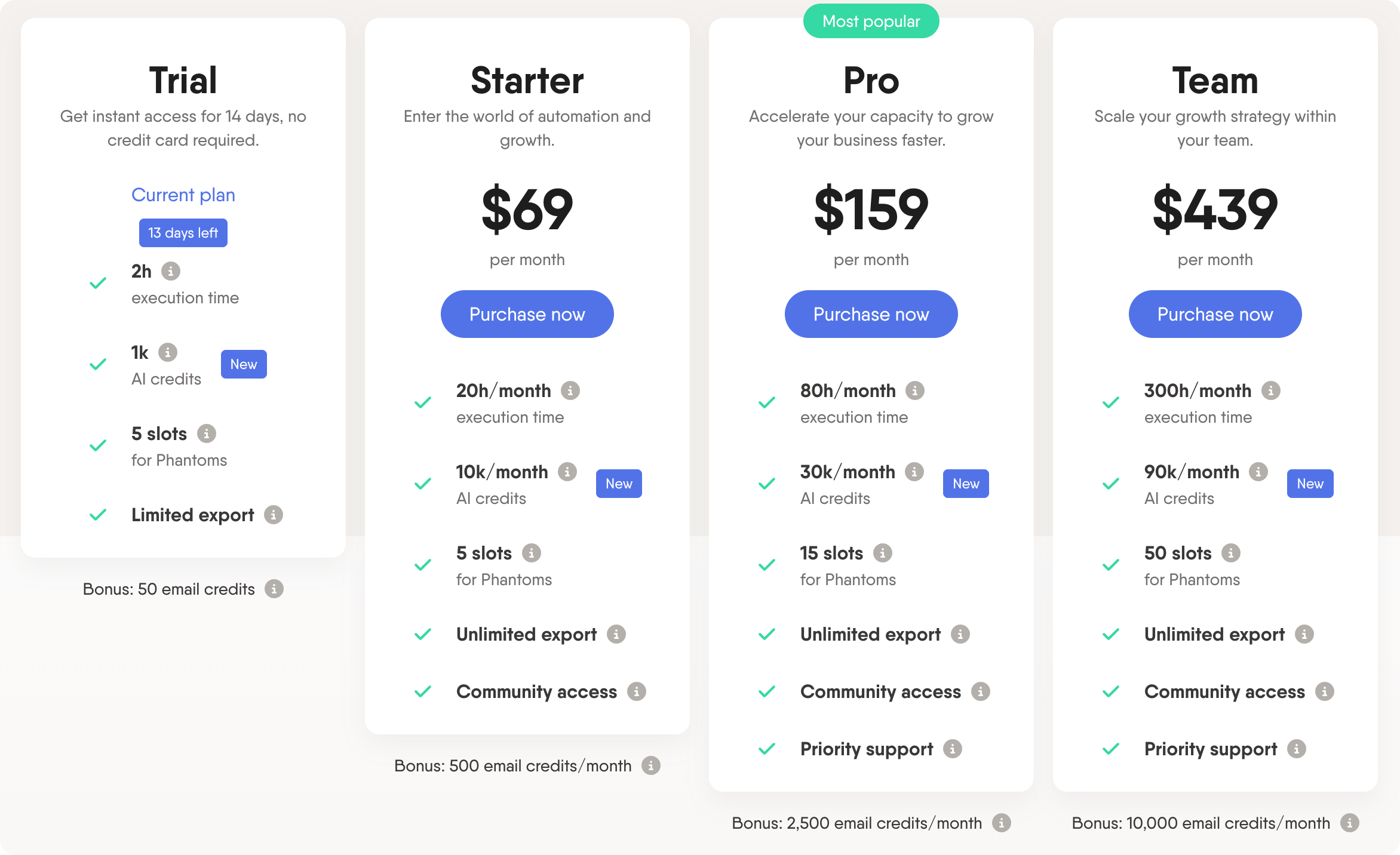
PhantomBuster Pricing Plans (2025):
| Plan | Price (Monthly) | Key Inclusions |
|---|---|---|
| Free | $0 | 5 Phantoms, 50 email credits, 2 hours execution/day |
| Starter | $69/mo | 20h/day, 10K AI credits, flows, 500 emails |
| Pro | $159/mo | 80h/day, 30K AI, 2,500 emails |
| Team | $439/mo | 300h/day, 10K emails, priority support, team access |
Key Pricing Considerations
- Execution Hours: Every automation run consumes server time. Misconfigured or long-running Phantoms will eat up your quota fast, potentially limiting your lead generation capabilities.
- Credits vs. Time: Email discovery and AI features are tied to separate credit pools, making budget control tricky for comprehensive outreach campaigns.
- Refund Policy: No refunds for unused time on monthly plans, which can be frustrating if you encounter technical issues or platform changes.
Free trial limitations and what you get
PhantomBuster gives you a 14-day free trial without asking for your credit card. This lets you test what the platform can do before you buy. The trial includes:
- 2 hours of monthly execution time
- 5 phantom slots for your automation needs
- 50 bonus email discovery credits
- Access to all major phantoms and flows
The trial period gives you just enough resources to test small-scale automations. However, you can only export 10 results per phantom. It's fine for testing features but not enough to run full campaigns.
What Users Are Saying About PhantomBuster's Pricing
PhantomBuster is competitively priced for what it offers — especially at the Starter tier for those beginning their social selling journey. But credit/time consumption adds complexity that some users struggle to manage effectively.
What Real Users Think About PhantomBuster
PhantomBuster has a strong user base across sales, recruiting, and growth marketing teams. But, feedback varies depending on how technical the user is and what platforms they automate on. Many users appreciate its capabilities for lead generation and social selling, while others struggle with its learning curve.
Overall User Impressions of PhantomBuster
What Users Like
- Cloud execution saves time: Users appreciate that tasks continue running even after logging out, allowing for continuous data extraction and outreach.
- Powerful for LinkedIn scraping: It's often used to extract profiles, enrich leads, and send personalized messages when paired with email finders, enhancing social selling efforts.
- Flexibility across platforms: One of the few tools that works on LinkedIn, Twitter, Facebook, Reddit, Instagram, and more for comprehensive social data gathering.
Where Users Struggle
- Setup complexity: Many users mention a steep learning curve for setting up Phantoms or understanding "Flow" logic, especially for complex lead generation workflows.
- Phantom limits and breakdowns: Some scripts (especially Instagram and LinkedIn automations) are prone to breaking when platforms change UI or introduce new throttling, affecting ongoing campaigns.
- Support response time: Multiple reviews mention limited help when errors or billing issues arise, impacting users' ability to maintain consistent outreach efforts.
PhantomBuster vs. Alternatives: Which One Is Better?
PhantomBuster is one of the most flexible social scraping tools available — but it's not alone. Competitors focus on safety, ease of use, or deeper integrations for specific lead generation and outreach needs.
Feature Comparison Table
| Feature | PhantomBuster | TexAu | Expandi | SalesRobot | Skrapp |
|---|---|---|---|---|---|
| LinkedIn Automation | Yes | Yes | Yes | Yes | No |
| Email Discovery | Basic only | No | No | With plan | Verified & included |
| Flow Builder | Visual flows | Visual | Basic steps | Limited | Not required |
| Cloud Execution | Yes | Yes | Yes | Yes | Yes |
| Best For | Multi-platform growth | Multi-platform workflows | LinkedIn-focused outreach | Privacy-conscious cold outreach | Fast, verified B2B email lists |
| Starting Price | $69/mo | $79/mo | $99/mo | $59/mo | $0/mo |
Summary
- PhantomBuster vs TexAu: TexAu offers more workflow presets and a more modern UI, but PhantomBuster supports more platforms for diverse lead generation strategies.
- PhantomBuster vs Expandi: Expandi is safer and easier to use for LinkedIn-only campaigns, but lacks multichannel functionality for comprehensive social selling.
- PhantomBuster vs SalesRobot: SalesRobot is priced lower and prioritizes account safety, but it's limited in platform scope compared to PhantomBuster's wide-ranging capabilities.
- PhantomBuster vs Skrapp: Skrapp is a better choice if verified email data is your top priority. It skips scraping complexity and delivers enriched B2B contacts — no phantom stacking or flow building required.
PhantomBuster wins on flexibility — especially for multi-platform workflows. But if your outreach revolves mostly around LinkedIn, other tools offer safer, simpler paths with less manual setup and maintenance.
Verdict: Is PhantomBuster Really Worth It?
PhantomBuster is a flexible tool that can handle social scraping, workflow automation, and contact enrichment across several platforms. Its strongest selling points are cloud automation, visual flow builders, and cross-platform reach for comprehensive lead generation and social selling strategies.
But it's not for everyone.
✅ PhantomBuster is a good fit if you:
- Want multichannel automation across LinkedIn, Twitter, Instagram, etc. for diverse lead generation
- Can handle some complexity and trial-and-error setup in your outreach automations
- Need workflows that run in the background on autopilot for continuous data extraction and engagement
❌ PhantomBuster might not be for you if you:
- Need deep CRM or email marketing integrations for seamless lead list management
- Prefer a simple, no-setup workflow for your social selling efforts
- Rely on real-time support or compliance guarantees for sensitive outreach campaigns
Here’s My Take
I spent real time testing PhantomBuster, and here’s the deal: it works well if you need to run outreach across multiple platforms and don’t mind doing some setup. The pre-made Workflows help, but you still have to understand how each “Phantom” fits into the puzzle.
Before jumping in, consider a few things. It’s not as plug-and-play as it looks. If something breaks—or doesn’t do what you expected—you’ll need to dig around, tweak settings, and test until it clicks. Not ideal if you’re short on time or just starting out.
Pricing is decent for large teams who’ll fully use it. But if you’re a solo operator or small team, the pay-per-use system and execution limits can get annoying fast.
When it comes to safety, PhantomBuster can keep your accounts from getting flagged, but only if you follow the rules. Stay under 20 LinkedIn connection requests per day, space out your actions, and avoid spammy behavior. Otherwise, you’re on your own.
The market’s also shifting. Expandi is cleaner for LinkedIn-only outreach. TexAu has a slicker interface for multichannel flows. And Skrapp keeps it simple: it gives you verified emails straight from LinkedIn, lets you build lead lists fast, and doesn’t make you babysit automations.
Use PhantomBuster if you like building systems. Use something else if you want results with fewer moving parts. All in all, remember your needs should drive your choice.
PhantomBuster is ideal for technical users and teams who want control, power, and multichannel capability in their lead generation and social selling toolkit. If simplicity, support, or real-time sync matters more, other platforms may serve you better for focused outreach automation.
Looking for a PhantomBuster Alternative?
If you're looking for a smoother learning curve, stronger customer support, or better CRM sync — here are some alternatives to consider for your social selling and lead generation needs:
Best PhantomBuster Alternatives in 2025
| Tool | Best For | Starting Price |
|---|---|---|
| Skrapp.io | Verified LinkedIn email extraction in one click | $0 (free plan) |
| TexAu | Workflow automation across platforms | $79/mo |
| Expandi | Safe LinkedIn campaigns with warmup | $99/mo |
| SalesRobot | Budget-friendly LinkedIn outreach | $59/mo |
If you're mostly using PhantomBuster to scrape LinkedIn and send emails, consider Skrapp.io — which offers:
- Verified B2B emails for more reliable outreach
- Bulk LinkedIn scraping for efficient lead list building
- CRM integrations (HubSpot, Salesforce, Outreach) for seamless workflow management
- Clear pricing and responsive support to optimize your lead generation efforts
FAQs: PhantomBuster
What is PhantomBuster used for?
It automates social media actions like extracting leads, sending connection requests, and scraping user data — across LinkedIn, Instagram, Twitter, and more. PhantomBuster LinkedIn automations are particularly popular for B2B lead generation.
How much does PhantomBuster cost?
Plans start at $69/month. There's also a free plan with limited capacity and a 14-day trial for those wanting to test its lead generation capabilities.
Is PhantomBuster safe for LinkedIn automation?
Yes, if used with care. Stick to 20–30 actions/day, use random time delays, and avoid running too many Phantoms simultaneously to maintain account safety while building connections.
What are top alternatives to PhantomBuster?
Skrapp.io (for verified email), TexAu (for multichannel workflows), Expandi (for LinkedIn), and SalesRobot (for affordability) are popular choices for various social selling needs.
Do I need coding skills to use PhantomBuster?
No coding is needed, but a basic understanding of cookies, session links, and API workflows is helpful for complex automations and advanced lead generation strategies.
How do I access the PhantomBuster chrome extension?
The PhantomBuster chrome extension can be easily installed from the Chrome Web Store. It enhances your browser's capabilities for data extraction and automation tasks.
What's the process for PhantomBuster login?
To access your PhantomBuster login, visit their official website and click on the "Login" button. You'll need to enter your credentials or use single sign-on options if enabled.
Can PhantomBuster improve my social media engagement?
Yes, PhantomBuster can significantly boost your social media engagement by automating interactions with followers, commenters, and likers across various platforms.
How does PhantomBuster handle AI outreach?
PhantomBuster incorporates AI outreach features, including an AI writer for crafting personalized messages. This can help improve response rates in your automated campaigns.
Are there any social nudges features in PhantomBuster?
While not explicitly called "social nudges," PhantomBuster offers various automation features that can act as gentle reminders or engagement prompts to your social media connections, including followers, commenters, and likes.
Is PhantomBuster a worthwhile investment for businesses in 2025?
PhantomBuster can be a valuable tool for businesses, especially those looking to automate social media tasks and lead generation. It offers cloud-based execution, cross-platform capabilities, and pre-built automation workflows. However, its value depends on your specific needs and budget, as pricing starts at $69/month for the basic plan.
How safe is PhantomBuster when used with LinkedIn?
When used responsibly, PhantomBuster is generally safe for LinkedIn automation. To maintain account security, it's crucial to respect platform limits, such as keeping connection requests under 20 per day and spreading activities throughout business hours. Following these guidelines significantly reduces the risk of account restrictions.
What are some alternatives to PhantomBuster?
Several alternatives to PhantomBuster exist, each with its own strengths. TexAu offers comprehensive growth automation across multiple platforms. Expandi specializes in LinkedIn outreach with enhanced security features. SalesRobot focuses on safe LinkedIn automation with dedicated IP addresses. The best alternative depends on your specific automation needs and target platforms.
What pricing plans does PhantomBuster offer?
PhantomBuster offers three main pricing tiers: Starter ($69/month), Pro ($159/month), and Team ($439/month). Each plan provides increasing levels of execution time, phantom slots, and AI credits. Annual billing discounts are available, offering up to 20% savings. A 14-day free trial is also available to test the platform before committing.
Does PhantomBuster require coding skills to use effectively?
While PhantomBuster is designed to be user-friendly and doesn't require coding skills, there is a learning curve involved in setting up complex automation flows. The platform uses a no-code approach, but users may need to familiarize themselves with concepts like cookies, API keys, and troubleshooting error messages to maximize its potential.
Is PhantomBuster worth it?
PhantomBuster is worth it if you’re looking for scalable social automation and have the technical know-how to build and maintain workflows. It's especially powerful for growth marketers, recruiters, and sales teams working across multiple platforms. However, if you prefer simpler, plug-and-play solutions, other tools like Skrapp.io may be more accessible.
Is there a free alternative to PhantomBuster?
Yes, there are several free or lower-cost alternatives depending on your use case. For example:
- Skrapp.io offers a forever-free plan for verified B2B email extraction from LinkedIn.
- TexAu provides basic workflow automation with limited usage under trial accounts.
While most PhantomBuster alternatives limit features in their free tiers, they can still be useful for testing outreach workflows.
Is PhantomBuster safe for LinkedIn and Instagram?
You can use PhantomBuster safely if you're careful. This means staying within platform limits and following their guidelines. On LinkedIn, keep your connection requests under 20 daily and spread them throughout business hours to reduce risks.
The tool needs a Chrome extension to access your cookies, which worries some users. In spite of that, your account should be fine if you keep reasonable daily limits, add delays between actions, and work during normal business hours.