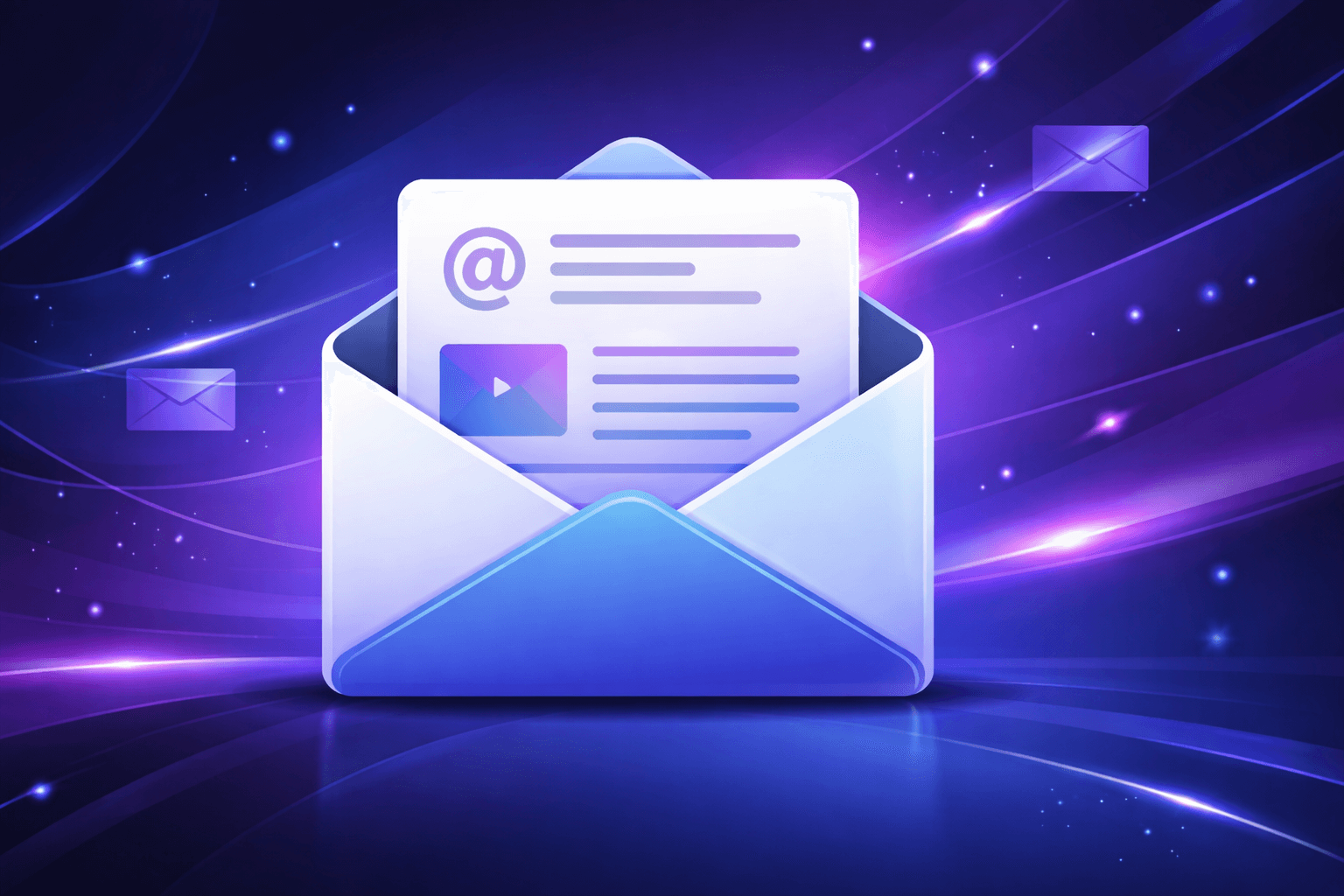4 Ways to Trace Email Sender Location (with Examples)

Have you ever wondered where an email you received came from?
Knowing the sender's location can be helpful for various reasons, such as identifying potential scams, understanding regional trends, or simply satisfying curiosity.
While it's not always possible to pinpoint an exact location, there are several techniques you can use to get a general idea.
1. Check the Email Header
The email header contains metadata about the message, including information about the sender's server. This can sometimes provide clues about the sender's geographic location. To view the header:
- In Gmail: Open the email, click the three dots in the top right corner, and select "Show original."
- In Outlook: Right-click the email and choose "Properties."
- In other email clients: Look for options like "View Source," "Message Headers," or similar.
Look for the "Received" headers. These often include the IP address of the sending server. You can use an online IP lookup tool to get an approximate location based on the IP address.
Example
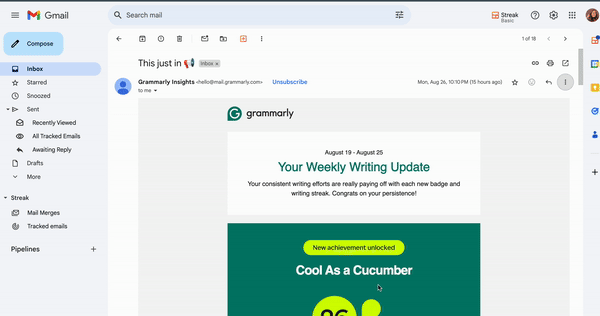
You receive an email from an unknown sender. To check the header, go to "Show original" in Gmail. In the header, you find a "Received" line that says:
Received: from mail.example.com (mail.example.com [192.168.1.100]) by mail.yourdomain.com (Postfix) with ESMTP id 12345; Tue, 27 Aug 2024 13:24:20 +0530 (IST)
The IP address is 192.168.1.100. You can use an online IP lookup tool like IPinfo (ipinfo.io) to find the approximate location associated with this IP. In this case, it might indicate a location within a private network, making it difficult to pinpoint the exact location.
2. Reverse DNS Lookup
Reverse DNS (Domain Name System) lookup can help you determine the domain name associated with a specific IP address.
If the domain is associated with a company or organization, you might be able to infer the sender's location based on their known operations.
Online tools can perform reverse DNS lookups for you.
Example
You have an IP address: 192.168.1.100. You use a reverse DNS lookup tool to find the associated domain name. The result might be "mail.example.com."
This suggests that the IP address belongs to a server associated with the "example.com" domain. If you know anything about this domain or its associated organizations, you might be able to infer the sender's location.
3. Social Media Research
If you have the sender's email address, try searching for them on social media platforms. Their profiles might reveal their location or other information that can help you trace their whereabouts.
Example
You have the email address john.doe@example.com. You search for "John Doe" on social media platforms like Facebook, LinkedIn, or Twitter. You find a profile that matches the email address and indicates that the person lives in Australia.
4. Consider the Content and Context
The content of the email and the context in which it was sent can sometimes provide clues about the sender's location. For example, references to specific places, time zones, or cultural references might indicate a particular region.
Example
You receive an email that mentions specific landmarks in Paris, French cultural references, and a time zone that corresponds to Central European Time. These clues strongly suggest that the sender is likely located in France.
Remember that these methods are not foolproof. It's often difficult to determine an exact location, especially if the sender is using techniques to mask their identity or location. However, by combining these methods, you may be able to gather valuable information about the email's origin.
If you want to check the validity of an email, not find the location of the sender, you can use an email verifier tool like Skrapp. It helps you reduce bounce rates and reach the right inbox.