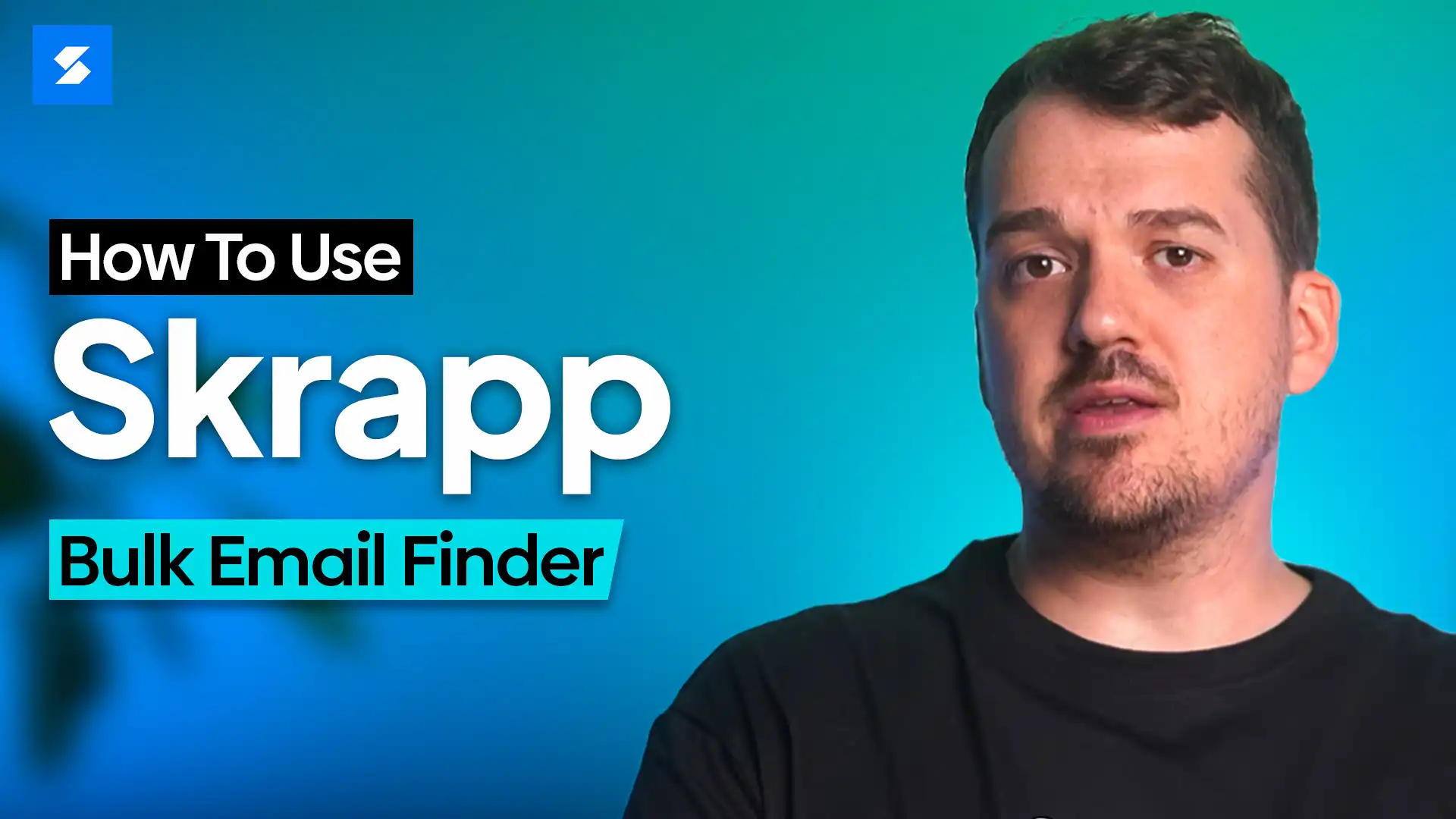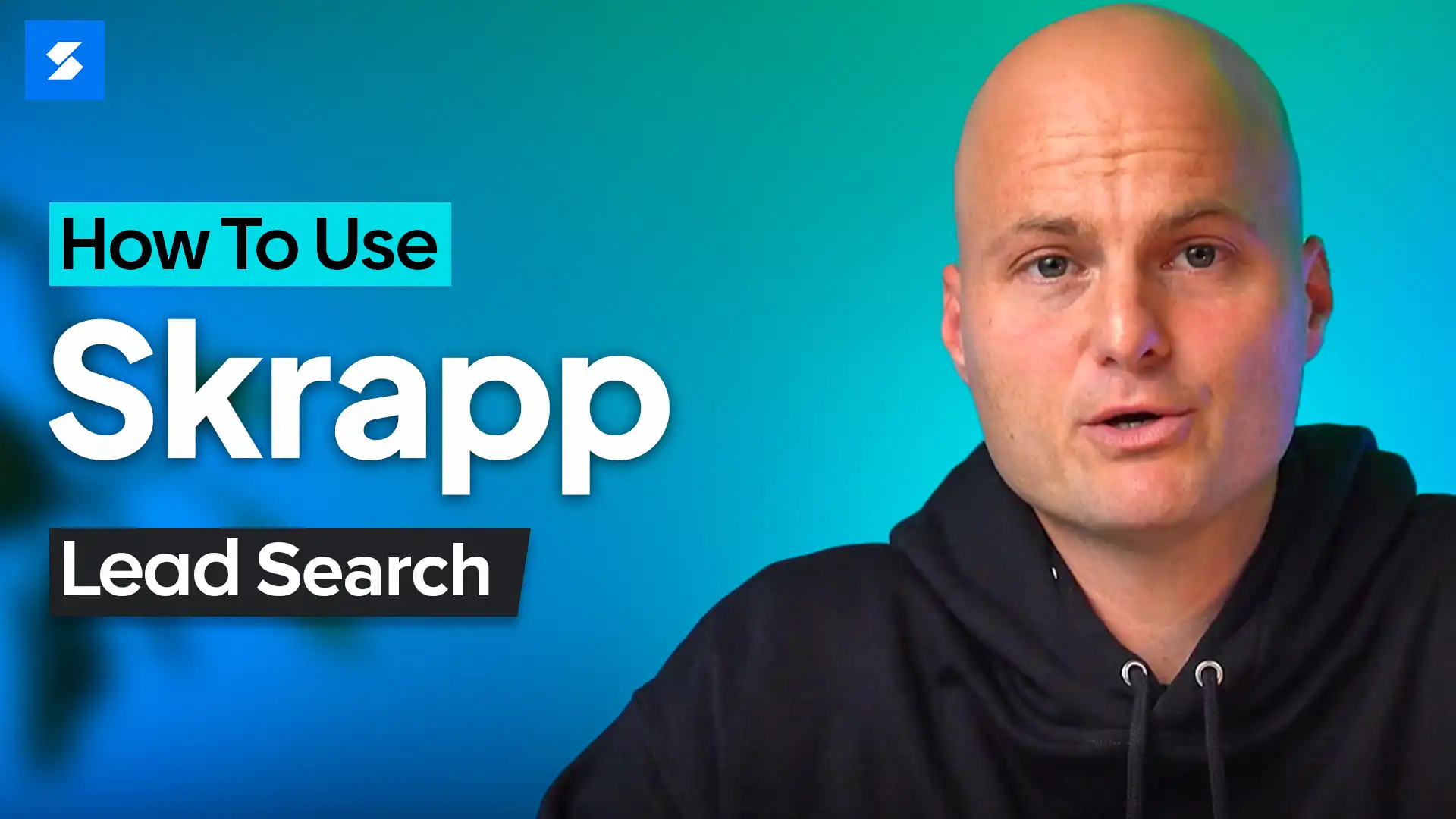How to find bulk emails using company names or URLs?
Learn how to use Skrapp.io to find individuals and their work emails from your list of target companies.
Steps:
Log into your Skrapp.io dashboard. (app.skrapp.io/login)
Hover over 'Company Search' in the navigation bar, then click on 'Bulk Company Search' in the dropdown menu.
Click on 'New Task'.
Upload your company list in .csv or .xlsx format. If your sheet includes a header, select the 'Header Included' checkbox for the first row.
Next, define the number of email lookups per company by using the slider or manually entering a value between 1 and 1000.
Choose a 'Destination list' where you want the results to populate. You can also create a new list in real time using this option.
Click 'Review File'.
If your original sheet had multiple columns, map the fields between your file and the Skrapp list to ensure accurate results, such as Company Name or Company Website. You can also select 'Skip Column' for any columns you want to exclude.
Click 'Launch'.
Lastly, select the 'Go to list' option to view your final company list, enriched with professional emails and other company details.
Go ahead, give Bulk Company Search a try in the Skrapp app!