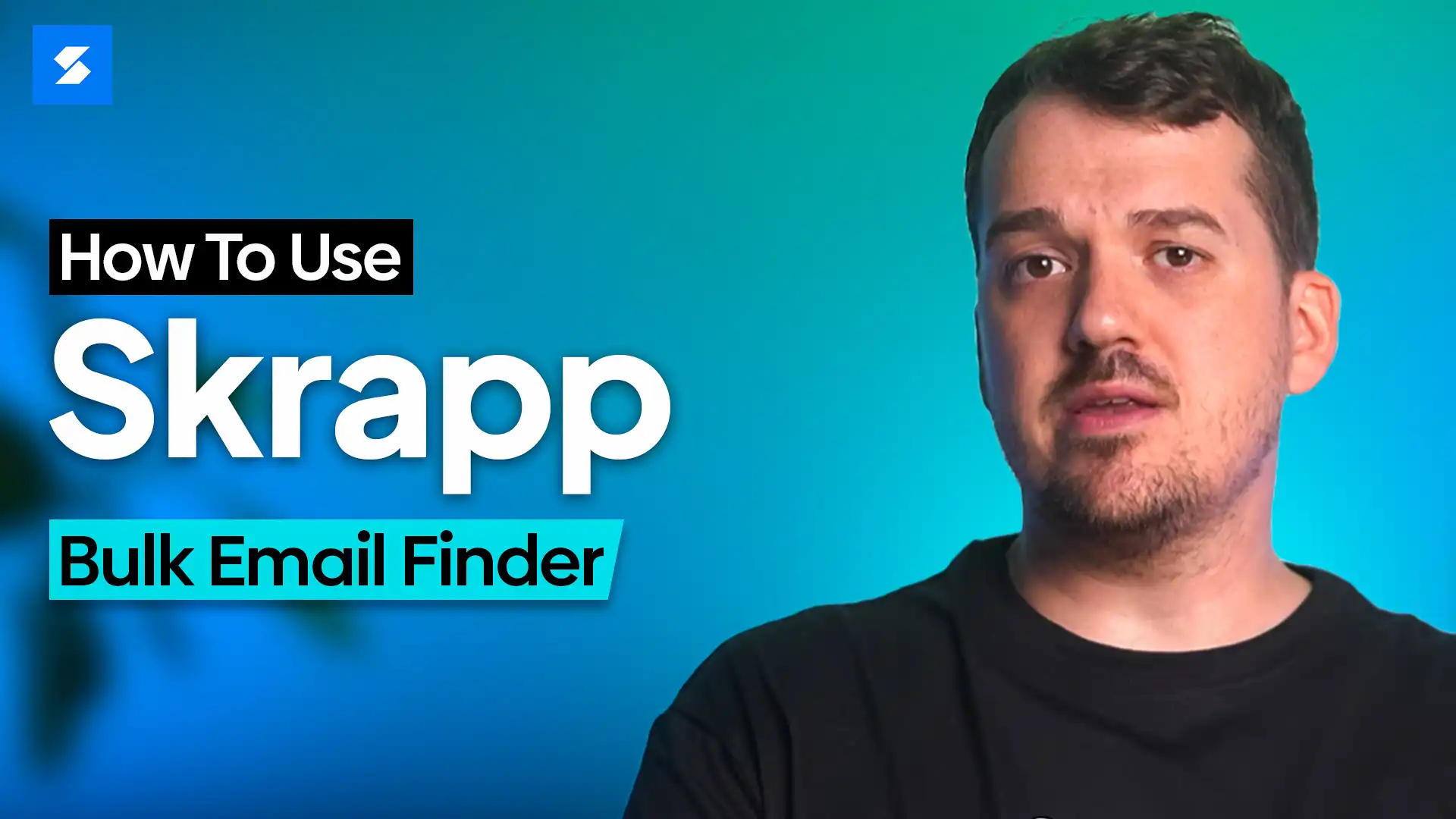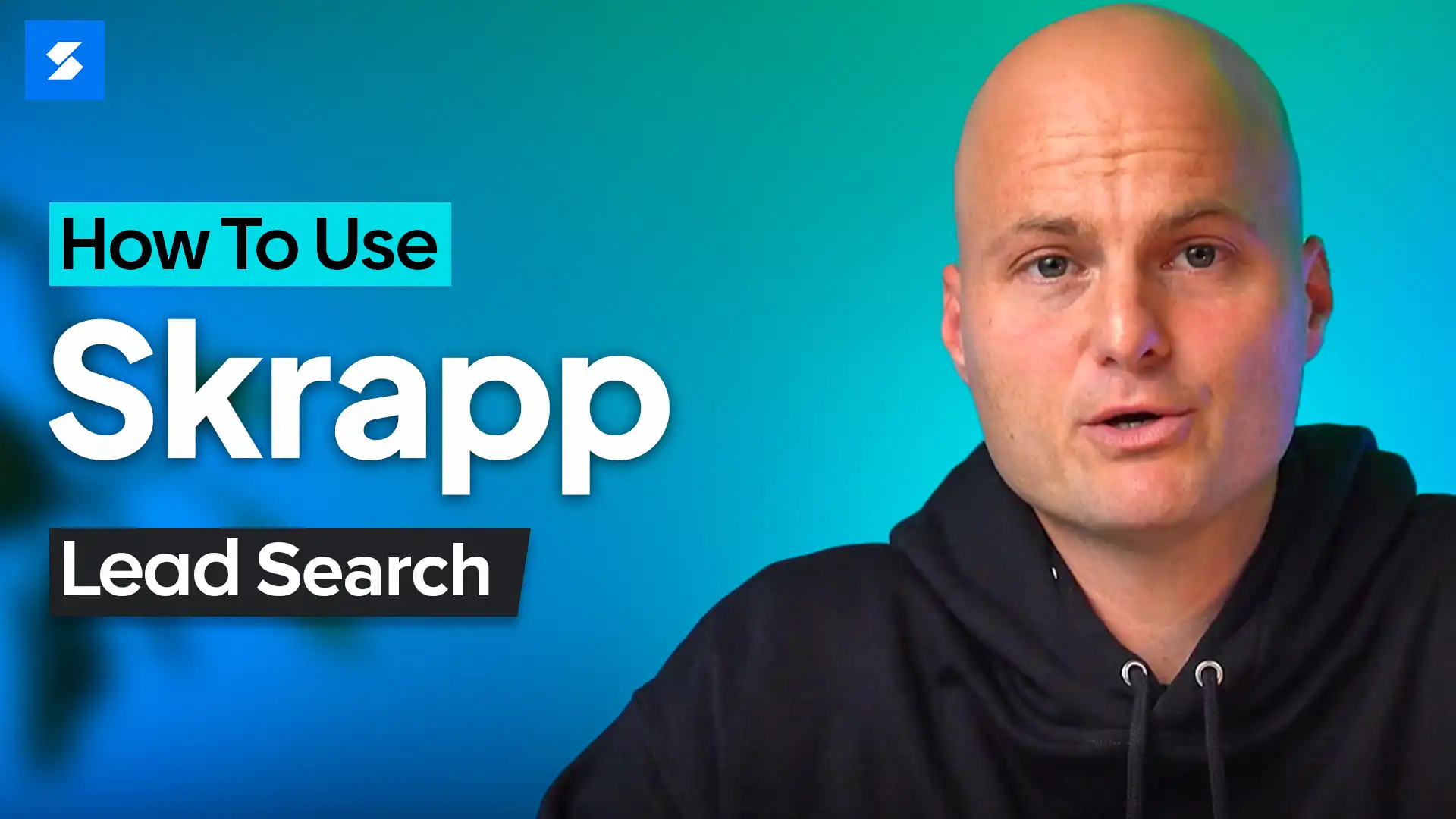How to find someone's email by name?
Learn how to use Skrapp.io to find the professional email address of anyone by their name and company.
Steps:
Log into your Skrapp.io dashboard.
Put your mouse over Email Finder from the header menu and click on Unit Email Finder.
Type in the First Name, Last Name, and Company Website of your lead.
A drop-down menu with different company results will appear; select your lead's company.
Select the list where you want to save your lead's email and click on save.
Access your list where you save your lead's email to export their information to your marketing tool or CRM.
Note that 1 email credit = 1 email search or 1 company searchsearch.