8 Ways To Improve Email Deliverability in 2025
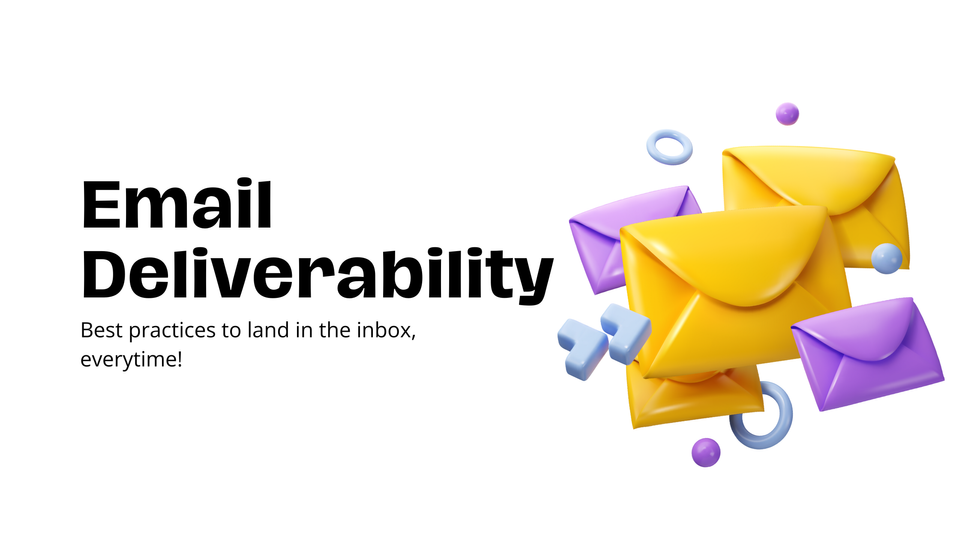
Improve email deliverability, and you’ll actually get your emails where they belong—your audience’s inbox, not the spam folder. Sounds simple, right? Yet, 14.3% of emails never make it past spam filters, and even more get lost due to poor sender reputation and technical issues.
If you’re tired of emails bouncing, and getting ignored, this guide is for you. We’ll break down what email deliverability really means, why it matters, and the exact steps you can take to make sure your messages actually get seen (and clicked). Let’s fix this.
What Is Email Deliverability?
Email deliverability is a powerful metric that measures the rate at which your emails land in the inbox or any other tab except the spam folder.
For instance, let’s assume you sent an email to 100 addresses. ;
- 70% got the mail directly in their inbox.
- 10% got theirs in the promotion tab.
- 20% saw it in the spam folder.
Per the figures above, your email deliverability is 80% (inbox + promotion). That’s a poor score since the minimum recommended rate is 83%.
This metric primarily determines the success of your email marketing campaign. The reason is simple. Most people dread opening their spam folder because they fear clicking a dangerous link.
As a result, emails in the spam tab get little or no visibility. Once that happens, email marketers can kiss their open rates and click-throughs goodbye. Oh, their email marketing revenue, too.
8 Proven Ways To Improve Your Email Deliverability
You’ve seen how email deliverability directly affects your campaign success. Now let’s break down the various ways to improve it and ensure your emails land in the correct folder.
1. Evaluate Your Email Sender’s Reputation
Sender reputation is a metric used by email service providers (ESPs), like Gmail and Yahoo, to determine if your email domain is credible, helpful to recipients, and trustworthy. So long as you meet these criteria, your emails can effortlessly scale spam filters and land in the right place.
However, factors such as a high bounce rate, low open-rates, and a spiking graph of unsubscribers can seriously damage your reputation. The lower it is, the less likely your emails will reach anyone’s inbox.
2. Choose An Appropriate IP Address
There are two types of Internet protocol (IP) addresses – Shared and Dedicated. While the two can be used for email marketing, they offer different benefits.
That is unhealthy because anyone in the shared IP pool might use it to engage in illegal activities such as phishing. When that happens, ESPs can decide to flag the whole address. This directly affects your email deliverability.
However, shared IPs have their strong points too. In Tom's words, “Shared IP address users benefit from an existing pool of reputation, which means they don't have to start building from scratch, unlike dedicated IP address users.”
On the other hand, dedicated IP addresses give you total control over your sender's reputation. The downside is that you have to build your reputation from scratch personally. That's difficult unless you have tens or hundreds of thousands of email addresses receiving your content weekly.
In summary, businesses with a scanty list of subscribers should use a shared IP address since it is cheaper and they can benefit from the pool’s reputation. In contrast, those with several thousands of email recipients and a need for more control over their reputation should choose a dedicated address.
3. Moderate Email Frequency
An average internet user receives approximately 100 to 120 emails daily. That's about five emails every hour.
Imagine adding ten more emails per week or two daily to this figure.
For subscribers who are already frustrated by the daily bulk notifications they receive, your emails will only irk them more. They may also report your emails as spam, which further lowers your deliverability.
4. Give Them an Unsubscribe Button
We get it — building your email list takes a truckload of effort and so much investment. Letting subscribers leave is even more challenging, especially if you’re working with a small list in the first place. However, the CAN-SPAM Act states that people can request to opt out of your email campaign anytime. And you have to honor their request within ten business days.
To properly comply with the CAN-SPAM Act, Shawn Plummer, CEO of The Annuity Expert, advised placing the Unsubscribe button where people can see it. He continues, “Three things are crucial in every email: a header, a call-to-action, and a visible Unsubscribe button. Email marketers often try to circumvent the last one by using inconspicuous opt-out buttons. Doing this, however, only increases the chances of getting blocked by ESPs.”
5. Generate Your Email List Organically
Buying email lists or addresses is a common practice in the email marketing industry. Is it legal? Definitely! Unless the rules in your region prohibit it.
However, it is not the best thing to do, especially if you’re oblivious to electronic mail marketing rules.
First off, Regulation 22 prevents you from sending an email to any address without obtaining consent. The only exception is if the owner has gotten a product or service from you.
Secondly, purchased email lists often contain a lot of dead email addresses. And every time you bulk-send content to these emails, it automatically bounces. The more your emails bounce, the more your sender score is affected. You should know that your deliverability rate will not be spared either.
6. Clean Your List Occasionally
Inactive emails act as signal transducers to ESPs. Their presence in your list can drastically reduce your campaign success or directly get you blacklisted.
You should also know that paid lists are not the only ones containing invalid addresses. The organic email address you got two years ago might be obsolete already – either the user has deleted the account or a service provider deactivated it.
Unsurprisingly, ESPs can’t discern if you bought a list or not, so long as you have a significant fraction of invalid or dead emails. The only way to avoid being kicked down is to clean your list occasionally with an email checker tool like Skrapp.
7. Don’t Go Overboard With Clickbaits
Click baits are subject lines and header words used to attract attention and evoke a certain feeling in subscribers, usually to make them take action. Click baits are not bad, and most businesses recommend using them occasionally.
However, there are some words marked by ESPs as spam words. Once you use them in your campaigns, your email might be routed to the spam box. Some include:
- Manipulative terms like “Urgent” and “Help.”
- Sleaky words like “adult”.
- Exaggerated sales terms include “100% free” and “full discount.”
Although inbox service providers have relaxed the rules on using some spam words, you should still be careful and avoid damaging your reputation.
8. Get An Email Deliverability Tool
Email deliverability tools are crucial for tracking email campaigns – from compliance and sender reputation to open rates and click-throughs. These tools also help identify potential errors such as insecure email domains, phishing, invalid addresses, and spam traps.
Importantly, deliverability tools can be used for email testing and review. This means you get to see how your email looks on different devices, in geographic locations, and to individual recipients before sending it out.
Here’s a list of tools you can explore:
- Mail Tester
- GlockApps
- MxToolbox
- Warmy
- Mail Genius
Wrapping Up Tips To Improve Your Email Deliverability
Email marketing is vital to scale your business and gain good traction in any competitive environment. That’s why you must ensure your emails get to the target recipients and into the correct folder – the sacred inbox.
We mentioned evaluating your sender’s reputation and choosing an IP address that best suits your needs. You should also moderate your email frequency and send relevant emails to each segmented list. Invest in building your email list organically, and clean your database frequently to remove inactive addresses.
Lastly, use clickbaits appropriately and integrate an email deliverability tool into your workflow.





