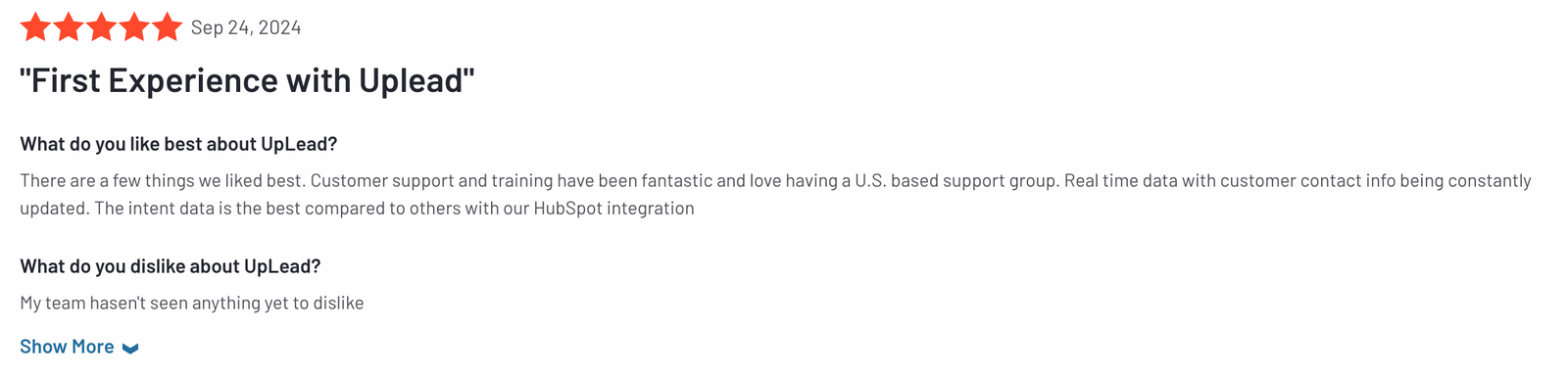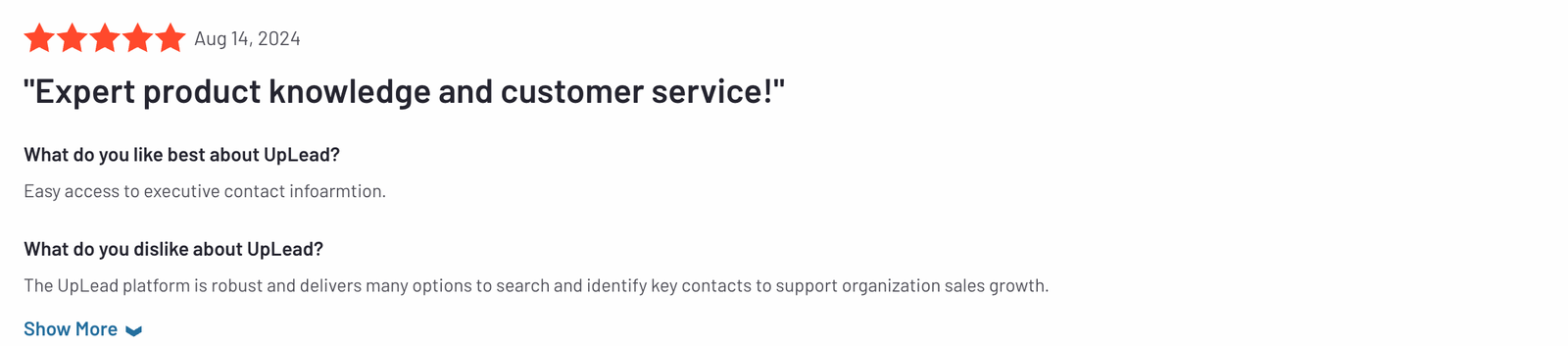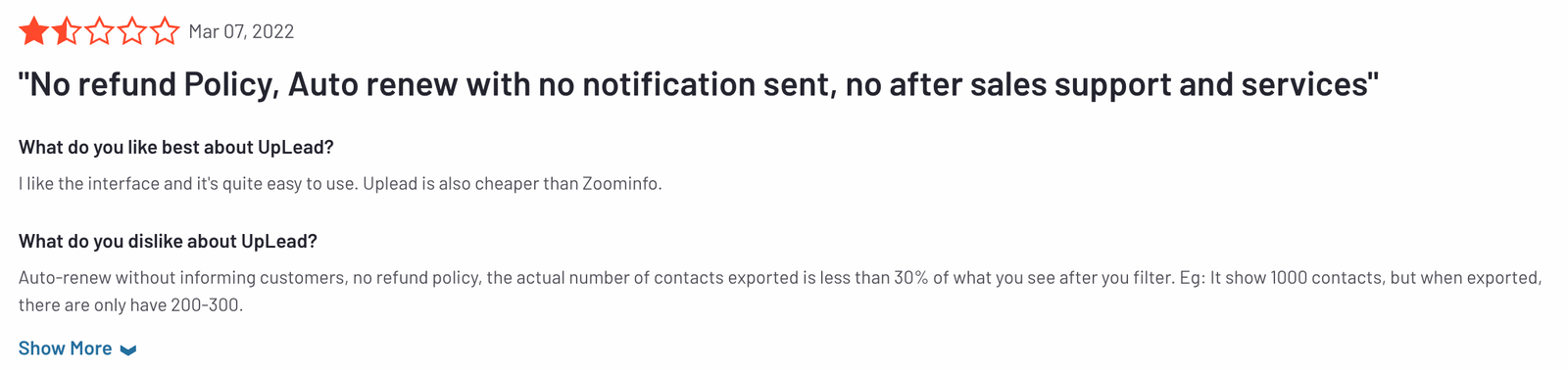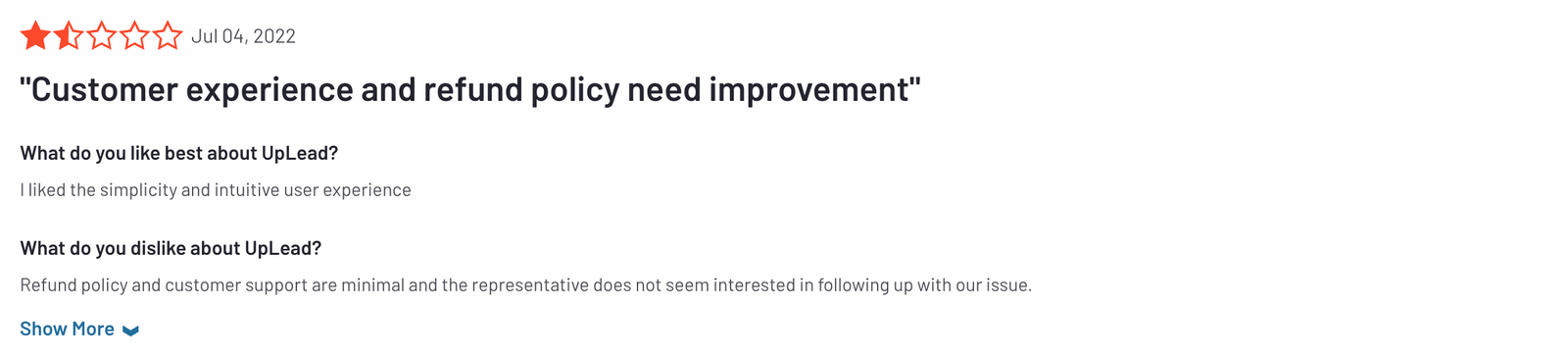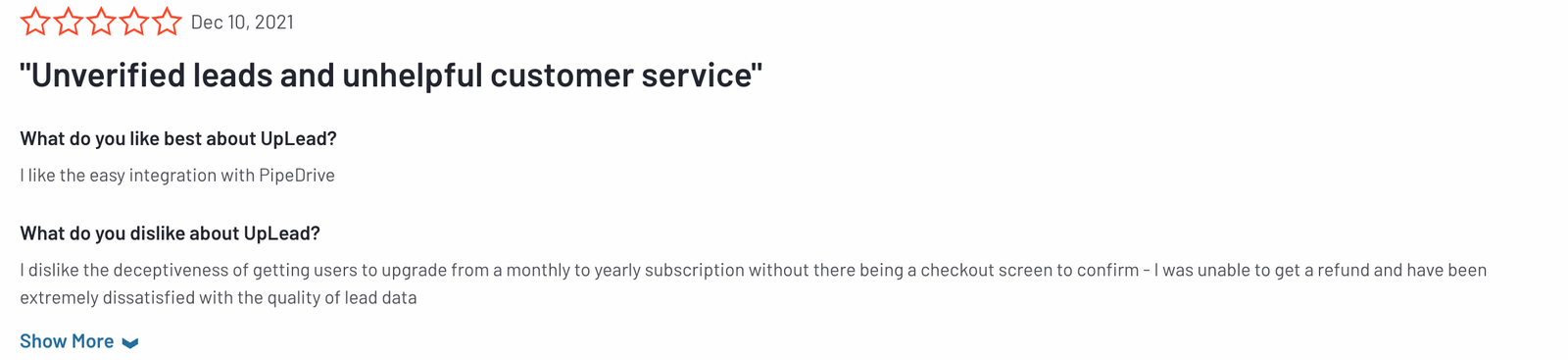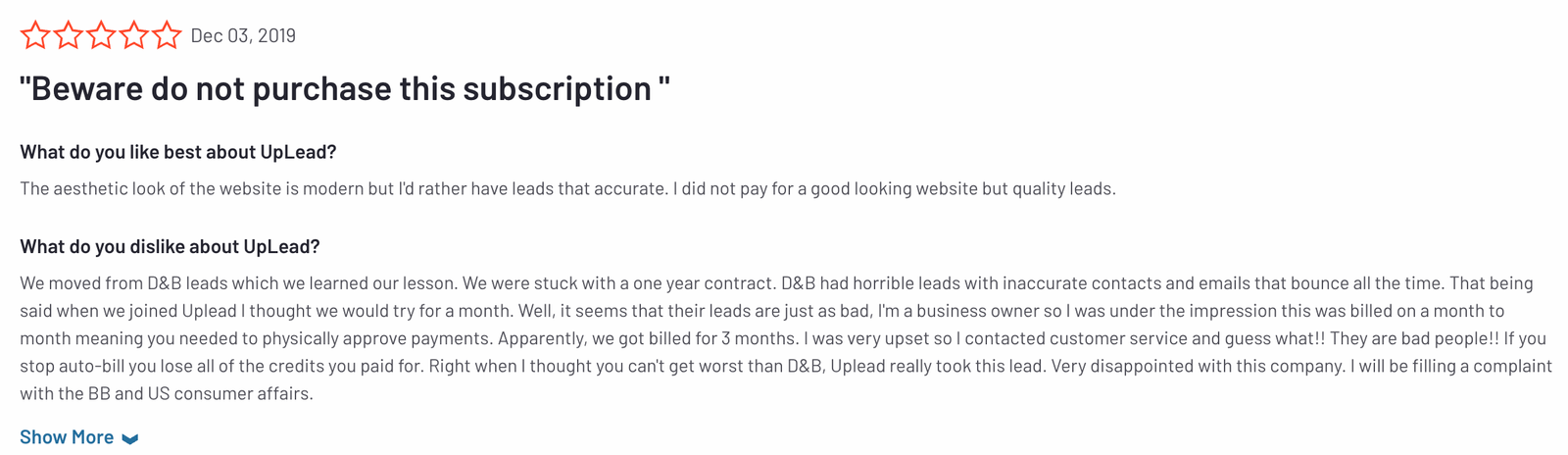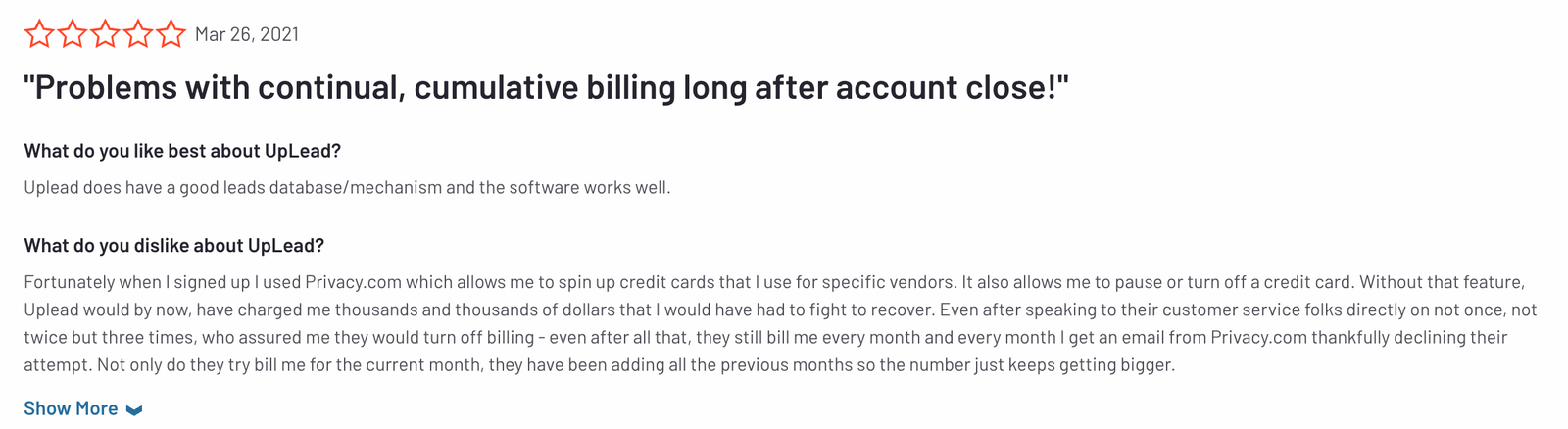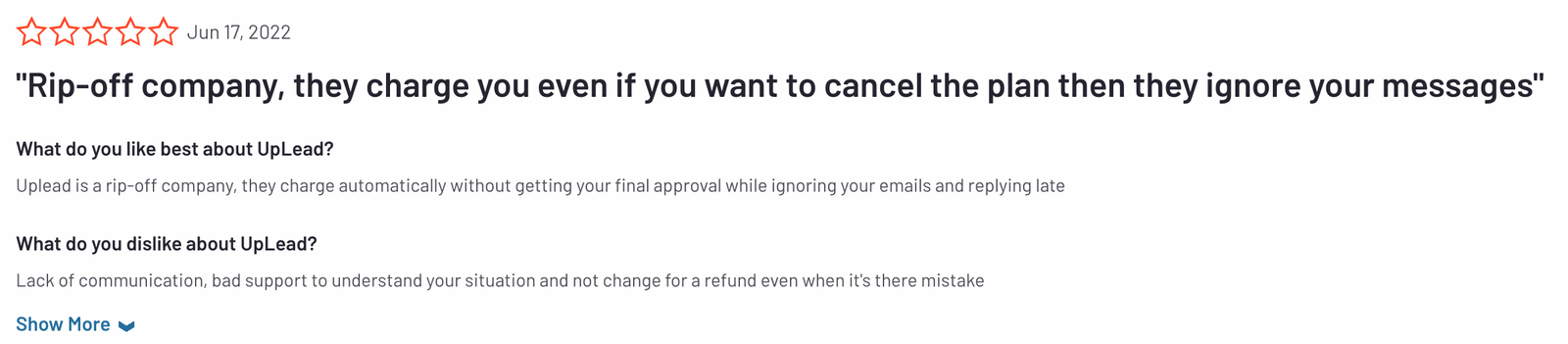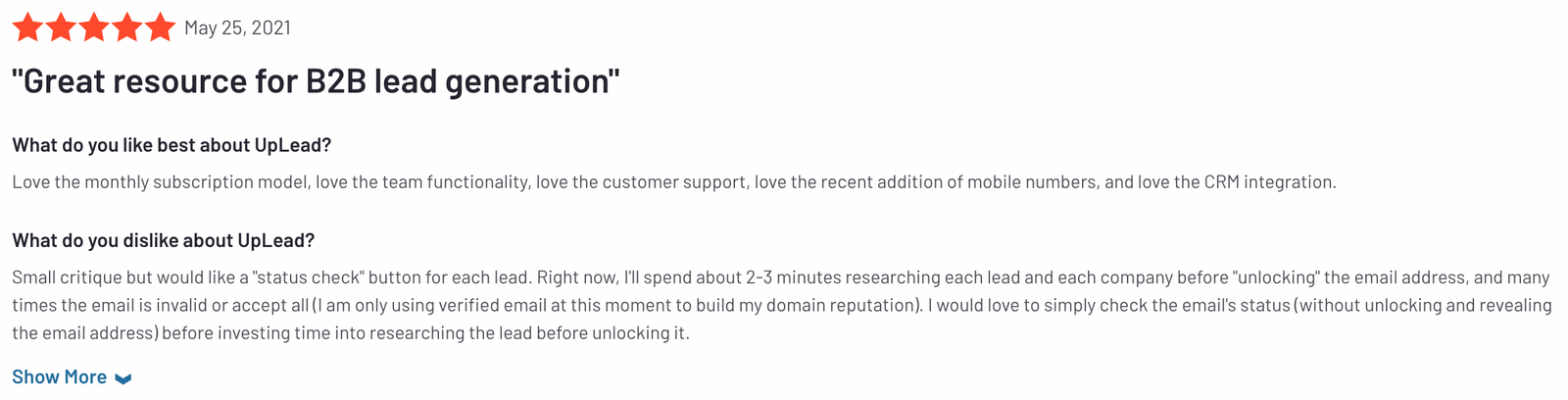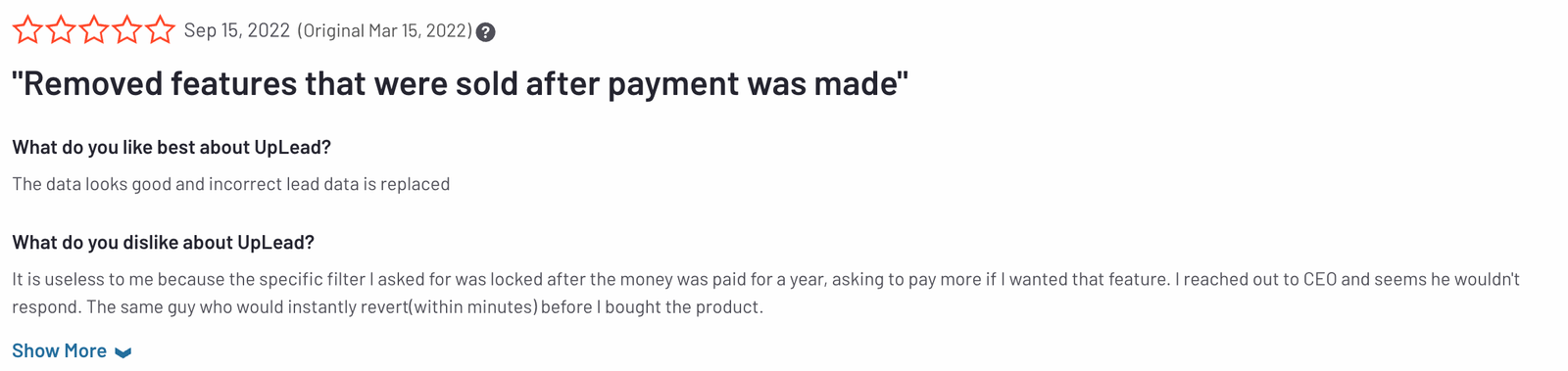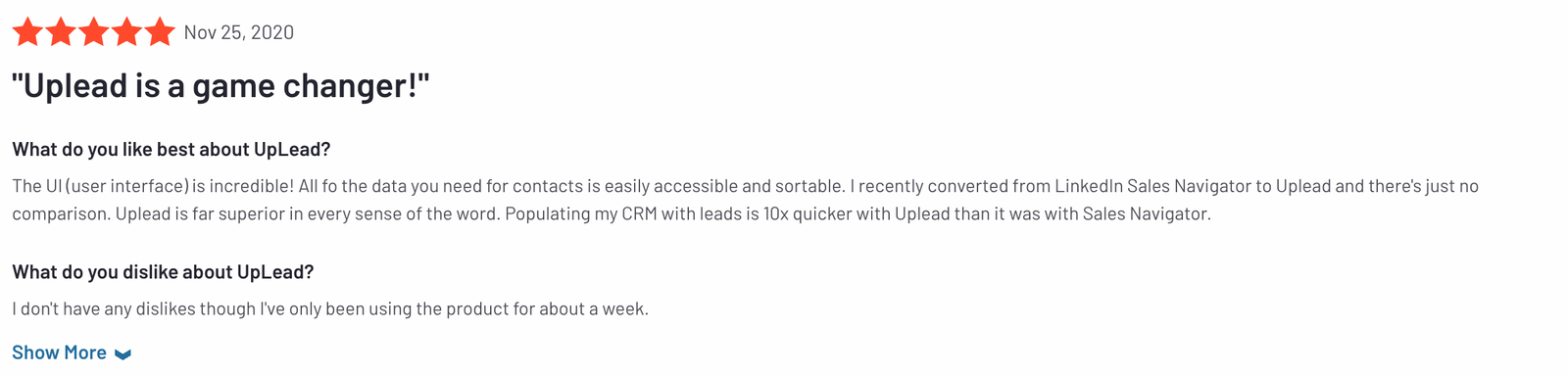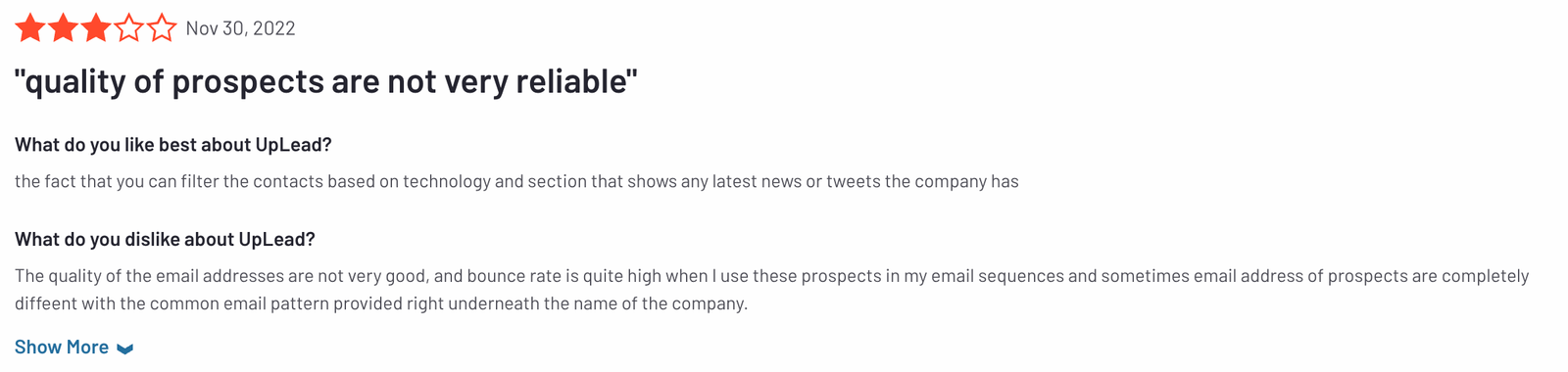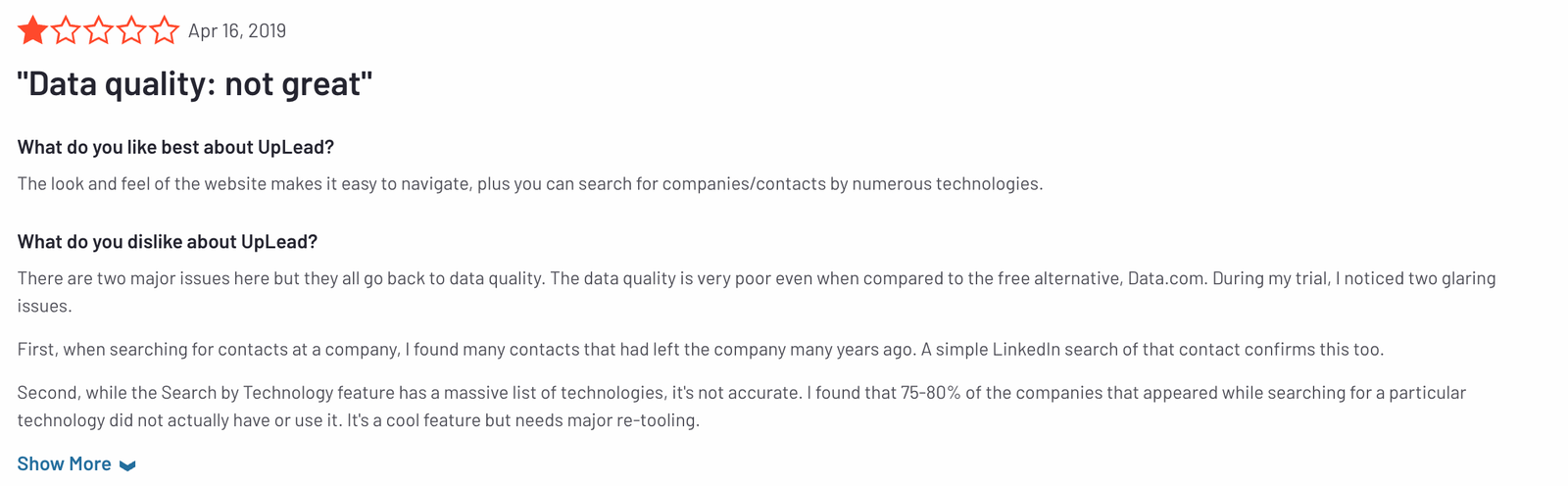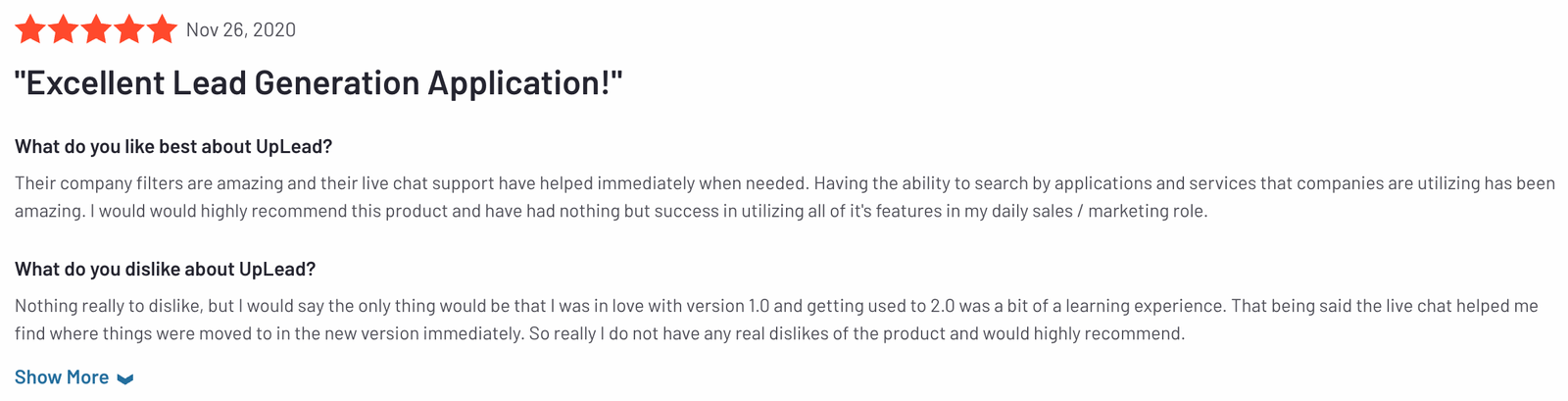UpLead Review 2025: Features, Pricing & Best Alternatives

If you're looking for a reliable way to find verified leads and build B2B prospect lists, UpLead is probably on your radar. It positions itself as a cleaner, more transparent alternative to platforms like ZoomInfo, offering users access to accurate contact data without the long contracts or high upfront costs.
In this review, we're not just covering features and pricing. We’re also looking at what real users say, how the tool compares to competitors, and where it fits depending on your sales workflow or business goals. Whether you're part of a startup team, a growth-stage company, or running outbound campaigns at scale, this breakdown will help you decide if UpLead makes sense for you.
We’ve also included comparison points with Apollo.io, Cognism, ZoomInfo, and Kaspr — so you’ll get a clear view of how UpLead stacks up in 2025, and where it might fall short depending on what you need.
Quick Summary
- Data Accuracy: ★★★★☆ (4.5/5) — Delivers verified emails and phone numbers. Some users report a few bad leads.
- Ease of Use: ★★★★★ (5/5) — Setup is fast. The dashboard is simple.
- Features: ★★★★☆ (4.3/5) — Real-time email checks, filtering, intent data. No sales automation tools.
- Integrations: ★★★★☆ (4.2/5) — Works with HubSpot, Salesforce, Pipedrive, Zapier, and more.
- Customer Support: ★★★★ (4.0/5) — Support team gets good feedback. Some say it’s hard to reach a real person.
- Pricing: ★★★★☆ (4.5/5) — Clear plans and fair pricing. No surprise fees.
UpLead Overview
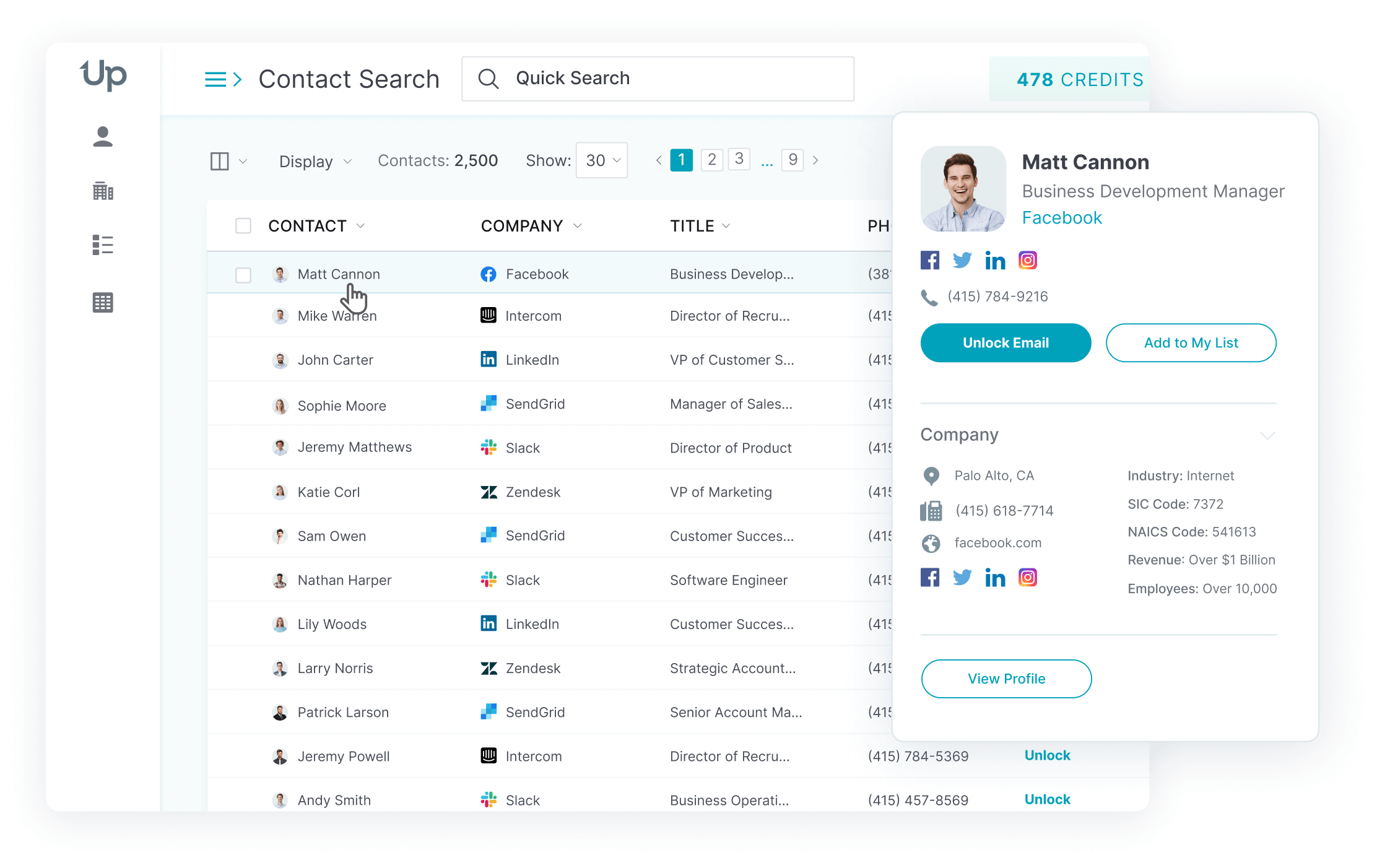
Editor’s Note: This review is based on hands-on product testing, feedback from real users, and publicly available information. We weren’t paid to write this, and there’s no sponsorship involved.
UpLead launched in 2017 as a B2B prospecting tool focused on helping teams find verified contact and company data. It’s often positioned as a more affordable and transparent alternative to larger platforms like ZoomInfo.
The platform gives users access to a searchable database of business contacts, including verified emails and direct dials. Features include real-time email verification, CRM and Zapier integrations, firmographic and technographic filters, and optional buyer intent signals. Everything runs on a credit system, which means each lookup or export costs credits depending on your plan.
UpLead Main Features
UpLead is built for teams that need fast, accurate lead generation without the weight of a full sales engagement platform. The product stays focused on its strengths—data quality, filtering, and enrichment—leaving outreach and automation to other tools in your stack.
Lead Database
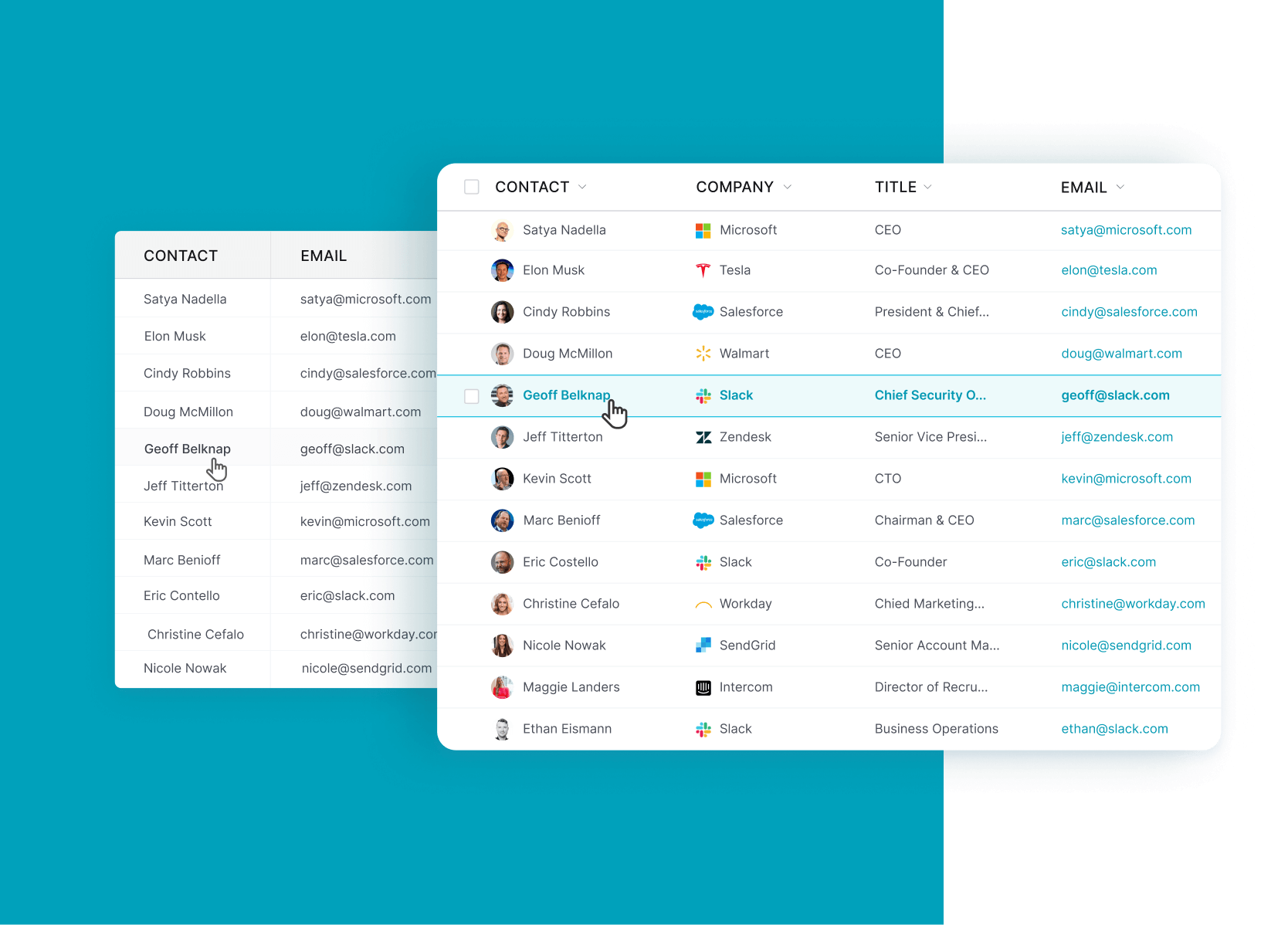
UpLead gives access to a database of over 108 million verified B2B contacts and 14 million companies. Profiles include emails, phone numbers (where available), LinkedIn URLs, firmographics, and technographics. The platform emphasizes data accuracy with a 95% deliverability claim and integrates real-time email verification into every export.
There’s no LinkedIn Chrome extension, but the platform UI is lightweight and search is fast.
Filters & List Building
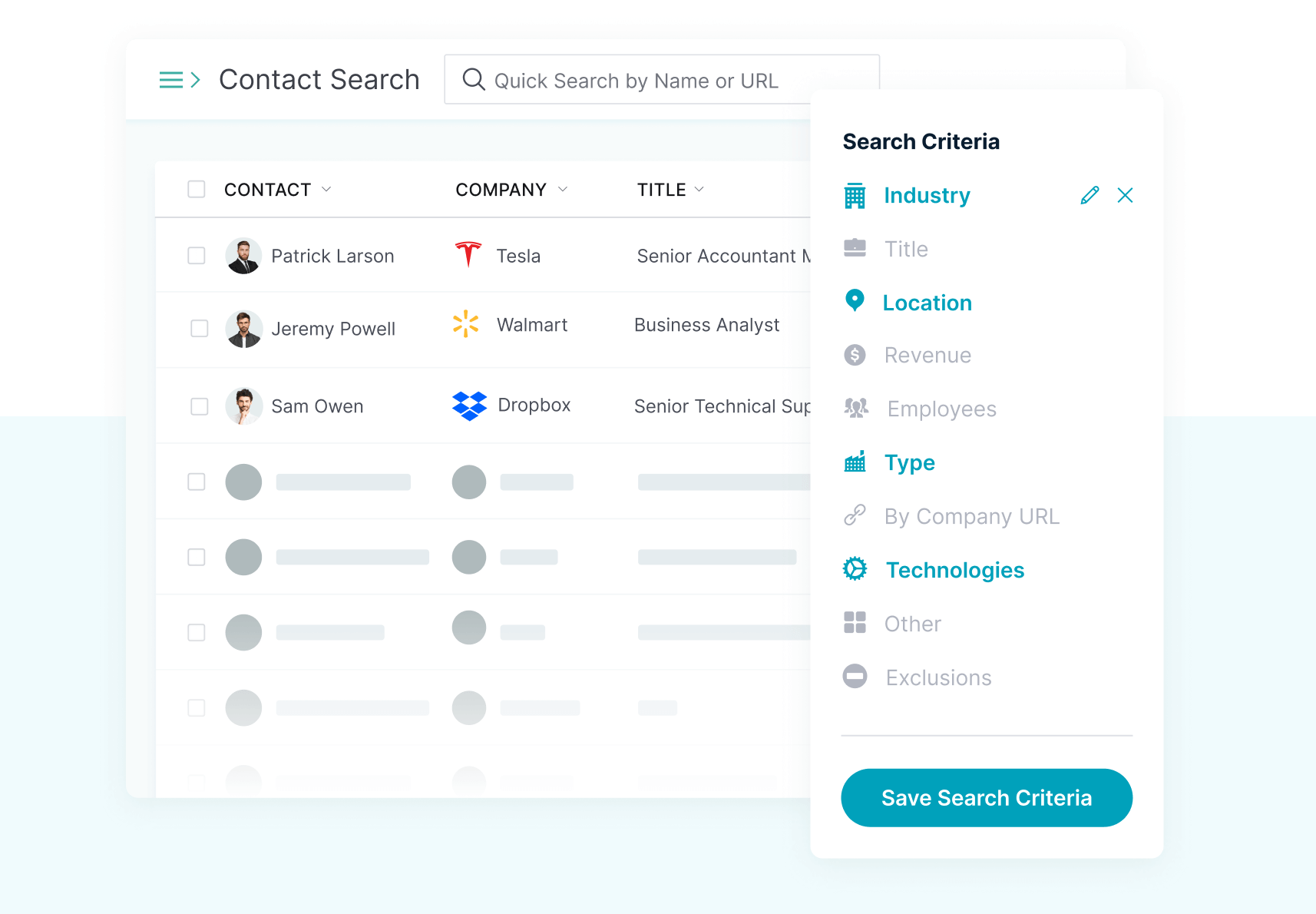
Filtering is one of UpLead’s core strengths. The platform offers over 50 filters including job title, company size, revenue, location, industry, and tech stack. Users can layer multiple filters to define precise ICPs and save lists for later. It’s effective, though the lack of smart dynamic lists means users need to re-run searches to reflect new data.
Enrichment & CRM Sync

Users can upload lists of leads to enrich missing information like emails, phone numbers, and company details. Bulk enrichment is supported across all paid plans. Native integrations with Salesforce, HubSpot, Zoho, and Pipedrive allow syncing of leads and activities.
The sync is stable for most workflows, though it may lag with high-volume activity or rapid-fire campaigns.
Buyer Intent & Technographics
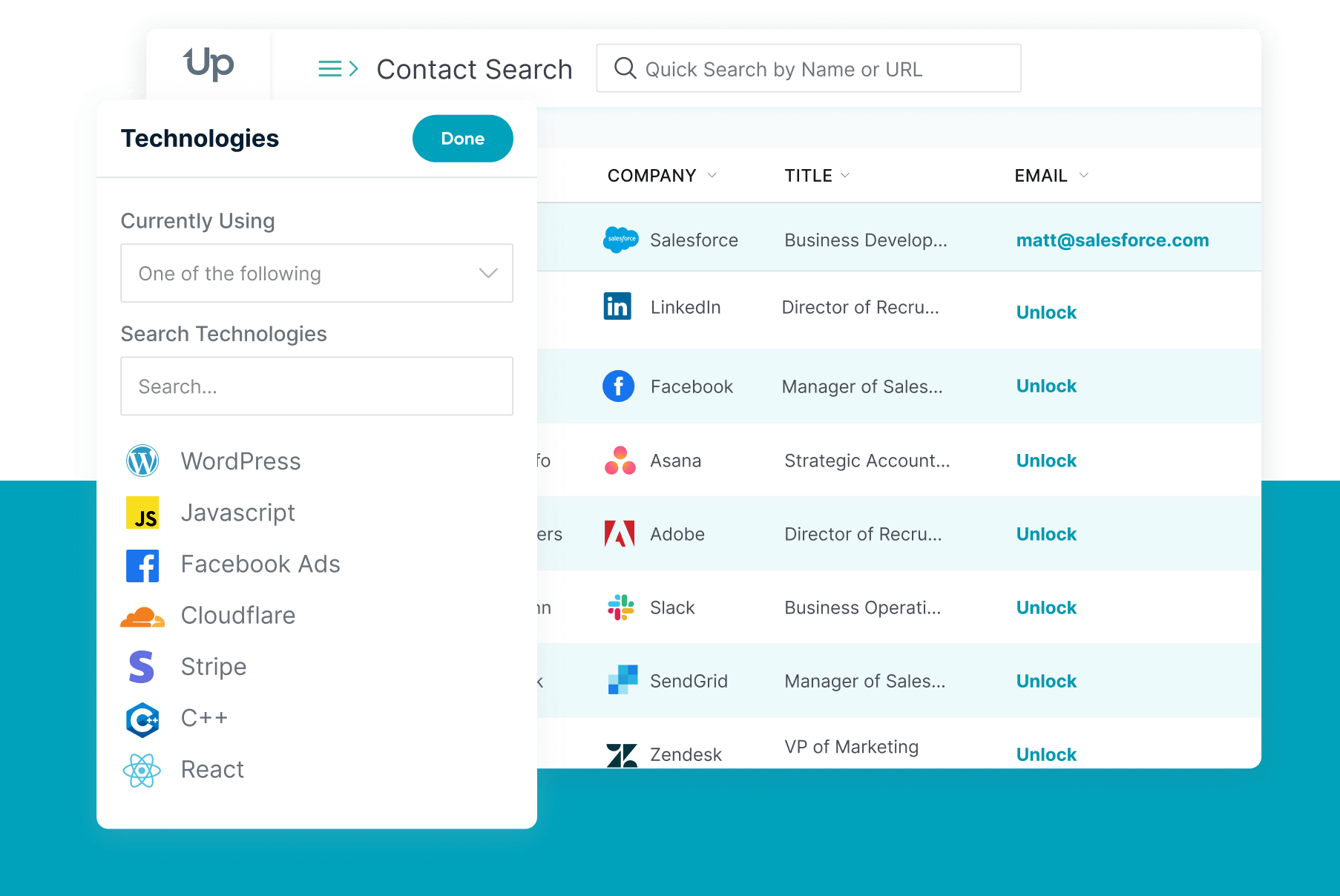
Technographic filters (e.g., search by “uses Shopify”) are available on all paid plans. Buyer intent data, powered by Bombora, is included in the Professional plan only. The intent tools are useful but limited compared to full-scale ABM platforms.
➡️ Feature Score: ★★★★☆ 4.3/5
UpLead delivers where it matters most for prospecting—accurate data, real-time verification, and powerful filters. But without built-in outreach tools or smart list automation, it’s best suited for teams with a broader tech stack already in place.
UpLead Integrations
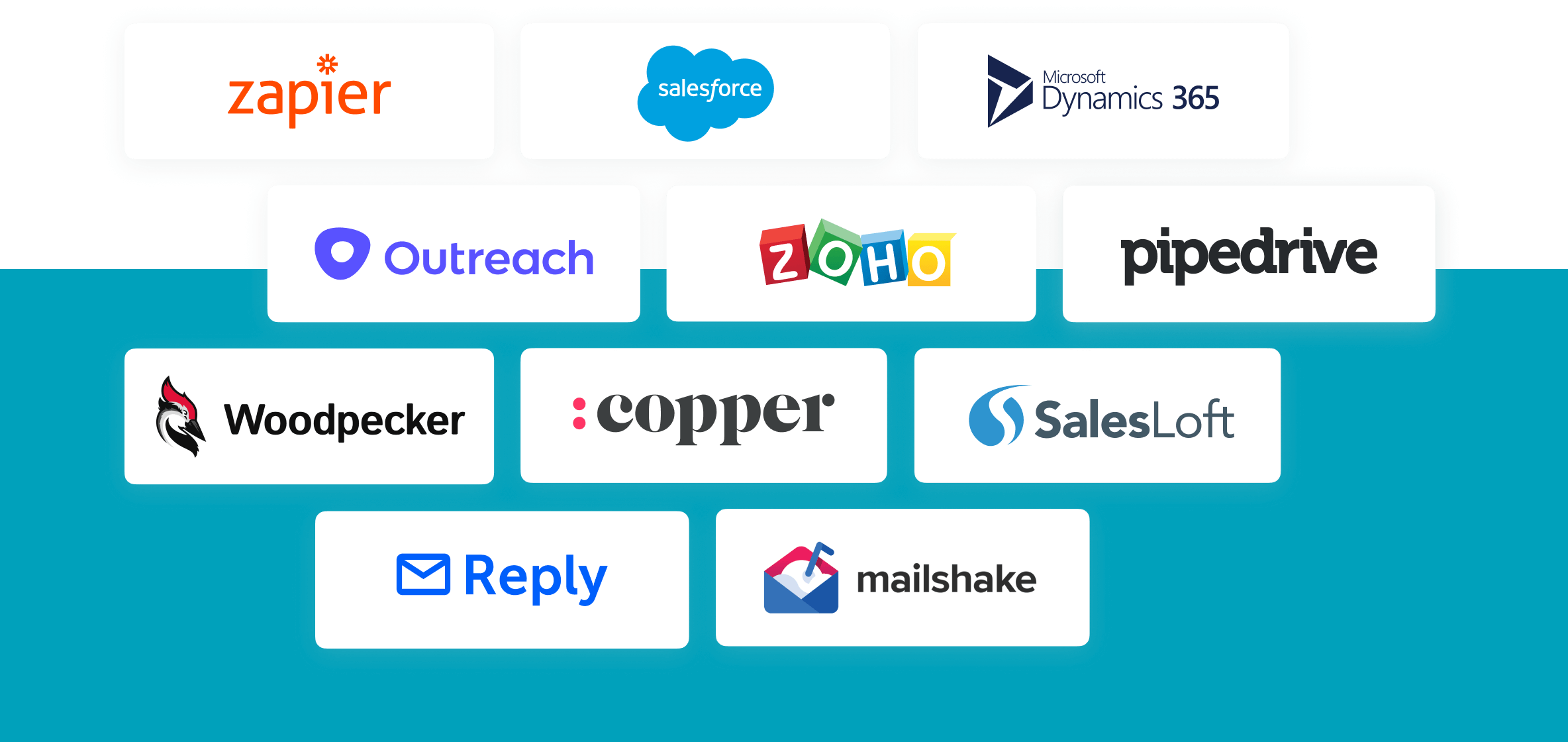
UpLead offers essential integrations that support contact syncing, lead management, and light automation. While the ecosystem isn’t as expansive as some enterprise tools, the core systems are covered.
CRM Integrations
UpLead connects natively with:
- Salesforce
- HubSpot
- Zoho CRM
- Pipedrive
These integrations enable lead syncing, enrichment, and task visibility. They’re generally easy to configure, though syncing large contact lists—particularly with Salesforce—can sometimes introduce delays or require manual refreshes.
Communication & Productivity
- Gmail & Outlook: Supports exporting leads to inboxes
- Zapier: Triggers automated workflows with 1,000+ tools
- Google Sheets: Export enriched leads for custom workflows or list cleaning
There are no native tools for calendar syncing, live chat, or automated outreach, which limits deeper workflow connectivity. Teams running complex sales motions may need to rely on Zapier or third-party solutions for full automation.
Browser Extension
The UpLead Chrome extension allows users to capture contact data from LinkedIn and company websites. It supports real-time verification and one-click CRM push. While the extension is praised for speed, some users find it less robust than tools like Apollo’s Sales Companion or Kaspr’s enrichment tools.
➡️ Integration Score: ★★★★☆ (4.2/5)
UpLead handles the basics well—CRMs, spreadsheets, and Zapier workflows—but more specialized sales teams may require additional third-party tools for engagement and analytics.
UpLead Customer Support
Customer support plays a major role in choosing a B2B data provider—especially when billing, credit usage, or data quality issues arise. UpLead provides a range of support channels, but reviews reflect a wide spectrum of user experiences, with consistency and accessibility being the biggest concerns.
Support Channels
UpLead offers a few key ways for users to get help:
- Email Support – Available for all users, with varying reports of helpfulness and response speed.
- Help Center – A searchable knowledge base with documentation, FAQs, and tutorials.
- Onboarding Support – New users may receive guided setup help upon request.
- Zoom-Based Cancellation Meetings – Unlike many SaaS tools, UpLead requires a scheduled meeting to cancel some plans, which has frustrated users.
The lack of live chat or real-time in-app assistance stands out, especially for users dealing with time-sensitive needs. In cases of billing disputes or account downgrades, several users have reported prolonged wait times and unclear escalation paths.
UpLead Customer Service Reviews from G2
➡️ Support Score: ★★★★☆ (4.0/5)
UpLead offers helpful support and a knowledgeable team, but gaps in real-time access and frustrations around billing resolution bring down the overall experience. Teams needing live or immediate help should be aware of these limitations.
UpLead Pricing: Is It Cost-Effective?
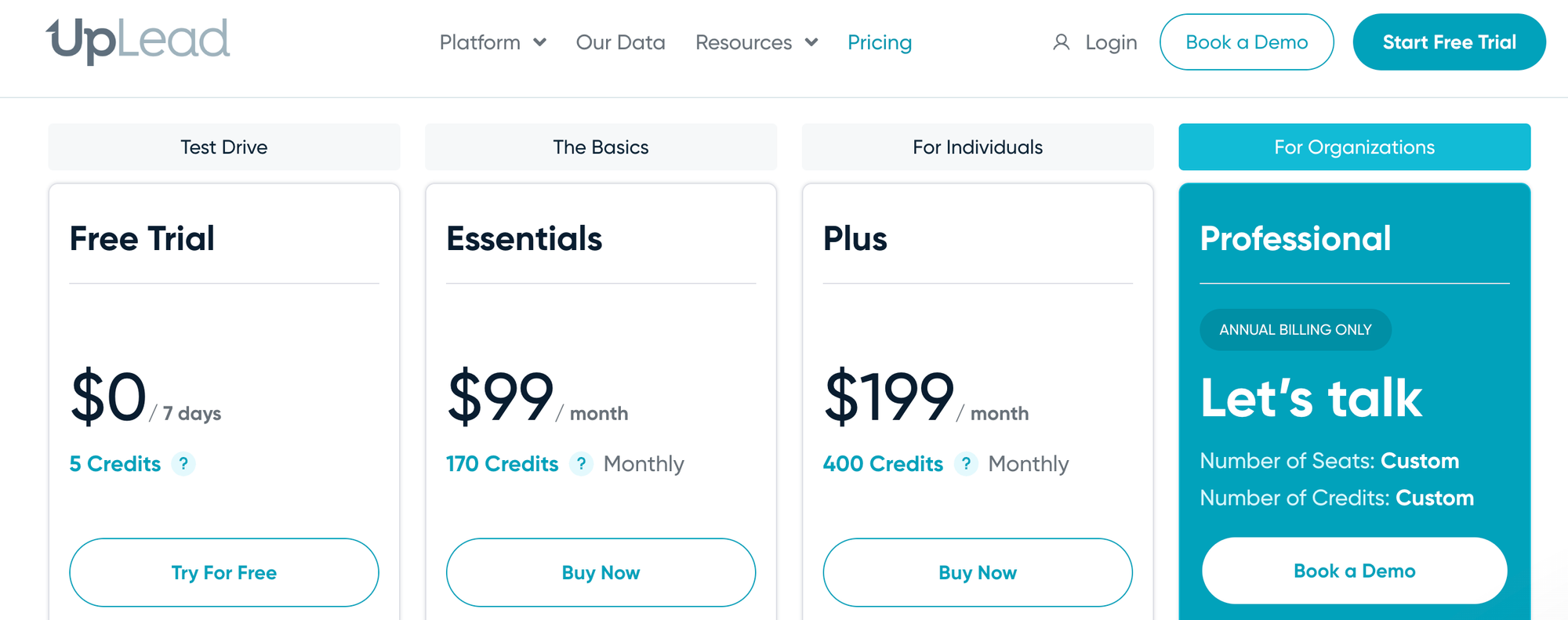
UpLead uses a transparent, credit-based pricing model that appeals to smaller teams and growing businesses. While its pay-as-you-go structure can help reduce waste, there are several limitations tied to credits, renewals, and refund policies that buyers should understand before committing.
Pricing Tiers
UpLead offers five pricing options depending on your prospecting needs:
- Free Trial (Test Drive) – 5 credits for 7 days, allows users to preview the platform before committing.
- Essentials ($99/month) – Includes 170 monthly credits and access to core search and export features.
- Plus ($199/month) – Provides 400 credits, along with access to technographics and list management tools.
- Professional (Custom Pricing) – Adds buyer intent data powered by Bombora, along with higher credit limits and team support.
- Enterprise (Custom Pricing) – Designed for larger orgs needing customized workflows, API access, and advanced onboarding.
Credits do not roll over month to month unless you opt for annual billing. Additional credits can be purchased for $0.40 to $0.60 each depending on volume, and annual billing offers up to 25% in savings.
Hidden Costs & Considerations
- Strict Credit Usage – Credits are consumed with every export, and users note that even outdated or inaccurate data counts against your balance.
- Auto-Renewal Concerns – Several users have reported being charged without notice after attempting to cancel.
- No Refunds – UpLead does not offer refunds for unused credits or plan downgrades.
- Cancellation Process – Requires a scheduled Zoom call, which can delay or complicate plan adjustments.
For teams that value predictability and hands-off billing, these factors may introduce unnecessary friction. That said, UpLead’s month-to-month model is still more flexible than long-term contracts enforced by competitors like ZoomInfo.
➡️ Pricing Score: ★★★★☆ (4.5/5)
UpLead’s pricing is competitive and transparent, especially for small teams. But its rigid billing structure and credit-based model require careful management. Make sure you understand how credits work—and how to cancel—before you commit.
What Are Customers Saying About UpLead?
UpLead is widely used by small to mid-sized sales and marketing teams looking for a straightforward lead generation tool. While many users highlight its data accuracy, ease of use, and responsive customer service, others report frustrations with billing practices, limited real-time support, and credit usage.
What Users Love About UpLead
- Accurate B2B Contact Info – Users frequently mention that UpLead delivers on its 95% accuracy claim for emails and direct dials.
- Easy-to-Use Interface – The platform is praised for its clean, intuitive design that simplifies list building and filtering.
- Responsive Support (Sometimes) – Some reviewers say the support team is helpful and even adds credits during trials.
- Flexible Credit Controls – UpLead allows users to filter for only verified contacts before exporting, reducing wasted credits.
- Fast Onboarding – Many users report being able to build and export prospect lists within minutes of signing up.
Common Complaints About UpLead
- Billing and Auto-Renewal Issues – Numerous users say they were charged after canceling or had trouble turning off subscriptions.
- No Refund Policy – UpLead does not offer refunds, which can be frustrating for users who feel misled by credit usage or auto-renewal.
- Support Gaps – While some praise the support team, others report difficulty reaching a real person, with no live chat or phone support.
- Data Inconsistencies – Although generally accurate, some users note occasional outdated or duplicate contact info.
- Limited Features Beyond Prospecting – The platform doesn’t offer email automation or outreach tools, requiring external integrations.
Real User Reviews from G2
Key Takeaways
- G2 Rating: UpLead holds an average rating of 4.7 out of 5, based on 789 verified reviews.
- Good for Small Teams: UpLead is popular with small businesses that need reliable email data without committing to enterprise contracts.
- Watch the Fine Print: UpLead’s credit system and billing policies can catch users off guard. Be sure to read the terms before subscribing.
➡️ User Feedback Score: ★★★★ (4.0/5)
UpLead earns high marks for data accuracy and usability but loses points for inconsistent support and rigid billing practices. For a smoother overall experience, especially around account management, buyers may want to explore alternatives like Skrapp.io.
UpLead vs. Alternatives: Which One is Better?
UpLead focuses on providing accurate contact data with an easy-to-use interface. But how does it compare to other major B2B data providers like ZoomInfo, Cognism, Kaspr, Apollo.io, and Skrapp.io?
Feature Comparison: UpLead vs. Competitors
| Feature | UpLead | ZoomInfo | Cognism | Kaspr | Apollo.io | Skrapp.io |
|---|---|---|---|---|---|---|
| Contact Discovery | ||||||
| Email Lookups | Yes, credit-based | Yes, flat-rate | Yes, human-verified | Yes, unlimited B2B | Yes, credit-based | Yes, credit-based |
| Phone Lookups | Yes, with credits | Yes, included | Yes, mobile & verified | Yes, generous credits | Yes, uses credits | No |
| Platform Connectivity | ||||||
| LinkedIn Integration | Yes, Chrome Extension | No | Yes | Yes | Yes, Chrome Extension | Yes, Chrome Extension |
| CRM Integrations | Salesforce, HubSpot, Zoho, Pipedrive | Salesforce, HubSpot, Marketo | Salesforce, Microsoft Dynamics | Pipedrive, HubSpot | Salesforce, HubSpot, Zoho, Pipedrive | HubSpot, Zoho |
| Pricing & Access | ||||||
| Pricing Model | Credit-based subscription | Annual contract | Flat-rate, quote-based | Subscription-based | Credit-based subscription | Subscription-based |
| Free Plan | Yes, 5 credits | No | No | Yes | Yes | Yes |
| Best Use Case | ||||||
| Ideal For | Teams prioritizing accuracy | Enterprises | Compliance-heavy orgs | LinkedIn-centric sales | SMBs & sales automation | Small teams, email accuracy |
How UpLead Stands Out
- Verified B2B Data – Claims 95%+ data accuracy, with real-time email verification before download.
- Easy to Use – Simple UI and fast onboarding make it accessible for non-technical users.
- Transparent Pricing – Clear credit tiers, no annual contract required.
- CRM Integrations – Syncs easily with Salesforce, HubSpot, Pipedrive, and others.
- Technographic Filters – Narrow lead lists by software usage (e.g., Shopify, Stripe).
Where UpLead Falls Short
- No Outreach Features – Lacks built-in sequencers or sales engagement tools.
- Limited Support Channels – No live chat or phone support; responses may be slow.
- Strict Billing Terms – No refund policy and rigid cancellation process.
- Phone Number Accuracy – Some users report missing or outdated direct dials.
- Data Volume – Smaller database compared to ZoomInfo or Apollo.io.
Key Takeaways
- UpLead vs. ZoomInfo – ZoomInfo has more data volume and better support, but costs significantly more. UpLead is better for budget-conscious teams.
- UpLead vs. Cognism – Cognism offers stronger compliance and verified phone numbers; UpLead is simpler and cheaper.
- UpLead vs. Kaspr – Kaspr is ideal for LinkedIn-based prospecting; UpLead is more versatile for broader filters and CRM use.
- UpLead vs. Apollo.io – Apollo includes sequencing and engagement tools; UpLead focuses strictly on lead data.
- UpLead vs. Skrapp.io – Skrapp is best for verified emails and low-cost entry; UpLead provides more filtering and CRM functionality.
➡️ Competitive Positioning: ★★★★☆ (4.0/5)
UpLead strikes a balance between data quality and usability, with a clear pricing model and strong filtering tools. However, teams needing deep engagement features or enterprise support may want to explore other platforms.
Verdict: Is UpLead Really Worth It?
UpLead is a lean, data-first sales intelligence platform focused on delivering accurate B2B contact information. It doesn’t try to be an all-in-one solution like Apollo.io or ZoomInfo—but for many teams, that’s the point.
✅ UpLead is a good choice if you:
- Need verified emails and firmographic filters for targeted prospecting.
- Already have a sales engagement workflow and just want clean contact data.
- Prefer transparent pricing with no annual contract lock-in.
❌ UpLead might not be for you if you:
- Need built-in outreach tools like sequences, dialers, or inbox automation.
- Require high-volume usage without worrying about credits.
- Expect live customer support or a generous refund policy.
➡️ Overall Assessment: ★★★★☆ (4.2/5)
UpLead delivers on its core promise: clean, targeted B2B data at a fair price. For teams that prioritize contact accuracy and don’t need advanced automation, it’s a strong alternative to more expensive platforms.
Looking for an UpLead Alternative?
UpLead helps businesses find B2B leads with verified contact data—but for teams that prioritize LinkedIn-based prospecting, email accuracy, and transparent pricing, Skrapp.io offers a reliable alternative.
Skrapp.io is a trusted B2B email finder built for professionals who want clean data and a simple user experience—without worrying about expired credits, unclear billing, or missing LinkedIn integrations.
Here’s what makes Skrapp.io a great alternative to UpLead:
1. LinkedIn Email Extraction
Skrapp.io connects directly with LinkedIn and Sales Navigator. Its Chrome Extension lets users extract verified emails from profiles and bulk pages—up to 2,500 contacts at once—making it ideal for LinkedIn-first workflows.
2. High-Accuracy Email Search
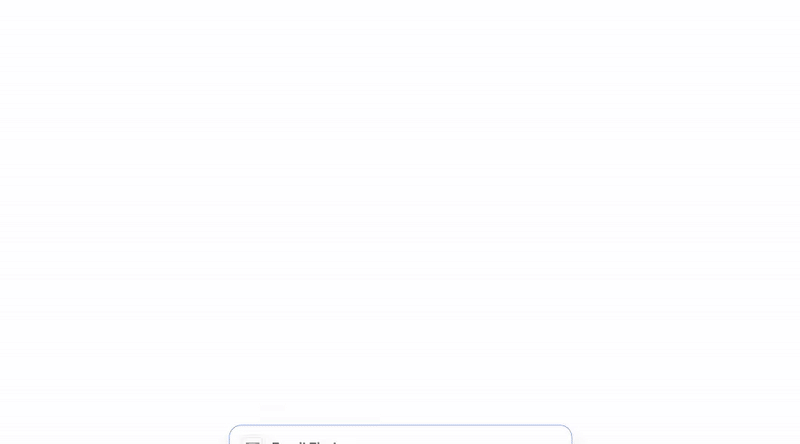
Skrapp.io delivers an average success rate of 92%, enriching contacts with firmographics, removing duplicates, and reducing bounce rates. That makes it especially useful for email-driven outreach teams.
3. CRM & Team Collaboration
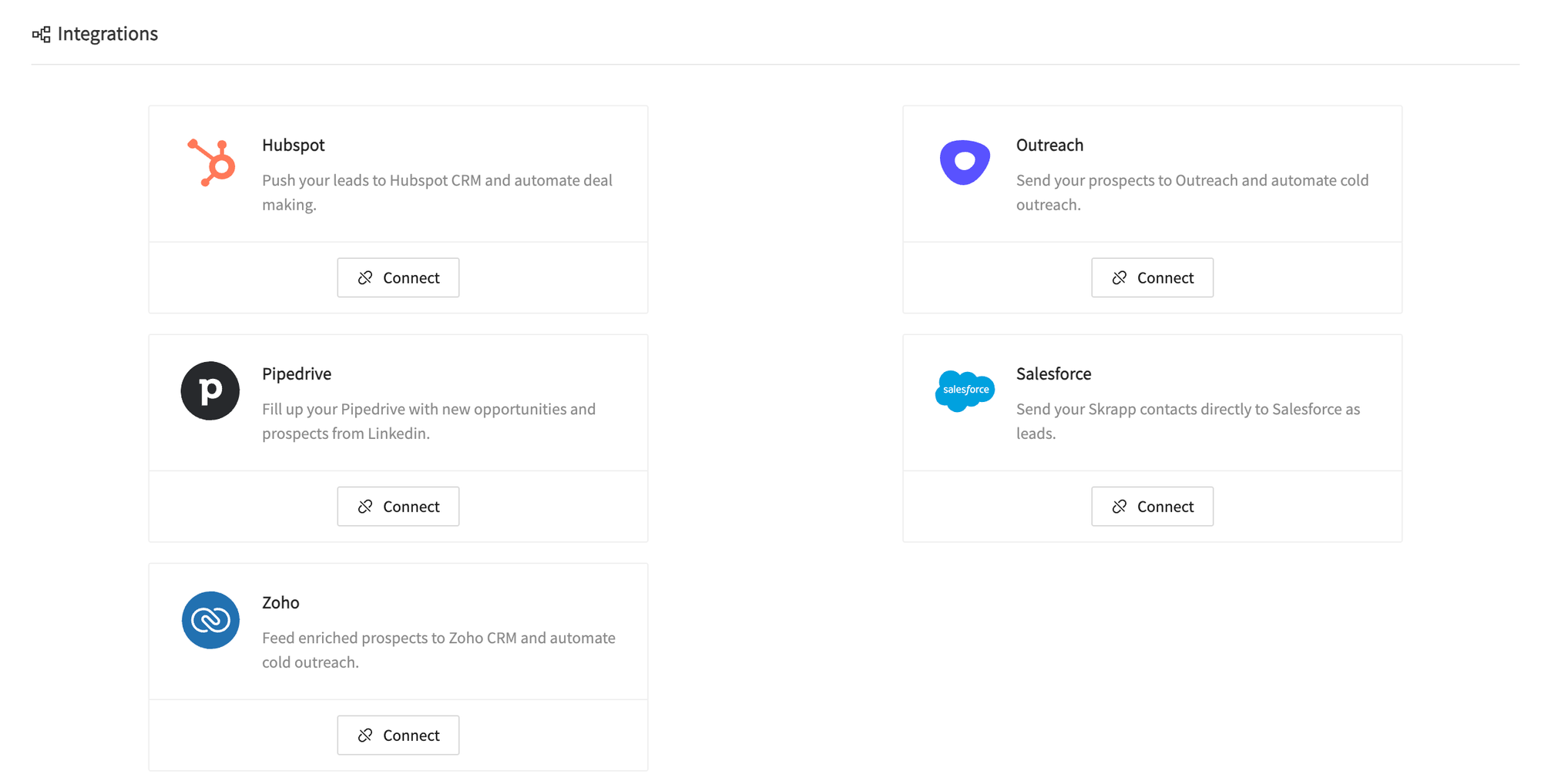
Skrapp.io integrates with Salesforce, HubSpot, Zoho, Pipedrive, and Outreach—giving teams the ability to sync data, share lead lists, and collaborate across users. It’s a great option for sales and marketing teams working in tandem.
4. Predictable, Transparent Pricing
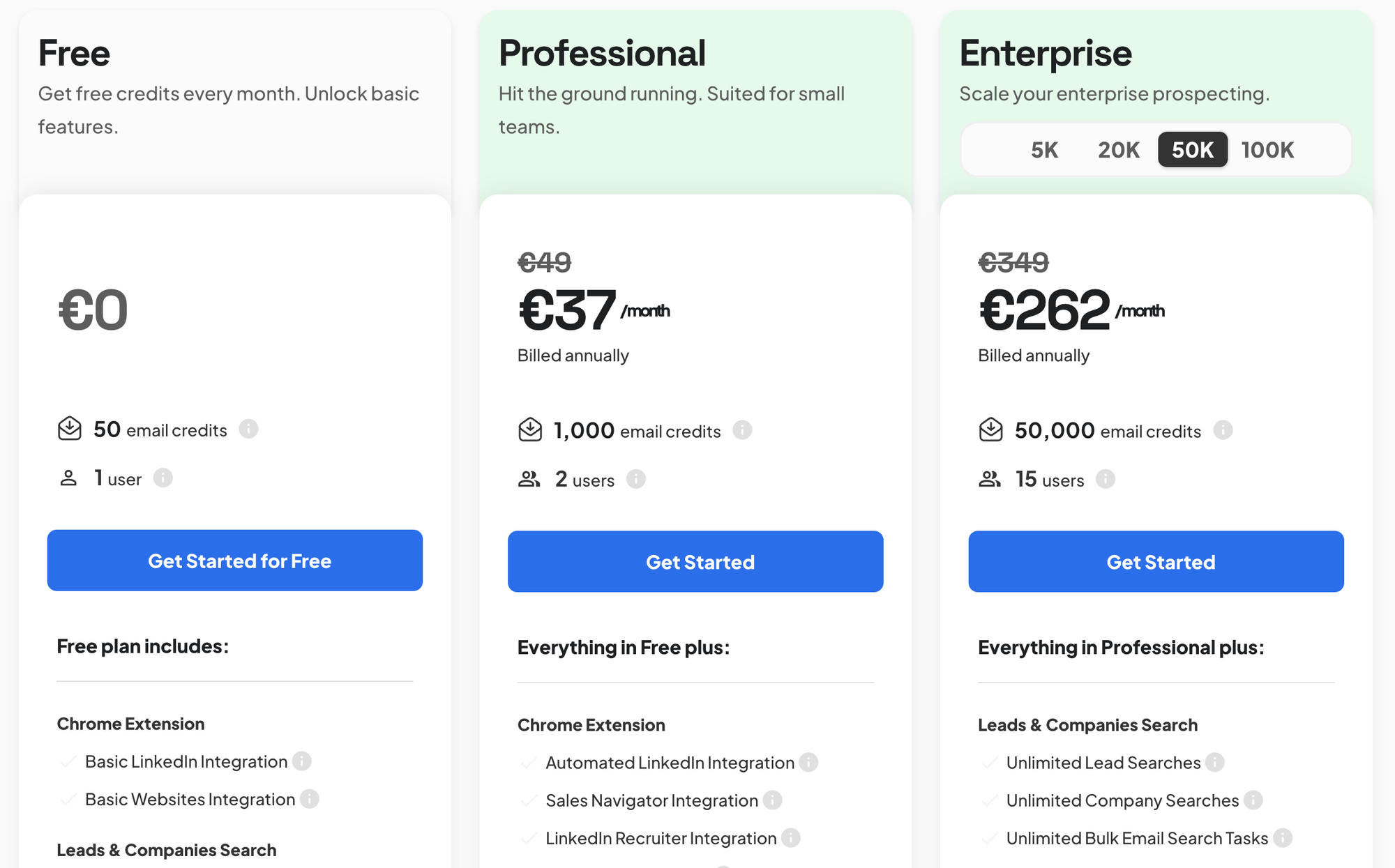
Unlike UpLead’s credit-based pricing model, Skrapp.io offers a free plan with 50 verified email credits per month—and simple paid plans that scale with usage. No surprise renewals, no locked credits, no long-term contracts.
Skrapp.io vs. UpLead: Feature Comparison
| Feature | Skrapp.io | UpLead |
|---|---|---|
| LinkedIn Integration | Seamless Chrome Extension for LinkedIn & Sales Navigator | No native LinkedIn extraction; relies on company domain search |
| Pricing & Free Tier | Free: 50 monthly email finder credits forever | Free trial: 5 credits, 7 days only |
| Email Extraction | LinkedIn-based, Sales Navigator, bulk export 2,500+ | Domain-based search, real-time email verification |
| Phone Lookups | Not available | Included with credits (direct dials and mobile numbers) |
| Team Collaboration | Easy member management, shared lead lists | Team-based folders, shared credits (on higher plans) |
| Data Accuracy | 92% average email success rate | Claims 95–97%, but users report some bounce issues |
| CRM Integrations | HubSpot, Salesforce, Zoho, Pipedrive, Outreach | Salesforce, HubSpot, Zoho, Pipedrive, Zapier |
| Export Features | CSV export and CRM sync | CSV export and native CRM syncing |
| Support & Usability | Knowledge base, videos, responsive support | Mixed reviews; delays, no live chat, scheduled cancellations |
Get Started with Skrapp.io for Free
Skrapp.io is built for professionals who want accurate email leads, clean data exports, and seamless LinkedIn prospecting—without credit restrictions or opaque billing.
Here’s what you get with Skrapp.io:
- Verified LinkedIn-based email extraction
- 92%+ success rate on email validation
- Bulk export of up to 2,500 contacts
- CRM integrations with Salesforce, HubSpot, Outreach & more
- Transparent pricing with a generous free plan
- Collaborative tools for growing sales teams
FAQs: UpLead
What is UpLead used for?
UpLead is a B2B prospecting platform designed to help businesses find and connect with potential leads. It offers verified email addresses, phone numbers, and company data, along with advanced filters for building targeted lists. Users can export contact data, sync with their CRM, and run outreach campaigns using cleaner data.
Is UpLead better than ZoomInfo?
That depends on your priorities. UpLead offers more transparent pricing and a cleaner interface, making it a good fit for smaller teams. ZoomInfo, on the other hand, has a much larger database and more advanced tools—but comes at a significantly higher price point. For teams that value cost-efficiency and real-time verification, UpLead is a solid alternative.
What does UpLead mean?
“UpLead” is a combination of “upgrade” and “lead”—reflecting its goal of helping users level up their lead generation. It’s positioned as a user-friendly tool for sourcing qualified B2B contacts.
How much does UpLead cost?
UpLead’s pricing starts with a free trial (5 credits for 7 days), followed by paid plans:
- Essentials: $99/month for 170 credits
- Plus: $199/month for 400 credits
- Professional: Custom pricing for larger teams
Annual plans include a 25% discount. Additional credits can be purchased separately.