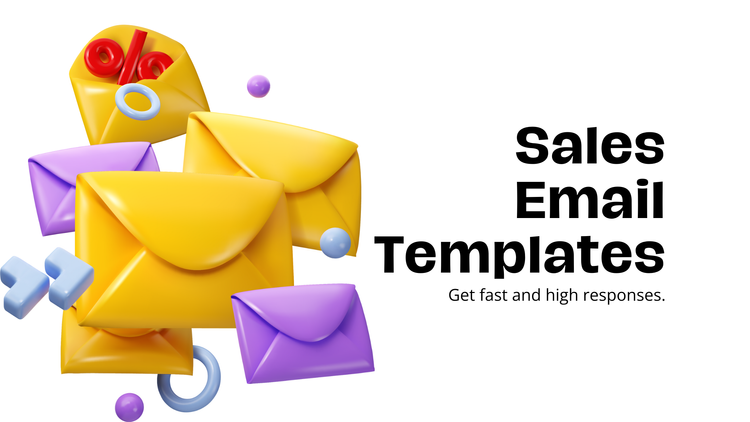Why Your Business Needs a LinkedIn Email Finder

LinkedIn is a B2B marketer’s, sales, and founder’s paradise. Since 2018, the number of Americans using the platform has gone up 28%, bringing the total to 171 million. Even more, 61 million of its users are senior-level influencers, while 40 million are decision-makers, according to LinkedIn’s data.

For these reasons, 92% of B2B markers choose to leverage LinkedIn over other social media channels. In fact, 80% of all B2B leads come from LinkedIn compared to other social media platforms.
So, the question is, “How are B2B marketers extracting email addresses from LinkedIn?” This is a valid question, since not all LinkedIn users provide their email addresses on their profile pages, especially decision-makers for successful companies.
If you’re simply going through profiles to build your cold or sales email outreach list, you might be wondering if there is a better way. Fortunately for you, LinkedIn email finder techniques and tools exist.
What is a LinkedIn Email Finder?
Simply put, a LinkedIn email finder is a software tool that quickly and easily extracts data from LinkedIn. Typically, these come in the form of a browser extension or standalone software. A Chrome email finder extension, for example, will help you find the information of the individual when you are on their profile or searching LinkedIn for them.
Instead of spending hours and days scouring LinkedIn and the web, a LinkedIn email finder enables you to find verified, active email addresses within minutes. For instance, if you’re a supplier for a particular industry, you can get in contact with hundreds or even thousands of professionals within that industry via LinkedIn email finder.
The Benefits of Using a LinkedIn Email Finder
Is paying for a LinkedIn email finder worth it? We know that B2B marketers use LinkedIn to find prospects and build their lists. Also, we know what a LinkedIn email finder is. But, now it’s time to learn the reasons why a business would want to utilize one.
Discover Leads
If your goal is to find leads that you can convert into customers, look no further. That’s exactly what a LinkedIn email finder allows you to do. Plus, it’ll give you additional information about your prospect so you can customize each email you send out. Personalized emails will get you better open rates, click-through rates, and response rates if you put in the effort.
In short, any tools that help you know your prospects better is a major bonus. The more information you have, the more segmentation you can create when building your lists. This will allow you to customize emails to different genders, ages, locations, etc.
LinkedIn’s Network
Considering how many professionals are on the platform, it’s no wonder so many small business owners and marketers take advantage of LinkedIn. There’s a reason email finder companies chose to focus on this platform. Checkout digital marketing tips for small business — LinkedIn contains the profiles of decision-makers, the ones who are always looking to improve operations, processes, and sales.
If you could easily and quickly add the business email addresses and information of these individuals to your list, then why wouldn’t you do it?
Real & Verified Emails
Not only real and verified but also active email addresses! You don’t want to risk building a list with emails that will bounce. That not only wastes your time but also raises red flags, which means your IP address could get suspended.
Odds are, you’re probably sending these emails from your work email, so you don’t want to ruin its reputation. However, not all LinkedIn email finders verify email addresses, so make sure you use one that does.
Specified Keywords
On LinkedIn, enter a search with your desired keyword. It could be a name, job title, a company, industry, and so on—you name it! If you search for “product owner,” for example, you can click on the people section of the page, and then all the people matching your keyword search will appear.
The browser extension then allows you to choose which list to save your contacts to and how many pages of results to save. Lastly, you can tell the browser extension to only save leads with found email addresses.
Saves Time & Effort
These two benefits go hand in hand. Spending less effort searching for contact information is going to equate to less time spent as well. The old way of searching for email addresses meant you had to search countless websites and social media platforms.
With a LinkedIn email finder, you no longer have to put forth that effort because it finds that data for you. With more free time, you can now concentrate your efforts on marketing, innovation, or other key initiatives.
Avoid Duplicate Emails
If you’re building an email list, the last thing you want to have is duplicates. Sending one person multiple emails is embarrassing and unprofessional. But with a competent LinkedIn email finder that gives you a certain number of credits each month, your credits will only be consumed when you find a new email address.
This will ensure you’re only paying for brand new email address discoveries.
How to Find Emails with LinkedIn Email Finder
In the section above, we described how to find email addresses using the LinkedIn keyword search. But if you’re trying to find the email of a specific person, you can use the email finder extension when you’re on their LinkedIn profile page. Here’s how it works:
- Download a Google Chrome web extension, such as Skrapp.io.
- Open the prospect’s LinkedIn profile.
- Click on the web extension button at the top right. Your lead’s information will appear in a pop-up window, including their email address.
- Select the list you want to save their information to.
Also read: LinkedIn Sales Navigator: What is This, How to Use, Best Practices, and More.
That’s all there is to it! With a LinkedIn email finder, you have a powerful B2B lead generation tool that helps you get in touch with your desired audience. In addition to all the benefits already mentioned, this tool also helps you save money.
No longer do sales leaders, marketers or entrepreneurs have to scour the web looking in every nook and corner to unearth business email addresses. Now, all you need to do is click a few buttons.
If you’d like to find the right information you need to have a successful email campaign, try our LinkedIn email finder tool.