9 Best Email Tracking Software in 2025

Ever sent an important email and wondered if it was ignored or just lost in the inbox? Email tracking software gives you the answer. It tells you when your email is opened, if links are clicked, and sometimes even where it was read. This isn’t just about curiosity—it’s about knowing when to follow up and when to move on.
Not all email trackers are created equal. Some are simple, tracking just opens, while others offer advanced analytics, automated follow-ups, and CRM integrations. The right choice depends on your needs and, frankly, how much you care about deliverability—because bad tracking can send your emails straight to spam.
In this guide, we break down the best email tracking software in 2025, highlighting what works, what doesn’t, and what will actually help you get responses.
How We Chose the Best Email Tracking Software
Not all email tracking tools are created equal. Some are packed with features you’ll never use, while others leave out essentials. Here’s how we picked the best ones:
- Tracking Accuracy – The basics matter. We prioritized software that reliably tracks open rates, click-throughs, and, when possible, location and time of opens (without skirting privacy laws).
- Seamless Integration – A tool is only as good as how easily it fits into your workflow. We focused on trackers that integrate smoothly with Gmail, Outlook, and other popular email clients.
- Actionable Insights – Data is useless if it’s a mess. We looked for software with clean reporting and dashboards that help you make smarter email decisions.
- Automation & Extras – Features like automated follow-ups and link tracking make life easier, so we factored in tools that go beyond basic tracking.
- Security & Compliance – Nobody wants to get flagged for violating GDPR or CCPA. We picked tools that take data privacy seriously.
- Price & Usability – Whether you're on a budget or looking for premium features, we chose tools with fair pricing and an easy-to-use interface.
By weighing these factors, we found the best email tracking software for different needs—without wasting your time on the ones that overpromise and underdeliver.
Best Email Tracking Software at a Glance
| Email Tracking Tool | Pricing & Features |
|---|---|
| EmailAnalytics | $15/inbox per month, 14-day free trial. Tracks email activity, response times, team analytics with unlimited employee inboxes, and includes AI sentiment analysis. |
| Lavender | Free for 5 emails/month. Paid plans start at $29/month. Tracks opens, clicks, and provides AI-based email insights. |
| Streak | Free plan available. Premium plans start at $15/month. Built-in CRM with email tracking for Gmail. |
| Right Inbox | Free plan available. Paid plans start at $5.95/month. Tracks email opens, clicks, and offers follow-up reminders. |
| Mailbutler | 14-day free trial. Plans start at $4.95/month. Supports Gmail, Outlook, and Apple Mail with real-time tracking. |
| Boomerang for Gmail | Free for 10 emails/month. Paid plans start at $4.98/month. Tracks email opens, scheduling, and reminders. |
| Boomerang for Outlook | Free for 10 emails/month. Paid plans start at $4.99/month. Tracks opens and scheduling for Outlook. |
| Yesware | Free for 10 recipients/month. Paid plans start at $19/month/user. Supports Gmail and Outlook with email tracking, templates, and analytics. |
| Mailsuite (formerly Mailtrack) | Free plan available. Paid plans start at $4.99/month. Simple Gmail tracking with real-time open notifications. |
| Mixmax | Free plan available. Paid plans start at $12/month. Advanced tracking, automation, and email scheduling for Gmail. |
1. EmailAnalytics
Pricing:
- $19/mo per connected inbox, with a 14-day free trial
Pros:
- Simple and intuitive
- Real-time email tracking
- Real-time SLA alerts for missed important emails
- Integrates with Gmail and Outlook
- Excellent and fast customer support
- AI functionality for sentiment analysis and response insights
Cons:
- AI functionality is only available with AI credit purchase
- Advanced features have a bit of a learning curve
2. Lavender

Pricing:
- Basic: Free forever
- Starter: $29 / month
- Individual Pro: $49 / month
Pros:
- Simple and intuitive user interface.
- Offers real-time email tracking.
- Provides detailed analytics and reporting.
- Integrates well with Gmail.
Cons:
- Limited features compared to some other tools.
- Might lack advanced customization options.
3. Streak
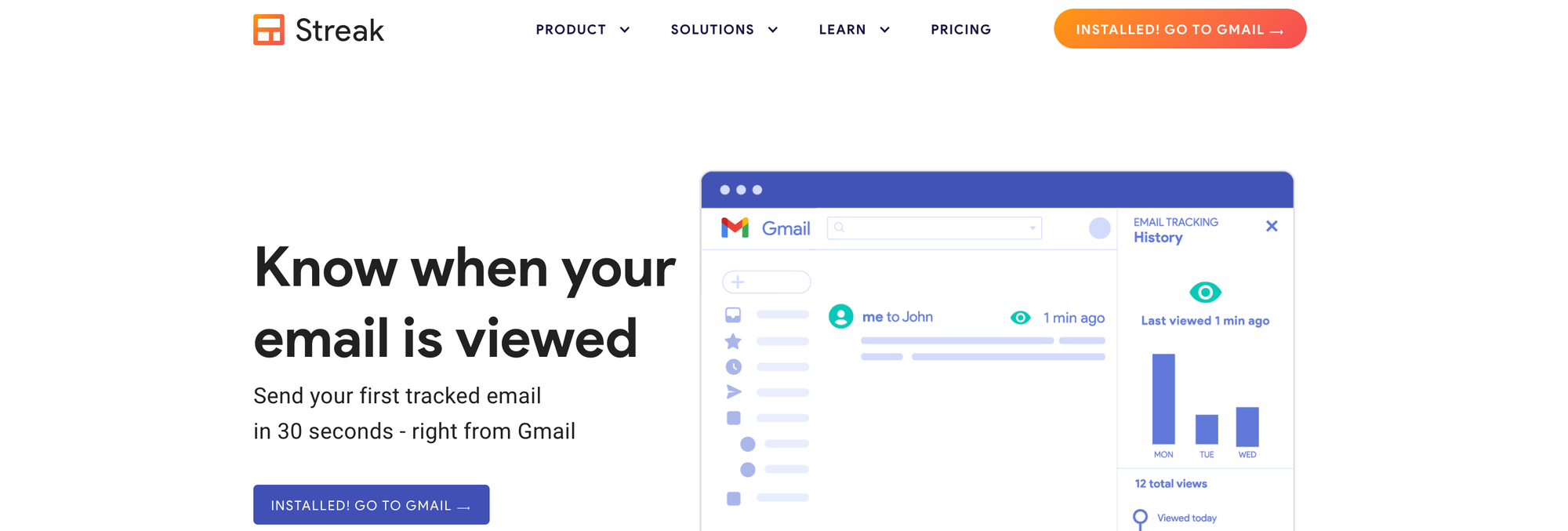
Pricing: FREE
Pros:
- Powerful CRM functionalities integrated within Gmail.
- Offers email tracking features.
- Customizable pipelines for managing workflows.
- Supports collaboration within teams.
Cons:
- Steeper learning curve for new users.
- Some advanced features are available only in paid plans.
4. Right Inbox
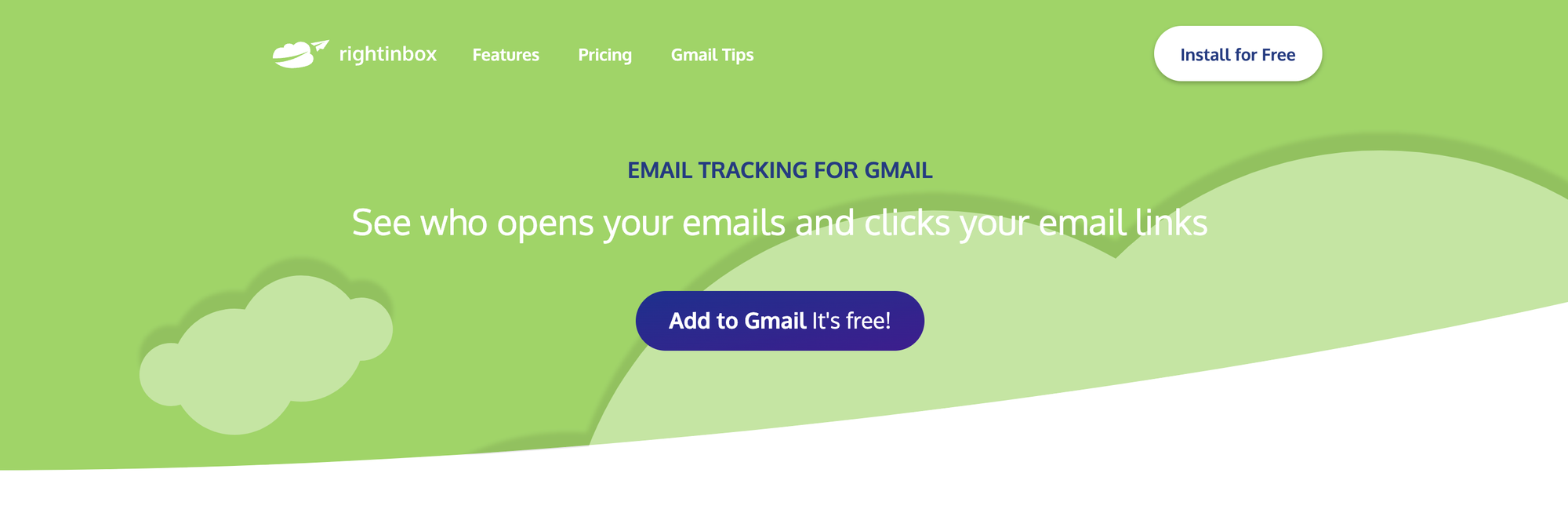
Pricing: FREE
Pros:
- Seamless integration with Gmail.
- Provides email tracking, scheduling, and follow-up functionalities.
- Offers email templates for quick composing.
- Supports email reminders.
Cons:
- Limited integration with other email clients.
- Some features may feel basic compared to other tools.
5. Mailbutler's Email Tracking
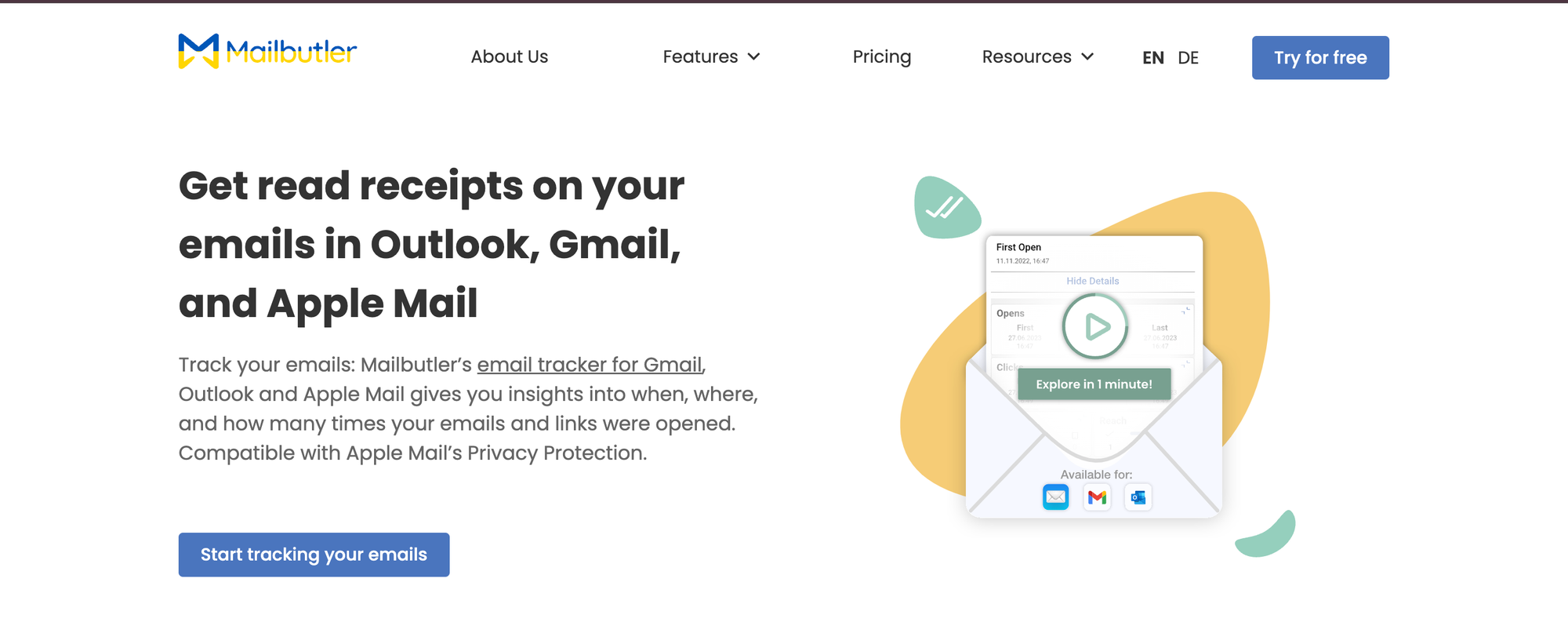
Pricing:
- Tracking: $4.95
- Professional: $8.95
- Smart: $14.95
- Business: $32.95
Pros:
- Real-time alerts on email opens to enhances response rates with timely follow-ups.
- Tracks opens, clicks, and link activity.
- Allows customized follow-ups based on user engagement.
- Compatible with Apple Mail, Outlook, and Gmail—making it a great choice for anyone searching for emailing software for Mac.
Cons:
- Advanced tracking features require a subscription fee.
- Potential barrier for small businesses or individual users.
6 (a). Boomerang for Gmail
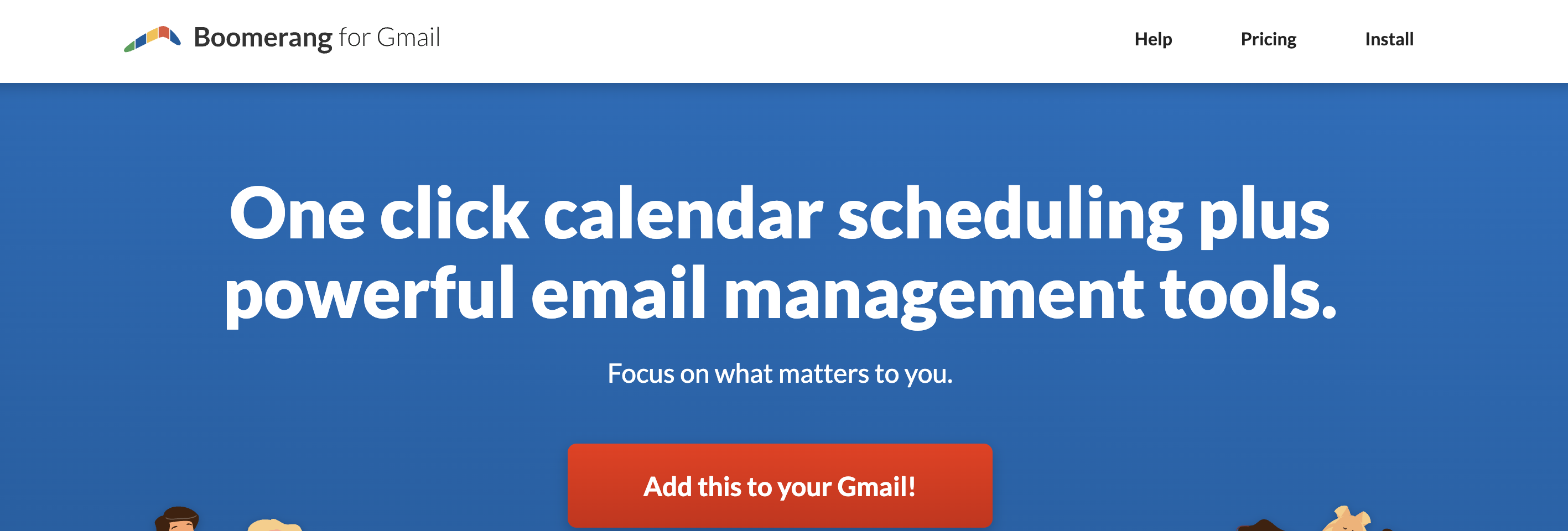
Pricing:
- FREE: 10 emails / Month
- Personal: $4.98 / month billed annually
- Pro: $14.98 / month billed annually
- Premium: $49.98 / month billed annually
Pros:
- Advanced email scheduling and reminders.
- Offers email tracking and follow-up features.
- Provides Inbox Pause functionality.
- Seamless integration with Gmail.
Cons:
- Limited functionality for non-Gmail users.
- Can be pricey for full feature access.
6 (b). Boomerang for Outlook
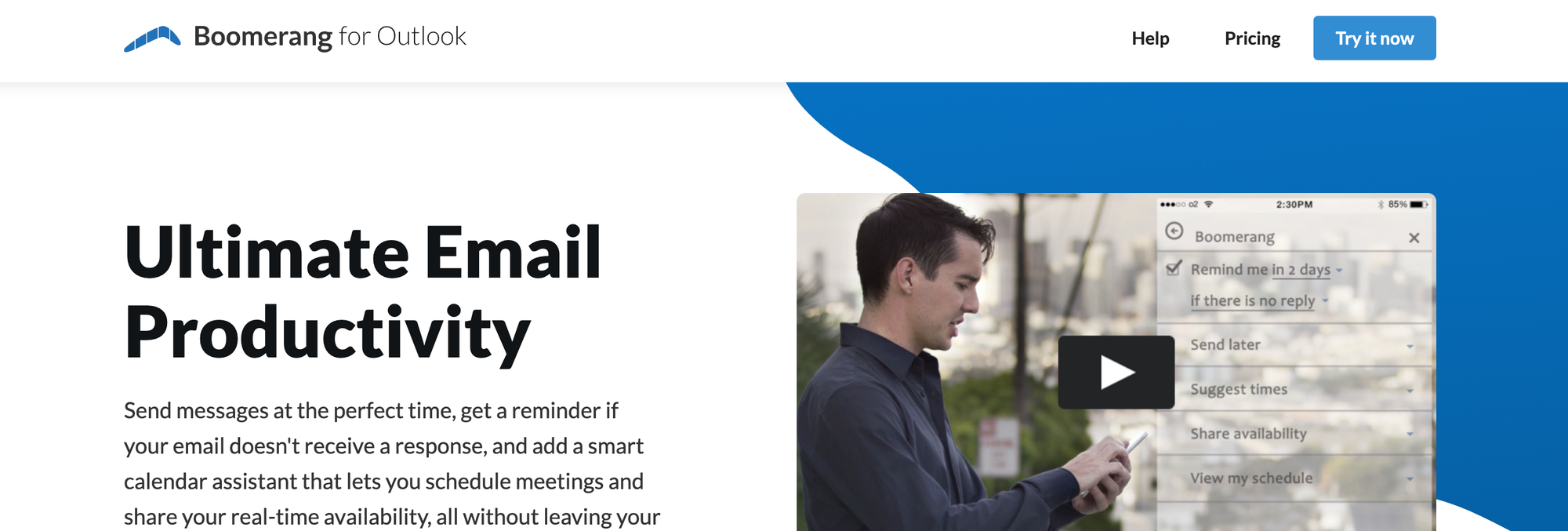
Pricing:
- FREE: 10 emails / Month
- Personal: $4.99 / month billed annually
- Pro: $14.99 / month billed annually
Pros:
- Similar features to Boomerang for Gmail but tailored for Outlook users.
- Offers email tracking, scheduling, and reminders.
- Seamless integration with Outlook.
Cons:
- Might lack some advanced features compared to Gmail version.
- Limited compatibility with other email clients.
7. Yesware
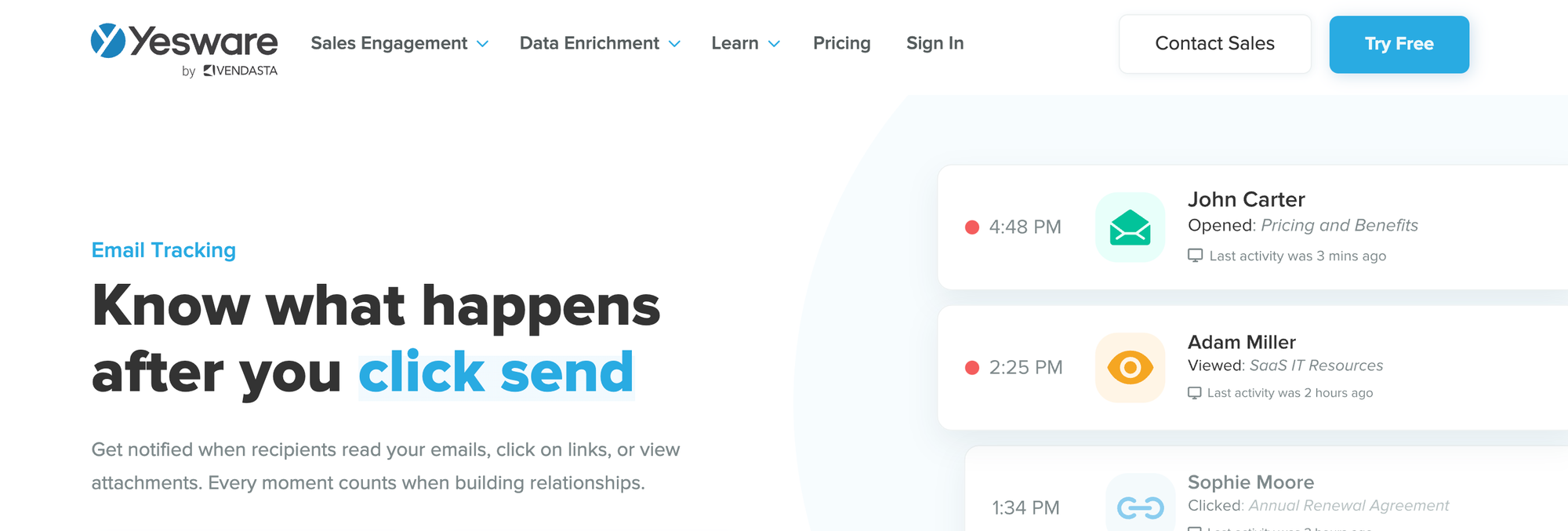
Pricing:
- FREE: 10 recipients / month
- Pro: $19 month / user
- Premium: $45 month / user
- Enterprise: $85 month / user
Pros:
- Advanced email tracking and analytics.
- Provides CRM integration.
- Offers email templates and scheduling.
- Supports team collaboration features.
Cons:
- Can be expensive for small businesses or individuals.
- Some features might feel overwhelming for casual users.
8. Mailsuite (formerly Mailtrack)
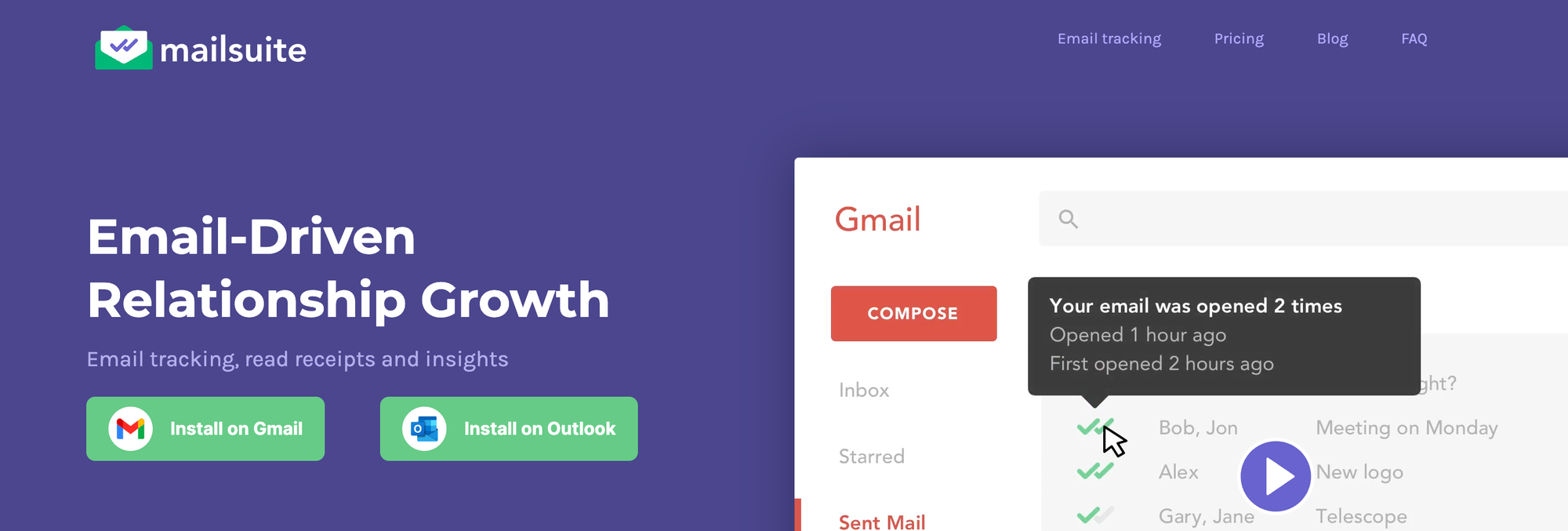
Pricing: FREE
Pros:
- Simple and easy-to-use email tracking tool.
- Provides real-time tracking notifications.
- Offers both free and premium versions.
Cons:
- Lacks some advanced features compared to other tools.
- Might not be suitable for users needing extensive analytics.
9. Mixmax
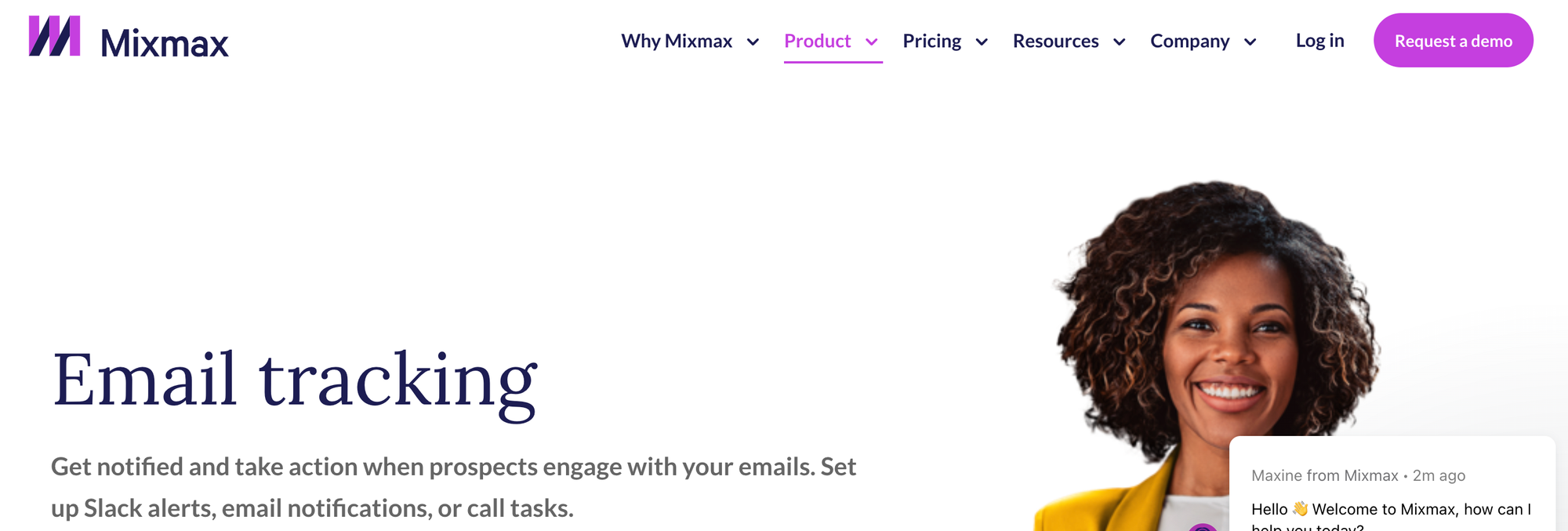
Pricing: FREE
Pros:
- Feature-rich with advanced email tracking, scheduling, and automation.
- Offers interactive email functionalities like polls and surveys.
- Supports CRM integration.
- Provides detailed analytics and reporting.
Cons:
- Higher pricing compared to some other tools.
- Might have a steeper learning curve for new users.
Email Tracking Tools: Feature Comparison
| Feature | Lavender | Streak | Right Inbox | Mailbutler's Email Tracking | Boomerang for Gmail | Boomerang for Outlook | Yesware | Mailsuite (Mailtrack) | Mixmax | EmailAnalytics |
|---|---|---|---|---|---|---|---|---|---|---|
| Free Plan | Free w/ limited | Free | Free | Free for 14 days | Free w/ limited | Free w/ limited | Free w/ limited | Free | Free | 14-day trial |
| Open Tracking | ✓ | ✓ | ✓ | ✓ | ✓ | ✓ | ✓ | ✓ | ✓ | ✕ |
| Click Tracking | ✓ | ✓ | ✓ | ✓ | ✓ | ✓ | ✓ | ✓ | ✓ | ✕ |
| Link Shortening | ✓ | ✓ | ✓ | ✕ | ✓ | ✓ | ✓ | ✓ | ✓ | ✕ |
| Send Later Scheduling | ✓ | ✓ | ✓ | ✓ | ✓ | ✓ | Limited | ✓ | ✓ | ✕ |
| Email Sequences | Paid Plans | ✓ | ✓ | ✕ | Paid Plans | Paid Plans | ✓ | Limited | ✓ | ✕ |
| Team Collaboration | Paid Plans | ✓ | Limited | Paid Plans | Paid Plans | Paid Plans | ✓ | Limited | ✓ | ✓ |
| Integration | Gmail & Outlook | Gmail | Gmail | Gmail, Outlook, Apple Mail | Gmail | Outlook | Gmail & Outlook | Gmail & Outlook | Gmail | Gmail / Google Workspace |
| Notes | AI coaching | CRM + tracking | Reminders | Cross-client plugin | Reminders | Scheduling | Templates & analytics | Simple tracking | Automation | Team analytics, unlimited employee inboxes, AI sentiment analysis. $15/inbox /mo |
How does Email Tracking Work?
Email tracking works by embedding a tiny, invisible image (called a tracking pixel) within the email. When the recipient opens the email, this image loads from the server, notifying the sender that the email has been opened. Here’s a step-by-step breakdown:
- Creation: An email is created and a tracking pixel (a tiny 1x1 pixel image) is embedded within it.
- Sending: The email is sent to the recipient.
- Opening: When the recipient opens the email, their email client loads the tracking pixel from the server where it is hosted.
- Notification: The server logs this action, recording details such as the time the email was opened, the device used, and sometimes even the recipient’s location.
- Reporting: The sender receives a notification or report that includes these details, confirming that the email was opened.
This process allows senders to monitor the effectiveness of their email campaigns and adjust their strategies accordingly.
Does Email Tracking Impact the Deliverability?
Yes, email tracking can impact deliverability, but it depends on several factors:
- Spam Filters: Some email providers and spam filters may flag emails with tracking pixels as potential spam or promotional content. This can lead to emails being sent to the spam folder rather than the recipient’s inbox.
- User Trust: Recipients who are aware of email tracking might find it intrusive and mark the email as spam, which can negatively affect the sender’s reputation and future deliverability rates.
- Privacy Regulations: Regulations like GDPR in Europe and CCPA in California require transparency and consent for tracking. Failure to comply can lead to emails being blocked or legal repercussions.
- Image Blocking: Many email clients block images by default, including tracking pixels. If recipients don’t enable images, the tracking pixel won’t load, making tracking less effective and potentially affecting the sender’s analytics and decision-making.
To mitigate these risks, it’s essential to use email tracking responsibly, ensure compliance with privacy laws, and focus on maintaining a good sender reputation by providing valuable and relevant content to recipients. If you are unsure, you use an email deliverability tool to check and improve it.
When Should You Avoid using Email Tracking
- Sensitive or Confidential Communications: When sending emails that contain sensitive or confidential information, tracking can be seen as an invasion of privacy and may erode trust.
- Compliance with Privacy Laws: If you’re sending emails to recipients in regions with strict privacy laws (like GDPR in Europe or CCPA in California) and you don’t have explicit consent for tracking, it’s best to avoid it to prevent legal issues.
- High Privacy-Conscious Recipients: If your audience is particularly privacy-conscious, using tracking might result in negative reactions, such as recipients marking your emails as spam or unsubscribing from your list.
- Personal or Informal Emails: For personal or informal communications, tracking might be perceived as overly intrusive and unnecessary.
- Deliverability Concerns: If you’re experiencing deliverability issues and suspect that tracking pixels are contributing to emails being flagged as spam, it might be wise to temporarily avoid using them.
- Respecting Relationships: In cases where maintaining a strong, respectful relationship with the recipient is crucial (e.g., with business partners or important clients), avoid tracking to preserve trust.
Balancing the benefits of email tracking with respect for recipients’ privacy and trust is key to maintaining a positive and effective email strategy.
Why’s Email Tracking Important?
Email tracking is important because it provides valuable insights into how recipients engage with your emails. It lets you see if your message is being heard. This can be beneficial in a couple of key ways:
Improved Campaign Performance: By tracking open rates, click-through rates, and other metrics, you can gauge the effectiveness of your email campaigns. This data helps you understand what content resonates with your audience and what might need improvement.
Better Communication: Knowing if someone has opened your email allows you to tailor your follow-up strategy. For instance, if a recipient hasn't opened your email, you might decide to send a friendly reminder or adjust the subject line to be more attention-grabbing.
FAQs for Email Tracking Software
What is the best email tracking software?
The best email tracking software depends on your needs. Popular options include HubSpot, Mailtrack, Yesware, and Saleshandy for tracking opens, clicks, and engagement metrics.
What is the best email tracking software?
The best email tracking software will depend on your needs and budget. Popular options include HubSpot, Mailtrack, Yesware, and Saleshandy for tracking opens, clicks, and engagement metrics.
How do I track my emails?
You can track emails using email tracking software that embeds an invisible pixel or link in your email. This notifies you when recipients open your email or click links.
Does Gmail have a mail tracker?
Gmail doesn’t have built-in email tracking software, but you can use extensions like Mailtrack or Streak to track email opens and link clicks.
How do I create an email tracking system?
To create an email tracking system, you need to embed a tracking pixel in emails, use an email API (like SendGrid), or integrate third-party tracking tools like HubSpot or Yesware.
Also read:
