8 Best Email Warmup Tools in 2025
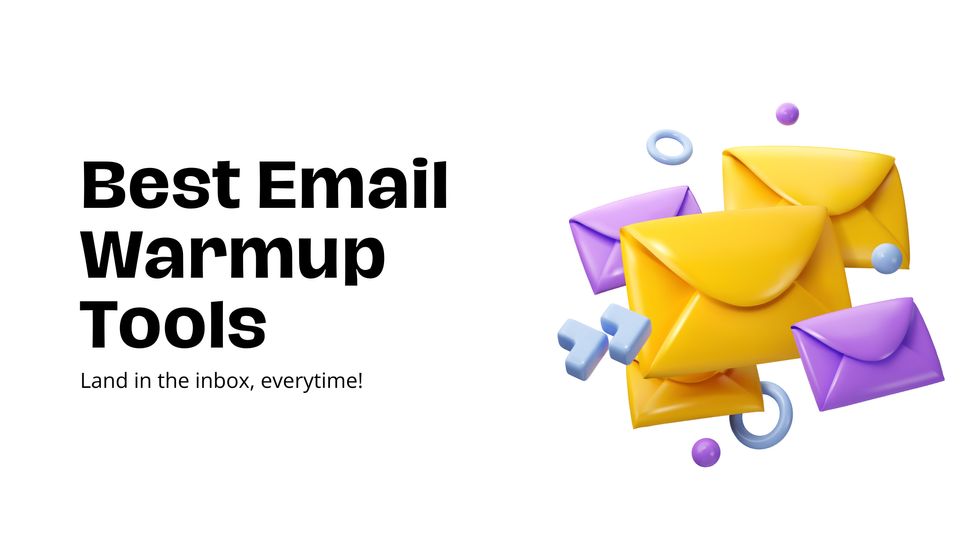
If you’re sending cold emails without email warmup, you’re wasting your time. Email providers don’t trust new or inactive senders, and without a warmed-up domain, your messages will end up ignored, undelivered, or flagged as spam. That’s why email warm up tools exist—to help you build a solid sender reputation so your emails actually reach inboxes, not the junk folder.
We tested 8 of the best email warmup tools to see which ones work and which ones aren’t worth your time. Deliverability is everything in email outreach, and the wrong approach can get your domain blacklisted fast. The right tool will slowly and strategically increase your email volume, boost engagement, and teach email providers to trust you.
In this guide, we break down the best email warmup options, explain how they work, and give you real insights so you can pick the best one for your business. If you care about inbox placement and response rates, this is something you can’t afford to ignore.
Email Warmup Tools at a Glance
| Tool | Pricing | Key Features |
|---|---|---|
| Lemwarm by lemlist | From $29/mo |
• Sender reputation monitoring • Personalized warmup emails • Advanced deliverability controls |
| Smartlead AI | From $39/mo · 7-day free trial |
• AI-based inbox warmup • Unlimited mailbox support • Multi-channel deliverability protection |
| TrulyInbox | From $39/mo · 7-day free trial |
• Automated warmup setup • Warmup reporting & monitoring |
| Warmup Inbox | From $19/mo · 7-day free trial | • Detailed warmup analytics & reports |
| Mailwarm | From $79/mo |
• Direct mailbox connection • Reputation dashboard visibility |
| Instantly Warmup | From $37/mo |
• API + webhook support • Automated reputation protection |
| MailReach | From $19.50/mo |
• Sender reputation monitoring • Blacklist protection & alerts |
| Warmbox | From $19/mo |
• Smart warmup scheduling • Inbox blacklist risk detection |
1. Lemwarm by lemlist
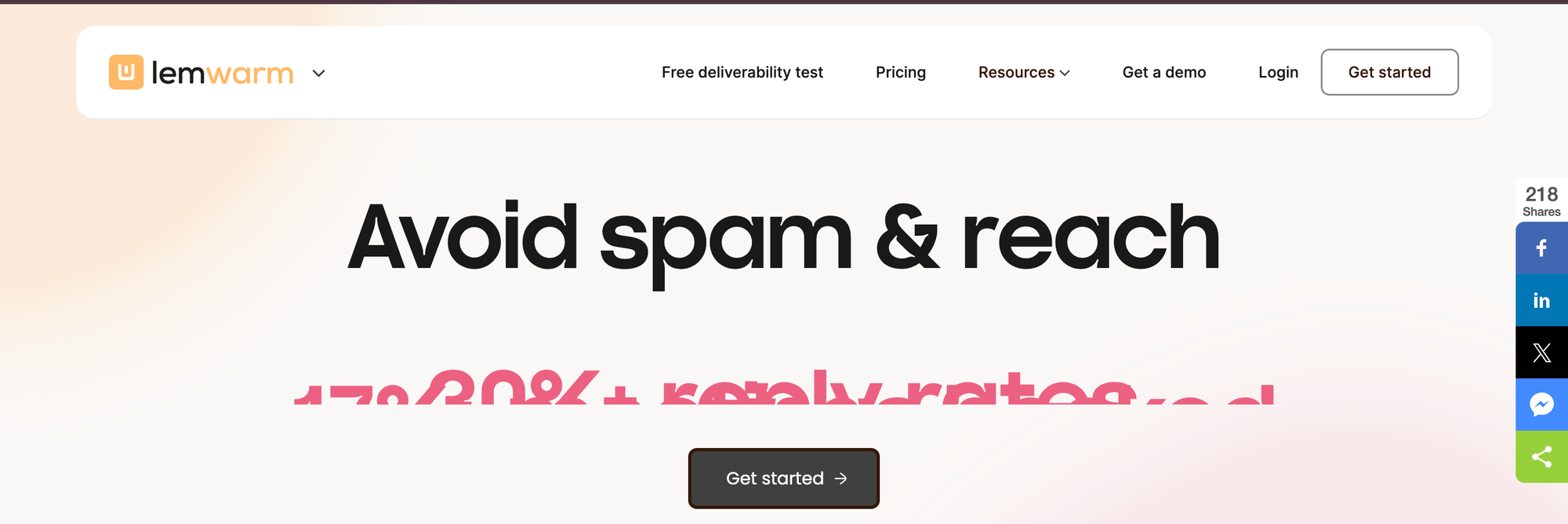
Pricing:
- Essential - $29/month
- Smart - $49/month
- Free with Lemlist
Pros:
- Integrated with lemlist's other tools for comprehensive email outreach.
- Offers personalized warm-up strategies.
Cons:
- Higher pricing compared to standalone warm-up tools.
- Might be overwhelming for users not familiar with lemlist's ecosystem.
2. Smartlead
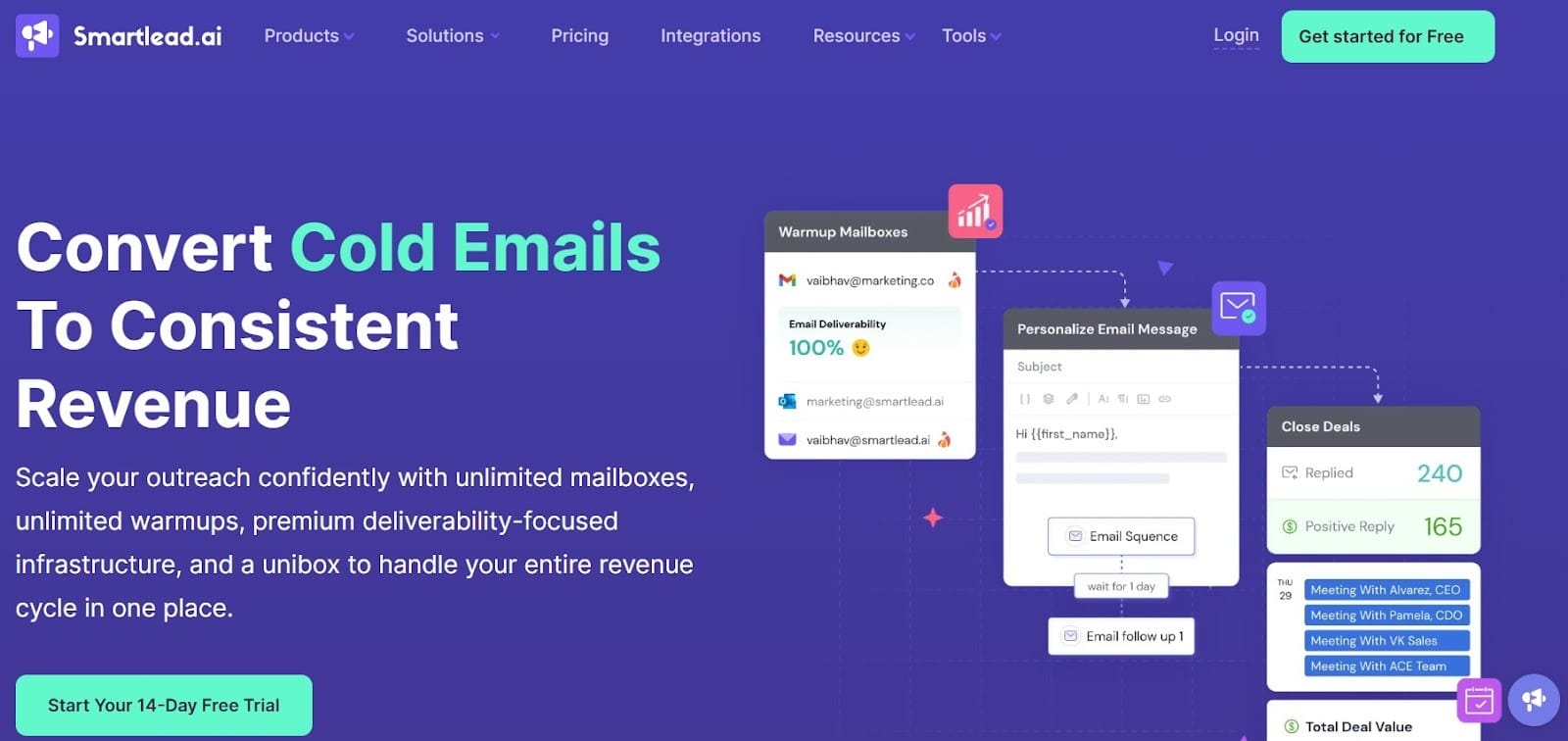
Pricing
- Basic - $39/month
- Pro - $94/month
- Custom - $174/month
Pros
- Unlimited mailboxes, AI-driven email warmup included, segmentation, and human engagement
- Multiple Integration options and an in-built CRM
- Dedicated infrastructure for deliverability and advanced analytics.
Cons
- Slight learning curve for beginners
- Multiple features might confuse some users.
3. TrulyInbox
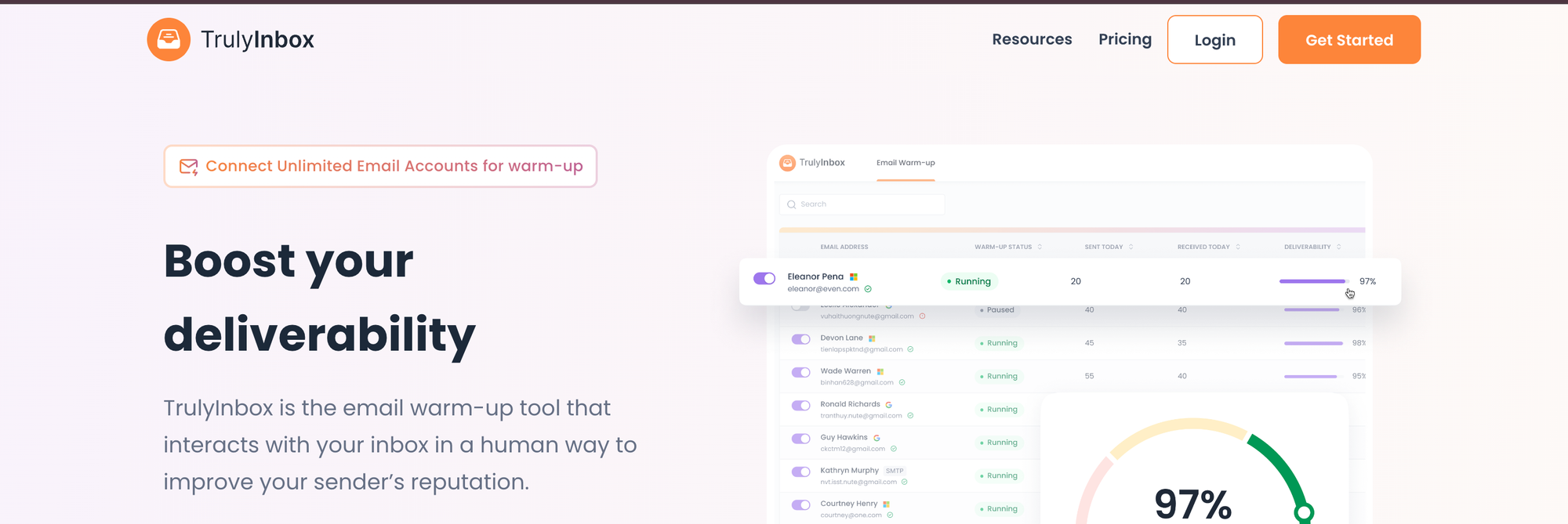
Pricing:
- Starter - $39/month
- Growth - $99/month
- Scale - $199/month
- Business - $299/month
- 7 days free trial available
Pros:
- Offers warm-up scheduling.
- Provides detailed analytics and reporting.
Cons:
- Limited integrations compared to other tools.
- Might have a steeper learning curve for beginners.
4. Warmup Inbox
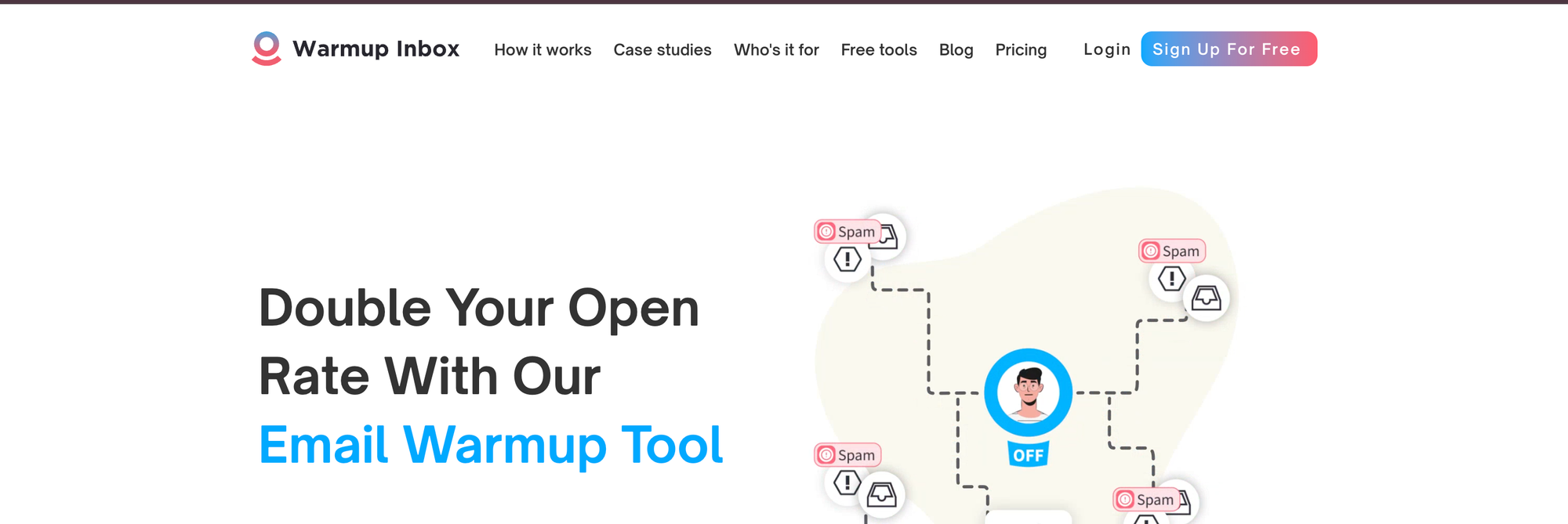
Pricing:
- Basic - $19/month
- Pro - $59/month
- Max - $99/month
Pros:
- Easy to use interface.
- Supports multiple email providers.
Cons:
- Limited customization options.
- Some users report occasional delays in the warm-up process.
5. Mailwarm
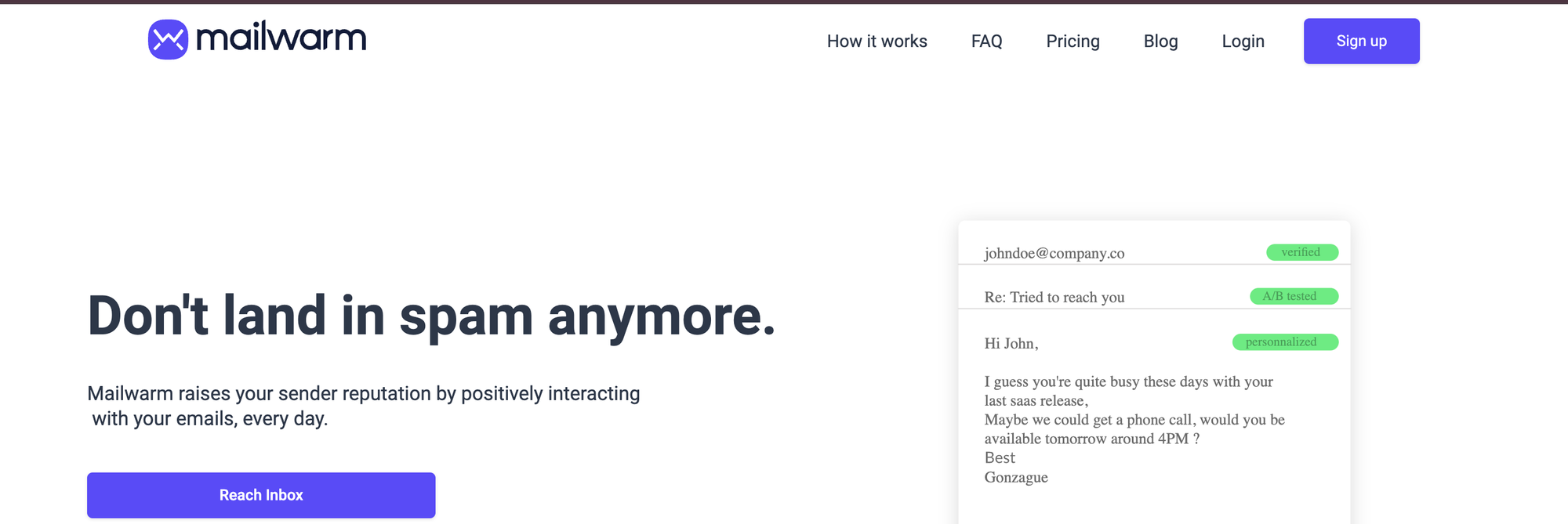
Pricing:
- Starter - $79/month
- Growth - $189/month
- Scale - $549/month
Pros:
- Offers customizable warm-up schedules.
- Provides detailed warm-up statistics.
Cons:
- Some users report occasional deliverability issues.
- Interface might be less intuitive for some users.
6. Email Warmup by Instantly
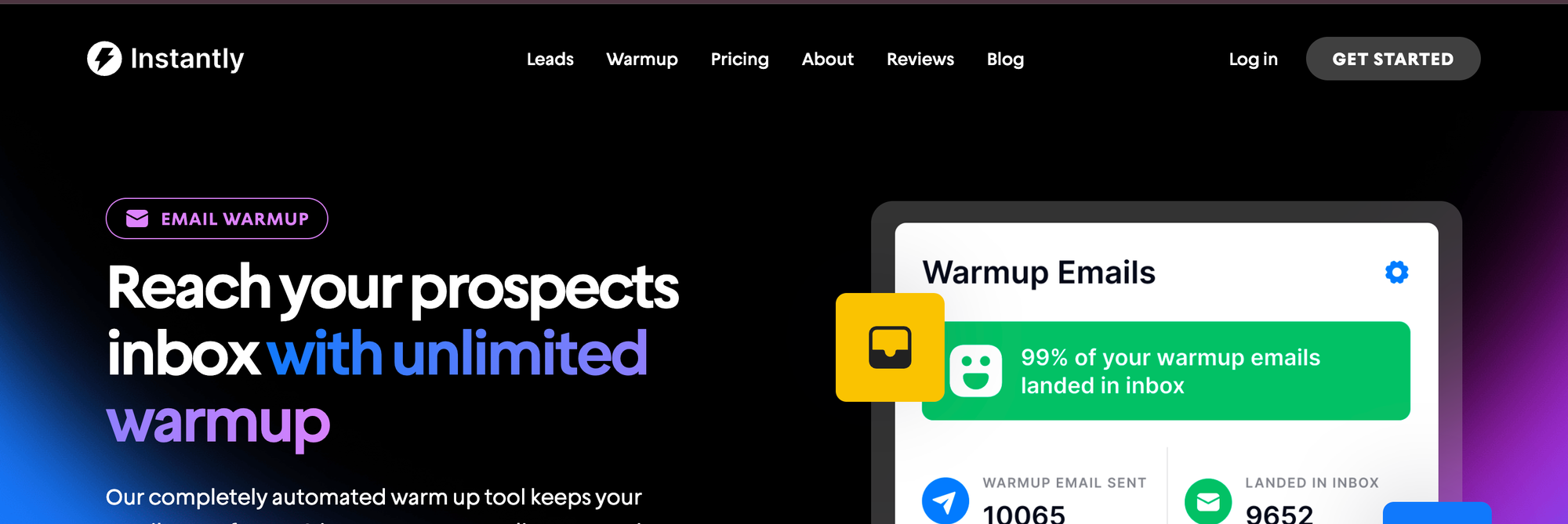
Pricing:
- Growth - $37/month
- Hypergrowth - $97/month
- Light Speed - $358/month
Pros:
- Automated warm-up process.
- Integration with Instantly's suite of email tools.
Cons:
- Limited customization options.
- May lack some advanced features compared to other tools.
7. MailReach
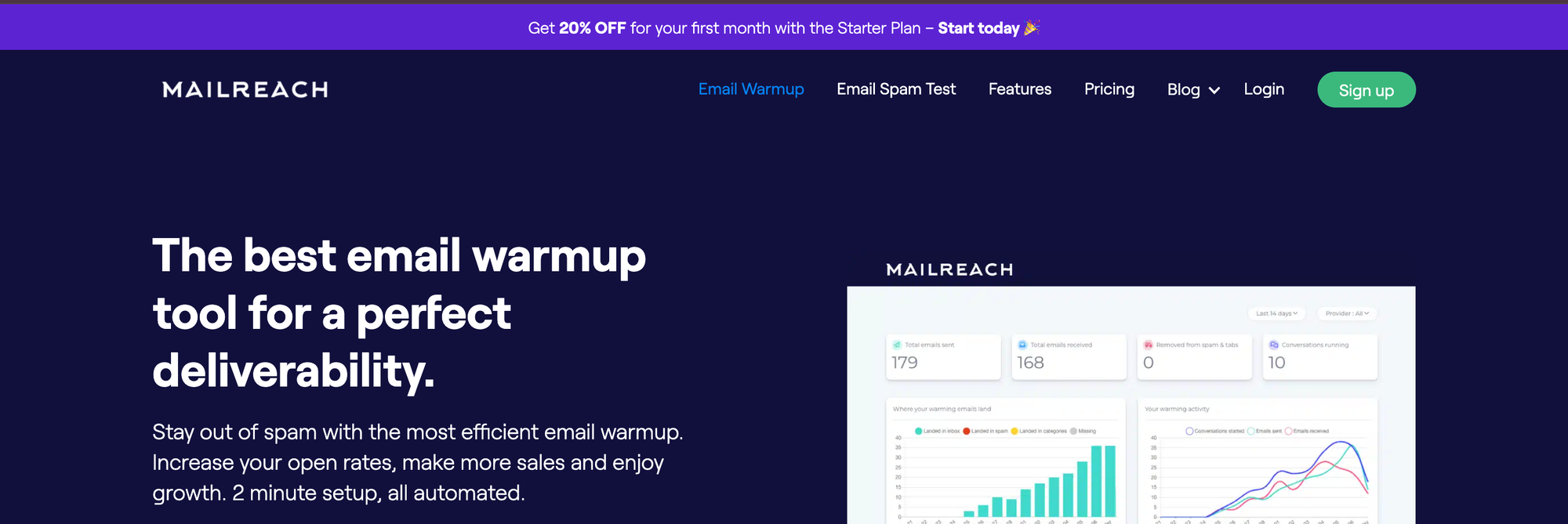
Pricing:
- Scale - $19.5/month
- Starter - $25/month
Pros:
- Advanced warm-up algorithms.
- Comprehensive deliverability monitoring.
Cons:
- Higher pricing tier.
- Might be overwhelming for users who only need basic warm-up features.
8. Warmbox
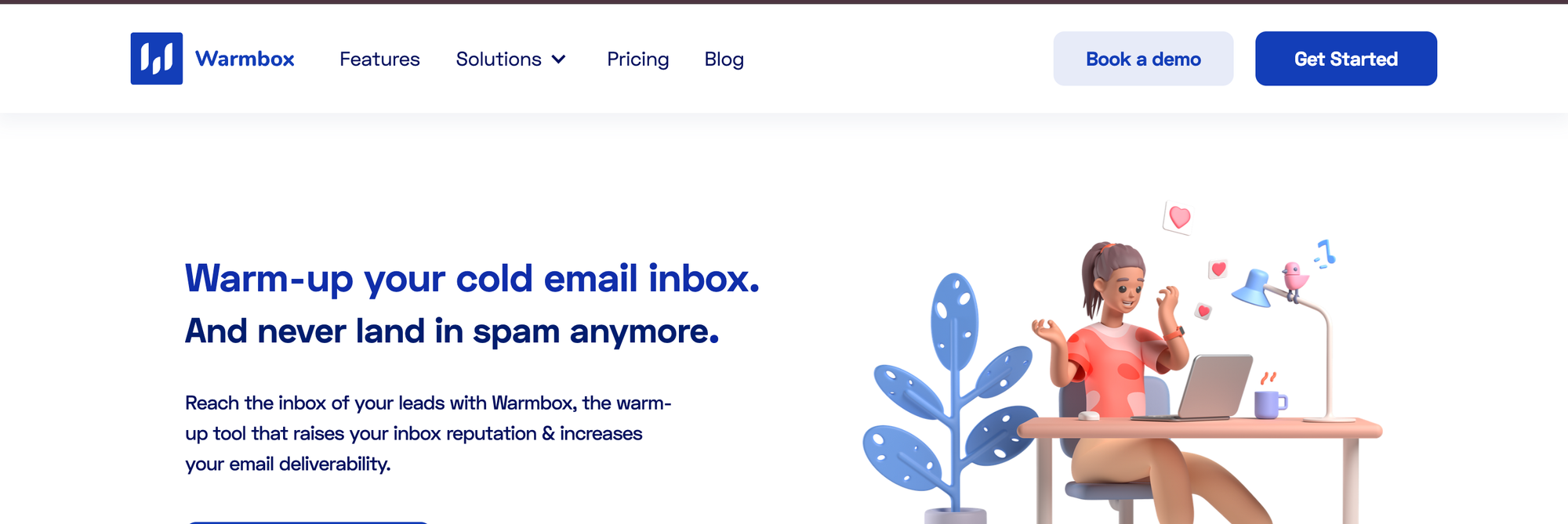
Pricing:
- Solo - $19/month
- Start-up - $79/month
- Growth - $159/month
Pros:
- Simple setup process.
- Provides real-time warm-up progress tracking.
Cons:
- Limited features compared to other tools.
- Lacks advanced analytics.
Email Warmup Software: Feature Comparison
| Tool | Price | Free Trial | Reputation Monitoring | Blacklist Monitoring | Personalized Warmup Emails | Niche Targeting |
|---|---|---|---|---|---|---|
| Lemwarm | $29/mo | No | Yes | Yes | Yes | Yes |
| Smartlead | $39/mo | 7-day | AI-based | Yes | Yes | Yes |
| TrulyInbox | $39/mo | 7-day | Yes | Yes | No | No |
| Warmup Inbox | $19/mo | 7-day | Yes | Yes | No | No |
| Mailwarm | $79/mo | No | Yes | Yes | No | No |
| Instantly Warmup | $37/mo | No | Yes | Yes | No | No |
| MailReach | $19.50/mo | No | Yes | Yes | No | No |
| Warmbox | $19/mo | No | Yes | Yes | No | No |
Why’s Email Warmup Important?
Avoids spam filters: A brand new email with a sudden surge in outgoing emails can be flagged as spam. Warmup helps ESPs recognize you as a legitimate sender.
Improves inbox placement: By demonstrating positive engagement (opens, replies), warmup increases the chances of your emails landing in the recipient's inbox, not the spam folder.
Boosts deliverability: A good sender reputation translates to a higher percentage of your emails actually reaching their intended recipients.
What Are Some Common Email Warmup Mistakes?
- Sending high volumes of emails too quickly, which can trigger spam filters and harm your sender reputation.
- Using poor-quality email lists with outdated or incorrect email addresses, leading to high bounce rates and damaging your reputation.
- Neglecting to monitor email engagement metrics, such as open rates and click-through rates, which can indicate whether recipients are interacting with your emails positively.
- Failing to personalize emails or sending irrelevant content, which can result in recipients marking emails as spam or unsubscribing.
- Ignoring feedback loops and spam complaint reports, which can result in your emails being marked as spam by email service providers.
Which Email Warmup Tool Should You Pick?
There’s no one-size-fits-all answer here.
- If you need the most advanced features and AI-driven automation, Lemwarm is your go-to, but it comes with a higher price tag.
- If you’re after a budget-friendly but effective option, MailReach or Warmup Inbox do the job at a lower cost.
- TrulyInbox is great if you want detailed analytics and reporting, while Warmbox is simple and effective for basic email warmup needs.
- If your priority is API integrations and automation, Email Warmup by Instantly is a solid pick.
- Mailwarm is perfect if you want more control over your warmup process with customizable schedules, though it’s on the pricier side.
The best tool depends on your budget, goals, and how hands-on you want to be. But no matter which one you choose, warming up your email is non-negotiable if you want to land in inboxes instead of spam folders.
FAQs: Email Warmup
What is a warm up email?
A warm-up email is an automated message sent from a new or inactive email address to gradually build its sender reputation. Email service providers (ESPs) analyze engagement levels—such as replies and opens—to determine whether an email should land in the inbox or the spam folder. The goal of email warmup is to increase deliverability and avoid spam filters.
How do you warm up your email?
You can warm up your email manually by gradually increasing your sending volume, engaging with replies, and avoiding spam triggers. However, most businesses use email warmup software that automates this process by sending and receiving messages within a controlled network of trusted inboxes. The process helps establish credibility with email providers.
Is email warmup legal?
Yes, email warmup is legal as long as it complies with regulations like CAN-SPAM, GDPR, and CASL. Ethical warmup practices involve sending messages to real, consenting recipients, avoiding spammy behavior, and respecting opt-out requests.
Does email warmup actually work?
Absolutely! Email warmup improves domain reputation, increases inbox placement rates, and helps prevent emails from landing in spam. Many email providers use algorithms to detect suspicious behavior, and a well-executed warmup process signals that your emails are trustworthy.
What is warm email?
A warm email refers to a message sent to an existing contact or someone who has engaged with you before—unlike cold emails, which target new prospects. Warm emails have a higher chance of being opened and responded to because the recipient is already familiar with the sender.
How long does email warm up take?
The duration of email warmup depends on several factors, including the email provider, domain age, and sending volume. Typically, it takes 2 to 6 weeks to fully warm up a new email address. For high-volume senders, the warmup process may take longer to ensure a smooth transition into full-scale email campaigns.
Also check:
