LinkedIn Profile Optimization Tips for 2026
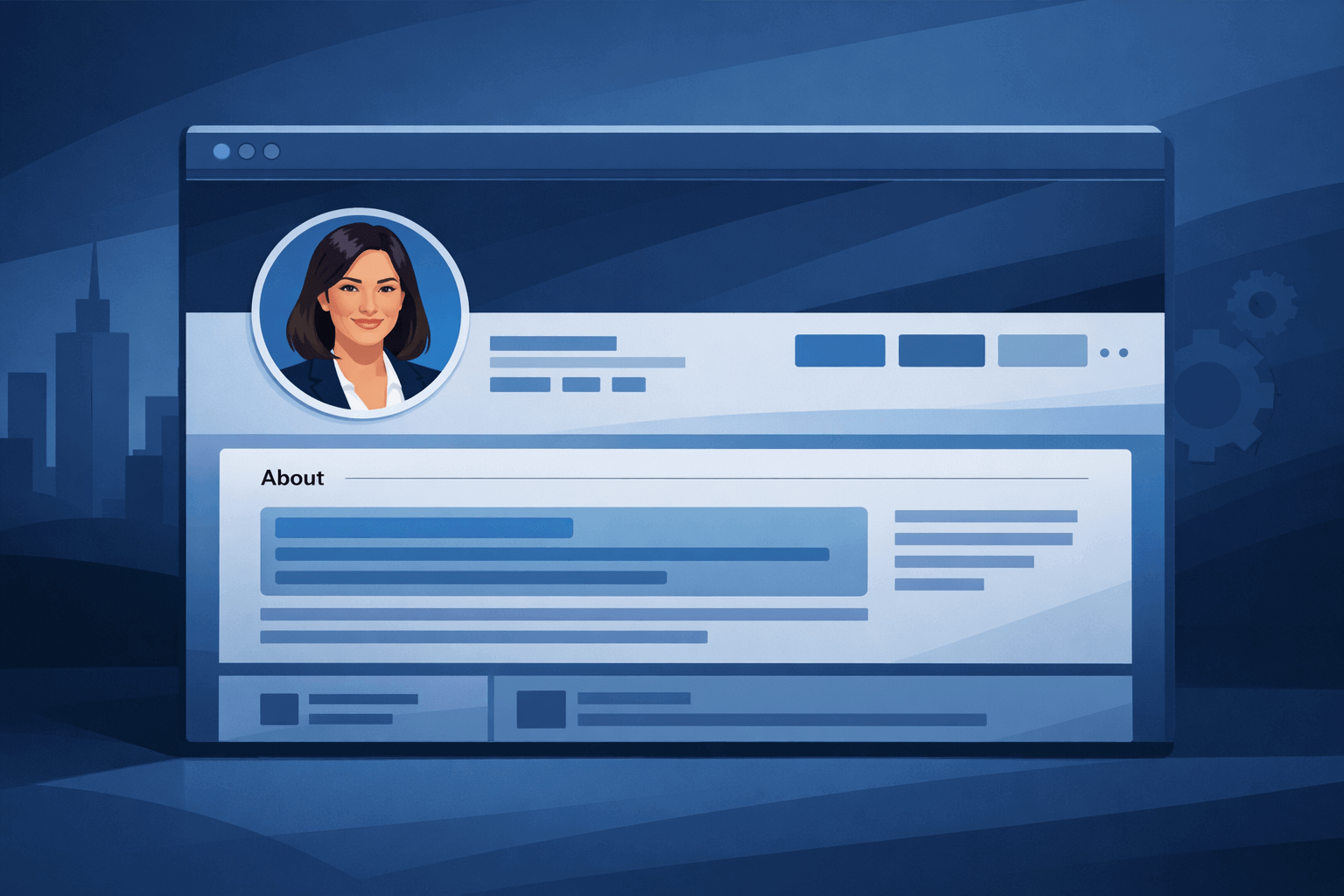
search results and encouragesLinkedIn profile optimization helps you stand out on a platform with over 1 billion users worldwide.
And the impact is real. People with optimized profiles get 20x more views and 9x more connection requests. Verified skills boost your chances of getting hired by 30%. Those who rank high in social selling create 45% more opportunities than their peers.
Still, many professionals overlook the basics. Weak profile photos, vague headlines, and incomplete work histories push you lower in search results and limit your visibility.
This guide walks you through the LinkedIn profile optimization tips that recruiters actually care about in 2026. Whether you're job hunting or building your brand, these practical steps will help you get noticed by the right people.
10 LinkedIn Profile Optimization Tips That Work
Creating more than a simple profile and becoming skilled at LinkedIn profile optimization needs strategic thinking and attention to detail. These ten actionable tips will help you build a profile that recruiters notice and want to participate with.
1. Use a clear, professional photo
Your profile picture creates your virtual first impression. Profiles with professional photos receive 14 times more views than those without. Your face should take up about 60% of the frame, from the shoulders up.
The right attire should match your industry standards. A genuine smile makes a difference. Profiles with smiling photos are rated twice as likable as those with closed-mouth expressions.
Stay away from group photos, selfies, or heavily filtered images that could hurt your professional image.
2. Write a keyword-rich headline
Your headline works as your personal advertisement and carries the most important weight in LinkedIn's search algorithm.
The best approach goes beyond listing your job title. You should craft a compelling statement (up to 220 characters) that has industry-specific keywords. This makes you more visible to recruiters and hiring managers in search results.
Your current role, expertise, and a brief value proposition will set you apart from others in your field.
3. Add an engaging About section
The About section (formerly Summary) provides 2,600 characters to tell your professional experience in your own words. This space lets you showcase your passion, highlight key accomplishments, and explain what makes you unique.
Short paragraphs improve readability, and relevant keywords should flow naturally throughout the text. A strong opening will make viewers click "See more" since only the first three lines appear initially.
You can also use this section to share your professional goals or areas of interest, making it easier for recruiters, collaborators, and even potential career mentors to understand your direction and reach out.
4. Optimize your Experience with keywords
Each job description gives you 2,000 characters, so use them wisely. Your work history should feature industry-specific keywords while showcasing measurable achievements.
Action verbs should start bullet points, and specific results need to be included where possible. LinkedIn's search algorithm scans this section to find relevant terms, so add software, skills, and industry terminology that recruiters might search for.
5. Add relevant Skills (15–20 max)
LinkedIn lets you add up to 50 skills, but you should focus on the 15-20 most relevant to your target role. Profiles with at least one skill get up to 2x more views and 4x more messages.
Your top three skills deserve priority since they appear prominently on your profile. Endorsed skills from colleagues prove your expertise, and members with these endorsements get promoted 8% faster than those without.
6. Turn on 'Open to Work' for recruiters
The "Open to Work" feature signals your availability to recruiters. You can pick between two visibility options: all LinkedIn members can see it (adds a green #OpenToWork photo frame) or only recruiters can see it (keeps privacy from your current employer).
Your preferred job titles, locations, and work types (remote, hybrid, on-site) help recruiters find you for relevant opportunities.
7. Customize your LinkedIn URL
A personalized URL works better than the default string of random characters and numbers. Sharing your profile becomes easier on resumes, business cards, or email signatures with a custom URL.
Keep it professional and simple, usually your name or name plus profession. The URL can be up to 100 characters long, but should avoid spaces or special characters.
8. Add a professional cover image
Your cover image creates valuable space for personal branding. You'll need dimensions of 1584 x 396 pixels. Brand colors, achievements, or industry-related visuals work well in this space. Simple designs display better across devices than cluttered or text-heavy images.
9. Ask for recommendations
Written recommendations build your credibility through social proof. Colleagues, managers, or clients who know your skills and accomplishments can provide these.
Specific projects or achievements should be mentioned when you make your request. Writing recommendations for others creates a reciprocal professional relationship.
10. Stay active: comment, repost, publish
Regular activity boosts your profile visibility. A complete, professional-looking profile creates "a world of difference" in engagement levels and follower counts. The algorithm favors current and relevant profiles.
Thoughtful comments on industry posts, valuable shared content, and original articles about your expertise all help maintain this activity.
LinkedIn Optimization for Job Seekers
Job searching in 2026 needs a strategically optimized LinkedIn profile that speaks directly to recruiters' search patterns.
LinkedIn profile optimization for job seekers goes beyond simple profile completion. You need to tailor your digital presence specifically to your desired positions.
Use keywords from your target roles
Your profile must contain specific terms recruiters use to search for candidates like you. Most recruiters depend on keywords such as job titles to find potential candidates. Profiles without these targeted terms stay invisible in search results.
The right keywords emerge when you analyze 30+ job descriptions for positions you want. You should copy all content from these descriptions and use tools like ResyMatch.io to spot the most frequently appearing terms. These keywords need strategic placement throughout your profile, especially in your headline, About section, experience descriptions, and skills list.
LinkedIn functions as a large database that indexes profiles by keyword fields. Your profile becomes more searchable when you add industry-specific terms in multiple sections rather than mentioning each just once.
Make your headline reflect your desired job
Generic phrases like "seeking opportunities" should not appear in your headline. A well-crafted headline should match the job titles recruiters actually search for.
A powerful job-seeker headline follows this formula:
For example:
"Digital Marketer | PPC, SEM, Facebook Ads | Google Ads & Analytics Certified | I Help Companies Scale Their Lead Gen With Low CPAs" works better than "Unemployed Marketing Manager".
The 220 characters available let you include relevant terms while showing personality. This approach helps your profile appear in search results and encourages recruiters to read more.
Use the Featured section to show your resume or portfolio
The Featured section serves as your digital portfolio by displaying your best work at the top of your profile. Job seekers should use this valuable space to showcase items directly relevant to their target roles.
Your Featured section should include:
- Your resume as a PDF document
- Project summaries or case studies that show measurable results
- Portfolio pieces relevant to desired positions
- Certifications and credentials that confirm your skills
Regular updates to this section during your job search help match specific job requirements and industry skills. Your LinkedIn profile becomes a mini-website where potential employers can easily assess your qualifications.
LinkedIn Optimization for Professionals and Consultants
A well-optimized LinkedIn profile acts as a powerful client acquisition tool for professionals and consultants. Your profile must emphasize expertise, showcase results, and make it easy for potential clients to reach you, unlike that of job seekers, who have different goals.
Highlight client results and testimonials
Client testimonials help build trust and credibility with potential customers. Your LinkedIn Page can feature custom testimonials in the form of personalized statements from satisfied clients.
These statements might come from long-time clients who highlight your unique strengths or from users of your products. Custom testimonials should remain brief with a maximum limit of 80 characters.
Case studies provide solid evidence of your capabilities. Analytical insights offer undeniable proof of your success. Numbers, percentages, and metrics demonstrate how you deliver value to clients. Charts or infographics can make this information more engaging and easier to understand.
Link to Calendly, case studies, or your website
Your profile becomes more valuable with external links that allow connections to explore your professional offerings. You can add links to your blog, portfolio, company website, professional landing pages, or service descriptions.
These valuable connections belong in your "Contact Info" section or within posts and articles that add value to your network. Posts without embedded links tend to perform better on LinkedIn.
You might want to comment on your own post with the link, rather than including it directly in the post text.
Showcase certifications and achievements
Certifications show your commitment to continuous learning and skill validation. The "Add profile section" button lets you select "Add licenses & certifications". Fill in all fields and include the issuing organization so their logo appears next to your certification.
Your important credentials deserve visibility in multiple places: the dedicated Licenses & Certifications section, About section, Featured section with certificate images, and your headline for prestigious credentials.
Words like "Certified" or "Professional" strengthen certification titles. Spell out abbreviations with context - write "Certified Digital Marketing Professional (CDMP)" rather than just "CDMP".
Bonus Tools to Help You Optimize Faster
Several specialized tools can help you optimize your LinkedIn profile and improve your results without much effort. These digital tools work alongside manual optimization techniques, saving time while delivering professional results.
Skrapp.io for lead generation
A polished profile lets you exploit Skrapp.io's potential for business growth. This B2B lead generation tool helps you find verified business emails from LinkedIn and Sales Navigator profiles. The Chrome extension extracts up to 2,500 verified business emails per operation at 25 emails per second. Users across industries benefit from its 92% average email search success rate.
The tool checks emails instantly to ensure high deliverability rates and protect your sender reputation. You can build targeted outreach lists and export contacts as CSV files that work smoothly with your CRM or marketing platforms. The database stays fresh with over 200 million business profiles and 20 million company details.
Canva for banner design
Your LinkedIn banner makes a crucial first impression. The easy-to-use Canva platform helps you create professional LinkedIn banners. You can quickly build your personal brand with hundreds of professionally designed templates.
The platform sets preset template sizes (1584 x 396 pixels) for LinkedIn banners, so you don't have to guess the dimensions. A vast library of over 1 million stock photos and images helps enhance your design. Each template lets you adjust colors, fonts, and layouts to match your professional style or industry.
Resume Worded for profile scoring
Resume Worded uses AI to assess your LinkedIn profile against standards that matter to recruiters and hiring managers. The platform suggests specific steps to make your profile more effective.
Top hiring managers and recruiters from leading companies help create tailored advice about critical areas needing improvement. The platform compares your profile to that of top LinkedIn users and generates a score based on key criteria. You can track how your visibility grows as you make the suggested changes.
The platform lets you upload your profile as many times as you need, which helps you keep optimizing as your career grows.
Why LinkedIn Profile Optimization Still Matters in 2026
You’ve seen the tips. But why is this still such a big deal?
LinkedIn is used by 95% of recruiters. A strong profile isn’t just “nice to have” — it’s a deciding factor. The difference between being found or ignored often comes down to small details in your headline, summary, or skills section.
Job seekers with optimized profiles are 40x more likely to get opportunities. That’s not a small edge; that’s the game.
The section below breaks down the data and common mistakes that hurt visibility, so you can avoid them and get more eyes on your profile.
LinkedIn is used by 95% of recruiters
The stats tell a clear story about LinkedIn's role in hiring. A whopping 95% of recruiters use LinkedIn as their main talent sourcing tool. LinkedIn has become the go-to platform for professional growth.
Job seekers face both challenges and opportunities. Your profile needs to stand out among millions, since so many recruiters search the platform. It also helps that 72% of recruiters depend on LinkedIn to hire new talent. You simply can't grow your career without a solid presence here.
People with well-optimized LinkedIn profiles are 40 times more likely to get opportunities. This huge gap shows just how much a good profile matters in today's job market.
Your profile is your digital first impression
Your LinkedIn profile works like a virtual handshake with future employers, clients, and partners in 2026. People spend about six seconds looking at your profile to decide if you're worth their time before jumping on a call.
This first look makes a big difference:
- Profiles with professional photos get 14 times more views than those without
- Complete profiles receive 21 times more views and 36 times more messages
- A profile picture makes your profile 14 times more likely to be seen by others
Think of your LinkedIn profile as your digital business card. You need to look as professional online as you do in person. Your profile represents both you and your company's brand.
Common mistakes that hurt visibility
Many people hurt their LinkedIn presence without knowing it. These mistakes can reduce your profile's reach:
- Missing or unprofessional profile picture: LinkedIn data shows profiles with photos get 21 times more views and 36 times more messages. A professional headshot helps create a strong first impression.
- Weak headline and About section: Your headline should show what you're great at using relevant keywords. Most headlines are vague and don't show what people actually do, wasting valuable profile space.
- Incomplete profile sections: People with detailed LinkedIn profiles are 71% more likely to land job interviews. Still, many users leave important sections empty or barely filled.
- Keyword deficiency: Recruiters won't find you in searches without strategic keywords. LinkedIn works just like a search engine for talent.
Recruiters spend only about 6 seconds looking at each profile. These mistakes can really limit your professional visibility and opportunities.
Wrapping Up
Your LinkedIn profile is one of the first things people see about you online, so it needs to work. If you're serious about landing new roles, getting more freelance work, or growing your network in 2026, making your profile better isn't optional.
A strong photo can 14x your views. A clear headline and full About section help recruiters find you faster. Using the right keywords across your profile means you'll actually show up in search.
If you're job hunting, tailor your headline to the role you want and make sure your resume is easy to find in the Featured section. If you're a consultant or freelancer, highlight client wins, link to your calendar, and include certifications that build trust.
You don’t have to do all of this alone. Tools like Skrapp.io help you find verified email addresses directly from LinkedIn, making it easier to connect with people who matter. Canva helps design clean banners, and Resume Worded gives feedback to polish your profile faster.
Details matter. Optimized profiles get up to 40x more opportunities than ones left half-finished. That small effort now? It could mean your next job, client, or partnership.
So update your LinkedIn today. You don’t need to be perfect, just more visible!
FAQs: LinkedIn profile optimization
What is LinkedIn profile optimization?
LinkedIn profile optimization is the process of improving your profile so it shows up in searches, attracts the right recruiters, and presents your skills clearly. It involves updating your headline, summary, experience, skills, and adding relevant keywords to improve visibility and credibility.
Can I pay someone to optimize my LinkedIn profile?
Yes. Many professionals hire LinkedIn experts, resume writers, or career coaches to improve their profiles. These services usually include rewriting your summary, selecting better keywords, and improving layout to increase visibility in recruiter searches.
Can ChatGPT optimize my LinkedIn profile?
hatGPT can help you rewrite sections of your profile, suggest relevant keywords, and generate a strong summary or headline. But you'll still need to provide accurate input and tailor the final content to match your experience and goals.
How can you improve your LinkedIn profile?
Start by using a professional photo, writing a clear headline, and adding a strong summary. List relevant skills, update your work experience, and ask for endorsements. Use keywords that match the jobs you're aiming for to help your profile show up in recruiter searches.
What is the best LinkedIn profile optimization tool?
Several tools help optimize LinkedIn profiles, including Jobscan, Careerflow, and ResumeWorded. But if you want to turn your optimized profile into outreach, Skrapp.io is a top pick—it lets you find verified emails from LinkedIn to connect with decision-makers directly.
Is LinkedIn profile optimization worth it in 2026?
Yes. In 2026, recruiters still use LinkedIn as a primary tool to find talent. An optimized profile helps you appear in searches, makes a better first impression, and increases your chances of getting contacted for the roles you want.
How can I make my LinkedIn profile more visible to recruiters?
To increase visibility, use a professional photo, craft a keyword-rich headline, write an engaging About section, and list relevant skills. Enable the "Open to Work" feature, customize your profile URL, and stay active by sharing and commenting on industry-related content.
What are the most important elements of an optimized LinkedIn profile?
Key elements include a clear professional photo, a compelling headline, a detailed About section, a comprehensive Experience section with achievements, relevant Skills (15-20 max), and Recommendations from colleagues or clients. Also, ensure your profile is complete and regularly updated.
How should job seekers tailor their LinkedIn profiles?
Job seekers should incorporate keywords from target job descriptions, craft a headline reflecting desired positions, and use the Featured section to showcase their resume or portfolio. It's also beneficial to turn on the "Open to Work" feature and engage with content relevant to their desired industry.
What strategies can professionals and consultants use to optimize their LinkedIn profiles?
Professionals and consultants should highlight client results and testimonials, showcase certifications and achievements, and use the Featured section to display case studies or portfolios. Adding links to scheduling tools or websites can also facilitate easier connections with potential clients.
What strategies can professionals and consultants use to optimize their LinkedIn profiles?
Yes, several tools can assist with optimization. ChatGPT is useful for copy optimization, Canva can help create professional banner designs, and Resume Worded offers AI-powered profile scoring and personalized improvement suggestions based on recruiter preferences.
