Sales Management Software: 11 Tools We Tried in 2026
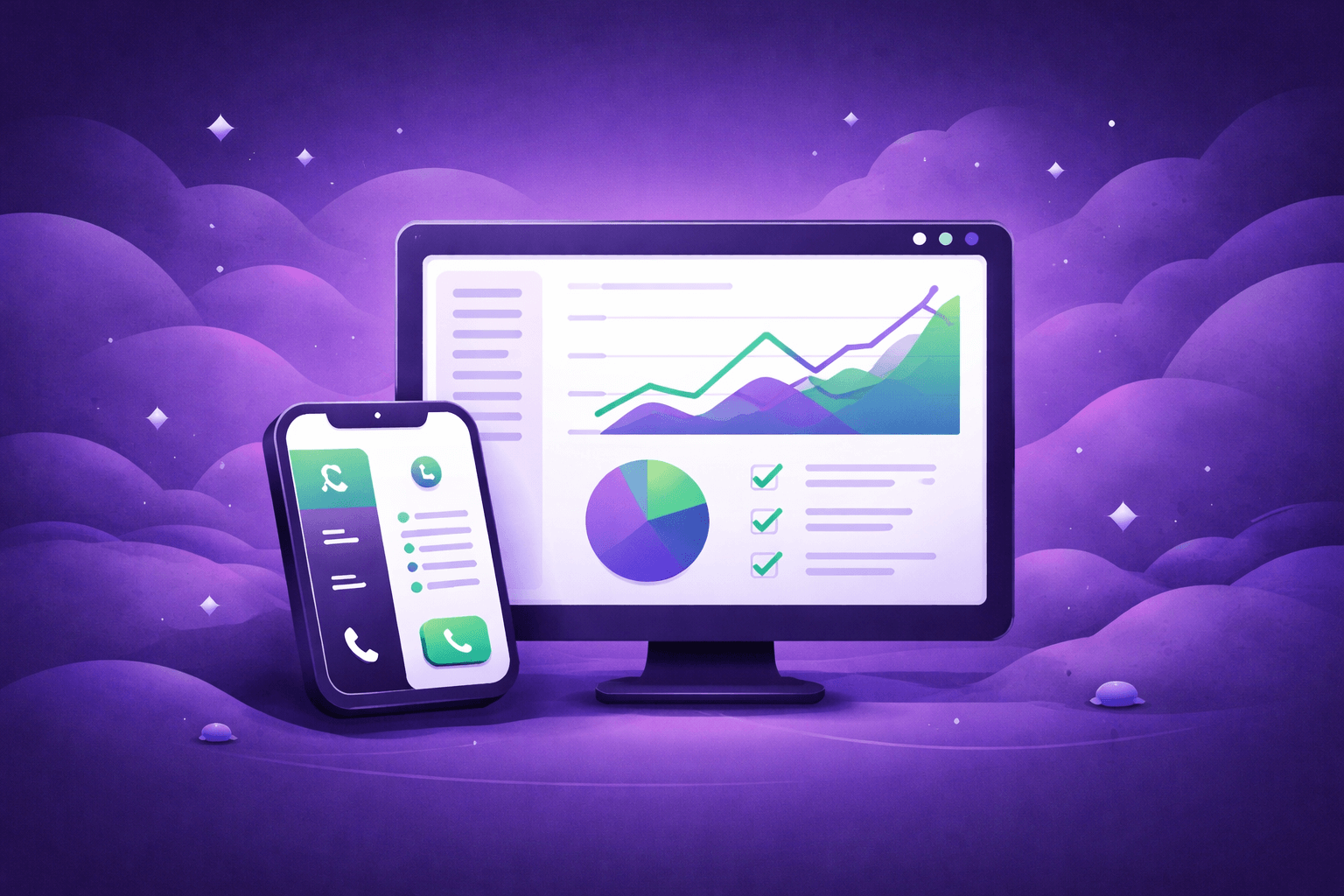
Bad sales management software is costing companies real money — over $1 trillion every year. That’s the estimated loss from missed leads, disorganized systems, and wasted time, according to industry research.
Sales reps spend just a third of their day actually selling. The rest is wasted on searching for information, switching between tools, and manually entering data. That’s not a productivity problem, that’s a software problem!
Sales management software should fix that. The best tools give your team one place to work: track leads, manage pipelines, assign tasks, and automate updates. No more digging through emails or spreadsheets. Only clean, fast, shared access to what matters: who to contact, what to say, and when to say it.
If you're scaling a sales team, chasing bigger targets, or just tired of dropped follow-ups, you need software that keeps up.
We tested a dozen platforms hands-on to find which actually deliver on their promises. This guide covers the 11 best sales management software tools in 2025, based on my testing, use cases, and how they've helped real teams close more deals.
What Are the Best Sales Management Tools in 2026?
Best Sales Management Software: Quick Overview
| Software | Best For | Key Features | Starting Price | Notable Pros | Notable Cons |
|---|---|---|---|---|---|
| HubSpot Sales Hub | All-in-one CRM + marketing |
|
$15/user/month |
|
|
| Pipedrive | Visual pipeline management |
|
$14/user/month |
|
|
| Close | Outbound calling teams |
|
$9/user/month |
|
|
| Zoho CRM | Budget-conscious teams |
|
$14/user/month |
|
|
| FileDrop | Teams managing client documents and data |
|
$19/user/month |
|
|
| Freshsales | AI-powered lead scoring |
|
$9/user/month |
|
|
| Monday CRM | Custom workflows |
|
$12/user/month |
|
|
| Copper | Google Workspace users |
|
$12/user/month |
|
|
| Apollo | Prospecting & outreach |
|
$49/user/month |
|
|
| Salesflare | Automated data entry |
|
$29/user/month |
|
|
| Outreach | Enterprise sales engagement |
|
~$100/user/month |
|
|
Sales teams waste valuable hours evaluating dozens of platforms—time that should go to closing deals. After testing and reviewing the highest-rated tools, we found that the best sales management software in 2026 all have one thing in common: they’re simple to use, but powerful where it matters.
We only included tools that earned at least 4 stars on both G2 and Capterra. That means real users trust them for ease of use, performance, and support. These platforms help teams stay organized, automate low-value tasks, and collaborate more effectively.
Here are a few that stood out:
- HubSpot Sales Hub – Known for its clean interface and built-in CRM reporting. It automates lead movement through your pipeline and keeps all prospect communication in one place.
- Pipedrive – Gives teams a clear visual overview of deals and uses AI to suggest next steps when deals stall. It adapts to your workflows instead of forcing new ones.
- Freshsales – Great out of the box. No heavy setup needed. It handles lead scoring, automation, and tracking in a way that works even for small teams.
- Monday CRM – Combines sales tracking with project management. It’s ideal if your team juggles internal tasks and external sales processes in one system.
- Outreach – Built for outbound sales teams. It helps reps manage multi-channel communication and improves follow-up with smart automation.
1. HubSpot Sales Hub
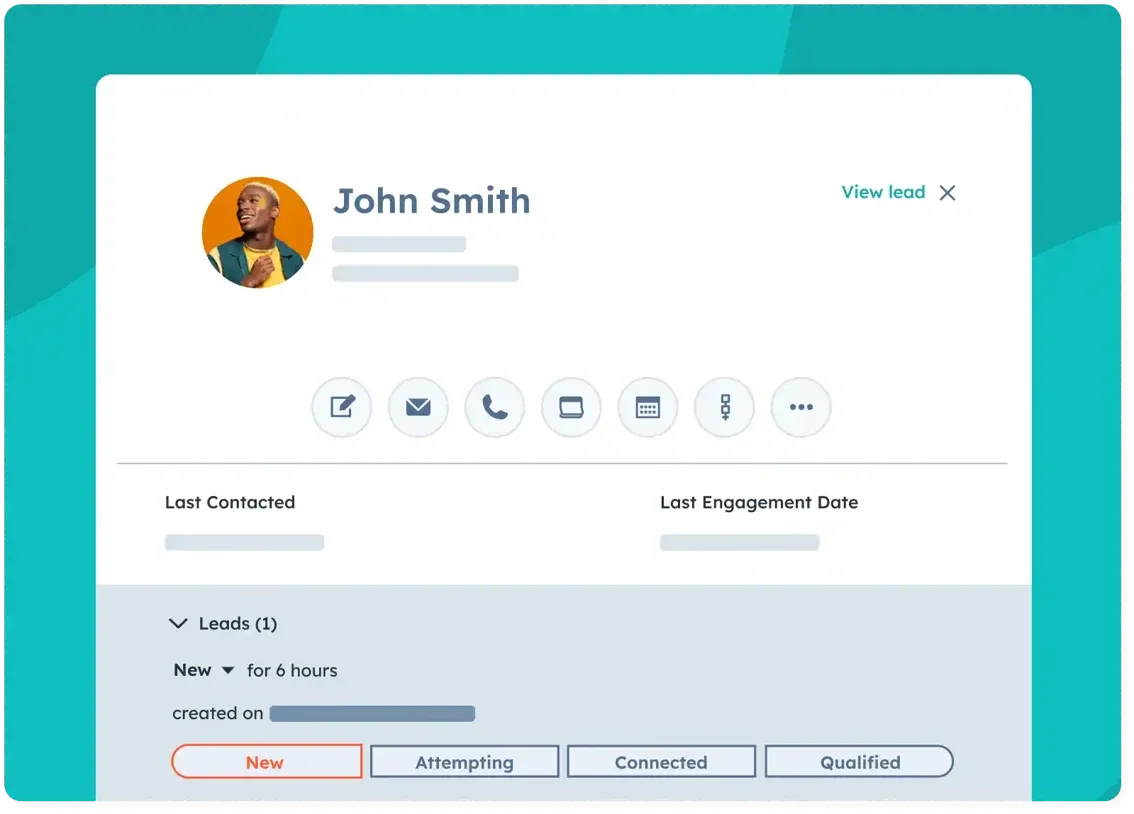
HubSpot Sales Hub changes scattered sales activities into an efficient system that helps close deals faster. The platform brings your entire sales ecosystem together, unlike other tools that make reps switch between multiple platforms.
Best for: All-in-one CRM + marketing
HubSpot Sales Hub works best for teams that want to connect their sales and marketing efforts, especially when you have other HubSpot products.
Overview
HubSpot Sales Hub combines pipeline management, automation, and AI capabilities in its Smart CRM platform. The system brings all customer data together and gives sales teams a clear view of each prospect's interactions. Teams can avoid the data silos that often create problems for growing sales organizations.
Key Features
- AI-Powered Assistance: Breeze Customer Agent answers prospect questions 24/7, and Breeze Prospecting Agent researches leads and creates customized outreach
- Visual Pipeline Management: Customizable deal stages with a user-friendly interface
- Automation Capabilities: Sales sequences for customized outreach, plus email scheduling and tracking
- Conversation Intelligence: AI creates call transcript summaries and explains key points like pricing discussions
- Document Management: Branded quotes, invoices, and direct payment processing
Pricing
- Free: Simple CRM with essential tools for contact storage, deal management, and meeting scheduling
- Starter: $15/month per user (annual billing) – Has simple automation, goals, and conversation routing
- Professional: $90/month per user – Adds deal stage automation, sequences, and custom reporting
- Enterprise: $150/month per user – Adds custom objects, predictive lead scoring, and playbooks
Pros & Cons
Pros:
- Detailed ecosystem that grows with your business
- Strong AI capabilities with Breeze agents for prospecting and customer engagement
- Uninterrupted integration with marketing, service, and commerce tools
- Rich free training resources and certifications
Cons:
- The cost increases as you scale and need more advanced features
- Many customization options might overwhelm users
- Maximum value requires proper implementation
Teamwork.com reports their sales teams are 50% more effective after switching to HubSpot Sales Hub. The improvement comes from better reporting and increased pipeline visibility.
2. Pipedrive
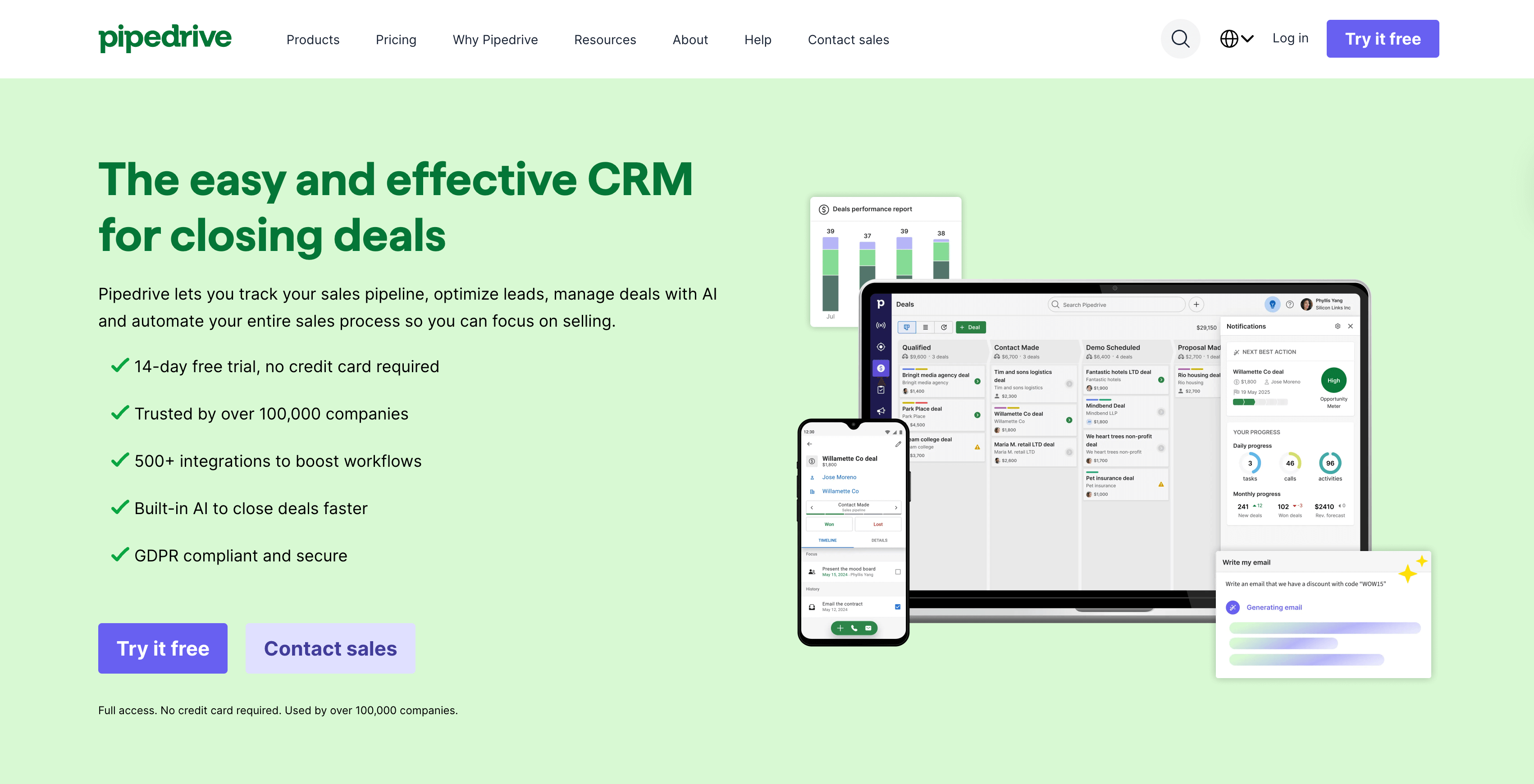
Sales teams that keep track of their deals visually perform better than those who don't. Pipedrive stands out by giving sales managers immediate visibility of every deal in their pipeline.
Best for: Visual pipeline management
Pipedrive works great for sales teams who need a clear, user-friendly way to track deals through their sales process. The kanban-style dashboard works perfectly for teams who prefer visual organization.
Overview
Pipedrive is a budget-friendly solution built for sales automation and deal management. More than 100,000 companies in 179 countries trust this platform. Unlike standard CRMs, Pipedrive was built with salespeople in mind. The platform's user-friendly design helps teams stay on top of complex sales processes and promotes better organization.
Key Features
- Visual Sales Pipeline - Color-coded alerts show deals that might go cold, with stages you can customize to match your sales process
- Smart Contact Data - Your prospect's information from LinkedIn and other sources appears automatically when you enter their email
- Workflow Automation - You get 36 prebuilt automations you can customize, grouped by goals like deal management and lead engagement
- AI Sales Assistant - Tips to help with workflow automation and deal priorities
- Email Integration - Two-way email sync comes with templates, tracking, and AI-powered email drafting
Pricing
- Essential: $14/user/month (billed annually) - Core CRM features and pipeline management
- Advanced: $39/user/month - Adds email sync, templates, and automation builder
- Professional: $49/user/month - Has AI Sales Assistant and advanced customization
- Power: $64/user/month - Adds project management and expanded permissions
- Enterprise: $99/user/month - Unlimited customizations and maximum automations
Pros & Cons
Pros:
- User-friendly design that works well for beginners
- Pipelines you can customize to fit your sales process
- Strong automation features that cut down on paperwork
- Over 300 apps in the integration marketplace
Cons:
- AI features lag behind some competitors
- No free plan, just a 14-day trial
- Advanced features only in higher-tier plans
- Basic project management in lower tiers
Pipedrive works best for teams who want to control their sales process without getting lost in complications.
3. Close
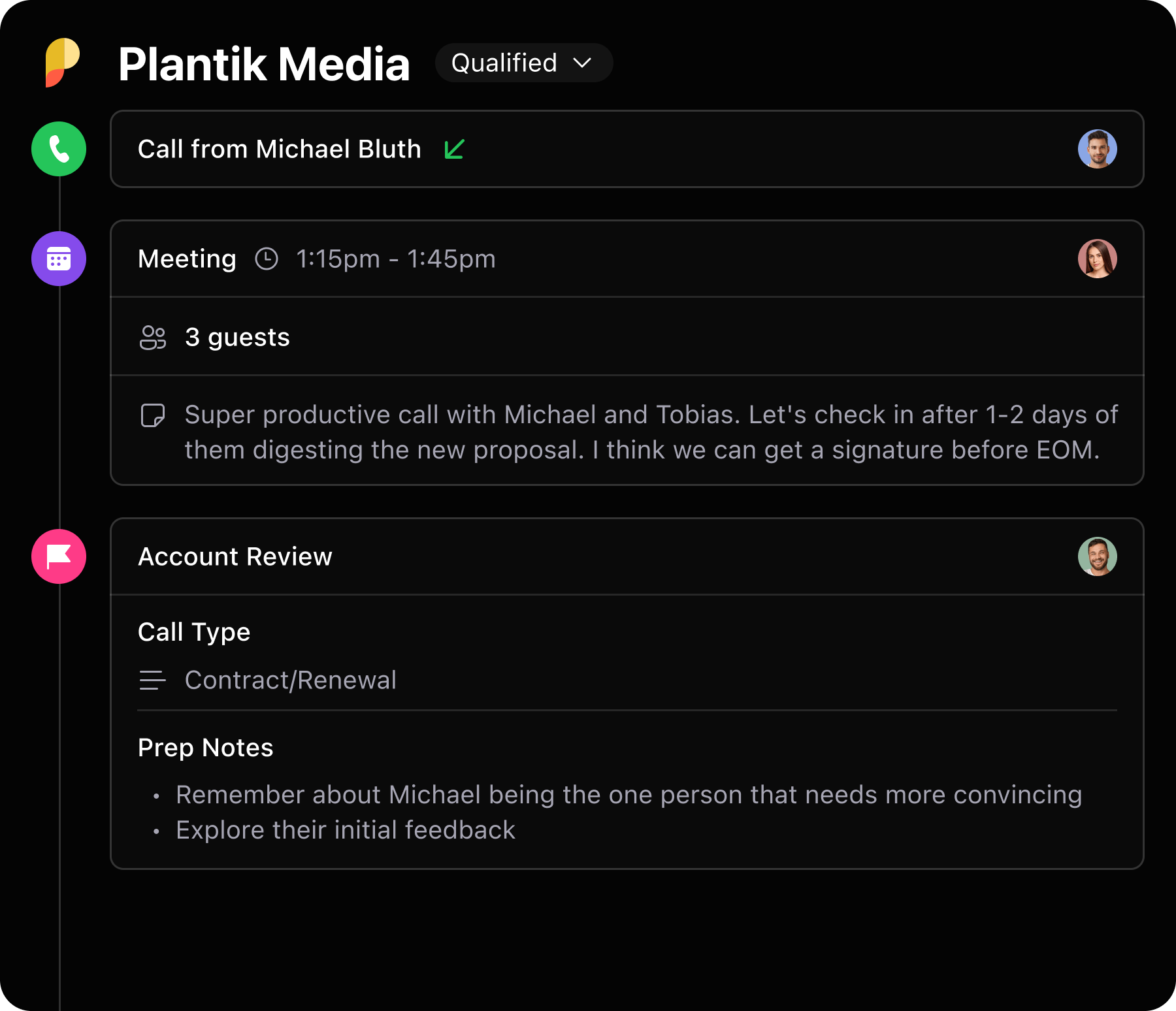
Sales teams waste precious selling time when they switch between different apps. Close solves this by combining calling, email, and SMS into a single platform that boosts productivity.
Best for: Outbound calling teams
Close excels at helping sales teams that heavily depend on phone outreach. The platform offers a simplified system to handle high-volume calling campaigns effectively.
Overview
Close brings CRM features and communication tools together in one unified platform to help sales teams work efficiently. The platform can be implemented 50% faster than other CRMs. This makes it valuable to startups and SMBs that need quick setup. Sales reps can focus on closing deals because the software stays out of their way.
Key Features
- Integrated Calling - Power Dialer for sequential calling (Growth+) and Predictive Dialer for high-volume outreach (Scale)
- Communication Suite - Built-in email, calling, and SMS in one centralized inbox
- AI Call Assistant - Automatically transcribes and summarizes calls to create searchable summaries with action items
- Workflow Automation - Creates follow-up tasks and simplifies routine processes
- Lead Management - Customizable pipelines with dynamic outreach lists
Pricing
- Solo: $9/user/month (annual) - Limited to 1 user, up to 10k leads
- Essentials: $35/user/month (annual) - Unlimited contacts, built-in calling/SMS
- Growth: $99/user/month (annual) - Adds workflows, Power Dialer, AI features
- Scale: $139/user/month (annual) - Includes Predictive Dialer, call coaching
Pros & Cons
Pros:
- One platform handles all communication needs and eliminates app-switching
- Accessible interface that's easy to learn
- Built-in calling features work without extra software
- Quick implementation compared to other CRMs
- Robust mobile support helps field productivity
Cons:
- Starting price runs higher than competitors
- Lower-tier plans offer limited customization
- SMS messages work only in US, Canada, UK, and Australia
- No free plan available - only 14-day trial
- Basic reporting in lower tiers
4. Zoho CRM

You don't need to sacrifice sales management capabilities because of budget constraints. Zoho CRM balances affordability and functionality well. It offers strong features at half the cost of enterprise competitors.
Best for: Budget-conscious teams
Zoho CRM is ideal for small to midsize businesses that want complete sales management without spending too much. Teams that need customization without dedicated IT resources will find it especially useful.
Overview
Zoho CRM has become the go-to choice for sales teams in major industries over the last several years. This customizable platform provides everything from simple contact management to advanced AI-powered analytics at manageable costs. Unlike expensive enterprise solutions that confuse users with complexity, Zoho gives you an adaptable system that grows with your business.
Key Features
- Zia AI Assistant - Cuts out manual data entry, verifies images, monitors brand mentions, and predicts sales goals
- Blueprint Process Builder - Records every stage of offline sales processes and gives team-wide consistency
- SalesSignals - Provides useful sales notifications about prospect interactions instantly
- Multichannel Engagement - Brings together customer signals from different channels with instant updates
- Mobile Accessibility - Lets you access and update data between meetings, even offline
Pricing
- Free: $0 for up to 3 users - Simple lead management, documents, mobile app
- Standard: $14/user/month (annual) - Sales forecasting, custom dashboards, scoring rules
- Professional: $23/user/month (annual) - Email integration, inventory management, workflows
- Enterprise: $40/user/month (annual) - AI features, process management, advanced customization
- Ultimate: $52/user/month (annual) - Advanced BI, improved feature set, premium support
Pros & Cons
Pros:
- Budget-friendly compared to competitors like Salesforce
- Customizable modules, fields, user interface, and templates
- Powerful automation with workflow rules and assignment rules
- Open API connects with third-party tools like Xero and WordPress
Cons:
- The 50+ available applications might overwhelm new users
- Some users find the interface challenging
- Support is limited to 8/5 instead of 24/7
- Higher-tier plans are needed for AI-powered features
A customer's sales jumped from $1 million to $20 million in just two years with Zoho CRM. They achieved this through better workflow automation and customer interaction management.
5. FileDrop
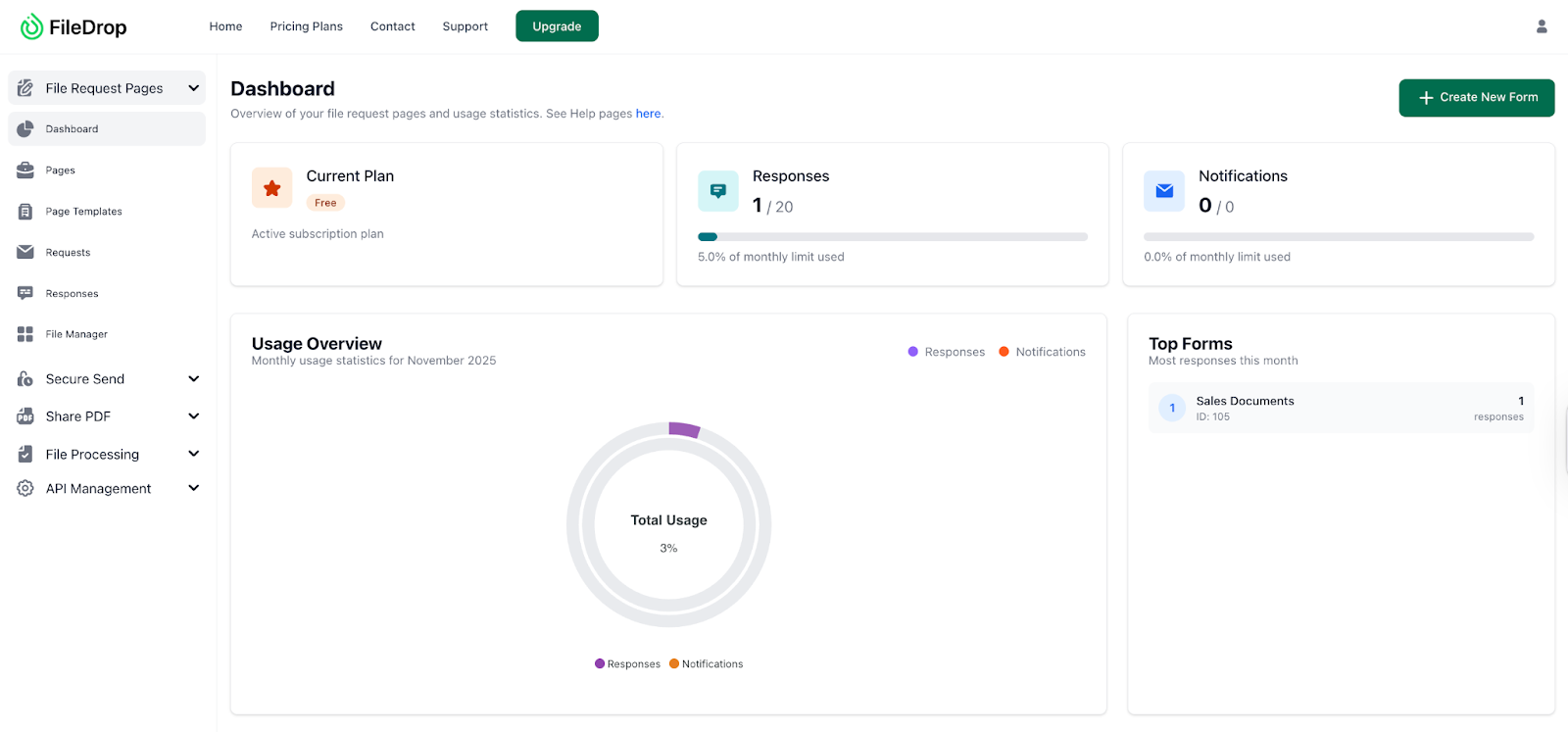
Sales teams lose hours switching between apps to manage files, collect documents from clients, and organize data. FileDrop eliminates this friction with an all-in-one file management platform that works directly inside Google Workspace and on the web.
Best for: Teams managing client documents and data
FileDrop works best for marketing agencies, accounting firms, law offices, and HR departments that need to collect, process, and organize files without leaving their workflow.
Overview
FileDrop is a comprehensive file management and processing platform built for teams. The platform combines document collection, file processing, secure sharing, and Google Sheets and Drive integration to handle everything from invoice processing to inventory documentation. More than 300,000 teams trust FileDrop to eliminate manual file handling that drains productive hours.
Key Features
- Google Sheets Add-on - Drag and drop files directly into cells with automatic Drive storage and linking, eliminating manual file uploads and insert.
- Document Collection Pages - Create branded upload forms that collect files from clients without requiring login credentials, delivering directly to cloud storage or Google Drive
- File Processing Suite - Convert files across 37 formats, extract text from PDFs using OCR, and translate documents in 50+ languages from one interface
- Bulk Drive Operations - Process thousands of files simultaneously with bulk renaming, folder duplication, permission management, and automated organization
- PDF Hosting - Share sensitive documents with password protection, view limits, and access controls through a drag-and-drop interface
- Image Kit - Insert thousands of images into Google Sheets at once with customizable sizing and automatic cell formatting
Pricing
FileDrop offers four pricing tiers to match different team needs:
- Free: $0 - Basic features with 50 uploads/month, 20 file request responses, 5 PDF hosting files, and limited OCR credits
- Pro: $19/user/month (or $12.66/month billed yearly) - Full Google Workspace add-on access with unlimited uploads, 150 file request responses, 50 PDF hosting files, and pro file processing tools
- Business+: $39/user/month (or $26/month billed yearly) - Includes 400 file request responses, 100 PDF hosting files, API access, advanced file processing tools including PDF to Word/Excel/PowerPoint conversion
- Executive: $69/user/month (or $46/month billed yearly) - Maximum limits with 1,000 file request responses, 500 PDF hosting files, AI document parser (200/month), and bulk OCR (2,000 files/month)
Annual plans save 4 months (33% discount). Team plans for 3+ users get additional 10-30% discounts with consolidated billing.
Pros & Cons
Pros:
- Eliminates app-switching by working directly inside Google Workspace
- Powerful automation reduces file management time by up to 70%
- GDPR-compliant with EU-based infrastructure and industry-standard encryption
- No technical setup required—works as a Google Workspace add-on
- 24/7 customer support with detailed documentation
Cons:
- Some advanced features require Business+ subscription
- Mobile experience is functional but not as robust as desktop
- Bulk operations can be slow with extremely large file volumes
6. Freshsales
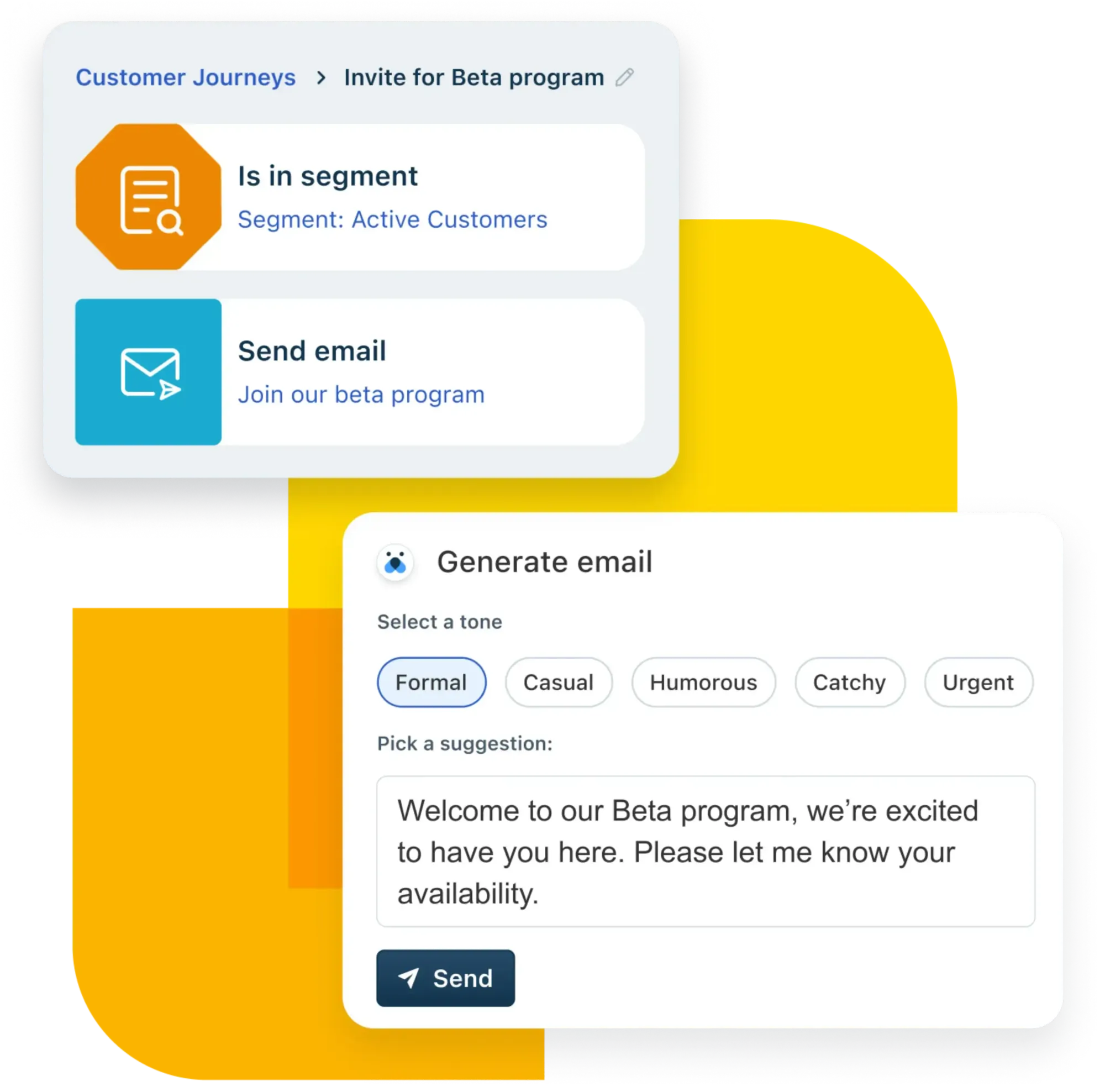
Sales teams waste countless hours chasing unpromising prospects due to poor lead prioritization. Freshsales removes this guesswork with AI-powered lead scoring that identifies your valuable opportunities automatically.
Best for: AI-powered lead scoring
Freshsales works well for teams that need to prioritize prospects based on engagement patterns and conversion likelihood, especially when you have automation needs without complexity.
Overview
Freshsales delivers a cloud-based CRM that optimizes sales processes through accessible design and intelligent automation as part of the Freshworks suite. The platform combines sales automation, lead management, and multichannel communication tools in one unified interface. Small and mid-sized businesses looking for sophisticated functionality without technical complexity will find it most useful.
Key Features
- Freddy AI - Analyzes historical data to score contacts, detect duplicates, identify out-of-office responses, and learn about deals
- Visual Pipeline Management - Kanban boards to track deals with Table, Forecast, and Pipeline views
- Multichannel Communication - Built-in email, phone, chat, and WhatsApp Business integration
- Sales Sequences - Automated outreach that combines emails, calls, and SMS messages
- Contact Management - A complete view that brings all customer interactions together
Pricing
- Free: $0 for up to 3 users - Simple contact management with Kanban view
- Growth: $9/user/month (annual) - Has contact lifecycle stages, email templates, simple workflows
- Pro: $39/user/month (annual) - Adds AI contact scoring, sales sequences, multiple pipelines
- Enterprise: $59/user/month (annual) - Provides advanced customization, forecasting insights, field-level permissions
Pros & Cons
Pros:
- Accessible interface that users learn quickly
- Detailed feature set at competitive pricing
- Powerful automation capabilities that save time
- The core team and video tutorials help with onboarding
Cons:
- Limited customization options compared to enterprise alternatives
- System slows down with large data volumes
- AI-generated email content needs heavy modification
- Multiple sales pipelines and AI features require higher-tier plans
Humn doubled its revenue within a year using Freshsales through AI-powered lead scoring and automated workflows.
8. Monday CRM
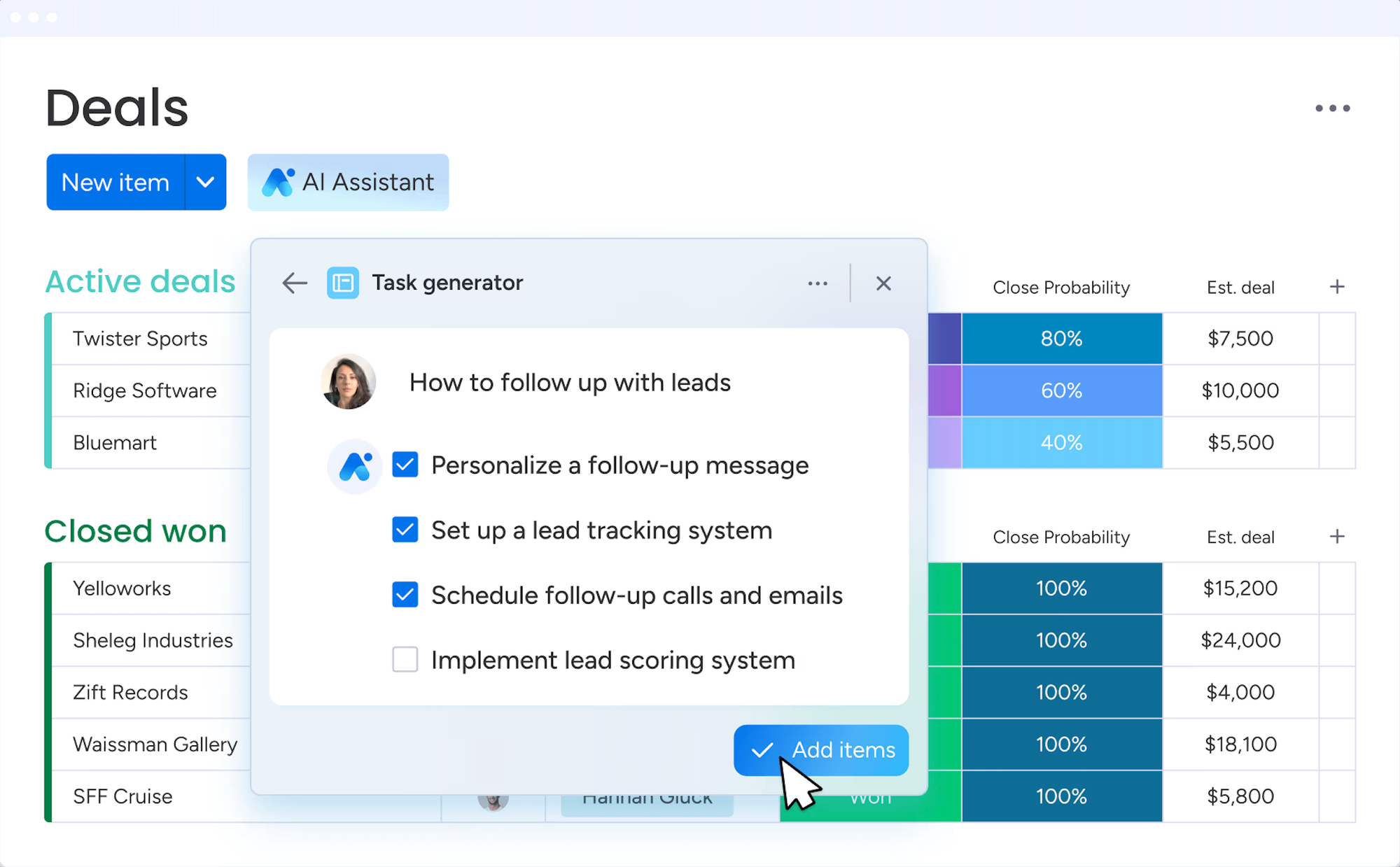
Your sales process efficiency depends on custom workflows. Monday CRM stands out as a visual platform that adapts to your sales management style rather than forcing changes to your existing methods.
Best for: Custom workflows
Monday CRM works best for teams who want to design their sales processes visually without needing developers. Teams that manage multiple pipelines with different workflows will find it particularly useful.
Overview
Monday CRM started as a project management tool and has grown into a flexible sales management solution that serves thousands of teams in 146 countries. The platform's visual interface lets users add team members, assign tasks, create workflows, and track progress from one central view. Users can design their ideal workspace with extensive customization options.
Key Features
- AI-powered workflow generator - The system creates complete workflows automatically when you describe your process in plain language
- Visual sales pipeline - Your pipelines can switch between Kanban, list, or timeline views
- Automated data entry - Built-in automation capabilities reduce manual work
- Customizable dashboards - You can view information through status overviews, calendars, charts, and resource management metrics
- 200+ ready-made templates - Customizable templates are available for sales, CRM and other functions
Pricing
- Basic: $12 per user/month (billed annually) - Has unlimited contacts and customizable pipelines
- Standard: $17 per user/month (annual) - Adds email integration, AI email generator, and 250 automation actions
- Pro: $28 per user/month (annual) - Has sales forecasting, email tracking, sequences, and 25,000 automation actions
- Enterprise: Custom pricing - Provides lead scoring, team goals, and advanced analytics
Pros & Cons
Pros:
- The platform's visual interface and accessible templates stand out
- No-code automation tools make workflows simpler
- Customer support team responds quickly and is available 24/7
- Workflows adapt easily to different business needs
Cons:
- New users might find the interface overwhelming
- The mobile app's functionality could be better
- Advanced features require higher-priced plans per user
- Getting the most value requires time investment
9. Copper
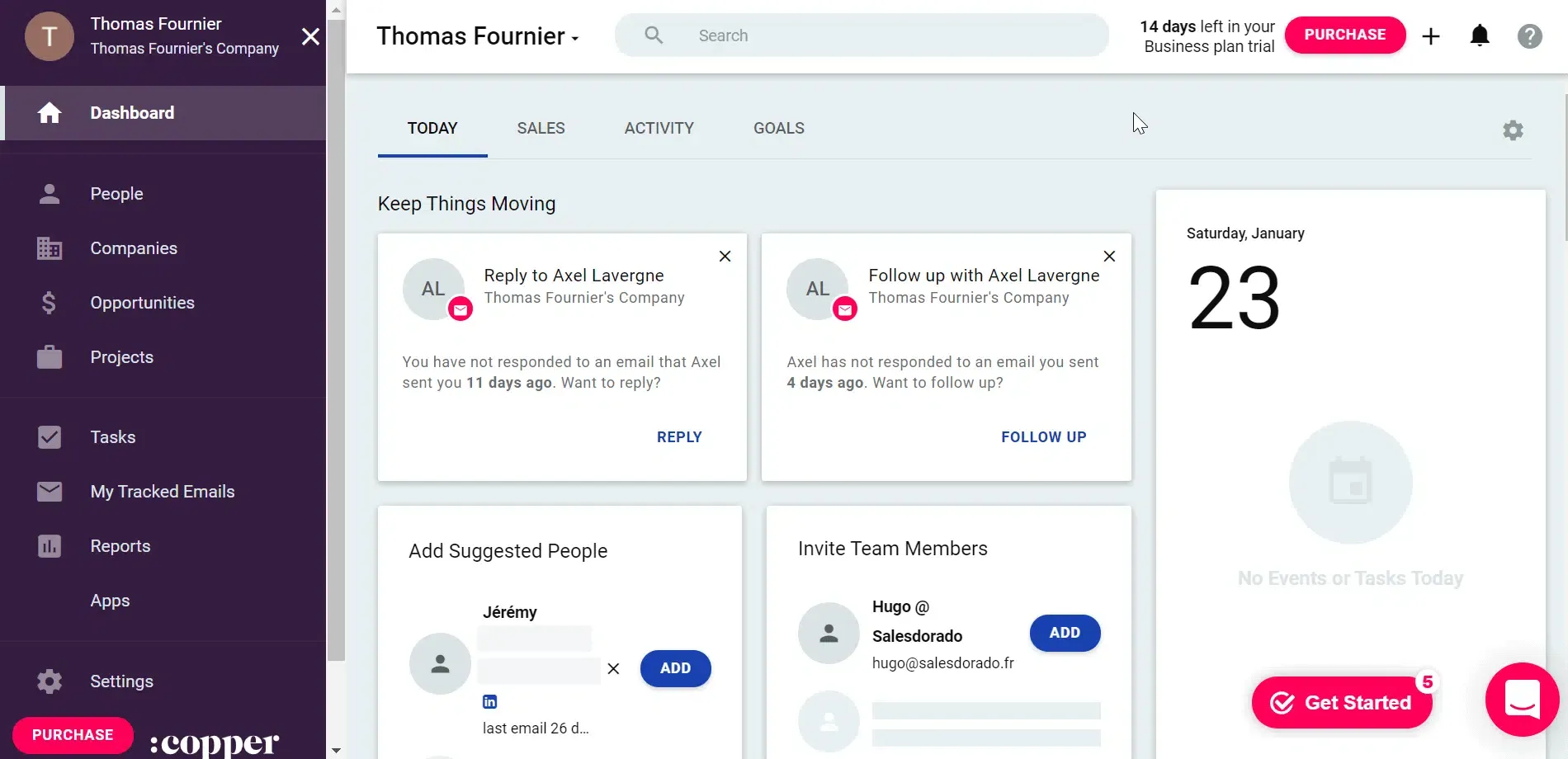
Your sales team's productivity depends on how well their CRM works with Google Workspace. Copper stands out as the only CRM solution Google officially recommends for Google Workspace.
Best for: Google Workspace users
Businesses deeply invested in Google's ecosystem will find Copper an excellent choice. The platform works naturally as an extension of Gmail, Calendar, and Drive without becoming another system to master.
Overview
More than 30,000 companies worldwide trust Copper. The platform runs smoothly in the background while teams build relationships. The CRM matches Google Workspace apps' look and feel, which removes the typical learning curve. Companies that rely on Gmail communications will appreciate how Copper automatically captures contact information and email conversations from their inbox.
Key Features
- Native Google Workspace Integration - Works within Gmail, Calendar and Drive without tab switching
- Automatic Data Capture - Pulls contact details, email conversations, and meetings automatically
- Chrome Extension - Manages CRM functions directly from your inbox
- Workflow Automation - Eliminates manual tasks, saving reps an average of 8 hours weekly
- Visual Pipeline Management - Custom drag-and-drop pipelines for tracking deals
Pricing
- Starter: $12/user/month ($9 annually) - 1,000 contact limit, basic features
- Basic: $29/user/month ($23 annually) - 2,500 contacts, task automation, multiple pipelines
- Professional: $69/user/month ($59 annually) - 15,000 contacts, workflow automation, reporting
- Business: $134/user/month ($99 annually) - Unlimited contacts, email series, custom reports
Pros & Cons
Pros:
- Smooth Google Workspace integration removes platform switching
- Implementation takes days instead of weeks compared to traditional CRMs
- Automatic data capture reduces manual entry
- Google users need minimal training due to familiar interface
Cons:
- Features limited outside Google ecosystem
- Basic plan allows only three team members
- No free-for-life version available, only 14-day trial
- Users report an original learning curve despite Google-like interface
10. Apollo
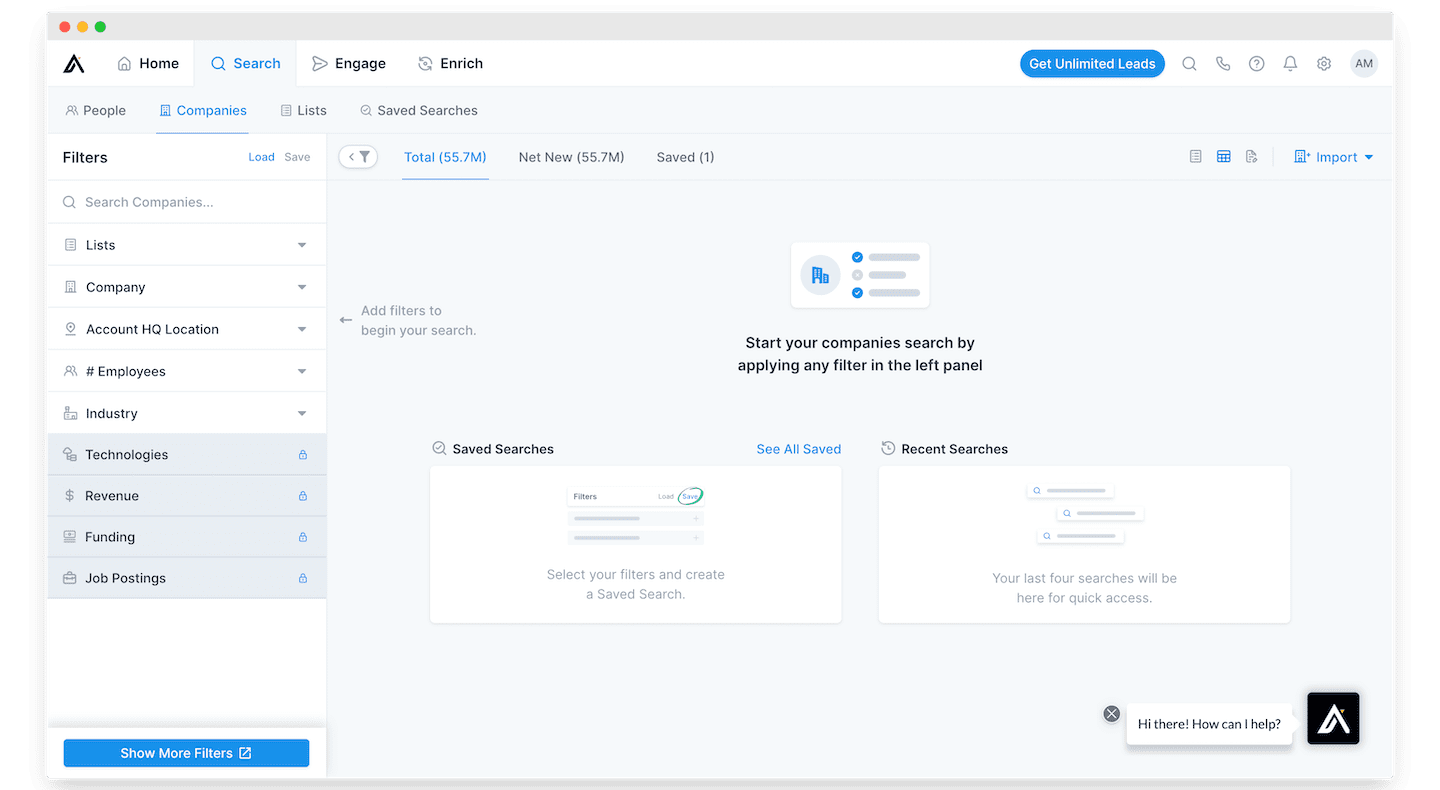
Sales teams waste valuable selling time due to inefficient prospecting. Apollo solves this with its huge database of verified contacts that enables targeted outreach without research bottlenecks.
Best for: Prospecting and outreach
Apollo excels for teams that focus on high-volume B2B lead generation and need accurate contact data with multichannel outreach capabilities in one platform.
Overview
Apollo.io is a complete sales intelligence and engagement platform built for B2B organizations. The platform serves over 500,000 companies and combines an extensive contact database with outreach tools to make prospecting efficient. Sales teams can identify, connect with, and close deals with ideal customers through informed approaches.
Key Features
- Vast B2B Database - Access to 210M+ verified contacts and 35M+ companies
- Advanced Search Filters - Target prospects using 65+ filters including industry, job titles, and intent signals
- AI-Driven Assistance - Features include email writing assistance and workflow automation
- Multichannel Engagement - Email, call, and LinkedIn outreach from a single platform
- CRM Integration - Connects with Salesforce, HubSpot, and other major CRM systems
Pricing
- Free: 100 credits/month, 2 sequences
- Basic: $49/user/month (annual) - 5,000 credits, email integration, CRM enrichment
- Professional: $79/user/month (annual) - 10,000 credits, auto dialer, reporting dashboards
- Organization: $119/user/month (annual) - 15,000 credits, international dialer, advanced workflows
Pros & Cons
Pros:
- Extensive contact database with verified information
- Powerful filtering capabilities for targeted prospecting
- Regular data updates and enrichment
- Integrates with major CRMs and email providers
Cons:
- Lower-tier plans have limited calling capabilities
- Credit-based system might create unexpected costs over time
- Data accuracy issues exist for certain segments
- Mobile app has functional limitations
11. Salesflare
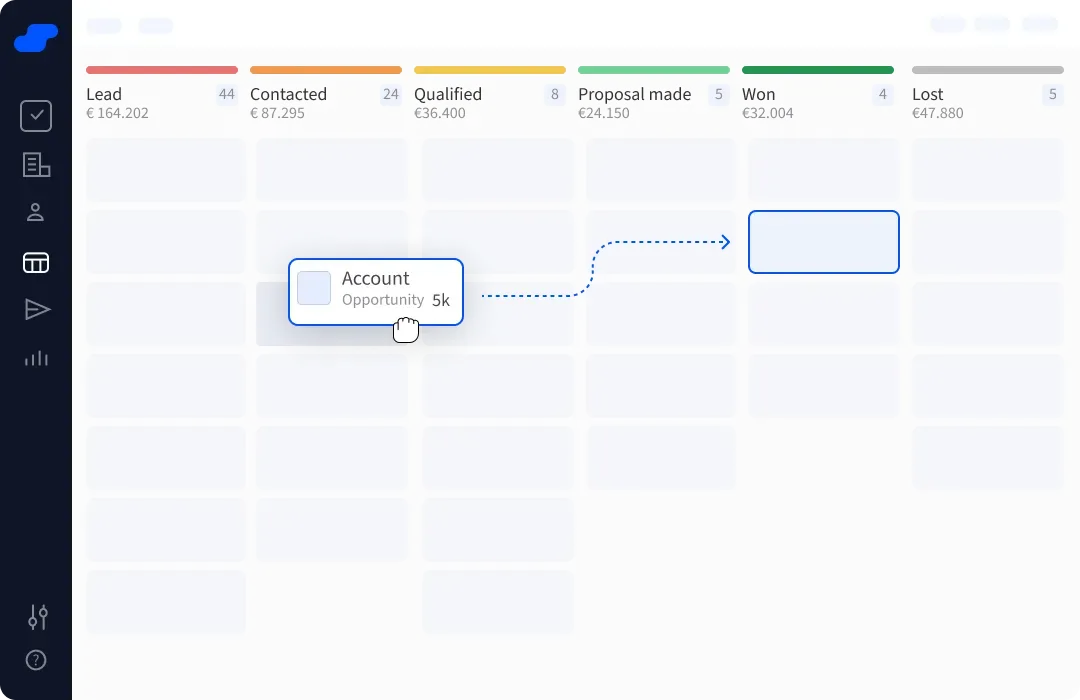
Manual data entry wastes your sales team's productive hours daily. Salesflare removes this burden through intelligent automation. Your sales reps won't need constant data input as the system gathers information automatically.
Best for: Automated data entry
Salesflare works best for small and medium-sized B2B companies looking to cut down administrative work while keeping detailed customer records.
Overview
Since 2014, Salesflare helps thousands of B2B organizations including agencies, consultancies, and tech companies that want automation-driven sales management. Traditional CRMs just need constant manual updates. Salesflare captures interactions from emails, meetings, and calls automatically. The system maintains itself with minimal attention. Sales teams save over 70% of data entry time and can build relationships instead of doing administrative tasks.
Key Features
- Automated Data Capture - Gets contact details from email signatures, social profiles, and company databases without manual entry
- Visual Sales Pipeline - The accessible interface lets you drag and drop deals through your sales process
- Email Integration - Smooth connection with Gmail and Outlook, plus tracking, templates, and sequences
- Intelligent Reminders - You get automatic follow-up notifications when prospects go quiet
- Lead Scoring - "Hotness" indicators show engagement patterns to help prioritize follow-ups
Pricing
- Growth: $29/user/month (billed annually) or $35/user/month (monthly) - Has automated CRM data input, tracking, and 25 email finding credits
- Pro: $49/user/month (annually) or $55/user/month (monthly) - Adds multiple email workflows, custom dashboards, and 500 email finding credits
- Enterprise: $99/user/month (annually) - Has data migration, dedicated account manager, and unlimited email finding credits
Pros & Cons
Pros:
- Automation cuts administrative work by over 50%
- The accessible interface needs minimal training
- Smooth connection with Gmail, Outlook, and LinkedIn
- Contact data gets enriched automatically from public sources
Cons:
- Bulk-edit features lag behind enterprise solutions
- Small businesses might find it expensive
- Simple interface means fewer advanced features
- CSV imports failed in some tests, so contacts needed manual addition
11. Outreach
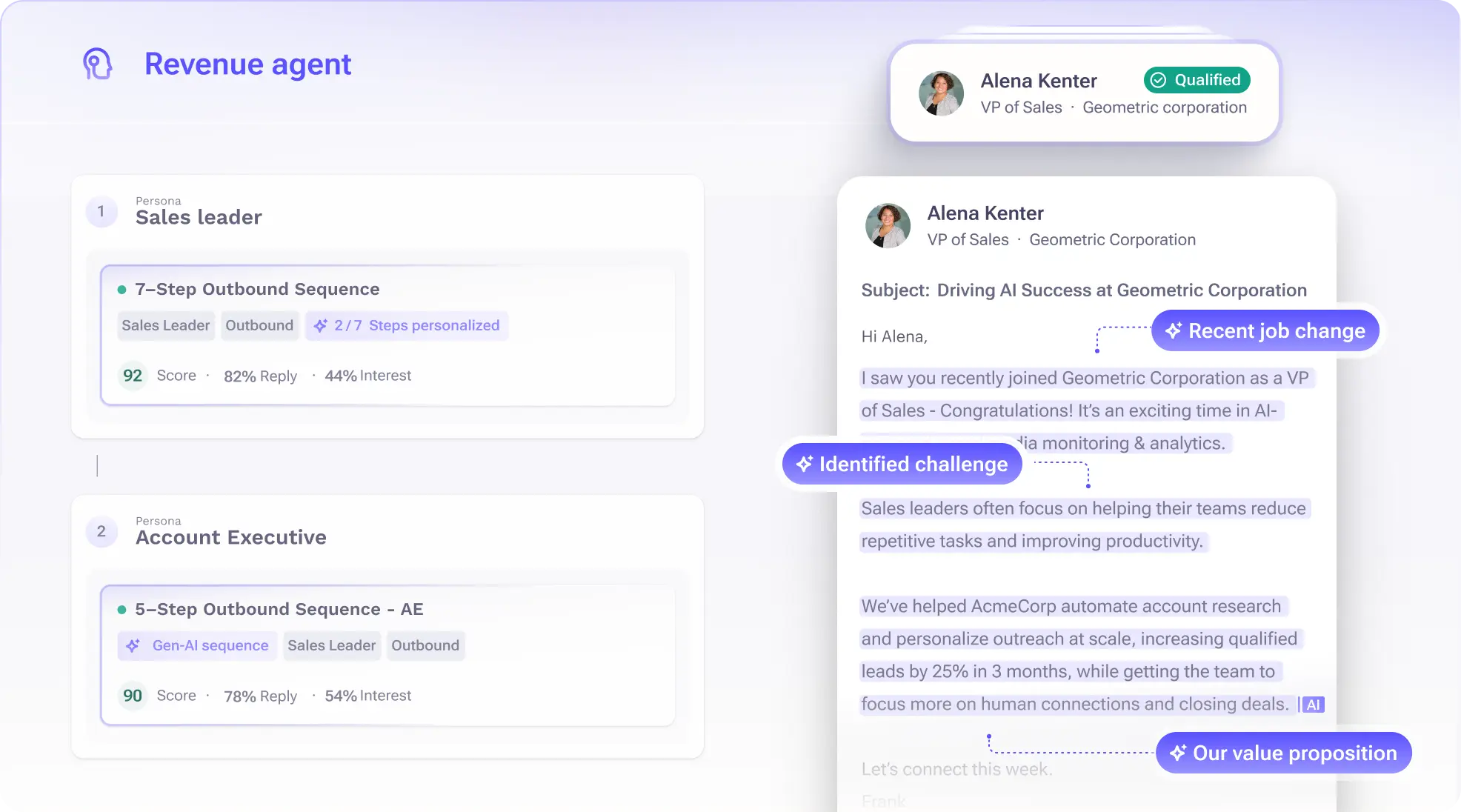
Sales teams at the enterprise level need specialized tools that grow with complex sales processes. Outreach brings a complete solution that combines sales workflows and provides AI-powered insights to generate predictable revenue.
Best for: Enterprise sales engagement
Outreach stands out for big sales organizations where multiple teams need standard workflows, advanced forecasting, and sophisticated deal management capabilities.
Overview
Outreach helps revenue teams organize their business and deliver messages that create opportunities as a complete sales execution platform. The platform combines data and processes across your go-to-market team instead of using scattered point solutions. More than 6,000 global customers trust the platform, including industry giants like Cisco, Okta, SAP, Siemens, and Verizon. Teams can work consistently through every stage of their customer's lifecycle with Outreach's focus on workflow optimization.
Key Features
- AI-Powered Assistance - We reduced research time with generative AI to research accounts, plan, and personalize
- Deal Management - The platform's editable deal grid, health insights, and engagement timeline give complete pipeline visibility
- Conversation Intelligence - Kaia suggests improvements during live meetings, creates action items automatically, and shows meeting analytics
- Forecasting - AI projection, scenario planning, and pipeline dashboards make forecasts more accurate
- Sequence Automation - Sales reps can connect with prospects throughout their buying experience using proven templates and snippets
Pricing
Outreach's pricing works on a per-user license model with custom packages. The Standard plan starts at about $100/user/month, though official pricing isn't public. Setup costs range from $1,000 to $8,000. You can choose from four main plans:
- Standard - Core sales engagement features
- Professional - Enhanced AI capabilities
- Enterprise - Advanced security and controls
- Unlimited - Unlimited everything (API calls, voice calls, etc.)
Pros & Cons
Pros:
- Complete workflow automation throughout the revenue cycle
- Powerful AI capabilities for research, forecasting, and coaching
- Smooth data syncing with CRM systems including custom objects
- Rich analytics to optimize sales plays
Cons:
- The cost runs higher than competitors, especially with setup fees
- The complex interface takes time to master
- You can't try it before buying
- Works with only five major CRM systems
Factors to Consider When Choosing Sales Management Software
Poor sales management software choices waste time and money. The right solution needs more than fancy features - it must match your team's real needs.
Take a good look at how your sales process works now. You need to spot problems and find ways to make things better. Your team's approach to qualifying, advancing, and closing deals should guide your platform choice. This way, you'll pick software that tackles your specific challenges instead of forcing your team into rigid systems.
Smart budget planning covers both original and recurring costs. The monthly fee isn't everything - you'll need money for setup, training, integrations, and admin support. Set a budget that balances immediate costs with long-term benefits.
Your sales management tools must work naturally with:
- Email marketing software for lead nurturing
- Accounting tools for smooth billing
- Customer service platforms for post-sales support
Systems that don't work together create data silos and block teamwork between departments.
Pick software that grows with your business. Look for flexible plans that handle more data, users, and advanced features as your company expands.
User adoption depends heavily on experience. While companies push sales automation, users say contact management matters most. Don't just watch vendor demos - let your reps test the software with real prospect data in everyday situations.
Remote work makes mobile access crucial. Sales teams should update deals right after customer meetings or check account notes while waiting in client offices.
The software's ability to adapt to your specific workflow matters too. Great software fits your process, not the other way around. This helps your team spend less time managing tools and more time closing deals.
Pipeline Visibility
Pipeline visibility separates predictable revenue from constant surprises. Your team works in the dark without a clear view of the sales process and makes decisions based on gut feelings rather than solid data.
Sales forecast accuracy of 90% or higher exists in only 7% of organizations. Sales operations leaders say forecasting gets harder by the day, with 69% reporting increased challenges. We struggled with this mainly because CRM data stays incomplete, outdated, or too optimistic.
Good sales management software should give you:
- A complete view of your pipeline with immediate synchronized data
- Quick ways to spot stalled deals, risks, and revenue leaks
- Clear pictures of each sales stage
- Sales activity tracking without manual entry
Your bottom line takes a direct hit from poor pipeline visibility. Sales leaders can't focus on the right deals when they don't know which ones need attention. Some promising deals might not get enough support while weak ones eat up resources with little return.
The right pipeline tools do more than show data—they give you useful insights. These tools spot patterns, opportunities, risks, and bottlenecks in your sales pipeline automatically. Your team can catch troubled deals early and turn things around before they fail.
You need regular pipeline reviews to keep good visibility. Managers get to look at each rep's deals closely during these reviews and create accountability. These talks help clarify where reps spend too much time, including deals that leadership doesn't know about.
Clear pipeline visibility leads to better forecasting. You can predict future sales more accurately and plan resources better with good visibility. Sales teams can make smart choices based on current data instead of old information or wishful thinking from reps.
Automation and AI Support
AI capabilities make the difference between good and great sales management software. Sales teams that use AI well save 1-5 hours every week on routine tasks. This gives them more time to focus on actual selling.
Today's sales teams spend just 33% of their time selling. Administrative work takes up the rest of their day. The right AI and automation tools, like power dialers, bulk email finders, and outreach automation tools, can significantly boost productivity. About 73% of teams report better efficiency after they start using AI tools.
Your sales management software should include these AI-powered features:
- Task automation - Automatically captures information from emails, calendars, and meetings to eliminate manual data entry
- Pipeline intelligence - Spots risky deals and suggests ways to close them faster
- Communication support - Creates custom emails and follow-ups based on CRM data
- Conversation intelligence - Turns calls into practical summaries without manual note-taking
- Coaching tools - Helps reps practice their pitches and get objective feedback
Poor AI implementation just adds complexity without fixing anything. Good AI tools blend naturally with your workflow. About 78% of sales professionals say AI helps them concentrate on their job's critical parts.
Gartner predicts that by 2027, AI will start 95% of seller research workflows, up from less than 20% in 2024. Yet sales teams lag behind in adopting new AI technologies at just 51%.
The difference between narrow and generative AI is crucial. Narrow AI works best for specific tasks like lead scoring. Generative AI offers more flexible, human-like interactions for personalization. Choose sales management software that combines both approaches to get the best results.
Great AI sales tools do more than automate. They increase your team's abilities by turning buyer insights into value messaging. This improves response rates by 70% through personalization, especially when combined with AI sales agents that can handle routine interactions and free up human reps for higher-value conversations.
CRM Integration and Usability

Sales teams waste countless hours juggling multiple logins and piecing together customer data because of disconnected management tools. These gaps in your customer's trip can get pricey. Your team ends up manually transferring data instead of focusing on sales.
CRM integration connects your sales management software with other business systems. Data flows automatically between them. Your CRM platform syncs with third-party applications, which removes the need for manual data entry.
Top sales management software smoothly connects with:
- Email marketing platforms
- Accounting systems
- Customer service tools
- Project management software
- Communication platforms
Teams struggle with outdated information and miss vital customer context without proper integration. A well-integrated system gives your team a unified view where customer data updates automatically across all platforms.
Your sales management tools should offer mobile access. Cloud-based solutions let your team check information anywhere, on any device. No downtime for installations or updates means sales reps can update deals right after meetings.
APIs (application programming interfaces) create automated data flows between systems. Many platforms use IPaaS (Integration Platform as a Service) solutions. This market reached $3.70 billion in 2021 and should hit $13.90 billion by 2026.
Breaking down data silos is vital. Your sales management software should connect with tools from other departments. Teams need a detailed view of customer interactions. Customers won't repeat information and promises stay on track.
Integration streamlines operations - process automation speeds up by 80%. Your sales team can focus on building relationships and closing deals instead of managing technology.
Reporting and Forecasting
Sales organizations that hit their targets rely on accurate forecasting. Nearly 80% of sales teams miss their forecasts by at least a 10% margin, which shows why this capability matters so much in sales management software.
Great sales reporting software turns raw data into useful insights. Your team can discover hidden patterns and opportunities when the software automatically generates clean reports without manual effort. Bad reporting tools leave teams stuck with spreadsheets and uncertain about future results.
Your sales management software should include these key reporting features:
- Revenue reporting that details deals won or lost in a given period
- Performance reports that identify which reps need additional coaching
- Customer interaction tracking that reveals which outreach methods work best
- Forecasting tools that predict future sales using historical data and pipeline analysis
Companies with accurate sales forecasts grow 13.4% more year-over-year than those with poor estimates. Better performing businesses use advanced forecasting processes because they understand their business drivers and can shape outcomes before a sales period ends.
The best forecasting features create a complete picture instead of guesswork by combining historical trends with current pipeline data and tracking market changes and competitor moves.
Good tools merge with your CRM, pipeline management, and marketing systems to show a unified view of future performance. This integration removes the need to update spreadsheets manually or resolve conflicting reports. Bad forecasting software makes predictions without context.
Organizations with accurate sales forecasts are 7% more likely to hit their revenue and sales quotas. Teams can spot potential issues in their sales strategy early enough to adjust course.
Your reporting tools' ROI becomes clear when you measure improvements in total revenue, conversion rates, sales cycle length, and customer lifetime value. These metrics show how forecasting capabilities affect your bottom line directly.
Pricing and Flexibility
Your sales management software can become an investment or expense based on its pricing model. Most vendors provide tiered pricing structures that adapt to business needs. Smart evaluation of these options helps avoid paying extra for unused features.
Monthly fees should not be your only consideration when looking at sales management software costs. Annual billing typically saves 15-20% compared to monthly payments. You will pay $12 per user monthly with monday CRM's annual plan versus $20 for the same monthly package.
Free versions come with major limitations. HubSpot's free CRM used to support unlimited users but now only allows two users and 1,000 contacts. The same goes for Zoho CRM's free edition which limits you to three users and 5,000 records.
Quality sales management software's entry-level paid plans typically cost between $9-25 per user monthly:
- Freshsales: Starting at $9/user/month (annual)
- monday CRM: Starting at $12/user/month (annual)
- Pipedrive: Starting at $14/user/month (annual)
- HubSpot: Starting at $15/user/month (annual)
Enterprise-level solutions cost much more. HubSpot's Enterprise plan costs around $150 per user monthly, and marketing suites are a big deal as it means that they can reach $3,600 monthly.
These pricing models deserve attention during evaluation:
Subscription-based pricing gives you predictable expenses through regular payments. Different tiers offer varying feature sets.
Usage-based pricing links costs to actual system use and provides flexibility during business changes.
Tiered pricing lets businesses choose packages that match their needs through different functionality levels.
The best sales management software adapts its pricing to your business growth. Poor choices trap you in rigid contracts with unnecessary features. Note that the lowest-priced option rarely gives the best value, especially as your sales processes evolve.
Final Verdict: Which Sales Tool Should You Use?
The right sales management software helps your team stay focused on what matters: closing deals. Hitting or missing your targets often comes down to how efficiently your sales process runs.
Top tools like HubSpot, Pipedrive, and Zoho CRM all bring different strengths. Some help you track deals visually. Others use AI to highlight where to focus next. But the common thread? They save time and reduce friction.
Bad software forces your team to work around it, wasting hours on data entry, switching tabs, or hunting for info. Good software fits into your workflow, automates repetitive steps, and keeps everything in one place.
Your decision should reflect how your team works.
Need strong built-in calling? Try Close.
Want something that works natively with Google Workspace? Copper is your best bet.
Watching your budget? Zoho CRM offers excellent value without cutting corners.
Cost matters, but so does time. Tools that save reps hours each week typically pay for themselves fast. Most platforms also let you scale up gradually as your needs grow.
In the end, great sales software makes your team faster, sharper, and more focused. Choose the one that gets out of your way, and helps you win more deals.
FAQs: Sales Management Software
What is sales management software, and why do I need it?
Sales management software helps teams track customer relationships, make sales processes smoother, and improve service quality. Your business needs it to boost customer satisfaction and propel development. Companies that use these tools see up to 29% increased sales and 34% higher productivity.
How can sales management software benefit my sales team?
Good sales tools make lead management easier, automate routine tasks, give insights for decisions, and help teams work better together. Team members save about 8 hours each week through automation. This gives them more time to build relationships instead of doing paperwork.
What features should I look for in a CRM software?
Your priority list should include contact management, lead tracking, email integration, reporting capabilities, and automation features. A notable fact: 88% of CRM buyers want contact and lead management functionality, though vendors often focus on other features.
How does a CRM handle lead generation and tracking?
Quality systems come with lead scoring, nurturing sequences, and complete tracking tools that monitor prospect interactions. The best platforms capture signals from multiple channels with live updates.
What analytics capabilities should I expect?
The software should have customizable dashboards and strong analytics to track key performance metrics. Advanced systems use predictive analytics to help your team spot market trends and adjust strategies quickly.
How important are integrations?
Integrations are vital—your CRM should work naturally with email platforms, marketing automation tools, and other business systems. This connection creates a complete customer view and prevents fragmented experiences that cause dissatisfaction.
What about mobile accessibility?
Sales happen more often remotely now, so your software needs strong mobile support. The best platforms let you access data between meetings, even offline. Nearly 60% of reps say buyers prefer digital channels for engagement.
How do I evaluate cost versus value?
Look beyond the monthly subscription fee and include setup, training, and admin costs in your calculations. The cheapest option rarely gives the best long-term value. Productivity gains from automation usually make up for the original expenses within months.
What role does AI play in sales management software?
AI in sales management software offers features like automated data capture, lead scoring, predictive analytics, and conversation intelligence. It can help prioritize leads, provide sales forecasting, offer real-time coaching during calls, and even assist in generating personalized outreach content, significantly enhancing sales team efficiency.
How does sales management software improve pipeline visibility?
Quality sales management software provides a visual representation of your entire sales pipeline, allowing real-time tracking of deals at each stage. It helps identify stalled deals, highlights opportunities at risk, and provides actionable insights to optimize the sales process, leading to more accurate forecasting and better resource allocation.
How does sales management software improve pipeline visibility?
While premium options may have higher upfront costs, the long-term benefits often outweigh the initial investment. Advanced features like automation, AI-powered insights, and comprehensive analytics can significantly boost productivity and sales performance. However, it's crucial to choose software that aligns with your specific business needs and offers scalability as your team grows.
