Top 8 LinkedIn Automation Tools for Busy Professionals

Are you a busy professional wondering how to get the best out of LinkedIn? LinkedIn is a great tool for professionals, serving as a one-stop hub for networking, job searching, personal branding, and so on.
For busy professionals, however, finding the time to get these things done can be challenging. Fortunately, you don’t have to do it all yourself, as there are powerful automation tools that can help.
Before we dive into these tools, be sure to read the next section If you’re not sure what LinkedIn automation is or if it's the right tactic for you.
What is LinkedIn Automation?
LinkedIn automation is like any other form of automation. Think of those little tasks that take up enormous amounts of time to accomplish manually. For example, if you’re looking to increase your connections, one way would be to manually look for people you’re interested in connecting with, and send them invites one after the other.
That would take quite a bit of time and effort. On the other hand, you could simply use a piece of software to find and send invites to predefined target groups automatically. By saving time and effort, LinkedIn automation helps you refocus your resources on more important tasks.
According to Ian Sells, CEO of Million Dollar Sellers, “One of the easiest ways for professionals to free up time and resources is by automating entry-level marketing processes. There are tons of tools out there to automate almost any marketing task, and in most cases, they’re affordably priced.”
Tony Mariotti, CEO of RubyHome, shares a supporting opinion. According to him, “Whatever it is you’re looking to build, automating repetitive tasks could be the key to freeing up your resources to focus on the tasks that can’t be automated. These are usually things that require the application of your skill or experience.”
Fortunately, there are quite a few LinkedIn automation tools to choose from. In this article, we’ll share our top 9 picks! Let’s dive in!
The Top LinkedIn Automation Tools For Busy Professionals
The tools we’ve selected are powerful, easy-to-use pieces of software that cover everything from lead generation to content distribution and more. Here they are:
1. Skrapp - LinkedIn email scraper
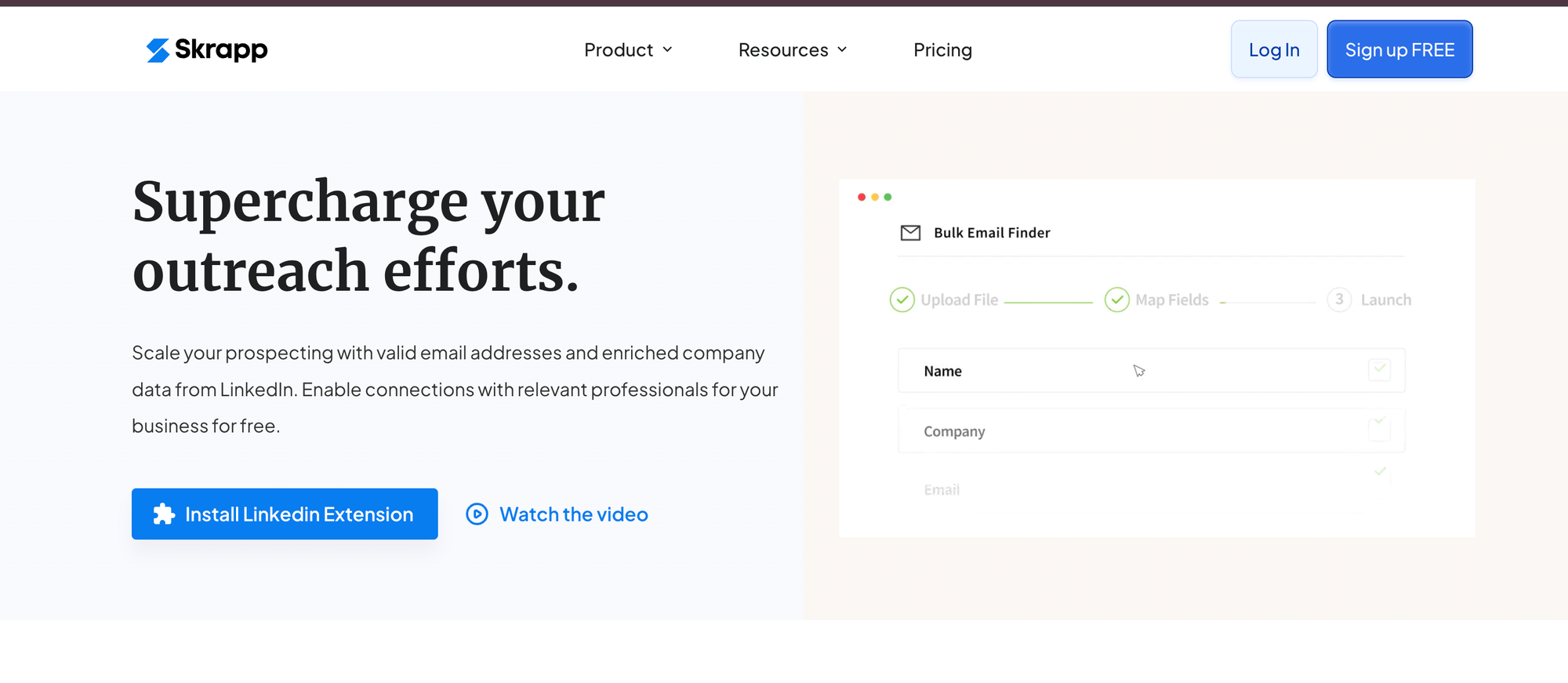
Skrapp is a LinkedIn outreach automation tool. You can use Skrapp to automate really handy things like finding someone’s email on LinkedIn. Skrapp also offers an email verification feature so you don’t waste time and money collecting dud emails.
Skrapp also works with LinkedIn Sales Navigator - especially if you want to export details of prospects in csv files and get their email addresses.
Some other features include its deep database of professionals that can supercharge your lead discovery processes. Skrapp offers a free entry-level plan, with paid plans starting at $30 per month (billed annually).
Pros:
- Email Finder: Effective at finding verified email addresses.
- LinkedIn Integration: Easily integrates with LinkedIn for lead extraction.
- User-Friendly: Simple interface and easy to use.
Cons:
- Limited Features: Focuses primarily on email finding, lacking broader CRM functionalities.
- Accuracy: Sometimes email verification can be hit or miss.
2. Taplio - LinkedIn scheduler and analytics
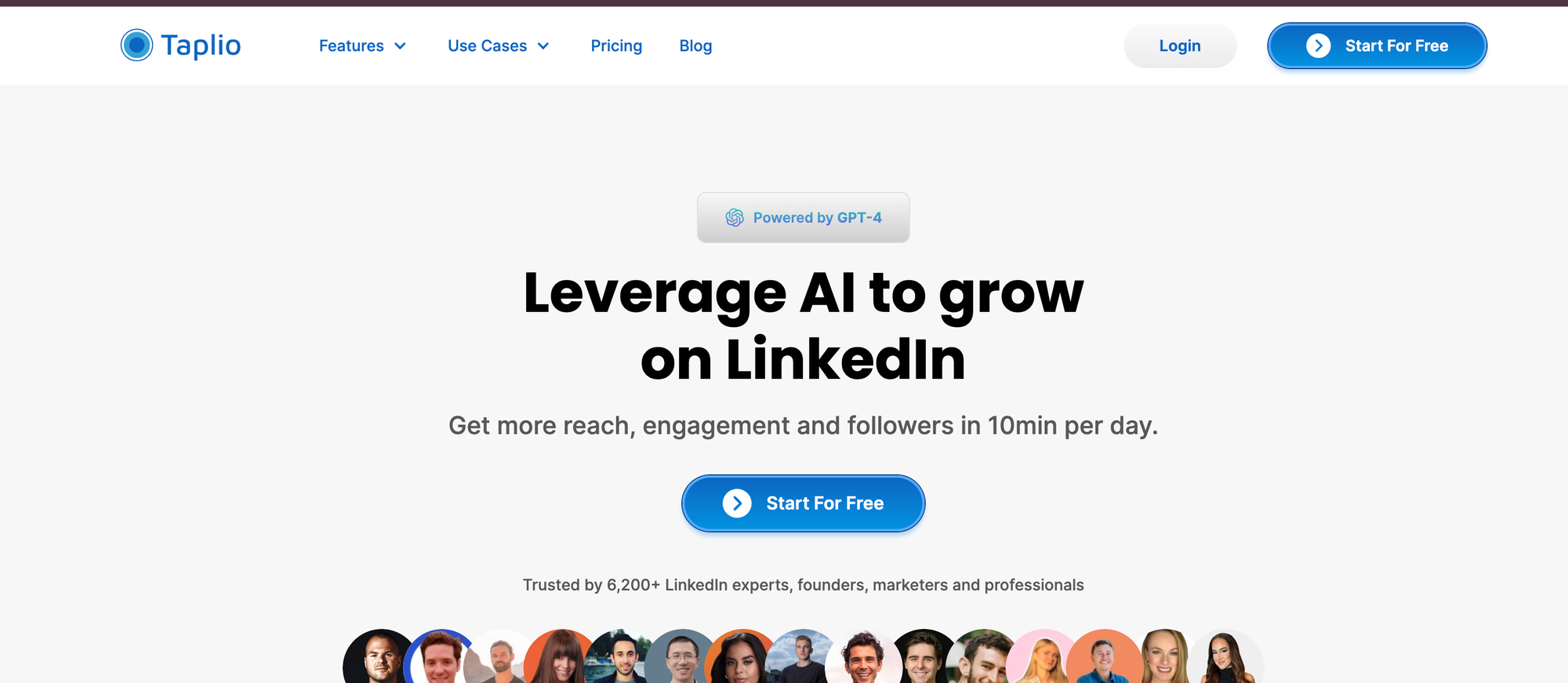
Taplio is a multipurpose LinkedIn automation tool which makes it a good choice if you can’t afford multiple tools. It comes with a suite of features that include lead generation, personalised messaging, content creation, and so on. Taplio starts at $49 per month for its starter plan.
Pros:
- Content Scheduling: Effective for scheduling posts on LinkedIn.
- Engagement Tracking: Tracks engagement metrics to refine strategy.
- AI Content Suggestions: Provides AI-driven content ideas.
Cons:
- Learning Curve: New users might find the interface complex initially.
- Cost: Can be expensive for smaller businesses.
3. Dux-Soup - Personalized invitations
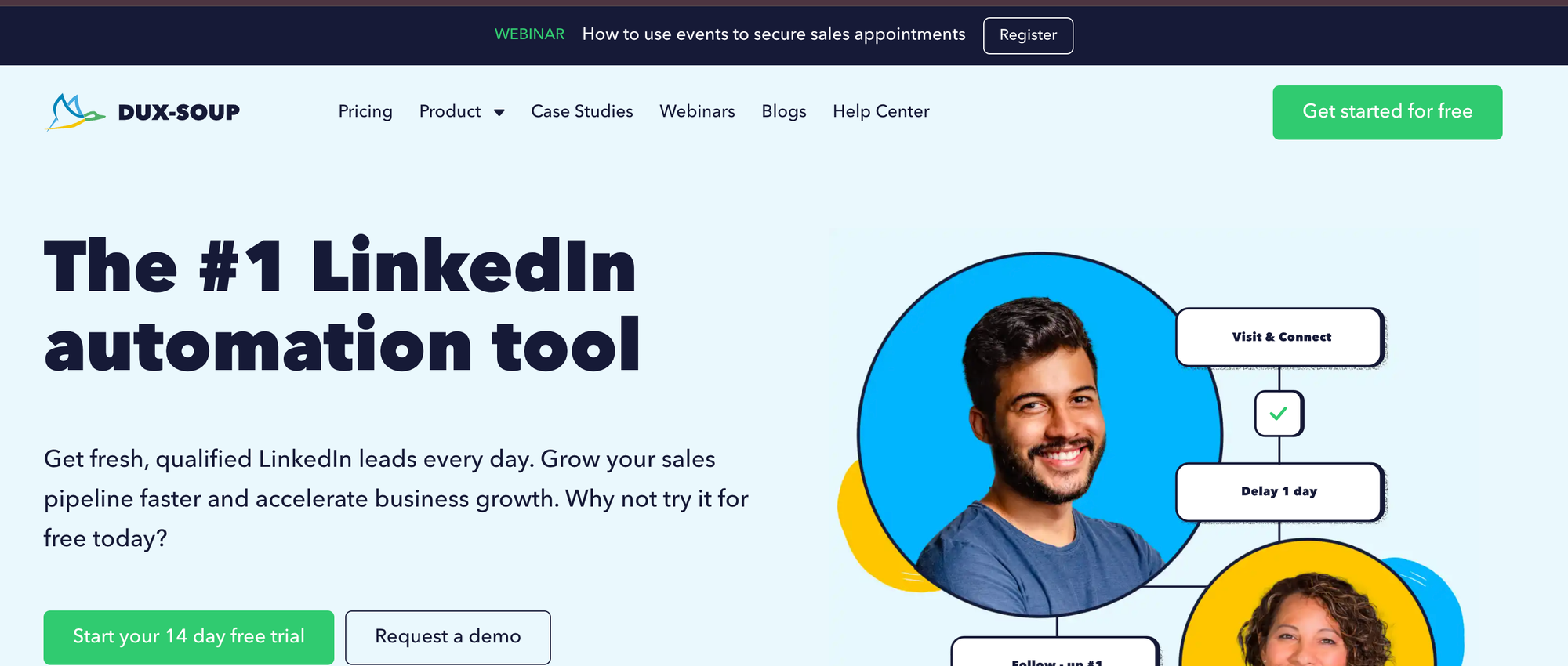
Dux-Soup is a dedicated LinkedIn automation tool for lead generation. It includes features that support LinkedIn messaging and cold email automation, CRM sync, sequence templates, Webhooks, and API integration.
Dux-Soup is an excellent tool for marketers or small business owners looking to build a pipeline of qualified leads. Dux-Soup offers a two-week free trial with plans starting at $11.25 per month (billed annually).
Pros:
- Automation: Automates LinkedIn profile visits, connection requests, and messaging.
- Customization: Highly customizable workflows.
- Integration: Integrates with CRM tools and other apps.
Cons:
- LinkedIn Restrictions: Risk of being flagged by LinkedIn for automation.
- Complexity: Can be overwhelming for beginners.
4. Meet Alfred - LinkedIn CRM
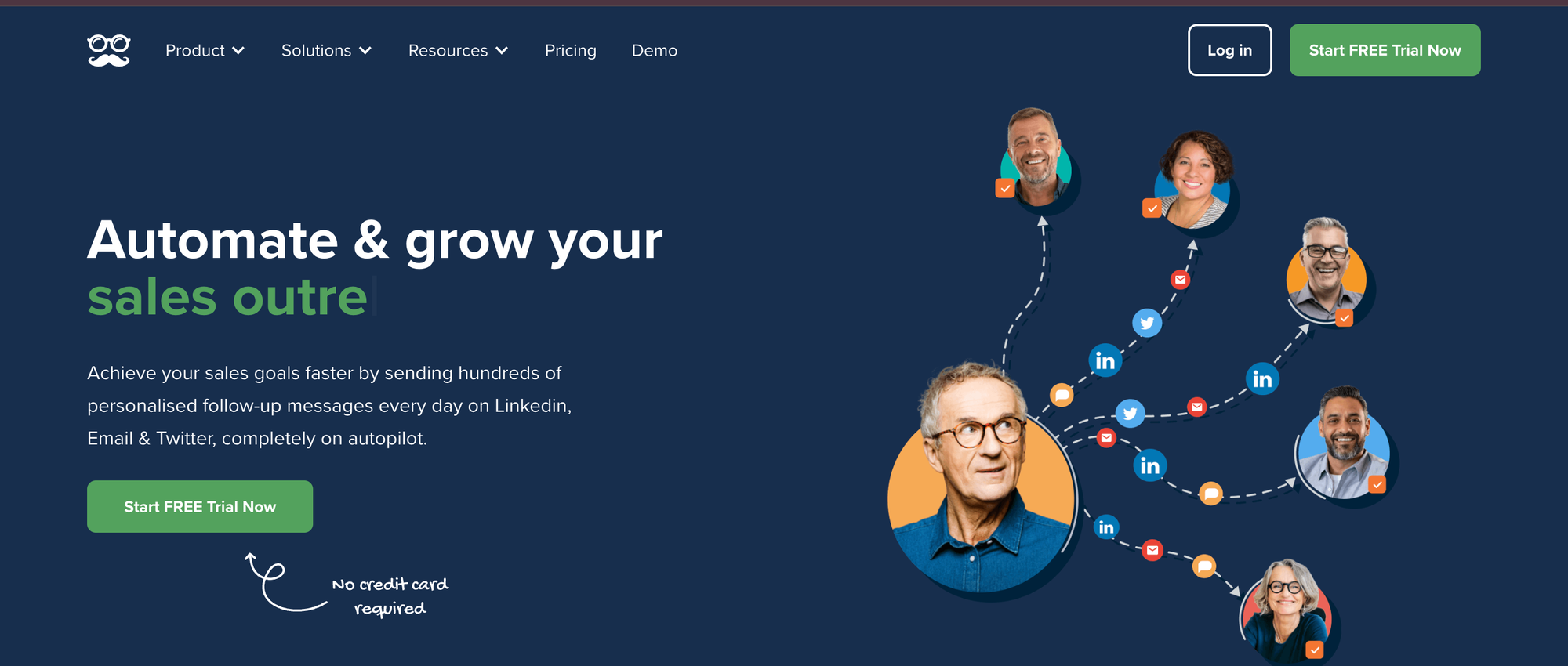
Meet Alfred is a powerful multi-channel automation tool for social media. When it comes to LinkedIn specifically, you can use Meet Alfred for relationship management, messaging, inbox management, post-scheduling, data analytics and quite a bit more.
Meet Alfred is a useful tool for recruiters, sales and marketing teams, startups and agencies. A free trial is available with paid pricing starting at $39 per month (billed annually).
Pros:
- Multi-Channel Outreach: Supports LinkedIn, email, and Twitter.
- Campaigns: Easy to set up and run campaigns.
- Analytics: Provides detailed analytics and reporting.
Cons:
- Pricing: Higher cost for premium features.
- LinkedIn Limits: Subject to LinkedIn’s daily limits on actions.
5. We-Connect - Personalized invitations
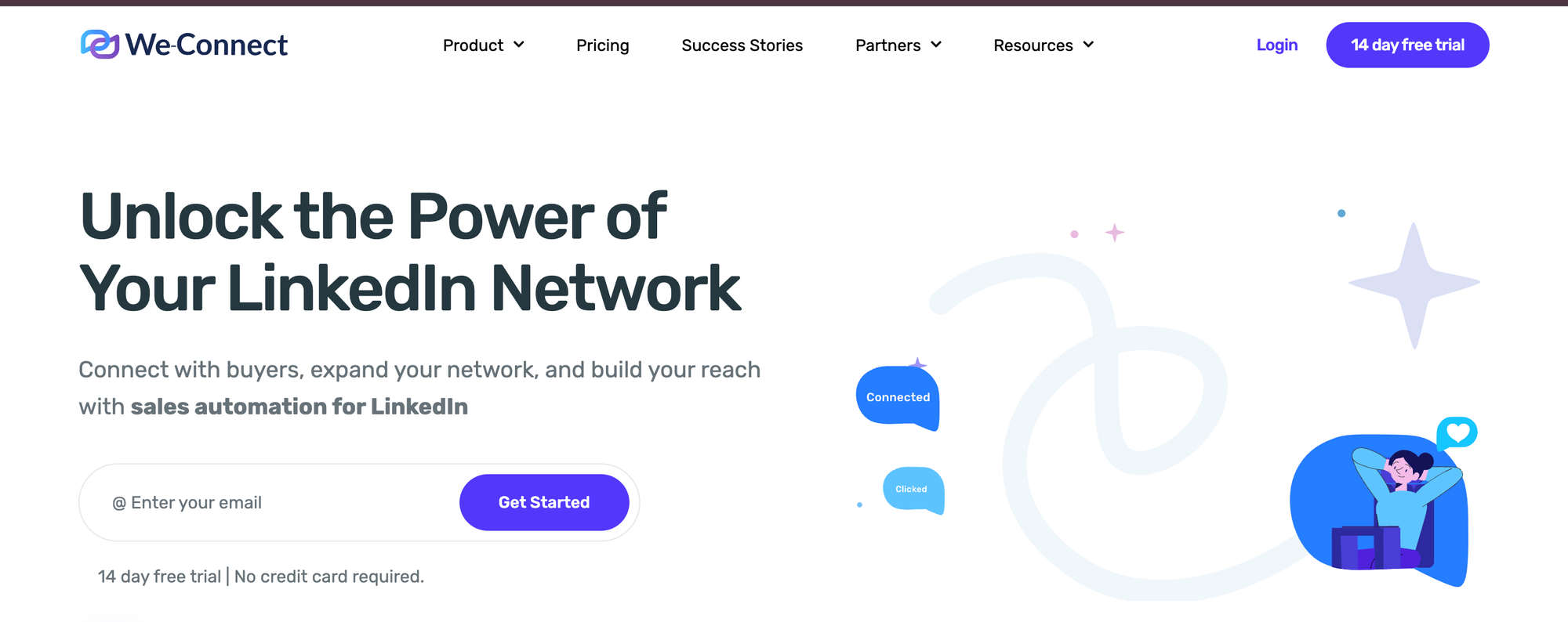
We-Connect is a dedicated LinkedIn leads and email prospecting tool. It comes with an array of features that include smart sequences, free inMails, voice notes, automated greetings, AI writing, A/B testing, data sync, and so on.
We-Connect is a great tool for people looking to build a personal brand and curate email leads on LinkedIn. It offers a free 14-day trial, with paid pricing starting at $49 per seat monthly.
Pros:
- Automation: Automates LinkedIn lead generation processes.
- Cloud-Based: Runs in the cloud, so no need for constant browser activity.
- Safety: Built-in safety features to avoid LinkedIn bans.
Cons:
- User Interface: Can be less intuitive compared to competitors.
- Limited Integrations: Fewer integrations with other tools.
6. Expandi - LinkedIn outreach
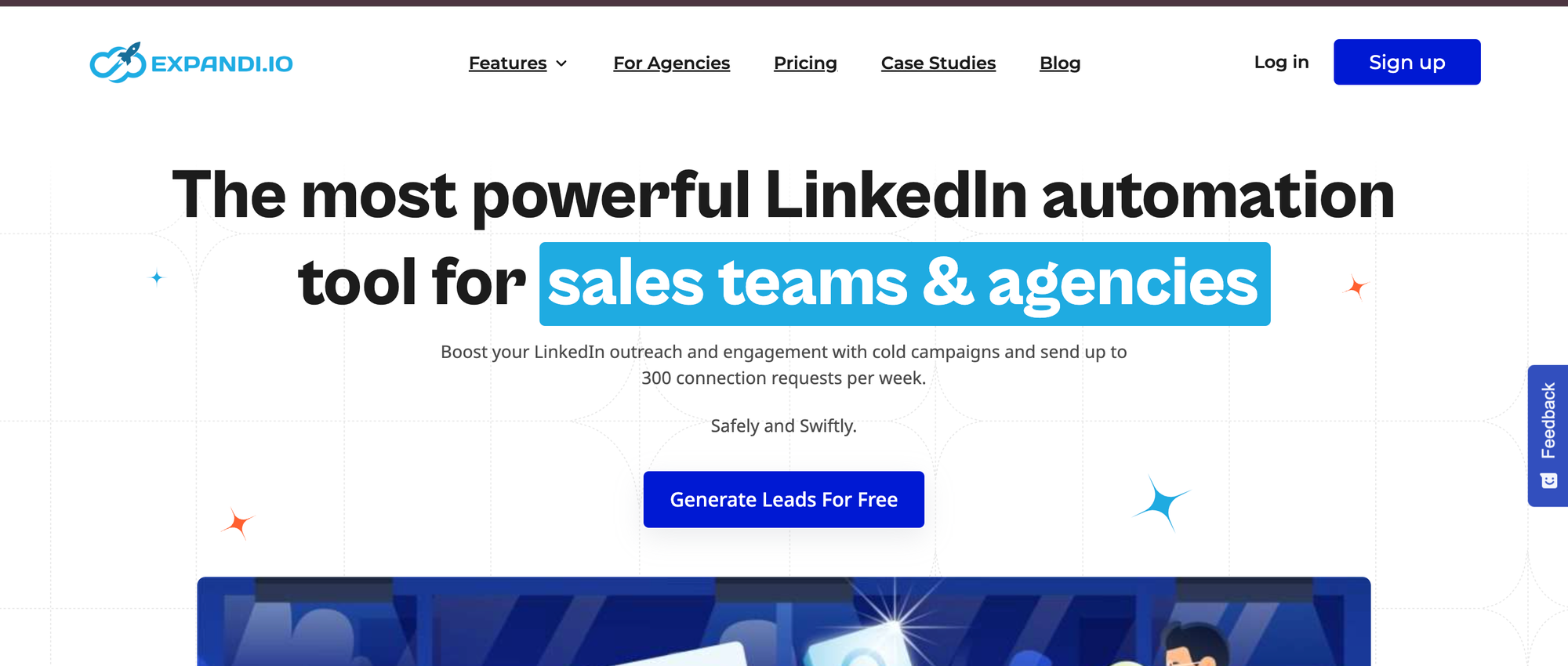
Expandi is a LinkedIn lead generation automation tool. While it is primarily designed for sales teams or agencies, Expandi can also be used by recruiters.
It offers smart LinkedIn outreach features that allow users to bypass LinkedIn connection requests safely, craft compelling introductions using intelligently scraped data, and so on. Expandi starts at $99 per month but a 7-day free trial is available.
Pros:
- Advanced Targeting: Precise targeting options for outreach.
- Safety: High emphasis on maintaining LinkedIn account safety.
- A/B Testing: Allows for testing different messaging strategies.
Cons:
- Price: Can be on the higher side for small businesses.
- Learning Curve: Requires time to fully understand and utilize.
7. Linked Helper - LinkedIn outreach
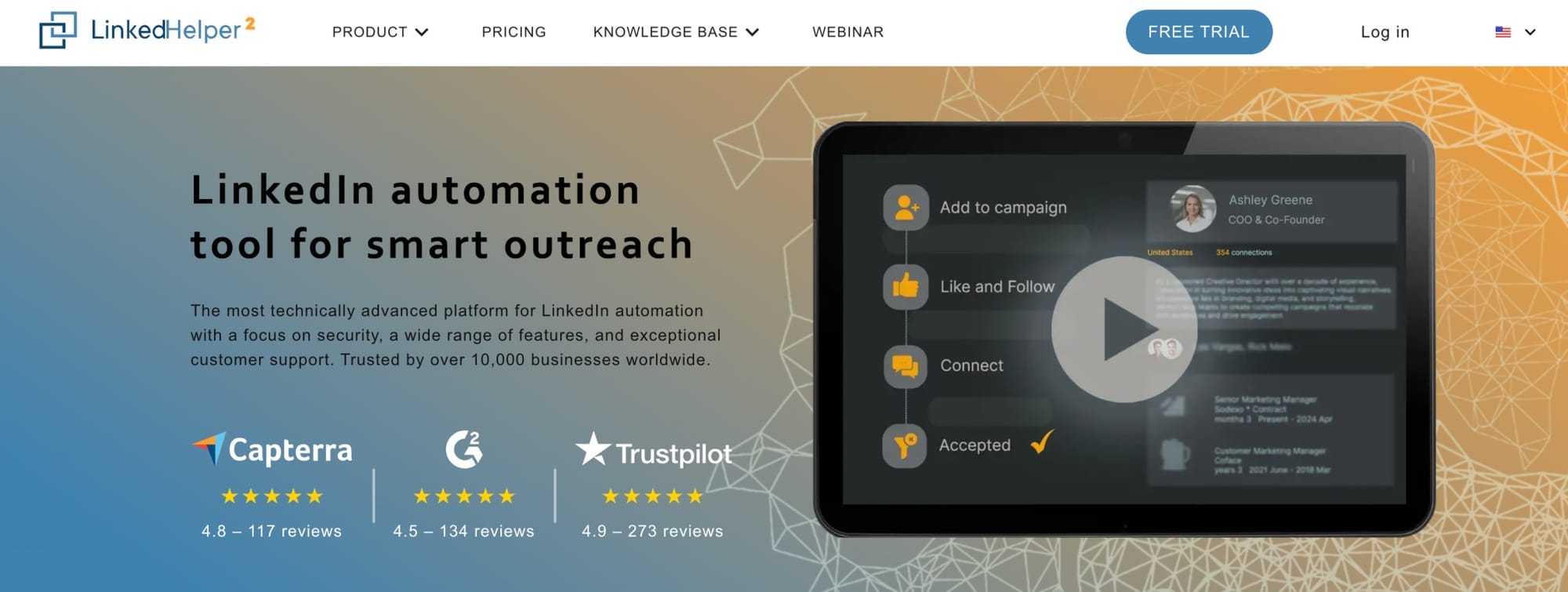
Linked Helper is a comprehensive LinkedIn automation tool designed to streamline and enhance LinkedIn outreach efforts. It offers features such as auto-connecting with targeted prospects, automated messaging, profile visiting, and skill endorsements.
Linked Helper also integrates with various CRMs and allows for creating sophisticated marketing campaigns. The pricing starts at $15 per month, with a free 14-day trial available.
Pros:
- Versatility: Supports a wide range of automation tasks on LinkedIn.
- CRM Integration: Easily integrates with popular CRM systems.
- Campaign Management: Allows for detailed campaign setups and management.
Cons:
- Complex Interface: The extensive range of features can make the interface seem overwhelming at first.
- Setup Time: Initial setup and configuration might require more time compared to simpler tools.
8. Octopus CRM - LinkedIn CRM
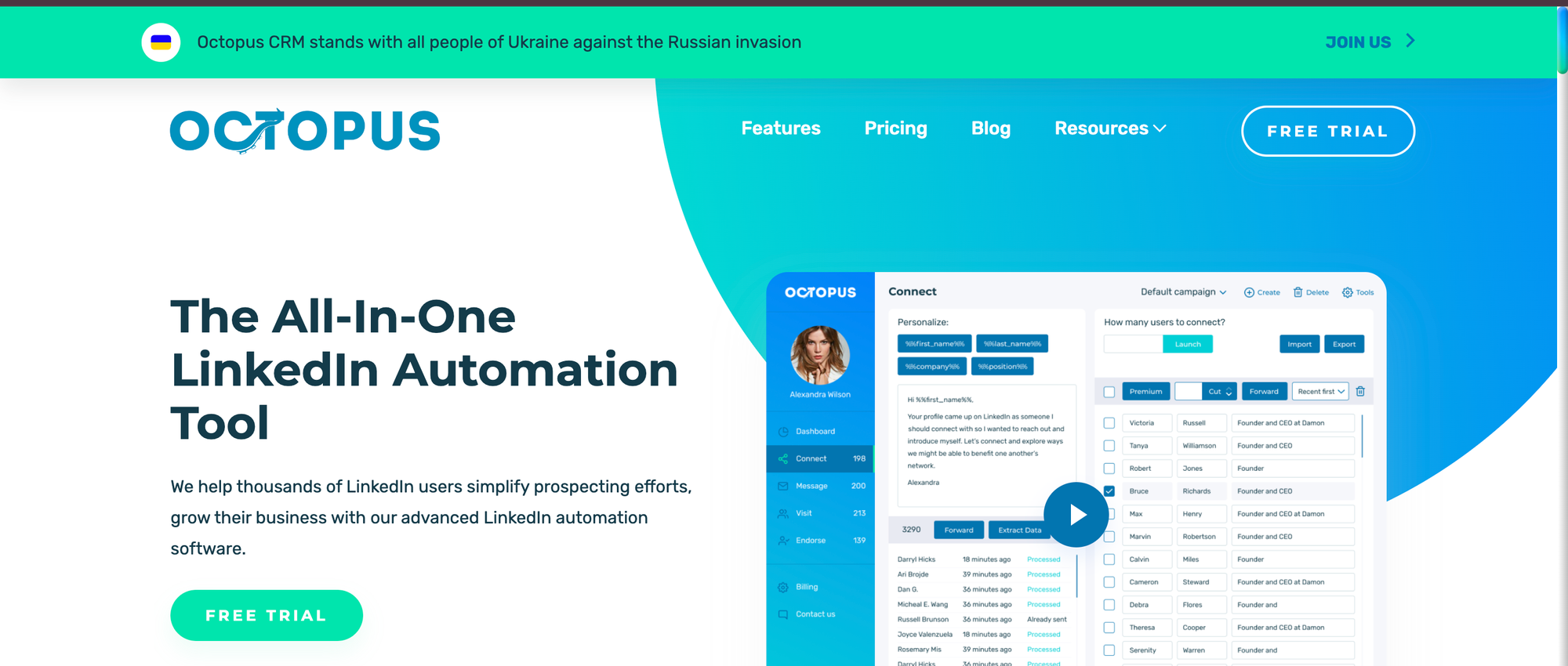
As its name suggests, Octopus CRM is a multipurpose LinkedIn automation tool. From sending connection requests to bypassing LinkedIn’s weekly connection limits, bulk messaging, and automated profile visits, Octopus CRM allows users to automate every aspect of their LinkedIn workflow.
With affordable pricing that starts at $9.99 per month, this is an excellent tool for busy professionals of all levels.
Pros:
- All-in-One: Combines lead generation, CRM, and automation.
- Affordability: Offers competitive pricing.
- User-Friendly: Easy to navigate and set up campaigns.
Cons:
- LinkedIn Compliance: Potential risk of being flagged for automation.
- Feature Depth: Less advanced features compared to specialized tools.
9. Salesflow - Personalized messaging
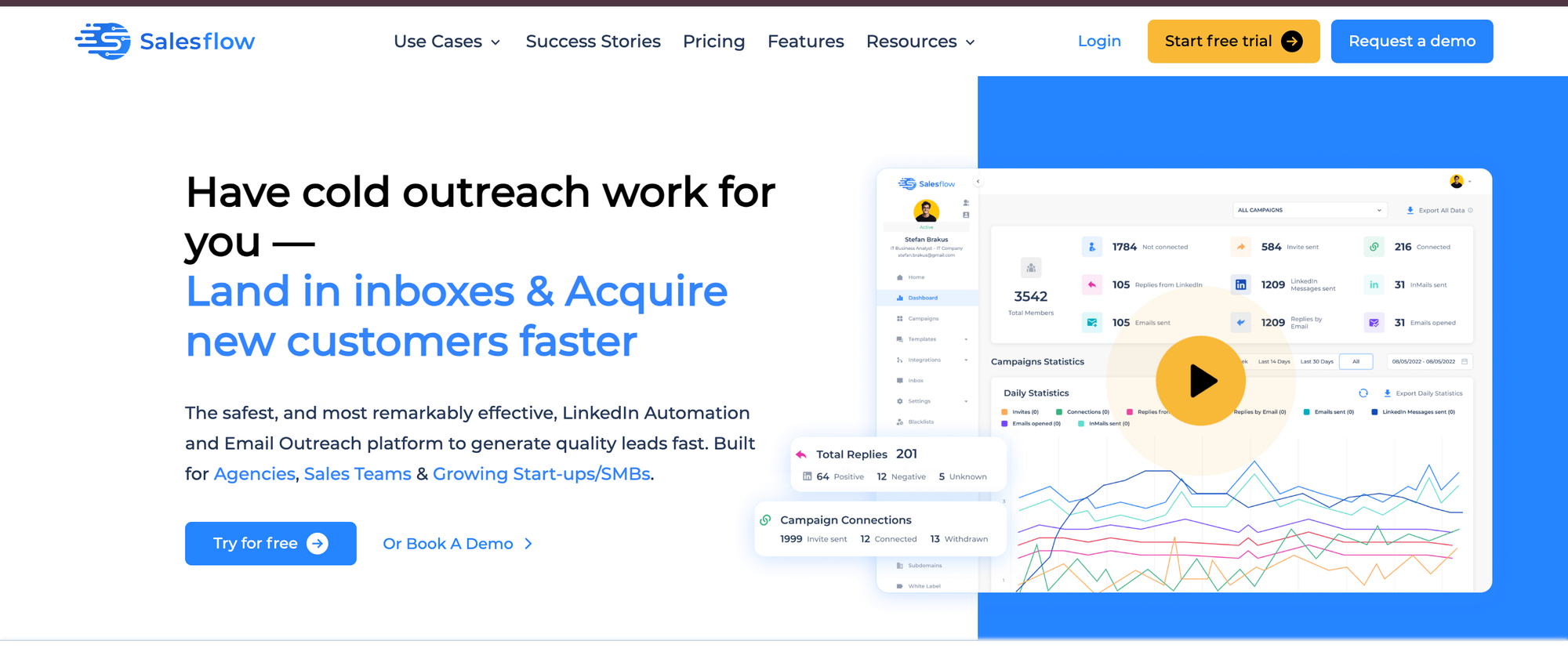
Salesflow is a dedicated lead generation tool for LinkedIn. Some interesting features of Salesflow include the ability to surpass LinkedIn limits with up to 400 connection invites per month, team management features, CSV import and export, AI-driven lead management, advanced reporting and so on.
Salesflow starts at $99 per month for a single user.
Pros:
- Scalability: Good for scaling LinkedIn outreach efforts.
- Dashboard: Provides an intuitive dashboard for campaign management.
- Support: Strong customer support and resources.
Cons:
- Complexity: May be complex for new users.
- Cost: Higher pricing tiers for advanced features.
10. Lempod - LinkedIn engagement and analytics
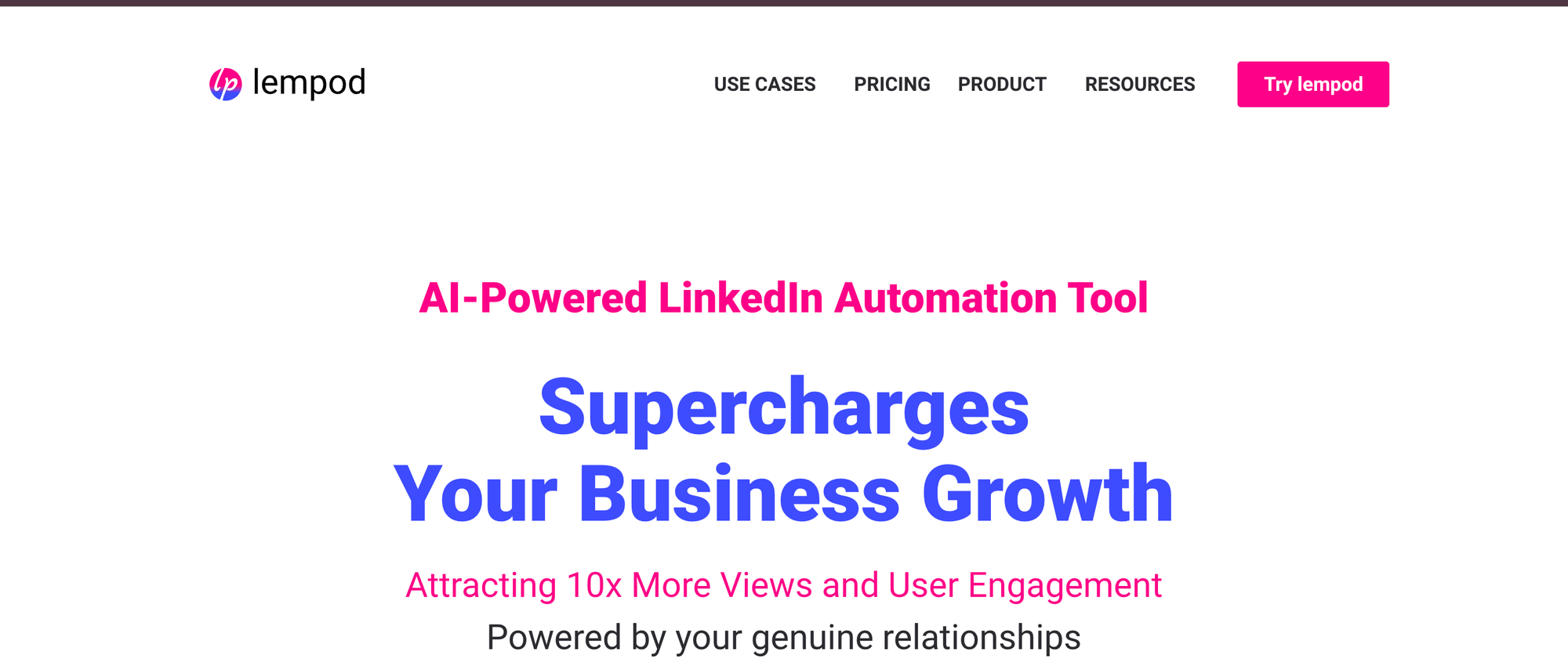
Lempod is an AI-powered LinkedIn engagement automation tool. Some of Lempod’s best features include LinkedIn text and voice messaging automation, CRM sync, sequences, API and webhooks, and so on.
Lempod is a great tool for people looking to expand their LinkedIn audiences using organic content. A Lempod entry-level play will cost $3.99 to get started, with its affordable pricing making it an even more interesting tool for solo professionals.
Pros:
- Engagement Pods: Increases post visibility through engagement pods.
- User Community: Active community for mutual engagement.
- Simple Setup: Easy to get started and use.
Cons:
- LinkedIn’s Policy: Pods may violate LinkedIn’s terms of service.
- Effectiveness: The value of engagement pods can be inconsistent.
Also read: Top Linkedin AI Tools for Content Creation, Automation, Lead Gen, And Analytics
What Is The Best LinkedIn Automation Tool?
When selecting a LinkedIn automation tool, several factors should be considered to ensure it meets your needs.
When asked, Roman Zrazhevskiy, Founder & CEO of MIRA Safety, answered, “There really is no one-size-fits-all tool when it comes to LinkedIn automation. Every tool has its pros and cons and it’s a question of which one best suits your needs and budget.”
Daria Erina, Managing Director of Linked Helper, comments, "Choosing the right tool for your LinkedIn automation efforts depends on your goals. For example, if you're looking to automate a wide range of LinkedIn operations in a safe way, you might want to consider a desktop-based application that mimics human behavior. Additionally, the majority of automation tools offer a limited set of features. So, you should think about the features you'll need—like automated messaging, connection requests, endorsement automation, profile visits, and group messaging."
Here are some of the factors that we recommend focusing on:
Your Needs
While it may be tempting to think you need the most popular or most expensive tool on the market, this is often wrong. Some of the least expensive automation tools we’ve discussed might be the only ones you’ll need.
Tim White, Founder of Milepro says, “You don’t need every tool to get the job done. You may not even need the most expensive tool. Once you’re clear about what your needs are, the only tool you need is the one that addresses them most effectively.”
Your Budget
When considering competing tools, don’t forget to keep your budget in view. Many affordable tools like Skrapp often offer all the features you might need.
Product Features
Features are clearly one of the most critical factors to consider in choosing a LinkedIn automation tool. Be sure to evaluate whether the tool provides the specific functionalities you require, such as content scheduling or advanced analytics.
Brooke Webber, Head of Marketing at Ninja Patches says, “In most cases, the best way to know if an automation tool is the right one for you is to dive in deep and try it for yourself. Fortunately, most tools offer a free trial so you won’t have to worry about losing money on a tool that doesn’t work for you.”
While there’s no one tool that fits every professional's needs the same way, if we had to offer a recommendation, we would suggest getting started with Skrapp simply because it offers a completely free plan, unlike the other options we covered on this list.
Final Word
By helping to automate routine tasks, LinkedIn automation tools offer significant time-saving benefits. For busy professionals, using these tools and processes to free up your time is crucial. You should be careful, however, to avoid an excessive reliance on automation in your workflows.
As Sturgeon Christie, CEO of Second Skin Audio advises, “When it comes to automation, it’s crucial to find the right balance. Too little and you end up wasting resources. Too much and you may hurt your brand.”
If you enjoyed reading this article, you may enjoy reading this guide to cold prospecting, as well as this article sharing sales email templates that get high response rates.





