Why Your Emails Go to Spam: Practical Fixes for 2026

If you’ve ever asked yourself, “why are my emails going to spam even when I’m doing everything right?”. I’ve seen carefully written campaigns land in spam folders for reasons that weren’t at all clear at first.
The reality is that deliverability goes far beyond subject lines or avoiding a few trigger words, such as 'free' or 'buy now!'. Modern spam filters are designed to catch even small issues. Missing or misconfigured authentication (SPF, DKIM, DMARC) is still the top reason legitimate emails get flagged. But filters also track how people interact with your messages: opens, clicks, replies, and complaints all feed back into whether your next send makes it to the inbox.
Even one small error can carry consequences. A bad bounce rate, a spam complaint spike, or sending too many image-heavy emails can hurt your domain reputation instantly and for months. Once that reputation drops, every campaign becomes harder to land successfully.
That’s why the only reliable way to stay out of spam in 2026 is to understand what’s triggering filters on both the technical and engagement side. Over the next sections, I’ll walk through the biggest causes I’ve uncovered and the practical fixes that consistently bring emails back to the inbox.
Why are your emails going to spam?
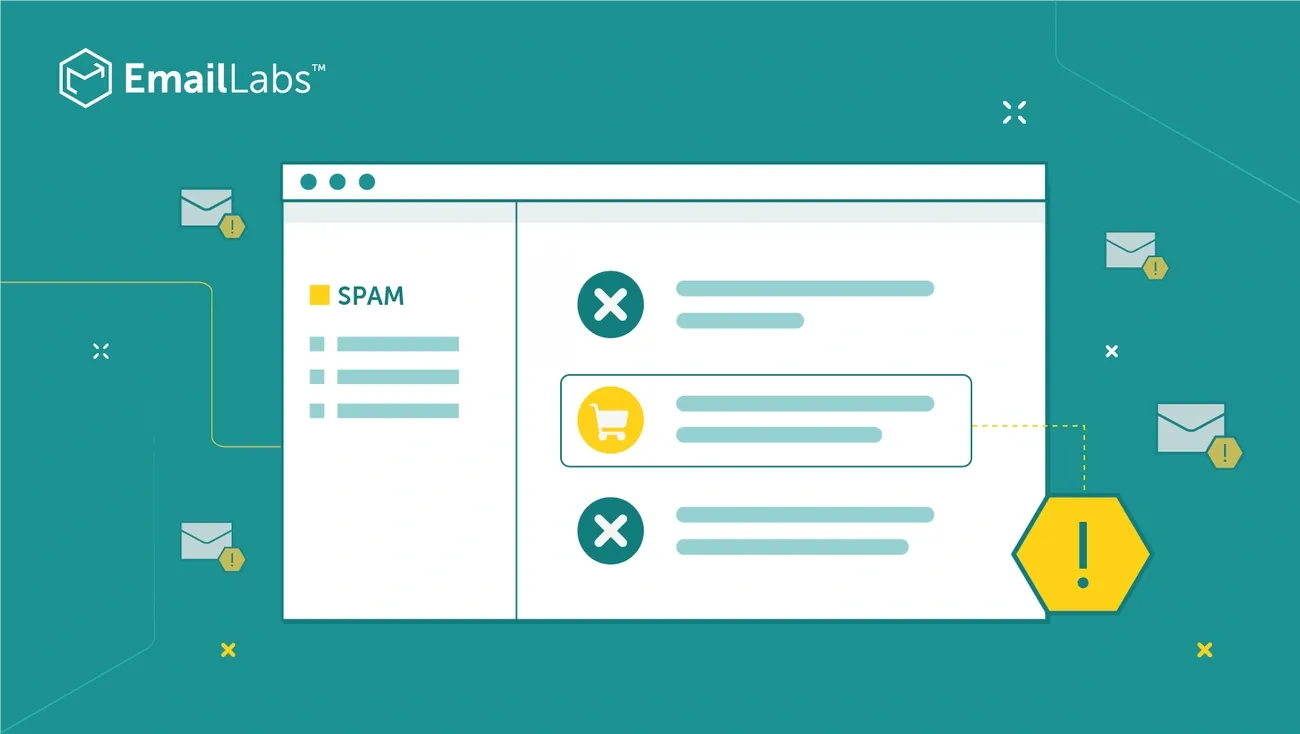
The sophisticated mechanisms that determine whether your message reaches an inbox or disappears into spam purgatory operate behind the scenes every time you hit send. Let's examine what happens in those critical moments.
How spam filters decide what gets blocked
Spam filtering works through a multi-layered approach that combines various techniques to identify and block unwanted emails. These digital gatekeepers analyze different aspects of your message before making a split-second judgment.
Most spam filters employ several methods simultaneously:
- Content analysis examines your email body for trigger words, suspicious formatting, and overall message composition
- Header inspection scrutinizes metadata for inconsistencies or signs of manipulation
- Authentication checks verify sender identity through protocols like SPF, DKIM, and DMARC
- Reputation assessment evaluates your sending domain and IP address history
- Machine learning algorithms that continuously adapt to new threats
Each provider uses a unique approach to spam detection. Gmail, for instance, relies heavily on AI-powered tools that learn from user feedback, while others might emphasize rule-based filtering. Nevertheless, all spam filters share one fundamental goal: keeping inboxes clean and safe for recipients.
What might surprise you is that spam filters don't just block obvious scams. They assign a "spam score" to every incoming message based on numerous factors. If that score exceeds a threshold, your email gets diverted—regardless of your honest intentions.
Gmail blocks over 100 million spam emails daily
The sheer volume of unwanted messages flooding email systems is staggering. Gmail's defenses alone stop more than 99.9% of spam, phishing, and malware from reaching users' inboxes. Additionally, Gmail blocks nearly 15 billion spam emails daily, approximately 10 million per minute.
Looking specifically at phishing attempts, Gmail stops over 100 million such emails every day. This massive filtering operation helps explain why legitimate messages occasionally get caught in the crossfire.
Furthermore, Google has made significant strides in reducing unauthenticated messages. After implementing stricter authentication requirements, they've seen unauthenticated messages plummet by 75%. Despite these efforts, the threat landscape continues to evolve, with Google recently noting a 10% increase in phishing and spam attempts.
Why even legitimate emails get flagged
False positives are legitimate emails incorrectly identified as spam, happen for numerous reasons. Understanding these triggers is crucial for improving deliverability.
Microsoft notes that Defender for Office 365 sometimes blocks important business emails mistakenly. Meanwhile, according to Postmark, missing or improperly configured authentication is among the most common reasons legitimate emails get flagged.
Beyond technical issues, your content itself might raise red flags. Certain elements commonly trigger spam filters:
- Excessive use of "spammy" words like "free," "guaranteed," or "winner"
- ALL CAPS TEXT, multiple exclamation points (!!!) or question marks (???)
- Image-heavy emails (more than 40% of message content is images)
- Too many links or suspicious URL formatting
- Broken HTML elements or poor code structure
Your sender reputation also plays a crucial role. As Postmark explains, "Each IP address has a history that mailbox providers track... a track record of low spam complaints and bounce rates makes your sending IP more trustworthy".
Recipients' behavior toward your previous messages affects future deliverability too. When users mark your emails as spam, this direct feedback significantly impacts your reputation as a sender. Consequently, future messages from you are more likely to land in spam folders across your entire recipient list.
Essentially, spam filters don't just judge individual messages—they evaluate your overall sending practices, domain reputation, and recipient engagement patterns to make decisions about where your emails belong.
How email authentication affects deliverability
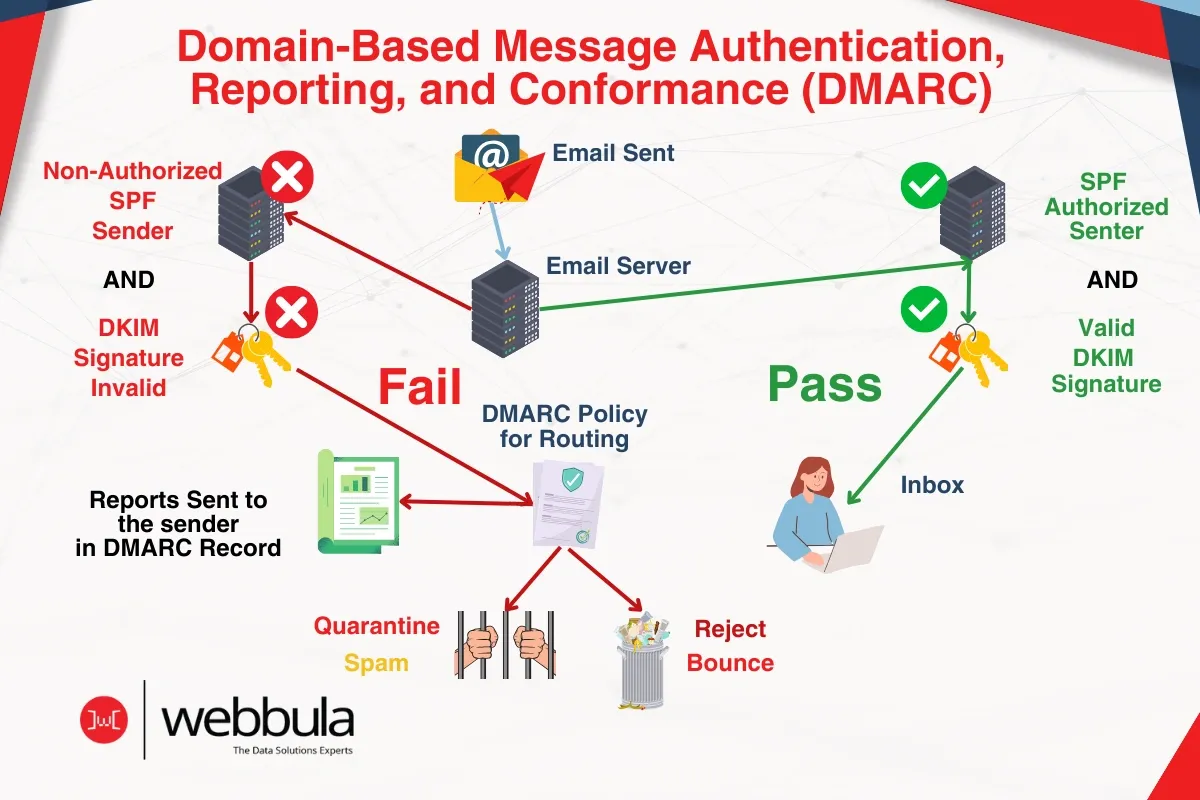
Email authentication serves as your digital ID card in the complex world of email delivery. Without proper authentication, even your most carefully crafted messages risk being filtered straight to the spam folder.
What SPF, DKIM, and DMARC actually do
Think of email authentication as a three-layered security system that helps mailbox providers verify you're really who you claim to be. These protocols work together as interdependent building blocks to protect against email spoofing and phishing.
SPF (Sender Policy Framework) functions like an employee directory for your email servers. It creates a public record listing all servers authorized to send emails from your domain. When receiving mail, servers get a message claiming to be from you. They check this record to confirm the sending server is on your approved list.
DKIM (DomainKeys Identified Mail) adds a digital signature to your emails, similar to signing a check to prove authenticity. This cryptographic signature:
- Verifies important elements of your message weren't altered during transit
- Uses a private key held by you and a public key published in DNS records
- Helps ensure message integrity from sender to recipient
DMARC (Domain-based Message Authentication, Reporting, and Conformance) builds on SPF and DKIM by providing instructions about what should happen when authentication fails. It verifies alignment between domains in the "MAIL FROM" and "From" addresses, then tells receiving servers whether to deliver, quarantine, or reject messages that fail these checks.
I've found that DMARC is particularly crucial because it's the only protocol that can actually prevent unauthorized use of your domain. It's like having a security guard who not only checks IDs but also has the authority to take action when something looks suspicious.
How to check if your domain is authenticated
Verifying your authentication setup is straightforward. Most email clients provide an option labeled "Show details" or "Show original" that displays the full message header. Look for these specific indicators:
For SPF: Find "Received-SPF" in the header. If it shows "pass," your message has passed this authentication.
For DKIM: Check the "Authentication-Results" header and search for "DKIM." The presence of "pass" indicates successful DKIM authentication.
For DMARC: Review the "Authentication-Results" header for both DKIM and SPF values. If both read "pass," your email has passed DMARC authentication.
Alternatively, numerous online tools can check your domain's authentication status. Services like MXToolbox, Mail Tester, or domain-specific checkers from Valimail or dmarcian allow you to enter your domain name and receive a comprehensive authentication analysis.
25% of businesses still lack DMARC setup
Despite its critical importance, DMARC adoption continues to lag behind other security measures. Among the world's largest 5000 companies, only 34% currently use DMARC. Moreover, approximately 25% of businesses still lack any DMARC setup at all.
Even more concerning, many companies with DMARC in place use the "monitoring" policy (p=none), which is nearly equivalent to having no protection. This policy allows senders to receive reports on authentication failures, but takes no action to prevent spoofed emails from reaching inboxes.
The situation is improving, however. Between 2023 and 2024, overall DMARC adoption increased from less than 43% to nearly 54%. Higher-volume senders show better adoption rates, with approximately 70% of these organizations now using DMARC.
Proper authentication directly impacts your deliverability. Next to the quality of your email list, email authentication has the largest effect on whether your messages reach their intended recipients. Poor deliverability rates inevitably translate to poor ROI from your email marketing efforts.
Is your sender reputation the problem?
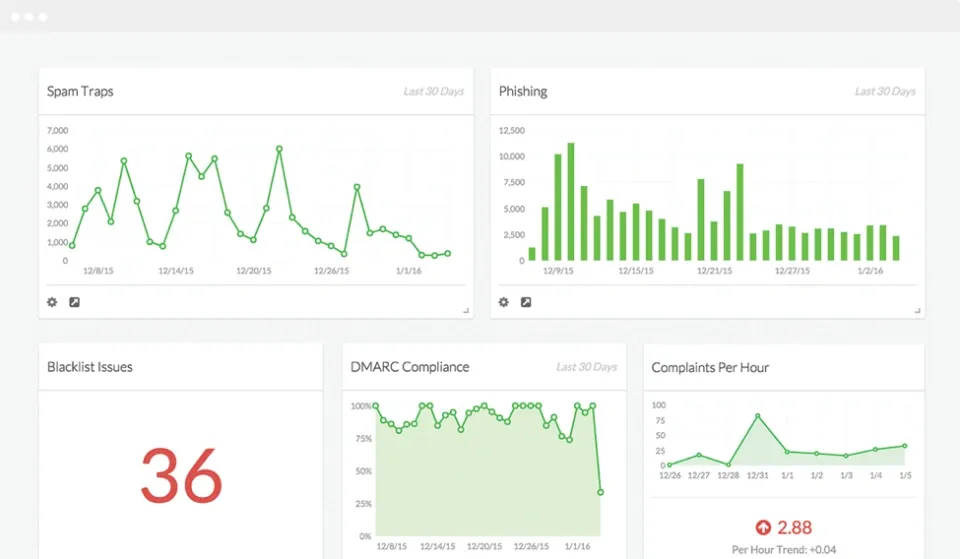
Your sender reputation acts as your email marketing credit score, influencing inbox placement decisions behind the scenes. Unlike authentication protocols, reputation isn't something you configure once; it's built over time through consistent sending practices.
IP vs domain reputation explained
When analyzing why your emails land in spam folders, understanding the dual nature of sender reputation is crucial. Your overall sender reputation comprises two distinct components: IP reputation and domain reputation.
IP reputation focuses on where your emails originate, the specific server sending your messages. Think of it as your email's physical return address. Email providers track sending behavior from each IP address, building a history that follows that specific server.
Domain reputation, conversely, examines who sent an email. This reputation centers on your actual domain name—everything after the @ symbol in your email address. Unlike IP reputation, domain reputation is portable and follows you even if you change email service providers or servers.
Historically, IP reputation dominated deliverability decisions. Yet, modern inbox providers now prioritize domain reputation since spammers can easily rotate IP addresses to evade detection. Gmail, for instance, weighs domain reputation more heavily because it provides a more precise indicator of sending history.
The distinction matters practically too. If you're sending from a shared IP address, your reputation could suffer due to other senders' poor practices on that same IP. Though you can change your IP address relatively easily, abandoning your domain name is much more difficult—which explains why protecting domain reputation has become increasingly important.
How blacklists and bounce rates hurt you
Getting blacklisted can silently devastate your email deliverability. Blacklists are databases of IPs and domains considered untrustworthy due to their sending behavior. When your domain or IP appears on these lists, email service providers may filter out or block your messages entirely.
Several actions can damage your domain reputation from a mailbox provider's perspective:
- Consistently sending to invalid addresses (generating bounces)
- Hitting spam traps set up by mailbox providers
- Recipients frequently marking your emails as spam
- Low engagement with your messages
Bounce rates deserve special attention as they signal poor list management to ISPs. When your bounce rate exceeds 2%, providers start paying attention, and at 5%, you risk being blacklisted. The consequences snowball quickly—your domain might get flagged, causing future emails to be blocked or sent to spam folders.
This reputation damage creates a chain reaction. High bounce rates trigger more aggressive spam filtering, meaning fewer emails reach inboxes—even for valid recipients. Once damaged, rebuilding domain reputation requires significantly more effort than fixing IP reputation.
Using tools like MXToolbox and Postmaster
Fortunately, several tools can help monitor and improve your sender reputation. These services provide visibility into how email providers view your sending practices.
MXToolbox offers a comprehensive domain reputation check that reveals:
- Your domain and IP reputation scores
- Presence on any blacklists
- Authentication test results
- Other issues affecting deliverability
Its wide range of diagnostics for email, DNS, and network performance makes it particularly valuable for maintaining email infrastructure. The platform analyzes headers, blacklist reputation, and SPF records to generate detailed deliverability reports.
Google Postmaster Tools provides reputation scoring specifically for Gmail, ranking from "bad" to "high" and showing reputation changes over time. This helps pinpoint the cause of deliverability issues and track improvements. I highly recommend signing up if you send to Gmail addresses.
Other helpful monitoring options include:
- Sender Score (for IP reputation)
- Microsoft SNDS (for Outlook/Hotmail delivery)
- Barracuda Reputation System (used by many providers)
Since no single standard exists for measuring reputation, using multiple tools provides the fullest picture of how ISPs view your messages. Regular monitoring allows you to spot problems early before they seriously impact deliverability.
What your email content says to spam filters
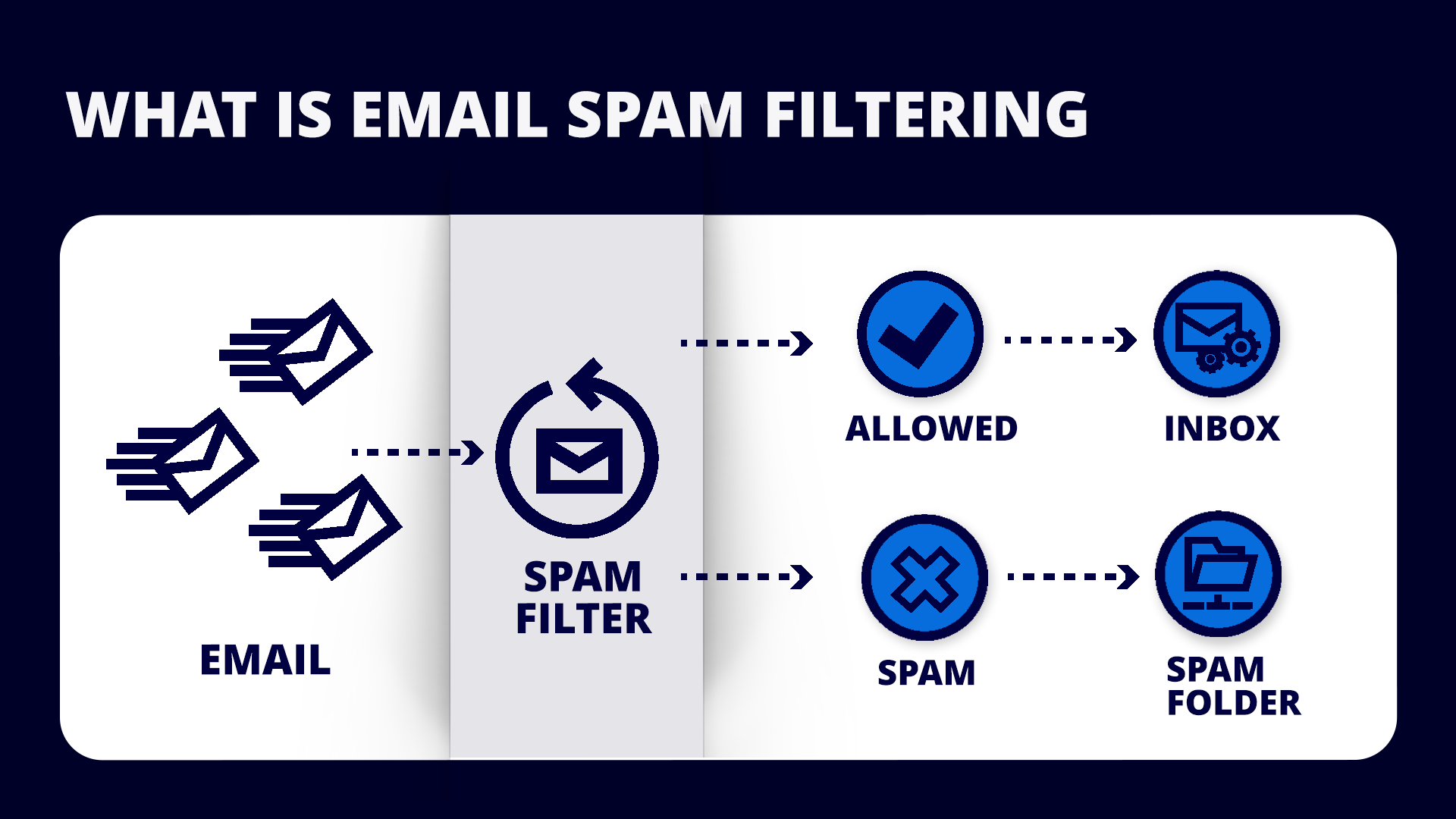
Beyond authentication and reputation, the actual content inside your emails sends powerful signals to spam filters. Every word choice, formatting decision, and image impacts how mailbox providers judge your messages.
Trigger words and formatting issues
Initially, spam filters relied heavily on keyword matching to catch unwanted emails. Although modern filters have evolved considerably, certain trigger words can still influence your spam score when combined with other suspicious elements.
What types of words raise red flags? Words associated with these categories typically cause problems:
- Financial terms: "cash," "credit," "discount," "money back"
- Urgency phrases: "act now," "limited time," "while supplies last"
- Overpromising: "guarantee," "free," "no obligation," "best price"
- Medical claims: "weight loss," "viagra," "cure," "reverses aging"
Context matters significantly with trigger words. Modern filters don't automatically flag a message for using "free consultation" in a legitimate business context. Rather, they examine the frequency, context, and combination with other signals.
Beyond vocabulary, formatting choices can doom your deliverability. ALL CAPS text, excessive exclamation points (!!!), broken HTML elements, or poor code structure all increase your spam score. Indeed, subject lines containing exclamation points show measurably lower inbox placement rates compared to those without such punctuation.
Why image-heavy emails raise red flags
Emails containing too many images relative to text have historically been a spammer tactic. Spammers traditionally hid suspicious text inside images to circumvent text-based filters. Thus, messages with an imbalanced text-to-image ratio often trigger suspicion.
Although spam filters have become more sophisticated and no longer rely solely on text analysis, the association between image-heavy emails and spam persists. Many email clients automatically block image-only messages as a protective measure against the approximately 180 billion spam messages sent daily.
Modern spam filters evaluate multiple factors surrounding images:
- The ratio between text and images in your message
- Whether critical information exists only within images
- How images are coded within the HTML
- The presence of descriptive alt text
By achieving a proper balance between text and visual elements, you avoid triggering these historical spam indicators.
Mailchimp: 2+ images = 43% higher spam risk
Research from email providers offers clear guidelines about image usage. Mailchimp data suggests that emails containing more than two images face a 43% higher risk of triggering spam filters compared to more text-focused messages.
This statistic highlights the importance of restraint with visual elements. Yet this doesn't mean abandoning images entirely—they remain valuable for engagement when used appropriately.
The technical aspects of image implementation also matter. Spam filters analyze your email's HTML structure and may flag messages with suspicious code patterns or excessive image tags. Poorly coded image-heavy emails typically increase loading time, negatively impacting user experience and potentially raising deliverability concerns.
For optimal deliverability, follow these content best practices:
- Balance text and images, favoring more text content
- Use clean, standards-compliant HTML code
- Include descriptive alt text for all images
- Avoid embedding critical information solely in images
- Test your content with spam-checking tools before sending
Your email's content remains a crucial factor in spam filtering decisions, alongside the authentication and reputation elements discussed earlier. By understanding how filters interpret your content choices, you can craft messages that communicate effectively with both recipients and the systems protecting their inboxes.
Are you sending too much, too fast?
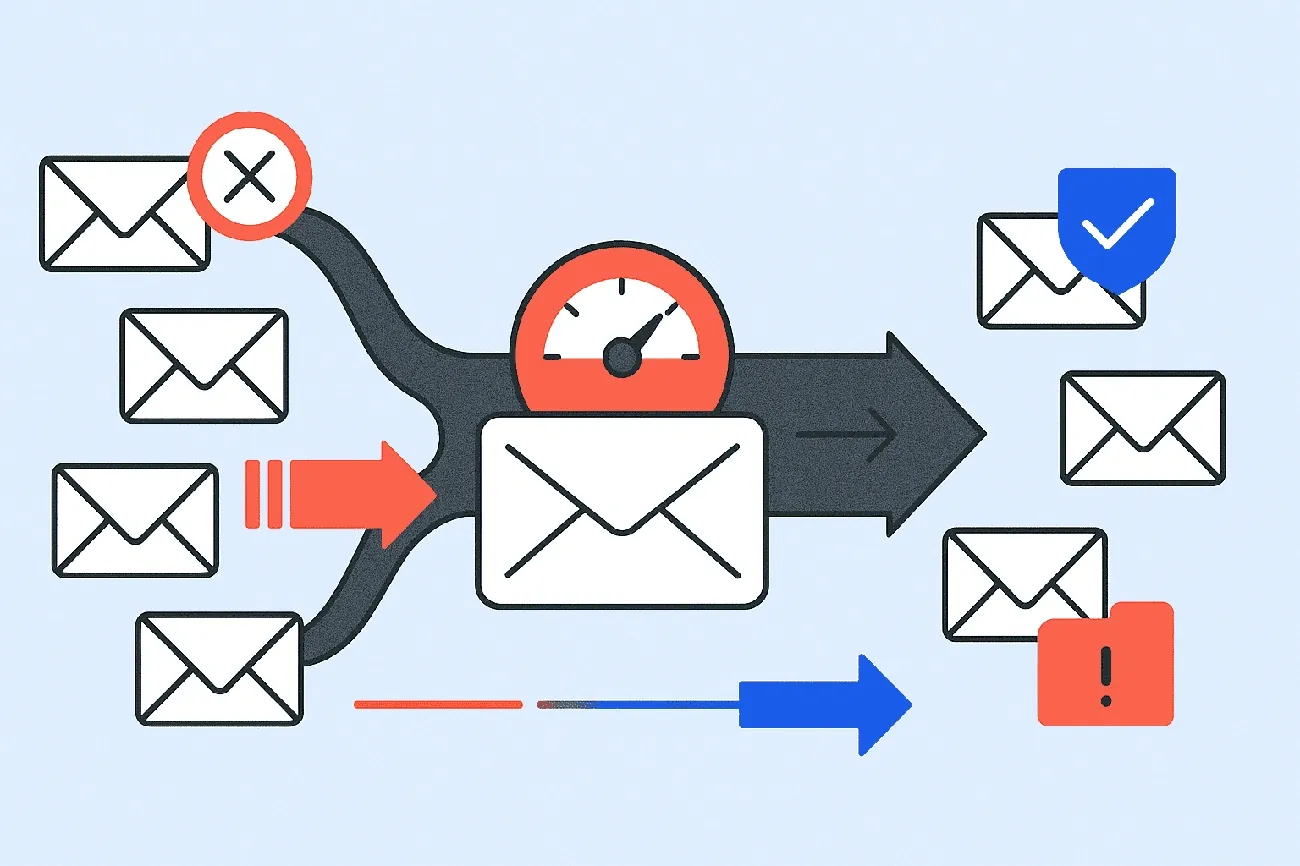
Sending emails at the right pace makes a surprising difference in deliverability. Every day, I watch clients struggle with their messages landing in spam simply because they're pushing too many emails through their systems too quickly.
What is rate limiting and why it matters
Rate limiting refers to restrictions placed on the number of messages and connections that can be processed by email servers within a specific time frame. These limits include message processing rates, SMTP connection rates, and session timeout values that work together to protect email systems from being overwhelmed.
Email service providers implement these controls for several critical reasons:
- They protect their infrastructure from resource exhaustion
- They help identify and block potential spam or malicious activity
- They maintain consistent email delivery for all users
When you exceed these limits, your messages typically face one of three outcomes: delayed delivery, temporary rejection, or complete blocking. For instance, when a sender IP triggers Trend Micro Email Security rate limits, the system temporarily rejects emails from that sender and returns an error code.
Practically speaking, different providers enforce various thresholds. Microsoft Exchange can process about 100 message files per minute through its Pickup directory, whereas Trend Micro Email Security allows up to 2000 messages per minute per sender IP address for inbound traffic.
How to warm up a new domain or IP
Warming up is the methodical process of gradually increasing email volume from a new domain or IP over several days or weeks. I've found this step is frequently overlooked by organizations rushing to launch email campaigns.
The warming process typically involves:
- Starting with small volumes (10-20 emails per day)
- Gradually increasing sending volume over 3-6 weeks
- Targeting your most engaged subscribers first
- Monitoring deliverability metrics before each increase
Most reputation systems store data for only 30 days, so if you go longer than that without sending from an IP, you'll need to warm it up again. Additionally, maintaining consistent sending patterns during warm-up is crucial—sporadic activity appears suspicious and undermines your reputation-building efforts.
For optimal results, focus initial sends on recently engaged or newly signed-up contacts who are more likely to interact positively with your emails. Microsoft recommends adding older segments only in chunks of 15% of your existing volume to avoid tipping your reputation from good to bad.
SendGrid: gradual ramp-up = 70% better inbox rate
Data confirms the value of proper warm-up. SendGrid reports that a gradual ramp-up approach results in approximately 70% better inbox placement rates compared to starting with high volumes. Correspondingly, Return Path's research found that senders with poor reputations see less than 1% of their emails delivered to inboxes.
The warm-up period gives mailbox providers time to observe your sending patterns and evaluate recipient engagement. Gmail and other providers use this information to determine whether your future emails deserve inbox placement. Without proper warming, even welcome emails from new subscribers might go straight to spam.
For best results, don't rush this process. I've observed that while warming can take up to 60 days, most senders complete the process within 30 days—some in as little as 1-2 weeks when following best practices. Your delivery results should guide your pace; if you're seeing good engagement rates, you can accelerate slightly, but if you notice throttling, slow down immediately.
To that end, remember that consistent sending is equally important as warming up. Regularly scheduled emails help clean your list of disengaged contacts and keep your brand top of mind with recipients. Without this consistency, subscribers may forget who you are by the time you send again, increasing the likelihood they'll mark you as spam.
How recipient behavior impacts your inbox rate
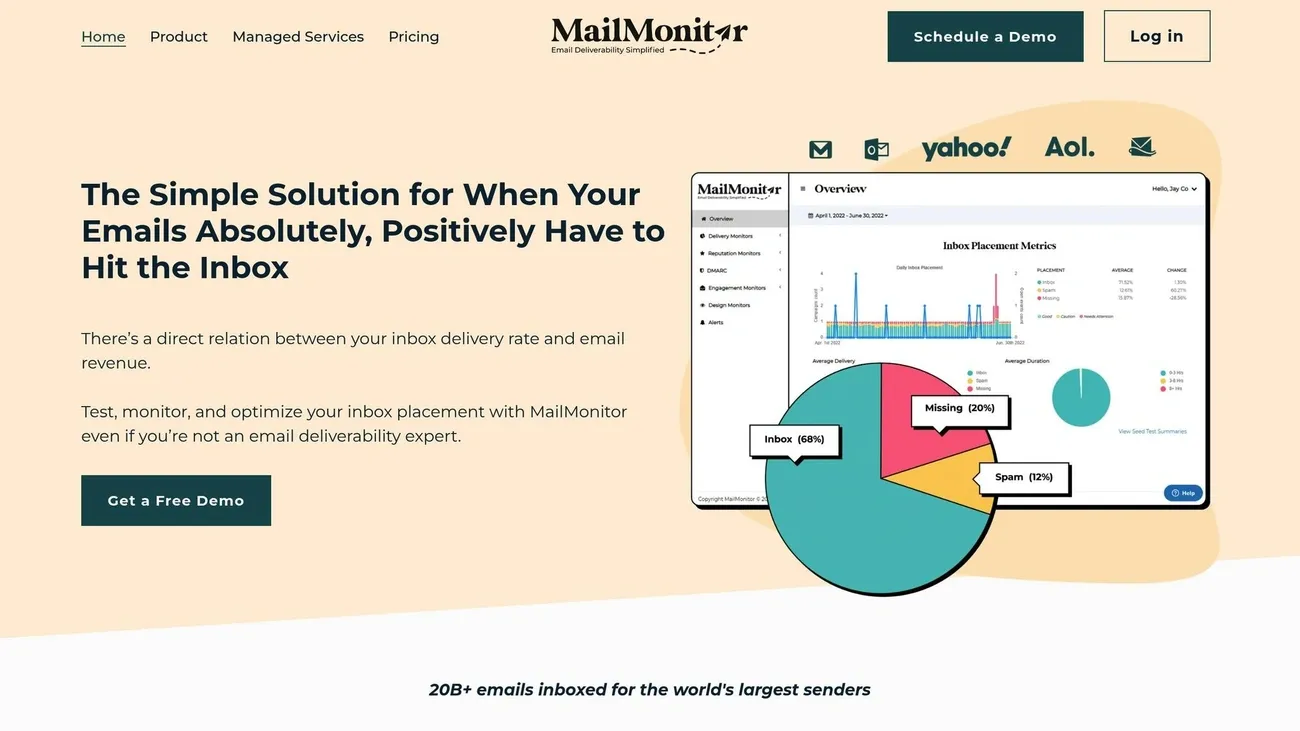
Your recipients' actions silently determine whether your future emails reach inboxes or disappear into spam folders. Major email providers now use sophisticated algorithms that monitor how people interact with your messages.
Gmail and Outlook track opens, clicks, and replies
Both Gmail and Outlook continuously collect data on how recipients engage with your emails. These platforms monitor:
- Open rates (when recipients view your message)
- Click-through rates (when they interact with links)
- Reply rates (direct responses to your emails)
- Forward rates (sharing your content with others)
I've noticed that reply rates have become increasingly important. High reply rates signal meaningful communication to email providers, substantially boosting your sender reputation. Essentially, when recipients actively respond to your emails, providers interpret this as a valuable conversation rather than unwanted marketing.
Low engagement = future emails go to spam
Studies indicate that approximately 60% of website users become inactive over time. When recipients consistently ignore your messages or mark them as spam, email providers take notice and adjust your deliverability accordingly.
For marketers, this creates a challenging cycle. Low engagement leads to poor inbox placement, which further reduces engagement. As recipients stop opening your emails, providers gradually route more of your messages to spam folders, even for previously engaged subscribers.
This problem compounds itself since roughly 22.5% of your email subscribers will go inactive each year. Without intervention, your deliverability metrics steadily decline as this disengaged segment grows.
Segmenting and trimming inactive users
Identifying and managing inactive subscribers is vital for maintaining healthy deliverability. Generally, consider contacts inactive if they haven't opened emails within 30 days (for daily senders), 90 days (weekly senders), or six months (monthly senders).
First thing to remember: even if contacts visit your website but don't open emails, continuing to send them messages damages your sender reputation. That's why cleaning your list is essential—keeping inactive subscribers directly impacts your ability to reach engaged ones.
For effective list management:
- Create segments based on email activity (opens/clicks)
- Consider purchase behavior alongside email engagement
- Send re-engagement campaigns to inactive segments
- Remove subscribers who remain unresponsive
Taking this approach improves your engagement statistics, enhances email deliverability, and ultimately increases sales opportunities. Most importantly, it prevents the deliverability issues that occur when mailbox providers notice your low engagement patterns.
Checklist: how to stop emails going to spam
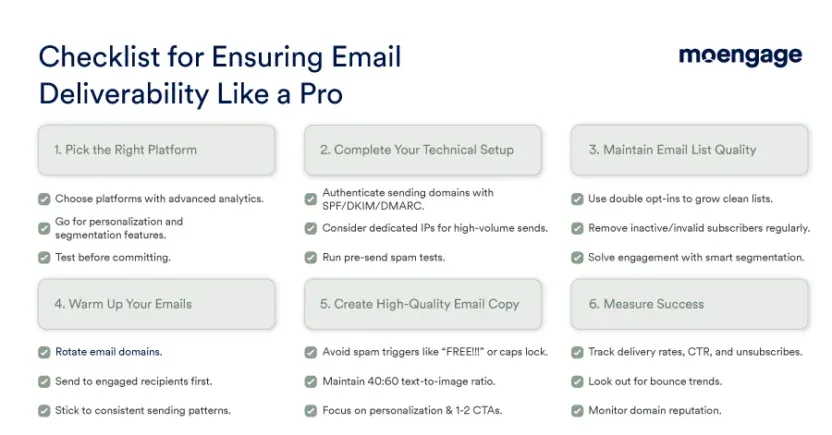
After understanding what causes emails to go to spam, let's focus on a practical checklist to fix these issues. I've compiled these steps based on what consistently works to keep emails out of spam folders.
Verify SPF, DKIM, DMARC
Proper email authentication is your first defense against spam filtering. To set up these critical protocols:
- Configure SPF records first with all known email sources and start with a "soft fail" (
~all) setting before moving to "hard fail" (-all) once you've identified all sources - Implement DKIM to digitally sign messages, providing verification that the email came from your domain
- Establish DMARC with a gradual approach—begin with "p=none" for monitoring, then progress to "quarantine" and finally "reject" as you confirm legitimate traffic
- Use the pct tag (like "pct=5") to control your authentication rollout by applying policies to just a small percentage of messages initially
Clean your list with tools like Skrapp
Maintaining a clean email list dramatically reduces bounces:
- Verify emails before sending to avoid hard bounces that can damage your domain reputation
- Look for verification tools with at least 95% accuracy that can detect catch-all, spam trap, and disposable emails
- Remove invalid addresses immediately as even good lists contain outdated or risky emails
Skrapp’s bulk email verifier makes this easier by running large lists through a high-accuracy check (97%+), and the free plan even gives you credits to test it out before committing. Instead of guessing, you can be confident your campaigns are built on clean data.
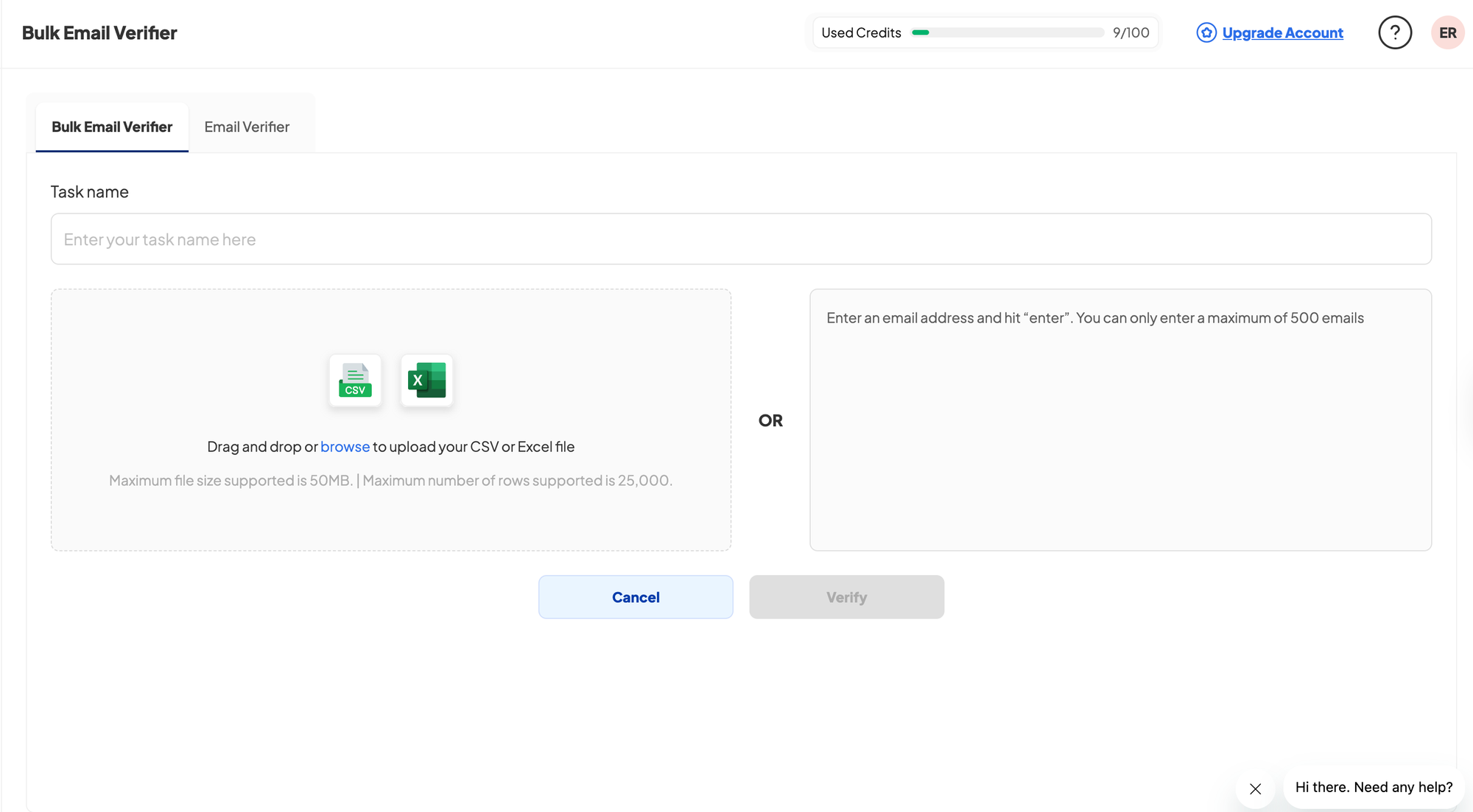
To verify your list in bulk, simply upload your CSV or Excel file using the built-in feature, or copy and paste your list of email addresses into the dedicated field. Then, press the Verify button to proceed.
Send to engaged users first
Prioritizing your most responsive recipients helps establish positive sending patterns:
- Target recently engaged subscribers when warming up a new domain or IP address
- Add older segments gradually in chunks of no more than 15% of existing volume
- Segment based on engagement metrics like opens and clicks to identify your most active subscribers
Monitor sender score and blocklists
Regular monitoring helps catch deliverability issues before they become critical:
- Check your Sender Score regularly to understand how mailbox providers view your sending practices
- Use blocklist lookup tools to verify if you're on any blocklists like the Return Path Blocklist
- Address blocklist issues promptly as being on one blocklist often indicates you're on others too
- Track authentication success rates through reports provided by your DMARC implementation
Advanced fixes and testing tools
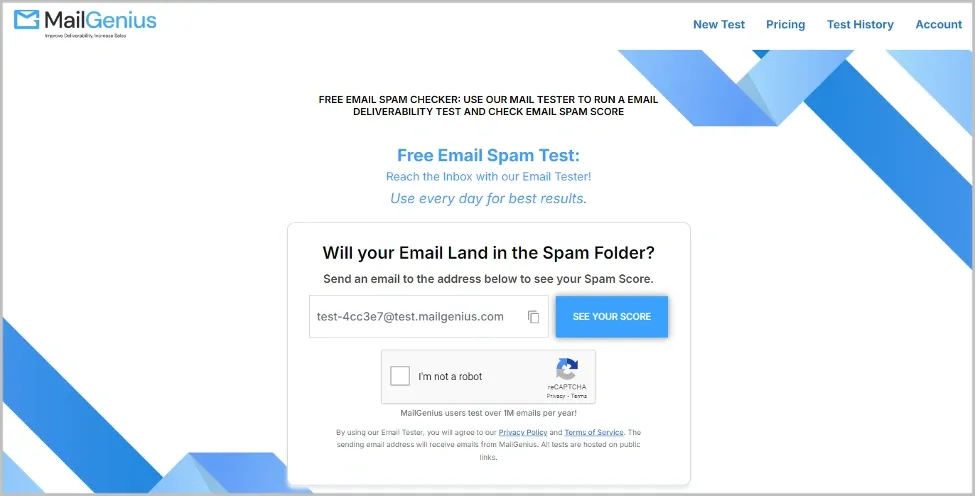
For persistent deliverability issues, I turn to specialized testing tools that offer in-depth analysis beyond basic fixes. These advanced solutions help uncover hidden problems affecting your inbox placement.
Use Mail Tester and GlockApps for diagnostics
Mail Tester provides a quick, free assessment of your email setup with just one test send. After sending to their unique address, you receive a score out of 10 plus detailed feedback on authentication, content issues, and server configuration. This tool is perfect for validating your basic email configuration.
GlockApps offers more comprehensive testing by sending your emails to seed addresses across 20+ major email providers, showing exactly where messages land—inbox, spam folder, or blocked entirely. Its key features include:
- Inbox placement testing across Gmail, Outlook, Yahoo, and other providers
- Blacklist monitoring across 50+ databases
- Authentication analysis with specific fix recommendations
- Content analysis identifying spam triggers
Check domain alignment and link reputation
Domain alignment is crucial for DMARC validation. When properly aligned, your From domain, Return-path Domain, and DKIM domain all match. For DMARC to pass, either the Return Path or DKIM domain must match your From address.
Many senders mistakenly believe misaligned domains mean broken SPF and DKIM, but it's possible for these to pass individually while DMARC fails. Aligning as many domains as possible enhances your reputation and appears more trustworthy to spam filters.
Avoid free domains and no-reply addresses
Using no-reply email addresses significantly damages deliverability. When you send from "noreply@yourcompany.com," you're essentially telling recipients "We don't want to hear from you". This practice creates barriers to communication and makes recipients feel disconnected from your brand.
Email providers view no-reply addresses as red flags, often routing these messages directly to spam folders. Instead, use department-specific addresses like customerservice@domain.com or personalized sender addresses to foster relationships with recipients.
What I Learned About Emails Going to Spam
After analyzing every factor that pushes legitimate emails into spam, one thing is clear to me: deliverability is the sum of dozens of small details, not a single fix.
Authentication has to be airtight. Reputation has to be monitored constantly. Engagement has to prove that people actually want what you’re sending. Miss any of these, and inbox placement suffers.
The shift in 2026 is how aggressive providers have become with engagement signals. It’s not enough to avoid obvious spam triggers anymore; if subscribers stop opening or interacting, filters will push you out of the inbox no matter how clean your setup looks.
The most reliable approach I’ve found:
- Lock down SPF, DKIM, and DMARC early and check them regularly
- Keep your list lean by removing anything inactive or risky
- Send first to subscribers who already respond and expand from there
None of this works as a one-off. Deliverability is something you maintain the same way you maintain a domain or CRM. The more discipline you apply, the less time you’ll waste.
For me, Skrapp has become part of that maintenance routine: verifying lists before sending, pulling fresh LinkedIn contacts without risking bad data, and keeping bounce rates low enough to protect domain reputation. Whatever tool you use, the discipline matters. But if your workflow already relies on prospecting, Skrapp makes it far easier to stay out of spam while scaling outreach.
FAQs
Why do my legitimate emails end up in spam folders?
Even legitimate emails can be flagged as spam due to factors like poor sender reputation, authentication issues, or content that triggers spam filters. Ensuring proper email authentication, maintaining a clean recipient list, and crafting engaging content can help improve deliverability.
How can I improve my email sender reputation?
To boost your sender reputation, focus on maintaining a clean email list, sending to engaged subscribers, avoiding spam trigger words, and consistently following email best practices. Regularly monitor your sender score and address any issues promptly.
What role does email authentication play in preventing emails from going to spam?
Email authentication protocols like SPF, DKIM, and DMARC verify that emails are coming from legitimate sources. Properly implementing these protocols significantly reduces the chances of your emails being marked as spam and improves overall deliverability.
How does the content of my emails affect spam filtering?
Email content plays a crucial role in spam filtering. Avoid excessive use of promotional language, too many images, or suspicious formatting. Aim for a good balance of text and visuals, and use spam checker tools to identify potential red flags before sending.
What steps can I take to warm up a new email domain or IP address?
Warming up a new domain or IP involves gradually increasing email volume over several weeks. Start by sending to your most engaged subscribers, closely monitor deliverability metrics, and slowly expand your recipient list. This process helps establish a positive sending reputation with email providers.
