13 Best Email Verifier Tools in 2025

If you're looking for the best email verifier, you're in the right place. With so many email verification tools on the market, it can be overwhelming to choose the right one. Some focus purely on email validation, while others come as part of a complete email marketing suite.
To make your decision easier, we’ve reviewed and compared the top email verifiers based on accuracy, speed, integrations, pricing, and additional features like spam trap detection and bulk verification. This list is based on hands-on testing, user reviews, and industry benchmarks to ensure you’re choosing a tool that actually works.
In this guide, we’ll break down the best email verification tools, their pros and cons, and which type of businesses they’re best suited for. But before we jump into the list, let’s go over the key things to consider when picking an email verifier.
What Is an Email Verifier?
Email verifier tools are software applications designed to validate and clean email addresses within a contact list.
Their main purpose is to ensure that emails are deliverable and active, thereby reducing bounce rates, improving sender reputation and boosting email marketing effectiveness. These tools check email addresses for issues such as syntax errors, invalid domains, fake or temporary email addresses and spam traps.
How Email Verifier Tools Work:
- Syntax Check: Ensures the email format is correct (e.g., name@domain.com).
- Domain Validation: Verifies that the domain exists and is valid.
- Mail Server Validation: Confirms that the domain's mail server is live and accepting emails.
- Spam Trap & Risk Analysis: Identifies high-risk addresses or spam traps that may hurt deliverability.
- Email Ping: Sends a "ping" to the email server to check if the email exists without sending an actual email.
Best Email Verifier Tools at a Glance
1. Skrapp
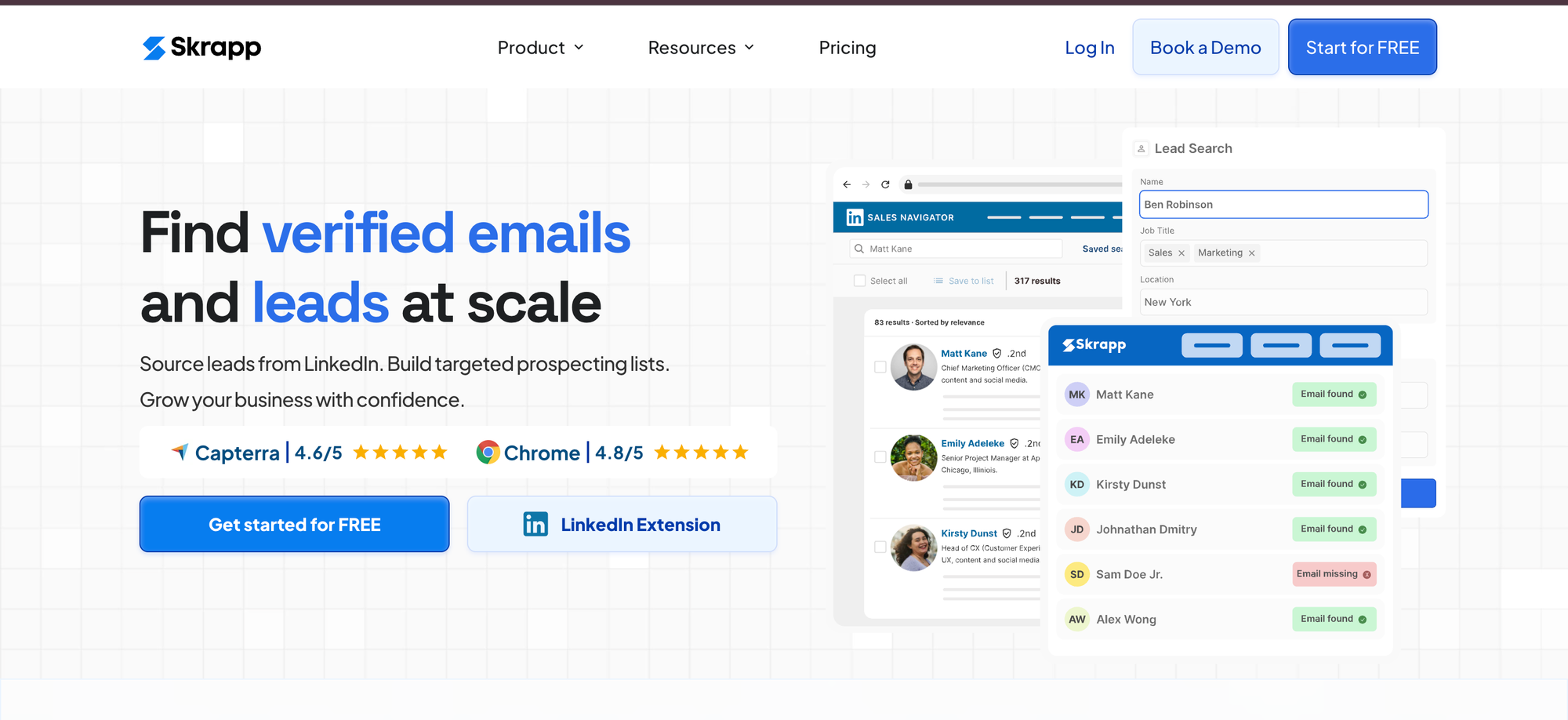
Skrapp is primarily known as a lead generation tool, specifically designed to find and verify B2B email addresses from LinkedIn and company websites.
While Skrapp’s primary focus is on email finding, it also includes email verification functionalities to enhance list accuracy and ensure email deliverability.
Skrapp is widely used by sales and marketing teams for prospecting and lead generation. It combines email verification with LinkedIn integration, allowing users to search for email addresses directly from profiles or company domains.
Features
- Email Finder and Domain Search: Skrapp allows users to search for business emails using LinkedIn profiles, names, or company domains.
- Email Verification: The tool verifies emails found through its system to ensure they are valid, reducing the likelihood of bounces.
- LinkedIn Integration: Users can connect Skrapp with LinkedIn and LinkedIn Sales Navigator for seamless, automated email collection.
- Bulk Email Verification: Provides the ability to verify large lists at once, which is helpful for sales and outreach campaigns.
- API Access: Developers can use Skrapp’s API to integrate email verification into custom applications or workflows.
Pros
- Effective for Lead Generation: Skrapp is ideal for B2B professionals looking to build lead lists by searching for contacts and verifying them.
- Integration with LinkedIn: Skrapp’s LinkedIn integration makes it easy to generate leads without needing to leave the platform.
- User-Friendly Interface: The tool is easy to navigate, with simple processes for finding and verifying emails.
Cons
- Quota Limitation: Skrapp’s free plan has limited verification credits, which might be insufficient for businesses that require extensive verifications.
- Limited Advanced Features: Compared to dedicated verification tools, Skrapp lacks some advanced features like risk scoring and trap detection.
Pricing
- Free Plan: It provides 100 email finder credits and 200 email verifier credits for 1 user.
- Starter: Priced at $29 monthly, it provides 1K email finder credits and 2K email verifier credits for 2 users.
- Seeker: Priced at $79 monthly, it provides 5K email finder credits and 10K email verifier credits for 5 users.
- Enterprise: Priced at $189 monthly, It provides 20K email finder credits and 40K email verifier credits for 8 users. This plan is further customizable as per needs.
Ideal For
Skrapp is best suited for small to mid-sized businesses and sales teams focusing on B2B lead generation, especially those leveraging LinkedIn for prospecting. It’s particularly useful for industries that rely on cold outreach and relationship building with professionals across companies.
In conclusion, Skrapp is a powerful tool for teams prioritizing LinkedIn-based lead generation and verification, especially for B2B emails. While it may lack advanced verification features, it is a cost-effective choice for smaller teams focused on high-quality B2B email collection.
2. Hunter
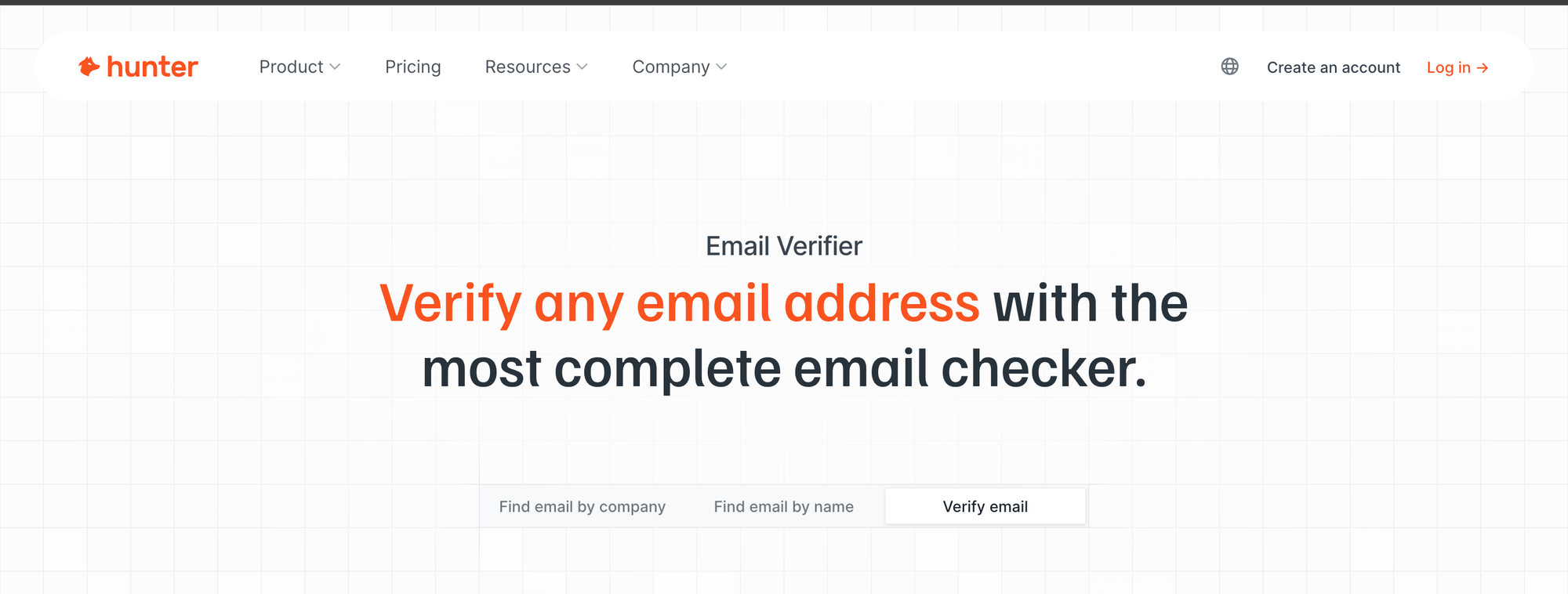
Hunter is a popular email verification and lead generation tool used primarily for finding and verifying B2B emails. Known for its accuracy and extensive features, Hunter helps teams build accurate email lists by verifying email addresses sourced from domains, websites, and LinkedIn profiles. Here’s a closer look at Hunter’s capabilities as an email verifier tool.
Features
- Email Finder and Domain Search: Allows users to find emails associated with specific domains, making it easy to build lead lists from targeted companies.
- Email Verification: Verifies emails in real-time by checking the syntax, domain, and mail server responses to ensure accuracy and reduce bounce rates.
- Bulk Verification: Hunter’s bulk verification tool enables users to upload lists of emails for batch verification, ideal for managing larger campaigns.
- API Access: Hunter’s API allows seamless integration for automated email searches and verifications in custom applications.
- Campaigns Feature: Includes an email outreach tool for sending and tracking cold emails directly within the platform.
Pros
- High Verification Accuracy: Hunter is known for its reliable verification process, particularly effective for B2B contacts.
- Comprehensive Domain Search: Users can easily find all publicly available emails linked to a specific domain, saving time on prospecting.
- User-Friendly Interface: Hunter’s clean interface and simple workflows make it easy to find and verify emails quickly.
Cons
- Limited to Business Emails: Hunter’s focus is on B2B emails, which may limit its utility for teams working with consumer (B2C) lists.
- Higher Cost for Larger Plans: While affordable for small teams, Hunter’s larger plans can be costly for high-volume users.
- Limited Advanced Verification: Hunter lacks advanced verification features like spam trap detection or risk analysis found in some dedicated verifier tools.
Pricing
- Free Plan: It provides 25 email finder credits and 50 email verifier credits for 1 user.
- Starter: Priced at $49 monthly, it provides 500 email finder credits and 1K email verifier credits for 3 users.
- Growth: Priced at $149 monthly, it provides 5K email finder credits and 10K email verifier credits for 10 users.
- Business: Priced at $499 monthly, It provides 50K email finder credits and 100K email verifier credits for 8 users. Most plans are further customizable as per needs.
- Data Platform: This unique package is a plan customization section in which users can create a specific plan for themselves which usually starts at 61$ monthly for 1K credits of finding and verifying emails.
Ideal For
Hunter is ideal for small to mid-sized businesses, sales teams, and recruiters focused on B2B outreach and lead generation. It’s particularly suited for industries that rely on high-quality email lists for cold outreach and relationship building with professionals across various sectors.
3. NeverBounce
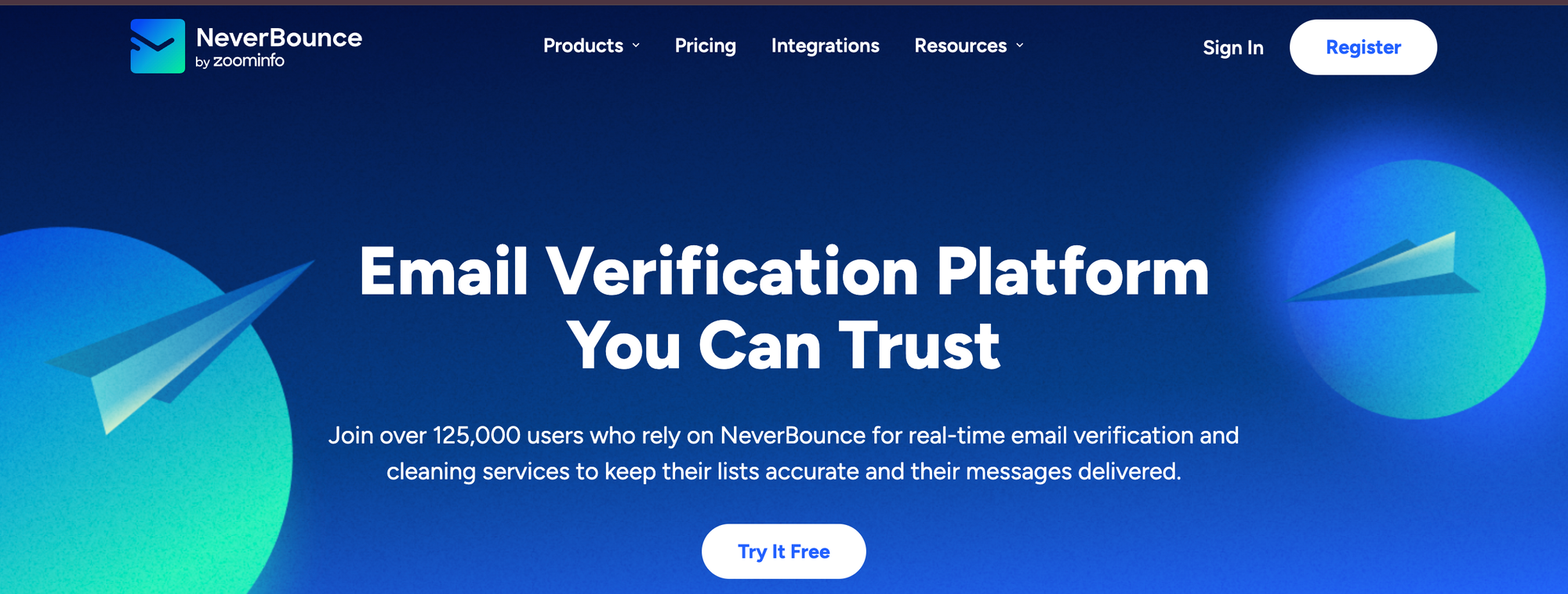
NeverBounce is a widely used email verification tool designed for high-accuracy email list cleaning, making it ideal for marketers and sales teams aiming to improve deliverability and reduce bounce rates. With a focus on quality verification and adaptability across multiple industries, NeverBounce is a go-to for businesses needing reliable, bulk email validation.
Features
- Real-Time Email Verification: Instantly verifies individual email addresses, making it suitable for live forms and single-entry email checks.
- Bulk Email Verification: Users can upload entire lists for batch processing, with results categorized by deliverability status.
- API Access: NeverBounce’s API supports custom integrations, enabling automatic validation for forms, CRM systems, and custom applications.
- Email List Cleaning: Not only verifies but also cleans lists by removing duplicates, inactive emails, and spam traps.
- Integrations: Works with popular platforms like Mailchimp, HubSpot, and Salesforce to streamline the verification and cleaning process.
Pros
- High Verification Accuracy: NeverBounce’s comprehensive verification process includes syntax, domain, and SMTP checks, delivering highly reliable results.
- Real-Time & Bulk Flexibility: Suitable for both one-off validations and ongoing bulk verification, providing scalability for different business needs.
- Wide Integrations: Integrates seamlessly with top marketing and CRM platforms, making it easy to keep lists clean and up-to-date across systems.
Cons
- Costly for Frequent Users: Pricing can become high for businesses with extensive email verification needs, particularly for real-time API calls.
- Limited B2C Optimization: Though effective for most lists, NeverBounce may be less efficient at identifying certain consumer-focused (B2C) spam traps and risky addresses.
- Focused on Verification Only: Lacks advanced lead generation and contact-finding features that some competitors offer.
Pricing
NeverBounce usually offers a pay-as-you-go model which charges $0.0008 per email upto 5000 emails.
- Sync Plan: This plan costs $10 monthly for 1 user with 1K email credits. Similarly the plan extends as per the increased limit of number of emails you choose to verify. For 10K emails it costs $49 monthly, for 50K emails it costs $99 monthly and so on.
Ideal For
NeverBounce is well-suited for large organizations, email marketers, and sales teams managing significant lists, especially those that require consistent list maintenance. It’s particularly useful for companies across industries aiming to maximize email deliverability and maintain a strong sender reputation.
Also Read: Best Email Deliverability Tools in 2024 [Free & Paid]
4. Zero Bounce
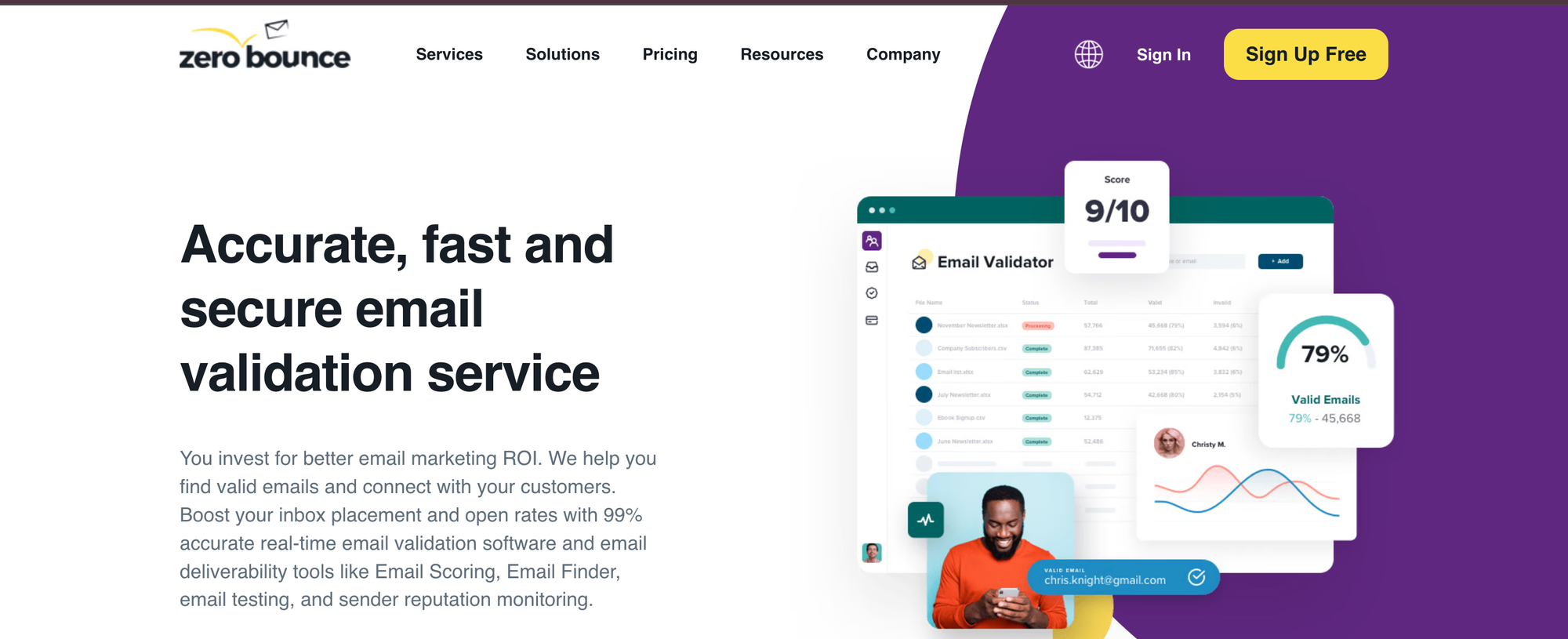
ZeroBounce is a leading email verification tool known for its robust accuracy and comprehensive verification services. It is designed to help businesses, marketers and sales teams maintain high deliverability rates and a healthy sender reputation by eliminating invalid or risky email addresses from their lists.
Features
- Real-Time Email Verification: Allows for immediate verification of email addresses, ideal for preventing invalid entries at the point of data capture.
- Bulk Email List Verification: Supports large-scale email list cleaning with results sorted by deliverability status.
- Spam Trap and Abuse Detection: Identifies spam traps, disposable emails, and addresses known for abuse complaints to protect your sender score.
- Data Enrichment Services: Appends missing information such as names and locations to email records, adding context and value to your lists.
- Disposable and Catch-All Email Detection: Detects disposable or catch-all domains that could impact deliverability.
- Integrations: Compatible with major email and CRM platforms, including Mailchimp, HubSpot, and Zoho CRM.
- GDPR Compliance: Ensures data privacy and compliance with GDPR standards.
Pros
- High Accuracy Rates: Known for reliable and precise verification results, ensuring email lists are thoroughly cleaned.
- Data Append Services: Adds missing information to email records, enhancing the quality and insights of your contact lists.
- Robust Spam Protection: Effectively identifies and filters spam traps and risky addresses.
- User-Friendly Interface: Intuitive platform for easy navigation and list management.
- Real-Time API Integration: Seamless integration for automatic validation through forms and applications.
Cons
- Pricing for Large Volumes: Costs can be high for businesses with significant email validation needs.
- Processing Time for Large Lists: Verification of very large lists may take longer compared to some competitors.
- Limited Advanced Features: Primarily focused on email verification and does not include lead generation or broader marketing analytics.
Pricing
- Free Tier: It Offers up to 100 free email verifications per month.
- Pay-As-You-Go Model:
- $20 for 2K email verifications.
- $45 for 5K email verifications.
- $80 for 10K email verifications. & so on.
- Monthly Subscription Plans:
- Start at $18/month for 2K verifications.
- $40/month for 5K verifications.
- $75/month for 10K verifications. & so on.
Ideal For
ZeroBounce is ideal for businesses of all sizes, email marketers, and sales teams focused on maintaining clean and accurate email lists. It is especially useful for those needing high verification accuracy, spam detection, and data append services. Companies aiming to enhance their deliverability and protect their sender reputation will find ZeroBounce an effective solution.
5. Kickbox
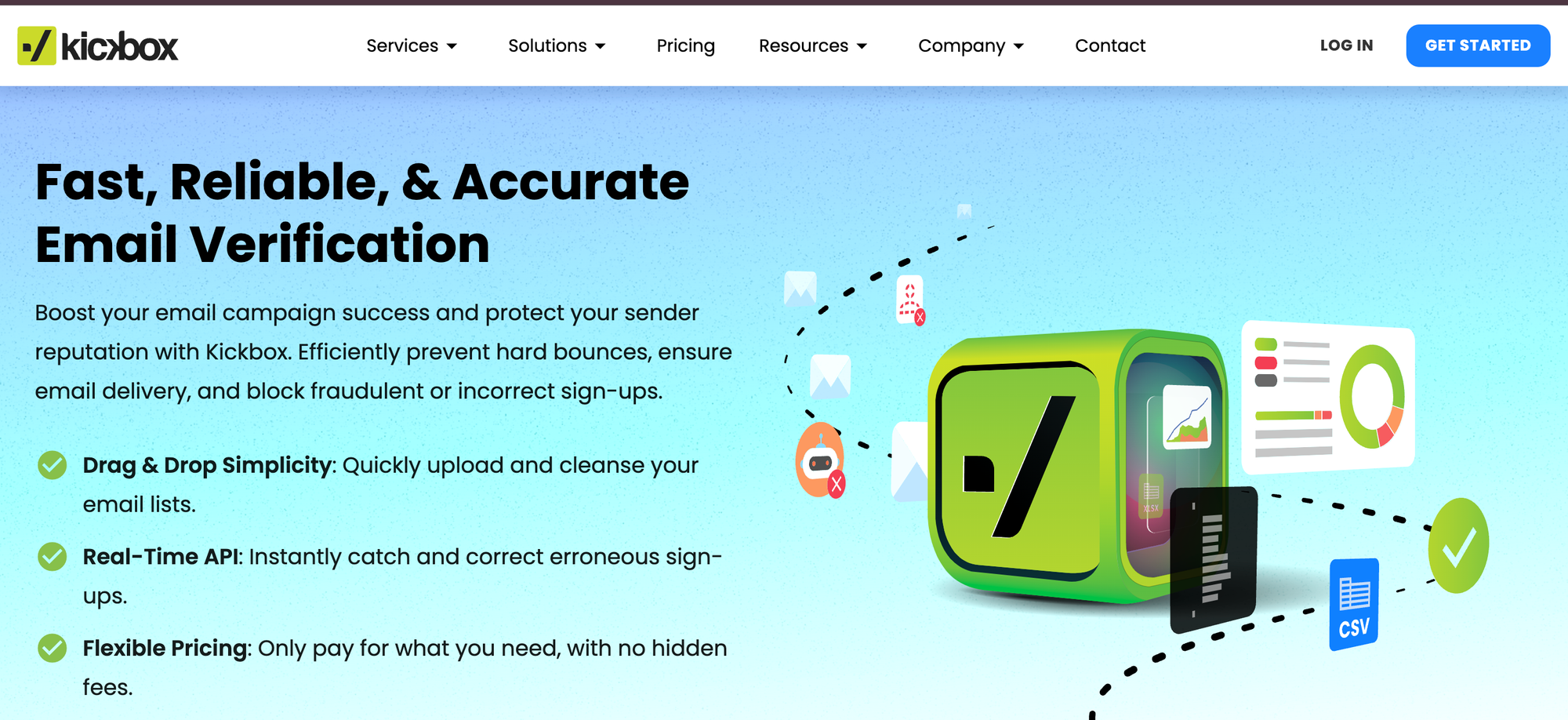
Kickbox is an email verification tool designed to help businesses, marketers, and sales teams improve email deliverability and reduce bounce rates. Kickbox offers fast and accurate verification services, making it a popular choice for organizations that prioritize maintaining high-quality email lists and protecting their sender reputation.
Features
- Real-Time Email Verification: Verifies email addresses as they are entered, ensuring immediate accuracy and reducing potential bounce rates.
- Bulk Email List Verification: Allows users to upload and clean entire email lists, with results classified by deliverability status.
- API Integration: Offers a robust API that can be integrated with web forms, CRMs, and other applications for automatic email verification.
- Email Deliverability Insights: Provides detailed feedback on email quality and deliverability, helping users make informed decisions about their contact lists.
- Integrations: Works with major email marketing platforms such as Mailchimp, HubSpot, SendGrid, and others for a streamlined verification process.
- Team Collaboration: Supports team features for shared access and project management within large organizations.
Pros
- High Verification Accuracy: Kickbox uses multiple validation techniques, including SMTP and domain checks, ensuring reliable results.
- Fast Processing: Known for quick processing times, even for large lists, which helps maintain workflow efficiency.
- User-Friendly Interface: Intuitive design that is easy to navigate, making the verification process straightforward for all users.
- Comprehensive Integrations: Offers seamless integrations with top email and CRM tools to maintain clean lists and streamline marketing efforts.
- Strong Customer Support: Kickbox has a reputation for responsive and helpful customer service.
Cons
- Pricing for Larger Lists: Costs can escalate for businesses that need to verify very large email lists frequently.
- Limited Advanced Features: Focused primarily on email verification without additional data enrichment or lead generation tools.
- Occasional False Positives: While accurate, there can be rare instances where emails may be falsely flagged as undeliverable.
Pricing
- Free Trial: Provides 100 free email verifications to test out the service.
- Pay-As-You-Go Model:
- $5 for 500 email verifications.
- $25 for 2.5K email verifications.
- $80 for 10K email verifications.
- $500 for 100K email verifications and so on.
Ideal For
Kickbox is ideal for small to medium-sized businesses, email marketers, and sales teams looking for a straightforward, reliable tool to maintain clean and high-deliverability email lists. It is particularly beneficial for companies that value fast processing times, strong integration capabilities, and easy-to-use interfaces. Kickbox is an excellent choice for those who need efficient email verification but do not require extensive data enrichment features.
6. BriteVerify
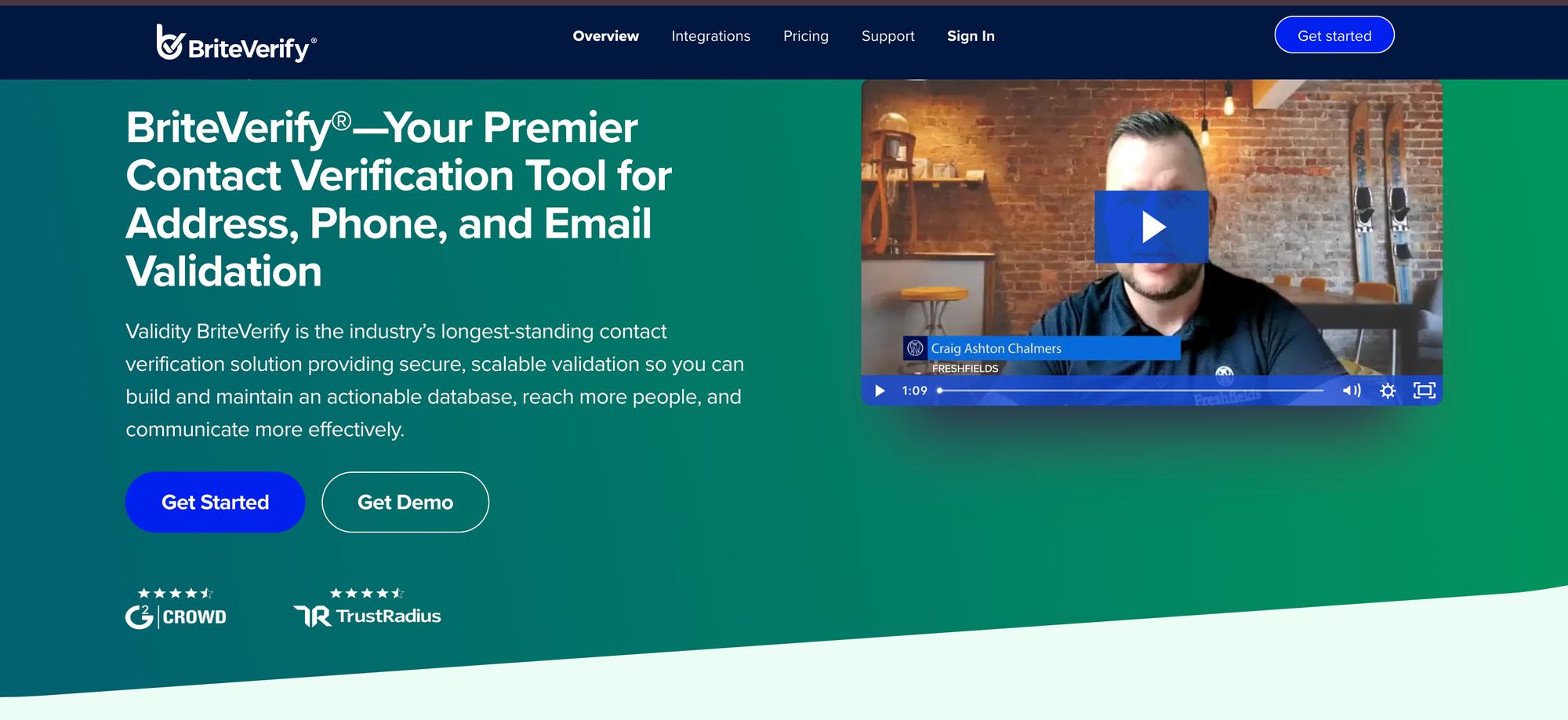
BriteVerify is a trusted email verification tool known for its simplicity and reliability. It is designed to help marketers, businesses, and sales teams quickly validate email addresses to ensure high deliverability and reduce bounce rates. With its easy-to-use platform and fast verification process, BriteVerify is an effective solution for maintaining clean email lists.
Features
- Real-Time Email Verification: Allows verification of email addresses as they are entered, perfect for real-time use on forms and landing pages.
- Bulk Email Verification: Enables users to upload and process large email lists, providing results categorized by deliverability status.
- API Access: Offers an API for seamless integration with web forms, CRMs, and marketing platforms to validate email addresses automatically.
- Drag-and-Drop Interface: Simplifies the bulk verification process by allowing users to upload lists quickly through a user-friendly interface.
- Detailed Reporting: Provides insights into verified email results, making it easy to identify which emails are valid, invalid, or risky.
- Integrations: Works with major platforms like Salesforce, Mailchimp, HubSpot, and Marketo for an integrated email verification experience.
Pros
- Quick and Accurate Verification: Fast processing times ensure efficient email list cleaning, even for large files.
- Simple User Interface: User-friendly design makes it easy for users of all technical skill levels to navigate and use.
- Pay-As-You-Go Flexibility: Cost-effective for businesses that need occasional or flexible email list cleaning.
- Wide Range of Integrations: Integrates seamlessly with popular marketing and CRM tools for streamlined operations.
- No Subscription Required: Offers a no-commitment, pay-as-you-go pricing structure.
Cons
- Lacks Advanced Features: Focuses primarily on email verification without additional features like data enrichment or lead generation.
- Higher Costs for Large Volumes: While pricing is flexible, large-scale verifications can add up in cost over time.
- Basic Reporting: Reporting is effective but less comprehensive compared to some competitors that offer deeper analysis and data insights.
Pricing
- Free Trial: It offers limited free verifications for new users to test the platform.
- Pay-As-You-Go Model:
- Starts at $40/month for 5K email verifications.
- $80/month for 10K email verifications.
- $150/month for 20K email verifications.
- $325/month for 50K email verifications and so on.
Ideal For
BriteVerify is ideal for small to medium-sized businesses, marketers, and sales teams looking for a straightforward and effective email verification tool. It suits organizations that prioritize ease of use, flexible pricing, and integration capabilities. BriteVerify is a great choice for those who need reliable, no-fuss email verification without extra data enhancement or marketing features.
7. Email List Verify
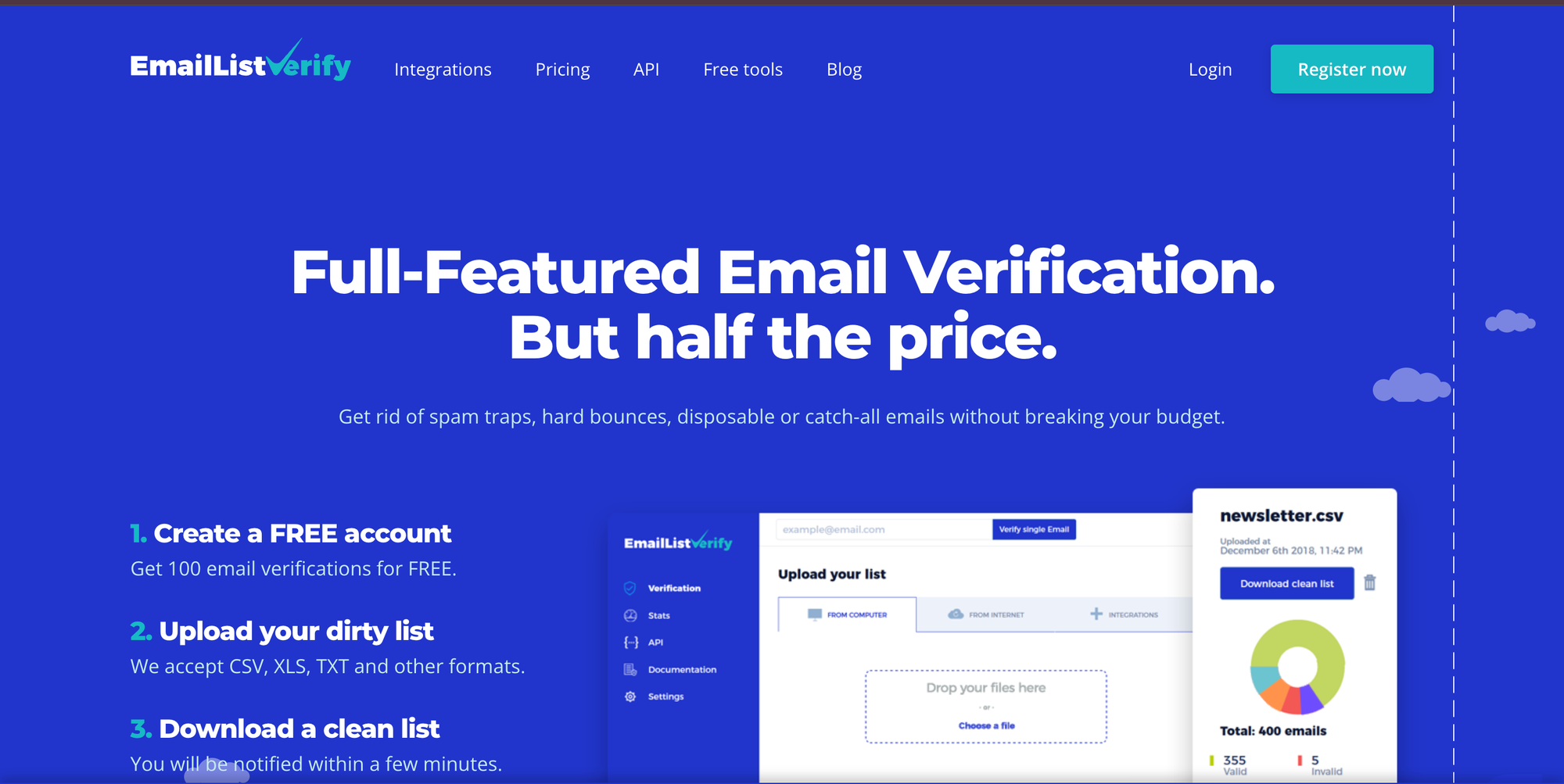
Email List Verify is an email verification tool designed to help marketers, businesses, and sales teams clean their email lists to improve deliverability and reduce bounce rates. Known for its straightforward approach and affordability, Email List Verify ensures that email campaigns are sent only to valid addresses, enhancing sender reputation and performance.
Features
- Bulk Email Verification: Allows users to upload and verify large email lists efficiently, providing categorized results on deliverability.
- Real-Time Verification API: Integrates with web forms, CRMs, and applications to validate email addresses as they are collected.
- MX Record Detection: Confirms the existence of MX records to ensure the domain can receive emails.
- Spam Trap and Disposable Email Detection: Identifies spam traps and temporary or disposable email addresses to maintain a high-quality list.
- Duplicate Removal: Detects and removes duplicate email entries within uploaded lists.
- Syntax Validation: Ensures that email addresses adhere to proper formatting standards.
Pros
- Affordable Pricing: Competitive pay-as-you-go pricing makes it a cost-effective choice for businesses of all sizes.
- Quick Processing: Fast verification times ensure that users can clean and update their email lists promptly.
- Real-Time Integration: API access allows for real-time email validation during data collection, minimizing the risk of bad data entering systems.
- Ease of Use: Simple, user-friendly interface makes it accessible for users with varying levels of technical expertise.
Cons
- Limited Advanced Features: Primarily focused on email verification without additional features like data enrichment or contact-finding tools.
- Basic Reporting: Reporting capabilities are more basic compared to some competitors, offering fewer in-depth insights.
- Occasional False Positives: Like many verification tools, rare instances of false positives can occur, flagging deliverable emails incorrectly.
Pricing
- Free Trial: Provides a limited number of free verifications for new users to try the service.
- Pay-As-You-Go Model:
- $4 for 1K email verifications.
- $24 for 10K email verifications.
- $169 for 100K email verifications and so on.
- Monthly Subscription Plans:
- Starts at $139/month for 5K emails per day.
- $289/month for 15K emails per day and so on.
Ideal For
Email List Verify is ideal for small to medium-sized businesses, email marketers, and sales teams looking for an affordable and reliable email verification tool. It suits organizations that need straightforward bulk and real-time email validation without extensive additional features. This tool is particularly useful for those seeking a cost-effective solution for maintaining clean and high-deliverability email lists.
8. Mailgun
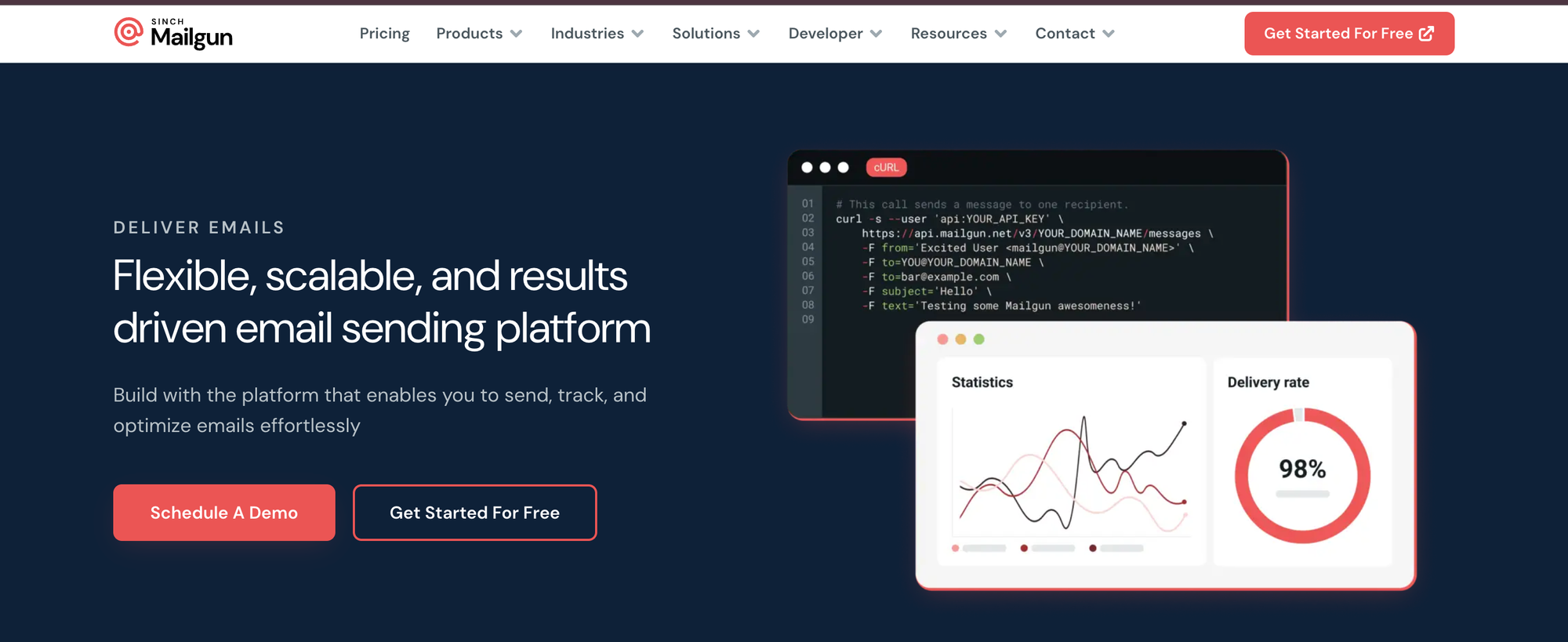
Mailgun is an email automation and delivery platform designed for developers and businesses that need reliable email services. Beyond sending and tracking emails, Mailgun offers robust email verification features to ensure that marketing and transactional emails are delivered successfully. It is ideal for those who require API-based solutions for seamless integration into existing applications and workflows.
Features
- Email Verification Service: Checks email validity through syntax analysis, domain validation, and mailbox verification to reduce bounce rates.
- Advanced Email API: Supports sending, receiving, and tracking emails with powerful, scalable API capabilities.
- Real-Time Validation API: Integrates directly with web forms and platforms to validate email addresses as they are collected, preventing invalid entries.
- Comprehensive Email Analytics: Tracks performance metrics, including open rates, click rates, and delivery status.
- Inbox Placement Insights: Provides details on how emails are performing across different inbox providers, improving deliverability strategies.
- Seamless Integrations: Connects with popular development frameworks and tools, supporting languages such as Python, Ruby, and PHP.
- Suppression Management: Automatically handles bounced and unsubscribed email addresses to prevent repeated failed delivery attempts.
Pros
- Developer-Friendly: Ideal for tech teams and developers due to its API-centric design, allowing for flexible and custom integrations.
- Scalable Solution: Supports businesses of all sizes, from startups to enterprises, with scalable pricing and features.
- Comprehensive Features: Combines email verification with sending and tracking functionalities, providing an all-in-one email solution.
- High Accuracy: Effective verification processes that minimize invalid and risky email addresses, improving sender reputation.
- Detailed Analytics and Reporting: Provides extensive insights to optimize email campaigns and strategies.
Cons
- Technical Expertise Required: Best suited for developers or users with technical skills; non-technical users might find it complex.
- Costly for High Volumes: Pricing can become significant for businesses with large-scale email verification and sending needs.
- Focus on Technical Users: While powerful, the platform may lack user-friendliness for marketing teams unfamiliar with coding.
Pricing
- Free Tier: Limited free tier with 100 emails per day.
- Basic: Starts at $15/month for 10K emails.
- Foundation: Priced at $35/month for 50K emails.
- Scale: Priced at $90/month for 100K emails with 5K validation credit.
- Monthly Subscription Plans:
- Pilot: Starts at $49/month for 2.5K email validation and 500 previews.
- Starter: Priced at $99/month for 5K email validation and 1K previews and so on.
Ideal For
Mailgun is ideal for developers, technical teams, and businesses that need a robust, API-based email solution for both sending and verification. It’s particularly beneficial for companies that handle high volumes of transactional emails or require advanced customization capabilities. Organizations looking for comprehensive email management, including validation, sending, and analytics, will find Mailgun an effective tool.
9. Clearout
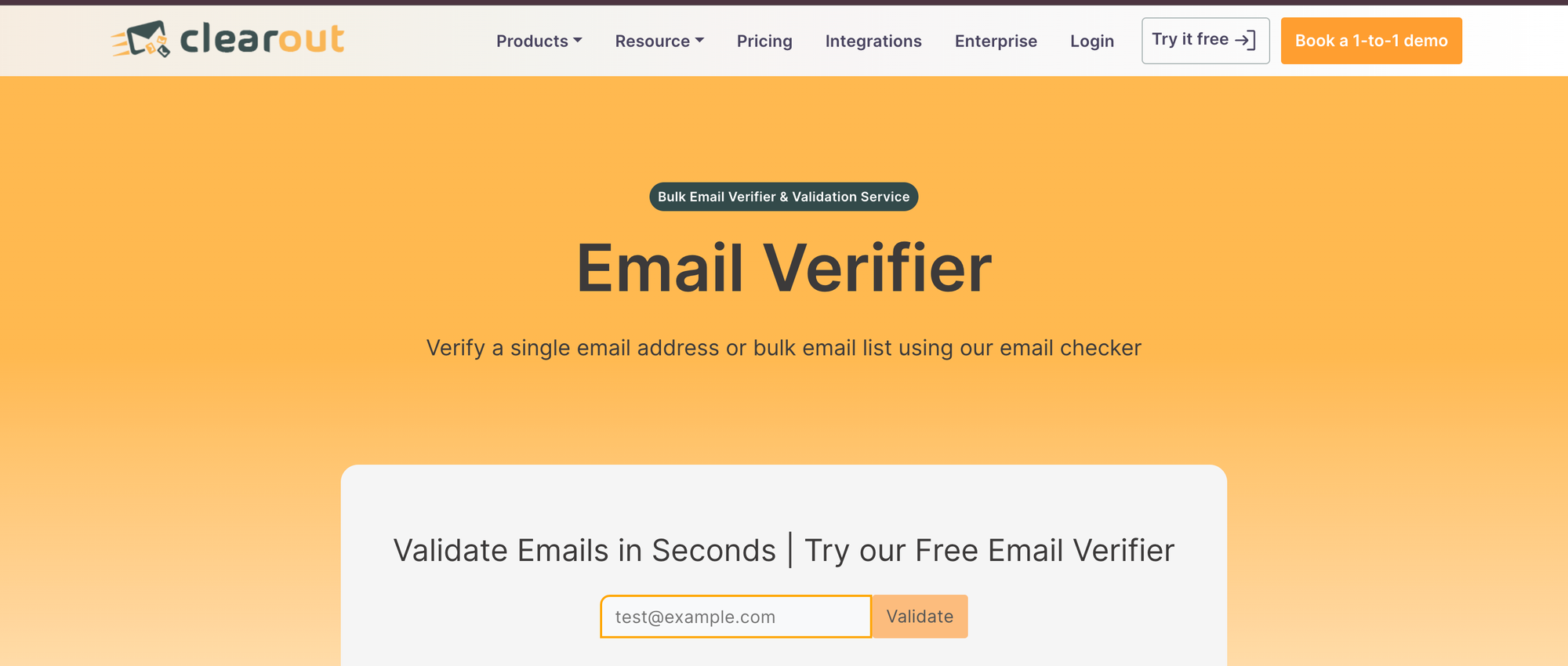
Clearout is a comprehensive email verification and validation tool designed for marketers, sales teams, and businesses that prioritize clean, high-quality email lists. It helps users maintain strong deliverability and reduce bounce rates by detecting invalid or risky email addresses. Known for its accuracy and ease of use, Clearout supports various industries in managing and optimizing their email marketing efforts.
Features
- Bulk Email Verification: Capable of handling large-scale email list verification with detailed deliverability results.
- Real-Time Email Verification API: Integrates with web forms, CRMs, and applications to validate emails at the point of entry.
- Spam Trap Detection: Identifies spam traps and disposable email addresses to safeguard sender reputation.
- Role-Based Email Detection: Flags generic addresses such as support@ or info@ to enhance list quality.
- MX Record Verification: Checks for the existence of MX records to confirm the domain’s ability to receive emails.
- Data Enrichment: Provides additional information about email records, including the status of disposable or temporary addresses.
- Integrations: Works with popular platforms like HubSpot, Mailchimp, and Salesforce for seamless email list management.
Pros
- High Accuracy Rates: Known for delivering precise and reliable email verification results.
- Easy-to-Use Interface: Intuitive dashboard that makes bulk verification straightforward, even for non-technical users.
- Real-Time Verification: Ensures new data entries are accurate through integration with forms and platforms.
- Comprehensive Reporting: Offers detailed results with actionable insights for list improvement.
- Flexible Integrations: Compatibility with top marketing and CRM tools for easy data transfer and list management.
Cons
- Pricing for Large Volumes: Costs can increase significantly for businesses that frequently need to verify very large lists.
- Focus on Email Verification: Primarily geared toward email verification, lacking advanced features like broader data analytics or lead generation.
- Occasional Delays: Some users may experience delays in verifying very large lists, depending on server load.
Pricing
- Free Trial: Includes 100 free email verifications for new users to test the platform.
- Pay-As-You-Go Model:
- Prices start at $21/month for 3K email credits.
- Priced at $58/month for 10K email credits.
- Priced at $350/month for 100K email credits and so on.
- Subscription Plans:
- Starter: Starts at $18/month for 3K credits.
- PRO 10K: Starts at $52/month for 10K credits.
Ideal For
Clearout is ideal for small to large businesses, marketers, and sales teams that need to maintain high deliverability and strong sender reputations. It is particularly suited for organisations that prioritise accurate email list management and require real-time verification. Clearout is a great choice for those who need a cost-effective, user-friendly tool without sacrificing quality or accuracy.
10. DeBounce
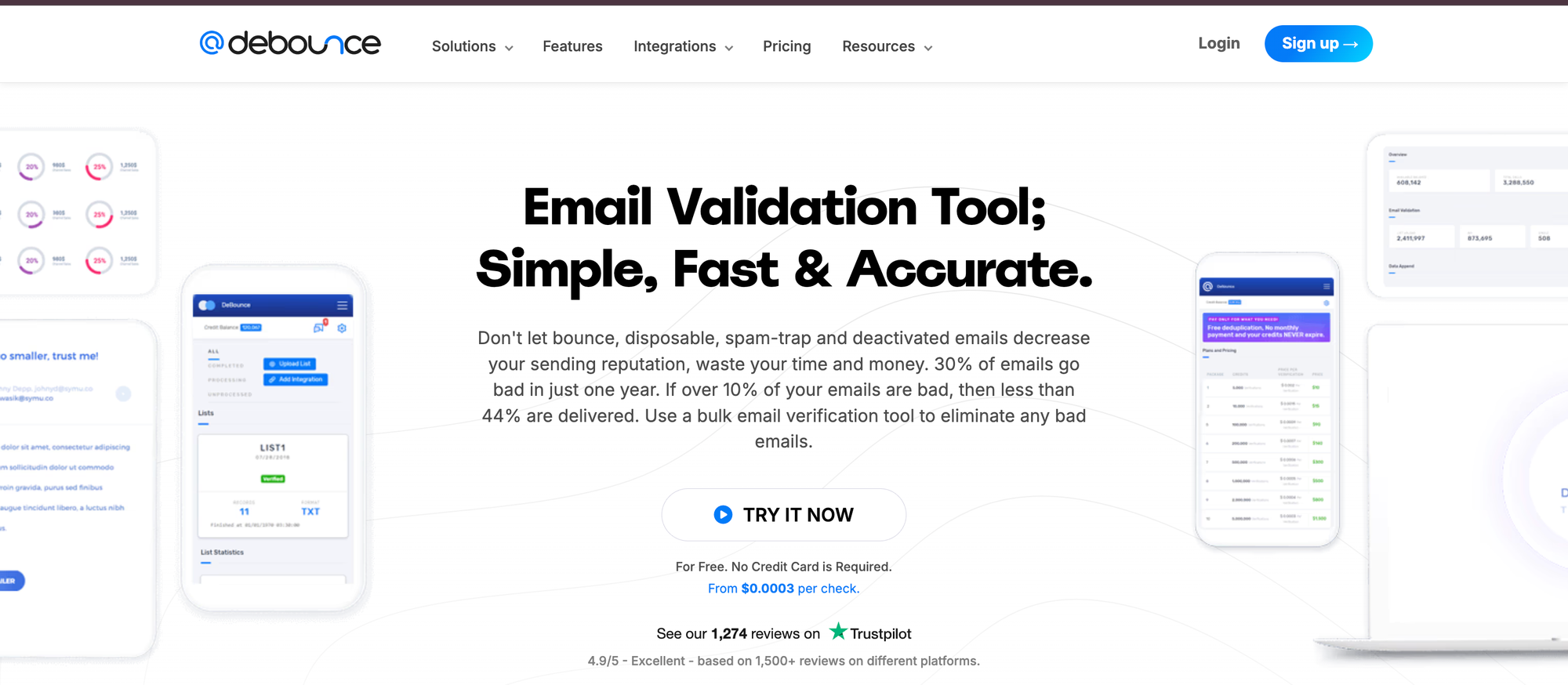
DeBounce is a reliable email verification tool aimed at helping marketers, sales teams, and businesses maintain high-quality email lists by removing invalid, risky, or disposable email addresses. With a strong focus on accuracy and efficiency, DeBounce is a popular choice for organisations looking to improve their sender reputation and email campaign success rates.
Features
- Bulk Email Verification: Supports quick and effective bulk processing of email lists with detailed deliverability results.
- Real-Time Email Verification API: Provides an API for integration with web forms, CRMs, and other applications to ensure new data entries are verified on the spot.
- Spam Trap and Disposable Email Detection: Identifies spam traps, disposable, and temporary emails to prevent potential deliverability issues.
- Syntax, MX, and Domain Checks: Conducts comprehensive checks to verify email format, MX records, and domain validity.
- Duplicate Email Removal: Ensures that duplicate emails within lists are automatically detected and removed.
- Catch-All Detection: Detects catch-all domains and categorizes them for better list segmentation.
- Integrations: Offers seamless compatibility with popular platforms like Mailchimp, HubSpot, and Zapier for efficient email list management.
Pros
- High Accuracy and Reliability: Offers accurate verification with detailed reports that help reduce bounce rates and protect sender reputation.
- User-Friendly Dashboard: Simple interface that makes it easy for users of any skill level to navigate and manage their lists.
- Real-Time API Integration: Allows automatic validation for new email data collected from online forms and CRM systems.
- Flexible Pricing: Competitive pricing makes it accessible for businesses of all sizes.
- Quick Processing: Fast verification speeds help businesses handle large lists efficiently.
Cons
- Limited Advanced Features: Primarily focused on email verification without extra features like data enrichment or lead generation.
- Reporting Depth: While reporting is clear, some users may prefer more advanced analytics that go beyond standard verification metrics.
- Occasional Issues with Catch-All Domains: Some results with catch-all domains may be marked as unverifiable, which could be problematic for certain businesses.
Pricing
- Free Trial: It Offers 100 free credits for new users to test the service.
- Pay-As-You-Go Model:
- $10 for 5K email verifications.
- $50 for 50K email verifications.
- $90 for 100K email verifications.
- Subscription Plans:
- Customizable plans available based on email verification needs.
Ideal For
DeBounce is ideal for small to large businesses, marketers, and sales teams seeking an efficient and accurate tool for cleaning email lists and improving deliverability. It is especially useful for those who want a straightforward, cost-effective solution without needing additional advanced features. DeBounce’s real-time verification API also makes it a good fit for organizations that need ongoing validation for incoming data.
11. Proofy
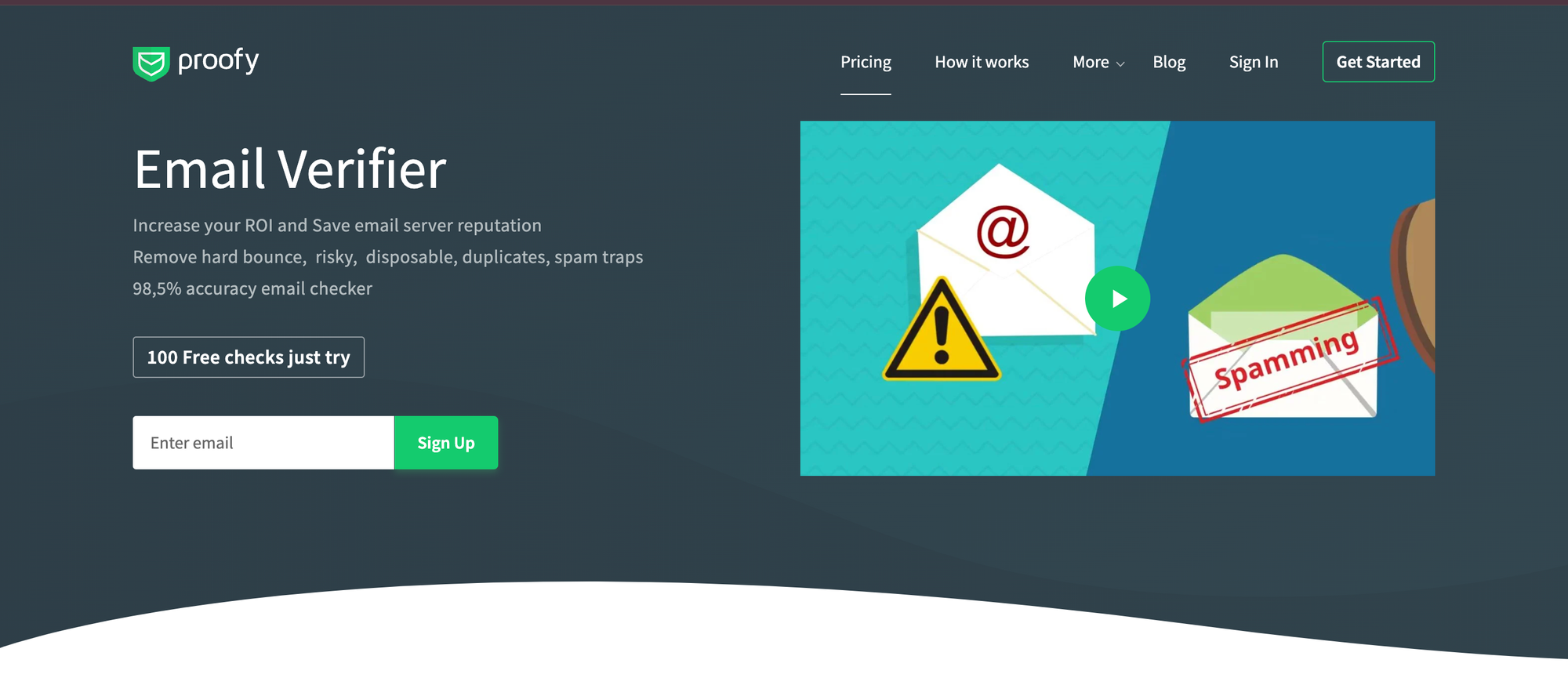
Proofy is an email verification tool designed to help marketers, businesses, and sales teams maintain clean email lists to enhance deliverability and reduce bounce rates. Known for its straightforward functionality and affordability, Proofy offers both bulk and real-time email verification to improve the quality of email marketing campaigns.
Features
- Bulk Email Verification: Enables users to upload and verify large email lists efficiently, sorting results into categories based on their deliverability status.
- Real-Time Email Verification API: Offers an API for seamless integration with forms, CRMs, and applications to validate emails as they are entered.
- Syntax and Domain Checks: Ensures email addresses follow proper format and confirms the domain is valid and capable of receiving emails.
- Spam Trap and Disposable Email Detection: Identifies spam traps and temporary addresses to avoid low-quality entries that could harm sender reputation.
- MX Record Verification: Verifies the presence of MX records to ensure email domains can receive mail.
- Duplicate Removal: Automatically detects and removes duplicate emails from uploaded lists.
- Integrations: Connects with various email marketing platforms and CRM systems for streamlined email list cleaning and management.
Pros
- Affordable Pricing: Offers competitive pricing suitable for small to medium-sized businesses.
- User-Friendly Interface: Easy-to-navigate platform that requires minimal training to start verifying emails.
- Quick Verification Process: Processes email lists quickly, making it efficient for users with large data sets.
- Real-Time Verification: API access ensures email addresses collected in real-time are accurate, helping maintain high data quality.
- Flexible Pay-As-You-Go Model: Allows businesses to pay based on the volume of emails verified, which is ideal for varying usage needs.
Cons
- Limited Advanced Features: Primarily focused on email verification without additional data enrichment or deep reporting capabilities.
- Occasional Accuracy Issues: While generally reliable, some users have reported occasional false positives or unverifiable catch-all domains.
- Basic Reporting: Offers essential reporting but lacks in-depth analytics compared to some competitors.
Pricing
- Free Trial: Offers 100 emails of free credit for new users to evaluate the service.
- Pay-As-You-Go Model:
- $5 for 1K email verifications.
- $29 for 10K email verifications.
- $149 for 100K email verifications.
- Subscription Plans:
- $16 for 5K email verifications.
- $29 for 10K email verifications.
- $63 for 30K email verifications.
- $99 for 50K email verifications.
Ideal For
Proofy is ideal for small to medium-sized businesses, marketers, and sales teams looking for an affordable and effective solution to maintain clean email lists. It is particularly beneficial for organizations that need basic, straightforward email verification without the need for complex features or extensive reporting. Proofy’s real-time verification API also makes it suitable for those who collect email data frequently and want to ensure list quality at the point of entry.
12. MillionVerifier
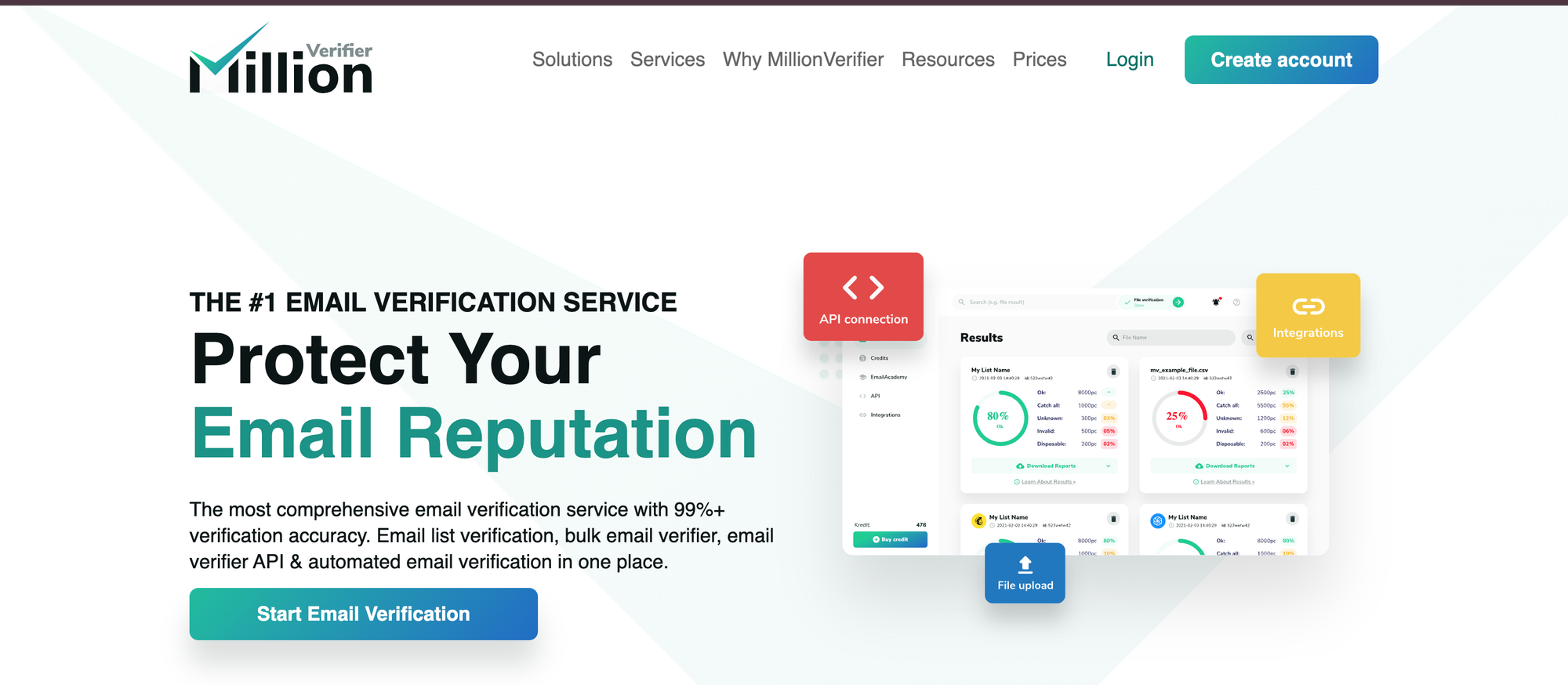
MillionVerifier is an email verification service designed for businesses, marketers, and sales teams who need to clean and verify large email lists quickly and efficiently. It focuses on providing high-accuracy email validation to reduce bounce rates, improve deliverability, and protect sender reputation. Known for its fast processing and affordable pricing, MillionVerifier is a popular choice for handling high-volume email verifications.
Features
- Bulk Email Verification: Supports bulk verification of large email lists with detailed categorization of results based on deliverability.
- Real-Time Email Verification API: Offers API access for integrating email verification into web forms, CRMs, and applications for real-time validation of incoming data.
- Spam Trap and Disposable Email Detection: Identifies spam traps, temporary, and disposable email addresses to ensure email lists remain clean.
- MX Record and Syntax Checks: Performs detailed checks to validate the format of email addresses and the existence of MX records for the domain.
- Catch-All Domain Detection: Detects catch-all domains and helps users avoid sending emails to non-specific addresses.
- Duplicate Email Removal: Removes duplicates within lists to ensure a more accurate and efficient verification process.
- Detailed Reporting: Provides detailed verification results, including the number of valid, invalid, and risky emails, along with actionable insights.
Pros
- High-Speed Processing: Offers one of the fastest bulk email verification services, making it suitable for users needing quick results.
- Affordable Pricing: Provides a competitive pricing model, especially for high-volume users, making it cost-effective for businesses.
- Real-Time Integration: Real-time verification API ensures that email addresses collected from forms or CRM systems are validated immediately.
- Reliable Detection: Accurately detects invalid, disposable, and spam trap emails to help maintain email list health.
- User-Friendly Interface: Simple and intuitive platform that is easy to use for both technical and non-technical users.
Cons
- Limited Advanced Features: Focuses primarily on email verification without additional data enrichment or lead generation features.
- Reporting Depth: The reporting features, while clear, may lack in-depth analysis compared to some more complex email verification platforms.
- Occasional False Positives: In some cases, valid emails may be flagged as invalid, especially with complex or newer domains.
Pricing
- Free Trial: It provides 100 free verifications for new users to test the service.
- Pay-As-You-Go Model:
- $37 for 10K email verifications.
- $49 for 25K email verifications.
- $77 for 50K email verifications.
- $129 for 100K email verifications and so on.
- Subscription Plans:
- Offers custom subscription plans for businesses with ongoing email verification needs.
Ideal For
MillionVerifier is ideal for businesses, marketers, and sales teams dealing with large email lists and looking for a cost-effective, fast solution for email verification. It is especially beneficial for organizations that need high-speed verification for bulk email lists or real-time validation for data collection on forms and CRMs. MillionVerifier is best for companies seeking an affordable and reliable tool to ensure email list quality without needing advanced features.
13. MyEmailVerifier
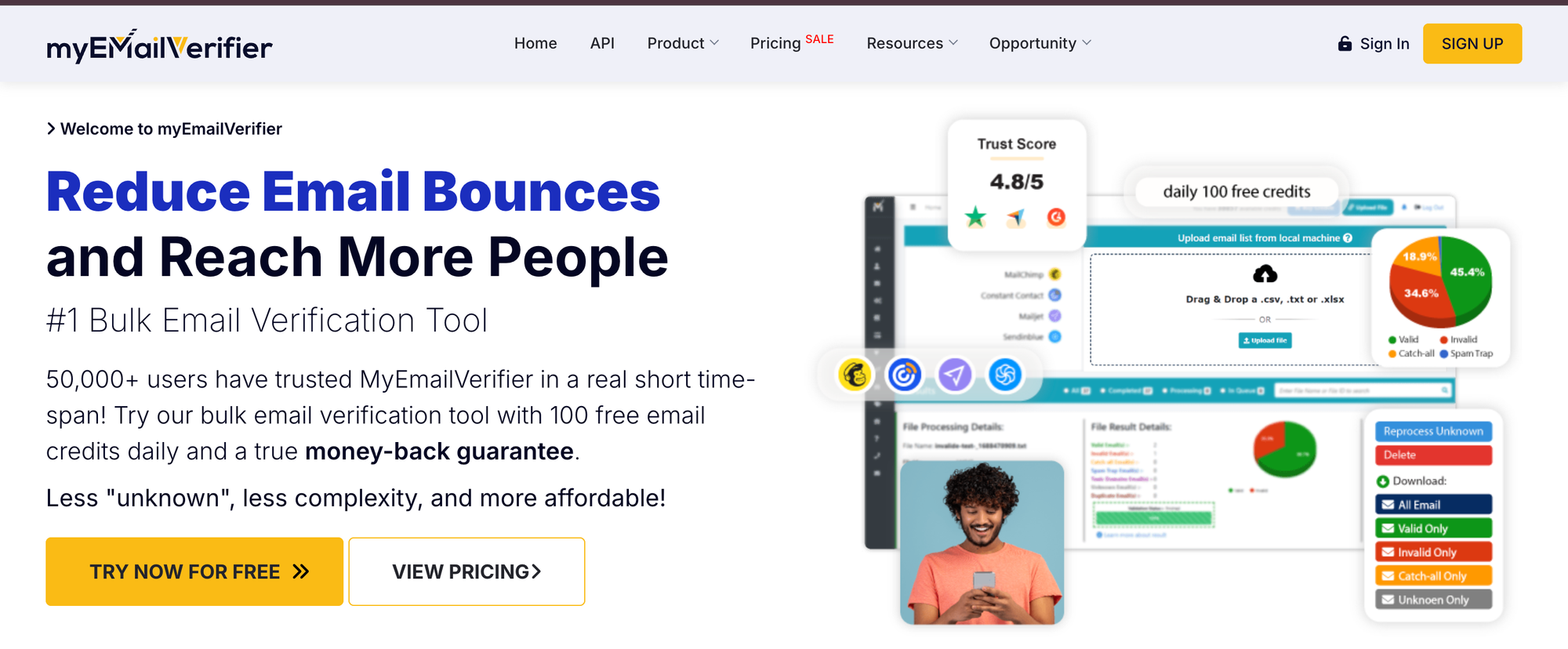
MyEmailVerifier is an email verification service designed to help businesses, marketers, and sales teams clean and maintain high-quality email lists. With a focus on accuracy and fast processing, MyEmailVerifier ensures that email campaigns reach the right audience by filtering out invalid, risky, or disposable email addresses. It’s ideal for companies of all sizes looking for reliable email validation at an affordable price.
Features
- Bulk Email Verification: Allows users to upload large email lists and receive detailed verification results, categorizing emails as valid, invalid, or risky.
- Real-Time Email Verification API: Provides API access to verify emails instantly as they are entered into web forms, CRM systems, and other platforms.
- Spam Trap and Disposable Email Detection: Detects disposable and temporary email addresses as well as spam traps to protect sender reputation.
- MX, Syntax, and Domain Verification: Ensures email addresses are correctly formatted and checks that the email domain can receive messages.
- Catch-All and Role-Based Email Detection: Identifies catch-all domains and role-based emails (e.g., support@, info@) to avoid targeting generic email addresses.
- Duplicate Removal: Automatically identifies and removes duplicate email addresses from lists for a more accurate verification process.
- Detailed Reporting and Analytics: Provides easy-to-understand reports showing the status of email addresses, including validation and risks.
Pros
- Affordable Pricing: Offers a competitive pricing structure, making it a cost-effective solution for small to medium-sized businesses.
- Fast and Efficient: Quickly processes email lists and provides fast turnaround times for bulk verifications.
- Real-Time API Integration: Ensures seamless integration with web forms, applications, and CRMs for on-the-spot email validation.
- Reliable Accuracy: Accurate detection of invalid, disposable, and risky email addresses, improving the quality of email lists.
- User-Friendly Interface: Offers an intuitive and easy-to-navigate interface, making it accessible even for non-technical users.
Cons
- Basic Features: Lacks some of the advanced features offered by competitors, such as data enrichment or deeper analytics.
- Occasional False Positives: Similar to other verification tools, there are occasional instances where valid email addresses are flagged as invalid.
- Limited Integrations: While the platform offers integrations, the range is not as extensive as some larger email verification services.
Pricing
- Free Trial:It offers 100 free verifications for new users to try out the service.
- Pay-As-You-Go Model:
- $5 for 2K email verifications.
- $9 for 5K email verifications.
- $14 for 10K email verifications.
- $49 for 50K email verifications.
- $89 for 100k email verifications and so on.
- Subscription Plans:
- Custom plans are available for high-volume email verification users.
Ideal For
MyEmailVerifier is ideal for small to medium-sized businesses, marketers, and sales teams looking for a budget-friendly and reliable email verification tool. It’s particularly useful for organizations that need quick and accurate bulk verification and those who want to ensure their real-time data collection (via forms or CRMs) remains clean. MyEmailVerifier is perfect for companies focused on list hygiene without requiring additional advanced features or in-depth analytics.
Why Are Email Verifiers Useful?
Email verifier tools are essential for improving the success and efficiency of email campaigns. Here’s why they’re useful:
- Improved Deliverability: By removing invalid emails, verifier tools help ensure that messages reach real, active inboxes, boosting the chances of engagement and conversion.
- Reduced Bounce Rates: High bounce rates harm sender reputation and can lead to email account suspension by providers. Verifier tools minimize bounces by detecting and removing undeliverable addresses.
- Enhanced Sender Reputation: Maintaining a clean email list keeps your sender reputation high, which is crucial for avoiding spam filters and maintaining good relationships with email service providers.
- Cost Savings: Many email services charge based on email volume. Verifying emails removes inactive addresses, lowering the number of emails sent and reducing costs.
- Targeted Engagement: By identifying disposable or spam-trap addresses, verifier tools ensure emails are reaching valid, interested recipients, leading to better open and click-through rates.
- Time Efficiency: Automating the process of email validation saves time and resources compared to manually checking addresses or handling bounces.
Benefits:
- Improves email deliverability rates.
- Lowers bounce rates and associated costs.
- Protects sender reputation by avoiding spam traps.
- Enhances targeting by maintaining a high-quality email list.
Common Uses: Email verifier tools are particularly valuable for marketers, sales teams and companies conducting outreach campaigns. By ensuring accurate contact lists, they help companies optimize engagement and avoid penalties from email service providers.
What's the Best Email Verifier Out There?
With the wide range of email verification tools available, from basic bulk verifiers to comprehensive lead generation and automation platforms, it’s crucial to select the tool that best suits your business’s specific requirements.
Here’s a summary of the key considerations to help guide your choice:
- For Small to Medium Businesses: Tools like ZeroBounce, Skrapp, Email List Verify and MyEmailVerifier offer affordable, straightforward email verification services ideal for businesses with moderate verification needs.
- For Large Enterprises or High-Volume Users: Platforms like NeverBounce, Clearout and MillionVerifier provide scalable solutions with fast processing, especially when handling large volumes of email verifications.
- For Comprehensive Solutions: If you require a combination of email verification, lead generation, and data enrichment, tools like Skrapp, Proofy, and Briteverify can provide added value by helping you target the right audience and automate your outreach efforts.
- For API Integrations and Real-Time Validation: Tools like Skrapp, Kickbox, DeBounce, and Mailgun excel in offering real-time email verification, making them great choices for businesses looking to validate emails on-the-spot through integrations with web forms and CRMs.
If we missed anything, feel free to reach out and tell us which email verifier tool you prefer, along with its pros and cons, and we will update the list.
In the meantime, if you need help with building your prospect list, try Skrapp to reach out to the right people. You can use our LinkedIn finder extension, People Search, to comb through our database, and finally, verify the email addresses to avoid sending them to the deactivated accounts.
FAQs: Best Email Verifier
Which email verifier is the best?
The best email verifier depends on your needs. If you need high accuracy, real-time verification, and bulk email checking, tools like ZeroBounce, NeverBounce, and Bouncer are top choices. They offer reliable email validation, spam trap detection, and API integrations for seamless use.
What is the best email spam checker tool?
The best email spam checker tools include Mail Tester, GlockApps, and SpamAssassin. These tools analyze your email content, sender reputation, and deliverability score to ensure your emails avoid spam folders and reach real inboxes.
What is the best method for verifying an email’s legitimacy?
The most effective way to verify an email’s legitimacy is by using an email verifier tool that checks for syntax errors, domain validity, and mailbox existence. Additionally, sending a test email, looking for DNS records, or checking against spam blacklists can help confirm an email address is real.
Can I verify someone's email?
Yes, you can verify someone’s email using an email verifier tool. Simply enter the email address, and the tool will confirm whether it’s valid, active, and safe to send messages to. However, always follow privacy laws and ethical practices when verifying third-party email addresses.
